Receipt Print Changes - Examples
In the following, you will find three examples:
Note:
Further notes on changes to the print
layout of forms and receipts can be found in the description of the file Kasse.fgl. The description of this file,
however, applies to the MICROS Retail OSCAR POS version 2.0 only.
Changes to the item counter
- First, stop the MICROS Retail OSCAR POS application (oscar stop)
- Enter the directory /usr/oscar/oscar.d/fgl via the command cd /usr/oscar/oscar.d/fgl.
- Open the file Kasse.fgl with the editor (in UNIX e.g. scoedit Kasse.fgl). Make sure the spelling is correct (case sensitive!).
- Search PrAccPieces via the editor search function.
- Activate the item counter via TRUE,
deactivate it via FALSE. - Save your entries and close the window.
Changes to the User Name
Deleting the Line: "You have been served by :"
The line "You have been served by :" is printed on the receipt by default, followed by the user name. Proceed as follows to delete this line:
- Open the window Form text (via System -> User Interface).
- Select the Language, e.g. 2 for English
- Form Name = Sales
- Field-Name = YourOperator
- Translation = You have been served by:
Delete the text. - Save the changes.
Deleting the User Name
Proceed as follows to delete the user name:
- Stop the MICROS Retail OSCAR POS application (oscar stop).
- Enter the directory /usr/oscar/oscar.d/fgl via the command cd /usr/oscar/oscar.d/fgl.
- Open the file KasseVatPos.fgl with an editor (in UNIX e.g. scoedit KasseVatPos.fgl). Make sure the spelling is correct (case-sensitive!).
- Search for "TransHeadOperatorRef.Name"
- Enter a comment sign "#" in front of
the first site:
# PRINT TransHeadOperatorRef.Name : 29 CENTER, TAB - Note:
The first site # PRINT TransHeadOperatorRef.Name refers to the receipt print, the second refers to the form print.
Changes to the VAT Print
If you activate the parameter print VAT in the window Printer Parameter,
- the VAT amount
- the net turnover
- and the gross turnover
will be printed on the receipt.
You can define that only the VAT amount will be printed.
- Stop the MICROS Retail OSCAR POS application (oscar stop).
- Enter the directory /usr/oscar/oscar.d/fgl via the command cd /usr/oscar/oscar.d/fgl.
- Open the file KasseVatPos.fgl with an editor (in UNIX e.g. scoedit KasseVatPos.fgl). Make sure the spelling is correct (case-sensitive!).
- Search for PrVatRec via the editor search function.
- Insert comment signs (#) as described below.
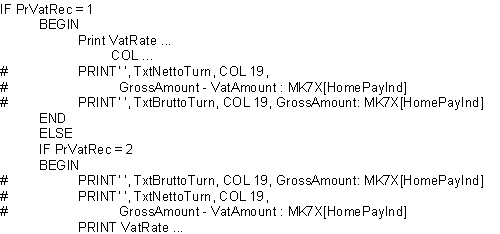
- Save the changes.
Salzufer 8
D-10587 Berlin Germany