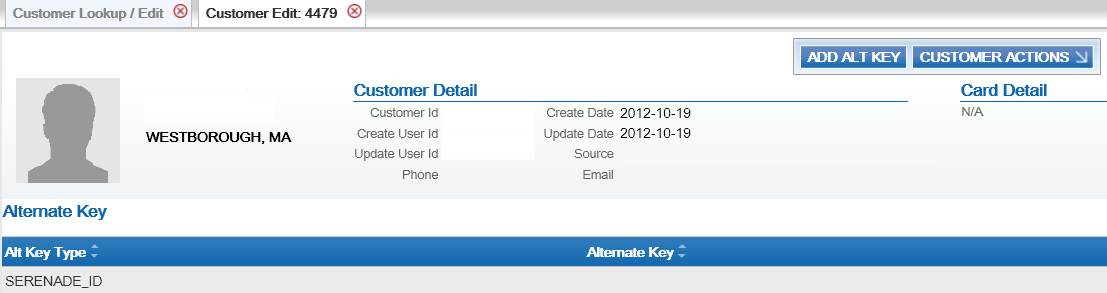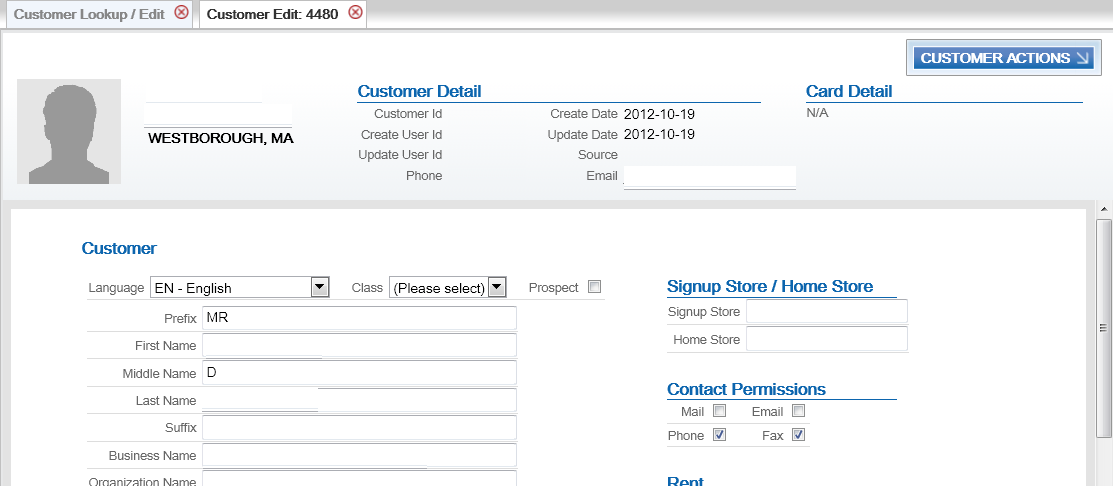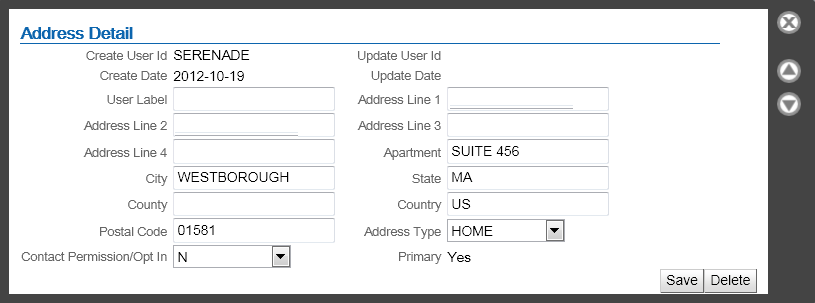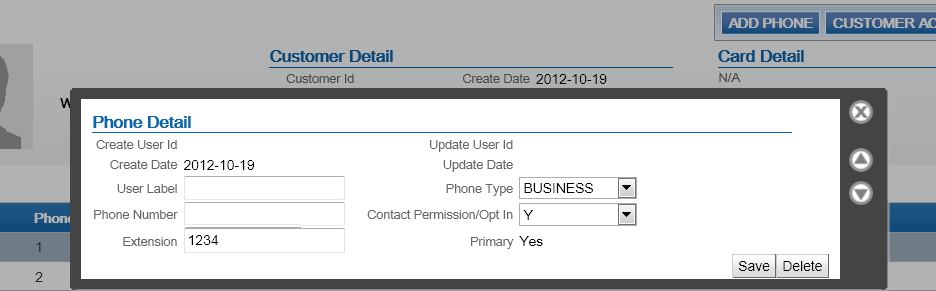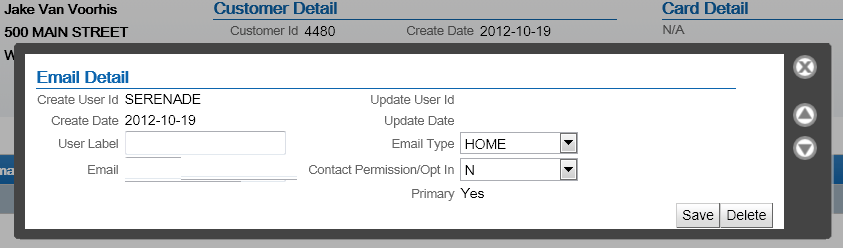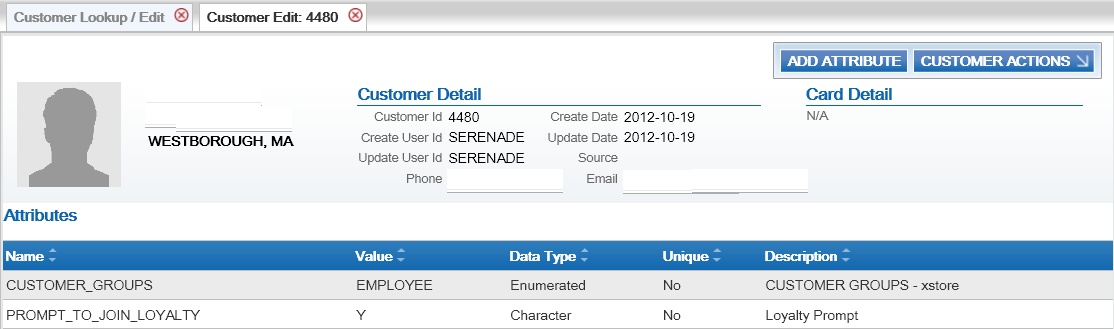Customer Engagement Customer Integration
Purpose: Use the Oracle Retail Customer Engagement customer integration to keep customer information in Order Management System in sync with Oracle Retail Customer Engagement when Oracle Retail Customer Engagement is the system of record for customer information. This integration also keeps Order Management System in sync with an additional system, such as your e-commerce site or your point-of-sale application, if that system also integrates with Oracle Retail Customer Engagement as its system of record for customers.
When does Order Management System communicate with Oracle Retail Customer Engagement?
• Searching for a customer: When you search for an existing customer in a Order Management System menu option, Oracle Retail Customer Engagement returns a list of customers matching the search criteria. See Notes on Searching for a Customer on Order Management System Screens for more information.
• Synchronizing customer information (add/update customer): Synchronization occurs when:
- You create a new customer in Order Management System. Order Management System sends a message indicating to create the new customer in Oracle Retail Customer Engagement.
- You retrieve an existing customer record from Oracle Retail Customer Engagement. When Oracle Retail Customer Engagement sends the current customer information to Order Management System, Order Management System creates or updates its customer record based on the information received from Oracle Retail Customer Engagement.
- You update an existing customer at a Order Management System screen. Order Management System sends an update message to Oracle Retail Customer Engagement.
- You update an existing customer through the order API, in certain cases. See Customer Synchronization through the Order API for a discussion.
- You use a periodic function to synchronize Order Management System customer records with Oracle Retail Customer Engagement. Order Management System sends its current customer information to Oracle Retail Customer Engagement and stores the Relate ID in the Customer Sold To table. See Synchronizing Customer Information through a Periodic Function for more information.
How are synchronized customers linked? A pair of synchronized Order Management System and Oracle Retail Customer Engagement customer records are linked by matching customer numbers:
• Order Management System: the Relate Id in the Customer Sold To table identifies the customer number in Oracle Retail Customer Engagement
• Oracle Retail Customer Engagement: the Alternate key in Oracle Retail Customer Engagement identifies the customer number in Order Management System. The ORCE_ALT_ID_OROMS setting in Working with Customer Properties (PROP) defines the alternate key type for the Order Management System customer number in Oracle Retail Customer Engagement.
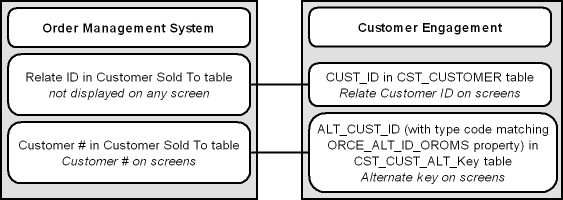
E-Commerce site: If your e-commerce site also uses Oracle Retail Customer Engagement as the system of record for customers, then the e-commerce customer ID is also stored in Oracle Retail Customer Engagement as an alternate key. In this situation, the e-commerce site might pass its customer ID in the CWOrderIn message to help Order Management System identify the correct record when synchronizing customer information with Oracle Retail Customer Engagement if the e-commerce site does not have the Order Management System customer number. The e-commerce site does not pass the Relate ID to Order Management System in the order API. See Customer Synchronization through the Order API for a discussion.
Setup for the Oracle Retail Customer Engagement customer integration: Customer synchronization takes place if the ORCE Customer Integration (L37) system control value is set to INTERACT. See Customer Engagement Integration Setup (Sales and Customer) for more information on required setup.
Order Management System initiates contact: In the Oracle Retail Customer Engagement customer integration, Order Management System initiates all customer searches and add/update messages by sending these requests to Oracle Retail Customer Engagement.
Oracle Retail Customer Engagement version compatibility: The Oracle Retail Customer Engagement customer integration in Order Management System, as described below, is compatible with version 10.5 or higher of Oracle Retail Customer Engagement.
In this chapter:
• Customer Engagement Customer Integration: Typical Information Flows
- Customer Synchronization through the Order API
* When the Customer Registers or Logs in at the E-Commerce Site
* When Order Management System Cannot Communicate with Oracle Retail Customer Engagement
- When the Customer Contacts the Call Center
• Notes on Searching for a Customer on Order Management System Screens
• Customer Data Mapping between Order Management System and Customer Engagement
• Updating an Existing Customer
• Synchronizing Customer Information through a Periodic Function
• Customer Engagement Customer Integration: Notes and Troubleshooting
- Activities that do not Trigger Communication with Customer Engagement
- Deleting Certain Information for an Existing Customer
- Functions that are Inconsistent with the Customer Engagement Customer Integration
For more information: See:
• Customer Engagement Batch Customer and Sales Integration for more information on sending merchandise hierarchy, item, customer, sales and return information from Order Management System to Oracle Retail Customer Engagement using a batch process. This section also includes Customer Engagement Integration Setup (Sales and Customer).
• Customer Engagement Purchase History Integration for more information on reviewing completed sales and return transactions from Oracle Retail Customer Engagement on the Display Purchase History Screen in Order Management System.
• Customer Engagement Customer Wish List Integration for more information on how to review and modify a customer’s wish list from Oracle Retail Customer Engagement using the Display Wish List Screen in Order Management System.
• Customer Engagement Loyalty Integration for more information on using the Oracle Retail Customer Engagement Loyalty integration with Order Management System.
• The Oracle Retail Customer Engagement Implementation Guide (Installer Version) for more information on the procedures and instructions required to install and configure the Oracle Retail Customer Engagement application and database.
• The Oracle Retail Customer Engagement Configuration Guide for more information on configuration settings for Oracle Retail Customer Engagement that are defined using the Conflate tool.
• The Oracle Retail Customer Engagement Batch Processing and Web Services Guide for more information on the Oracle Retail Customer Engagement API interface.
• The Oracle Retail Customer Engagement Database Dictionary for more information on the tables in the Oracle Retail Customer Engagement database.
• The Oracle Retail Customer Engagement User Guide for more information on using the Oracle Retail Customer Engagement application.
Customer Engagement Customer Integration: Typical Information Flows
Overview: Through the customer integration with Oracle Retail Customer Engagement, information about the customer flows between the e-commerce site, the point-of-sale (POS) system, Oracle Retail Customer Engagement, and Order Management System, so that the customer’s current name, address, and email address are synchronized across systems. Oracle Retail Customer Engagement stores both the Order Management System customer number and the e-commerce customer number as alternate keys. The ORCE Customer Integration (L37) system control value must be set to INTERACT.
Orders also flow between systems, such as between the POS system and Order Broker, and the customer information included in an order can trigger customer creation or update across systems.
Customer Synchronization through the Order API
Communication between Oracle Retail Customer Engagement, the e-commerce site, and Order Management System through the Generic Order Interface (Order API) varies, depending on whether the customer registers and is logged in at the e-commerce site.
• Registered: If the customer registers or logs in at the e-commerce site, then the e-commerce site and Oracle Retail Customer Engagement synchronize customer information in Oracle Retail Customer Engagement before the e-commerce site sends the order to Order Management System. In this situation, Order Management System does not need to notify Oracle Retail Customer Engagement to create the customer record, since the communication between the e-commerce site and Oracle Retail Customer Engagement has already taken place; however, if the customer did not previously exist in all of the integrated systems or the customer information was not previously synchronized, Order Management System might need to update Oracle Retail Customer Engagement with its customer number, and record the Relate ID in the Customer Sold To table. The most likely scenarios are described below.
Scenario |
Can Occur When: |
More Information: |
Site has received OROMS customer number from ORCE: The e-commerce site synchronizes customer information with Oracle Retail Customer Engagement, where at that time there was a Order Management System customer number as an alternate key. |
The customer has previously placed an order in Order Management System, either through the order API or through the call center, and Order Management System has already synchronized the customer information with Oracle Retail Customer Engagement. In this scenario, Oracle Retail Customer Engagement provides the Order Management System customer number to the e-commerce site, and the e-commerce site provides the Order Management System customer number in the CWOrderIn message. Order Management System updates its own customer record with current name and address information, but does not need to communicate with Oracle Retail Customer Engagement, since the e-commerce site has already done so. |
When the Customer Registers or Logs in at the E-Commerce Site |
Site does not have OROMS customer number: The e-commerce site synchronizes customer information with Oracle Retail Customer Engagement, and at that time there is no Order Management System customer number in Oracle Retail Customer Engagement as an alternate key. |
A new customer registers on the e-commerce site and creates an order, and no previous communication has occurred between Order Management System and Oracle Retail Customer Engagement. In this scenario, the e-commerce site provides its own e-commerce ID in the CWOrderIn message, and Order Management System needs to synchronize its customer information with the current information that is already in Oracle Retail Customer Engagement and the e-commerce site, including assignment of the current Relate ID to the Order Management System customer record. |
When the Customer Registers or Logs in at the E-Commerce Site |
E-Commerce site does not communicate with ORCE |
The customer checks out as a guest or the e-commerce site is unable to communicate with Oracle Retail Customer Engagement for any reason before submitting the order to Order Management System, even if the customer might already exist in either Oracle Retail Customer Engagement or Order Management System, or both. In this situation, Order Management System notifies Oracle Retail Customer Engagement to create or update the customer. |
After Order Management System ships the order, it uses the Customer Engagement Batch Customer and Sales Integration to communicate sales information to Oracle Retail Customer Engagement.
The communication flows described below are:
• When the Customer Registers or Logs in at the E-Commerce Site
• When Order Management System Cannot Communicate with Oracle Retail Customer Engagement
When the Customer Registers or Logs in at the E-Commerce Site
Registration (new account) or login (existing account): The registration or account login process involves communication between Oracle Retail Customer Engagement and the e-commerce site. For example:
• When the customer logs into the e-commerce site or creates a new account, the e-commerce site:
- searches Oracle Retail Customer Engagement for the customer
- if the customer does not exist in Oracle Retail Customer Engagement, sends an add/update message to create the customer in Oracle Retail Customer Engagement
- if the customer does exist in Oracle Retail Customer Engagement, sends an add/update message to update the customer in Oracle Retail Customer Engagement with any changes to the customer’s name or address
• Oracle Retail Customer Engagement:
- creates the customer record if it does not exist, using the e-commerce site’s customer number as an alternate key; otherwise,
- updates the customer record if it already exists, including adding the e-commerce site’s customer number as an alternate key, and updating the current name and address if necessary
- acknowledges the e-commerce site’s request, including the e-commerce ID, the Relate ID, and the Order Management System customer number if it already exists as an alternate key
Submitting the order for an existing Order Management System customer: The e-commerce site should include the Order Management System customer number, if it is available, in the CWOrderIn message. This could occur if:
• the customer has previously registered at the e-commerce site and used it to place an order; or,
• the customer has previously placed an order through the call center as well as registering through the e-commerce site, and Order Management System and Oracle Retail Customer Engagement have synchronized the customer records independently of the e-commerce site.
In this scenario:
• the customer record in Oracle Retail Customer Engagement includes:
- the Relate ID
- the Order Management System customer number as an alternate key
- the e-commerce ID as an alternate key
• the CWOrderIn message from the e-commerce site should include:
- the current customer name and address
- the Order Management System customer_number
- the relate_cust_sync_success flag set to Y, indicating that the e-commerce site and Oracle Retail Customer Engagement have been synchronized with current customer information
- the sold_to_address_update flag set to Y, indicating that Order Management System should update the customer information from the message in the Order Management System database
• Order Management System updates the customer name and address using the information from the CWOrderIn message and does not communicate with Oracle Retail Customer Engagement, since the e-commerce site has already communicated with Oracle Retail Customer Engagement.
Exceptions:
• If the customer record with the specified number does not currently exist in Order Management System (for example, as a result of a merge/purge), Order Management System uses its standard matchcode search logic (see Customer Creation, Matching and Update Logic in the Order API) to attempt to find the customer in the Customer Sold To table, creates or updates the customer as needed, and sends the current customer information, including the Order Management System customer number, to Oracle Retail Customer Engagement.
• If the customer exists, but does not currently have a Relate ID, Order Management System sends an update to Oracle Retail Customer Engagement and then updates the customer with the Relate ID it receives in the response.
Note: The sold_to_address_update flag should be set to Y when the CWOrderIn message includes customer name and address information.
When it creates the order, Order Management System sends the CWORDEROUT message, including the Order Management System customer number, to the e-commerce site.
Note: If the e-commerce system submits multiple CWOrderIn messages for the same order (for example, if the payment information is sent after the initial message), it should include the Order Management System customer number each time.
Submitting the order without a Order Management System customer number: If the e-commerce site does not receive a Order Management System customer number from Oracle Retail Customer Engagement, it should include its own e-commerce ID instead. This situation could occur if:
• the customer has previously registered at the e-commerce site, which synchronized the customer information between Oracle Retail Customer Engagement and the e-commerce site, but has not placed an order through the order API, and Order Management System and Oracle Retail Customer Engagement have not previously synchronized the customer records independently of the e-commerce site, or
• this is a new customer that has just registered at the e-commerce site, creating a new customer record in Oracle Retail Customer Engagement.
In either case, the Oracle Retail Customer Engagement customer record does not currently include the Order Management System customer number as an alternate key.
In this scenario:
• the customer record in Oracle Retail Customer Engagement includes:
- the Relate ID
- the e-commerce ID as an alternate key
• the CWOrderIn message from the e-commerce site should include:
- the current customer name and address
- the ecommerce_id
- the relate_cust_sync_success flag set to Y, indicating that the e-commerce site and Oracle Retail Customer Engagement have been synchronized with current customer information
- the sold_to_address_update flag set to Y, indicating that Order Management System should update the customer information from the message in the Order Management System database
• To synchronize the customer records across the systems, Order Management System:
- searches for the customer in Order Management System using its standard matchcode search logic; see Customer Creation, Matching and Update Logic in the Order API
- if it finds a matching customer and that customer does not currently have a Relate ID:
* updates the customer with the information from the CWOrderIn message, temporarily saving the e-commerce ID
* sends an update to Oracle Retail Customer Engagement indicating both the e-commerce ID and the Order Management System customer number to add as an alternate key
* updates the customer with the Relate ID and deletes the e-commerce ID
- if it finds a matching customer in Order Management System and that customer already has Relate ID, or it does not find a matching customer:
* creates a new customer in Order Management System, temporarily saving the e-commerce ID on the customer record
* sends an update to Oracle Retail Customer Engagement indicating both the e-commerce ID and the new Order Management System customer number to add as an alternate key
* updates the new customer with the Relate ID and deletes the e-commerce ID
Note:
• Order Management System temporarily retains the e-commerce ID on the customer record until the customer information between Oracle Retail Customer Engagement and Order Management System is synchronized; then it deletes the e-commerce ID.
• Order Management System creates a new customer rather than using the existing, matching customer with the Relate ID because the existing customer is not correctly synchronized with Oracle Retail Customer Engagement. If the customer records in Order Management System and Oracle Retail Customer Engagement were correctly synchronized, the CWOrderIn message would have included the Order Management System customer number.
• The sold_to_address_update flag should be set to Y when the CWOrderIn message includes customer name and address information.
When it creates the order, Order Management System sends the CWORDEROUT message, including the Order Management System customer number, to the e-commerce site.
When the Customer Checks Out as a Guest at the E-Commerce Site or the E-Commerce Site Cannot Communicate with Oracle Retail Customer Engagement
Unknown customer? If the e-commerce site has not synchronized the customer information with Oracle Retail Customer Engagement, the CWOrderIn message does not include either the Order Management System customer number or the e-commerce ID. This situation could occur if:
• the customer has opted to check out as a guest, or
• communication is down between the e-commerce site and Oracle Retail Customer Engagement.
In either case, the e-commerce site cannot determine whether the customer record exists in either Oracle Retail Customer Engagement or Order Management System.
In this scenario:
• the CWOrderIn message from the e-commerce site should include:
- the current customer name and address
- the relate_cust_sync_success flag set to N, indicating that the e-commerce site and Oracle Retail Customer Engagement have not been synchronized with current customer information
- the sold_to_address_update flag set to Y, indicating that Order Management System should update the customer information from the message in the Order Management System database
Note: In this scenario, the CWOrderIn message does not include either the Order Management System customer number or the e-commerce ID.
• To synchronize the customer records across the systems, Order Management System:
- searches for the customer in Order Management System using its standard matchcode search logic; see Customer Creation, Matching and Update Logic in the Order API
- if it finds a matching customer and that customer does not currently have a Relate ID:
* updates the customer name and address with the information from the CWOrderIn message
* sends an update to Oracle Retail Customer Engagement including the Order Management System customer number to add as an alternate key and the current name and address information from the CWOrderIn message, and updates the Order Management System customer with the Relate ID
- if it finds a matching customer and that customer already has a Relate ID
* updates the customer with the information from the CWOrderIn message
* sends an update to Oracle Retail Customer Engagement, including the Order Management System customer number and the current name and address information
- if there is no matching customer in Order Management System:
* creates a new customer in Order Management System using the information from the CWOrderIn message
* sends a message to search Oracle Retail Customer Engagement based on the customer’s email address
* if Oracle Retail Customer Engagement returns any matching customers, selects the first customer in the response that does not currently have a Order Management System alternate key; sends an update to Oracle Retail Customer Engagement, including the Order Management System customer number to add as an alternate key and the current name and address information from the CWOrderIn message; and updates the Order Management System customer with the Relate ID
* if Oracle Retail Customer Engagement does not return any matching customers, creates a new customer in Oracle Retail Customer Engagement and synchronizes the current customer name and address, Order Management System customer number, and Relate ID between Order Management System and Oracle Retail Customer Engagement
Note: Order Management System searches Oracle Retail Customer Engagement for a customer using email address only if the relate_cust_sync_success flag is set to N.
Exception: If Order Management System creates a new customer or selects an existing customer without a Relate ID, but Oracle Retail Customer Engagement returns only customers that already have Order Management System alternate keys in the search response, Order Management System selects the first customer record returned in the search response and updates it with the current name and address information and the Relate ID.
Note: Set the sold_to_address_update flag to Y when the CWOrderIn message includes customer name and address information.
When it creates the order, Order Management System sends the CWORDEROUT message, including the Order Management System customer number, to the e-commerce site.
When Order Management System Cannot Communicate with Oracle Retail Customer Engagement
If Order Management System cannot communicate with Oracle Retail Customer Engagement during order API processing, it selects the Synchronize with remote DB flag for the customer sold to record. The next time you run the SYNCRDB periodic function, it attempts to synchronize the Order Management System customer record with Oracle Retail Customer Engagement.
If an e-commerce ID was passed in the CWOrderIn message, this ID is stored in the Customer Sold To table until the record is synchronized.
See Synchronizing Customer Information through a Periodic Function for more information on the SYNCRDB periodic function.
What Does the relate_cust_sync_success flag Control?
The relate_cust_sync_success flag in the CWOrderIn message indicates whether the e-commerce site has successfully synchronized information about the customer with Oracle Retail Customer Engagement. If this flag is set to Y:
• When the system searches Order Management System for a customer using standard customer selection rules, if the selected customer already has a Relate ID, the system creates a new customer for the order, since the existing Order Management System customer record is not consistent with the Oracle Retail Customer Engagement customer record. The system then sends an update to Oracle Retail Customer Engagement that includes the new customer number as well as the e-commerce ID, if available.
• When creating a new customer for the order, the system does not search Oracle Retail Customer Engagement for a customer record based on email address; it only sends an update, as described above.
• The system does not send an update to Oracle Retail Customer Engagement if the CWOrderIn message specifies a valid Order Management System customer number, and the customer already has a Relate ID.
Otherwise, if this flag is set to N:
• When the system searches Order Management System for a customer using standard customer selection rules, if the selected customer already has a Relate ID, the system uses this customer instead of creating a new customer for the order, and sends an update to Oracle Retail Customer Engagement.
• The system searches Oracle Retail Customer Engagement for a customer record based on the email address for the customer on the order when it creates a new customer because a customer does not match the name and address in the CWOrderIn message, or when it selects an existing customer that does not have a Relate ID or an e-commerce ID.
• The system always sends a create/update request to Oracle Retail Customer Engagement that includes the customer’s name, address, and customer number.
When the Customer Contacts the Call Center
Overview: A customer can also create an order by contacting the call center. When the customer contacts the call center to place an order, request a catalog, create a customer membership outside of order entry, or update name and address information, the CSR needs to first search for the customer in order to keep the Oracle Retail Customer Engagement and Order Management System customer records in sync and prevent creating duplicate records. The process when a customer contacts the call center is:
• Search Oracle Retail Customer Engagement first: When the CSR performs a search, Order Management System first checks in Oracle Retail Customer Engagement for any matches. Unlike the process used for the order API, the customer search can send various criteria to Oracle Retail Customer Engagement. If the CSR selects a customer from the search results and enters any updates, Order Management System syncs these updates with the Oracle Retail Customer Engagement customer record.
• Search Order Management System second: If the CSR’s search does not find any matches in the Oracle Retail Customer Engagement database, Order Management System checks for any matches in its Customer Sold To table. When the CSR selects and works with a Order Management System record, Order Management System sends the current information to Oracle Retail Customer Engagement, creating the customer record there.
• Create customer if no match: If there are no matches in either database, then the CSR can create a new customer, and Order Management System sends the new customer record to Oracle Retail Customer Engagement.
Examples of these processes are provided below.
Searching Oracle Retail Customer Engagement for the customer
When the customer contacts the call center to place an order, request a catalog, create a customer membership outside of order entry, or update name and address or other information:
Searching:
• The CSR enters the search criteria at the Customer Scan Screen.
• There is at least one customer record in Oracle Retail Customer Engagement that matches the search criteria.
• The Results tab at the Customer Scan screen displays the names, home addresses, email addresses, and primary phone numbers of any customers in the Oracle Retail Customer Engagement database matching the search criteria. The Results tab displays the error message Maximum search results exceeded, please refine your search if the number of matching records exceeds the Customer Lookup Limit setting in Oracle Retail Customer Engagement Conflate. In this situation, you need to make your search criteria more specific to make sure that you can find the customer record you are looking for.
Selecting a customer from the Oracle Retail Customer Engagement search results:
• If the CSR selects a record from the Results tab:
- Order Management System requests information on the complete customer record from Oracle Retail Customer Engagement.
- Oracle Retail Customer Engagement sends the customer information, including the alternate key, if any, that maps to the Order Management System customer number.
- If the alternate key identifies an existing customer in the Customer Sold To table, Order Management System updates the customer record with the current information from Oracle Retail Customer Engagement.
- If there is not an alternate key that identifies an existing customer in Order Management System, Order Management System creates a new customer record.
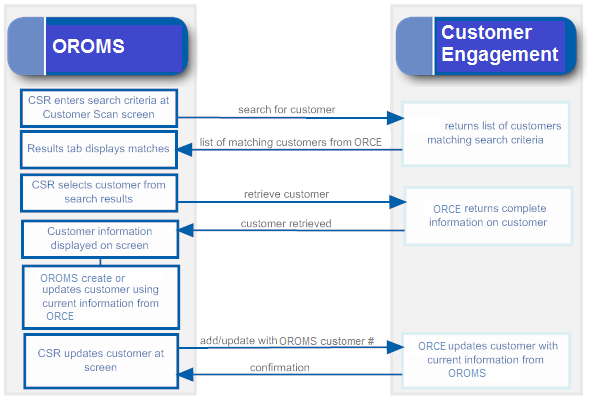
Searching Order Management System for the customer
Searching:
• The CSR enters the search criteria at the Customer Scan Screen.
• There are no records in Oracle Retail Customer Engagement that match the search criteria, but there is at least one match in the Order Management System Customer Sold To table.
• The Results tab at the Customer Scan screen displays the names, home addresses, email addresses, and primary phone numbers of any customers in Order Management System’s Customer Sold To table that match the search criteria.
Selecting a customer from the Order Management System search results:
• If the CSR selects a record from the Results tab:
- Order Management System retrieves the current information from its Customer Sold To table.
- When the CSR updates or accepts the customer information, Order Management System sends an add/update message to Oracle Retail Customer Engagement.
- Oracle Retail Customer Engagement creates the customer record, assigning the Order Management System customer number as an alternate key, and sends the Oracle Retail Customer Engagement customer number to Order Management System.
- Order Management System updates the Customer Sold To record with the Relate Id.
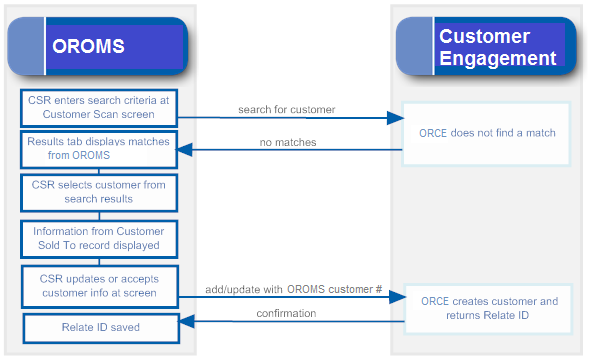
Creating a new customer
Searching:
• The CSR enters the search criteria at the Customer Scan Screen.
• There are no records matching the search criteria in either Oracle Retail Customer Engagement or Order Management System.
• The Results tab at the Customer Scan screen does not display any records.
Creating the customer:
• When the CSR enters the information on the new customer:
- Order Management System creates the customer record in its Customer Sold To table.
- Order Management System sends an add/update message to Oracle Retail Customer Engagement.
- Oracle Retail Customer Engagement creates the customer record, assigning the Order Management System customer number as an alternate key, and sends the Oracle Retail Customer Engagement customer number to Order Management System.
- Order Management System updates the Customer Sold To record with the Relate Id.
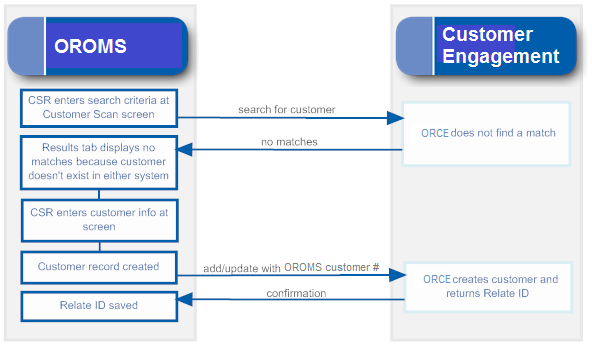
Notes on Searching for a Customer on Order Management System Screens
Since the Oracle Retail Customer Engagement customer integration is based on Oracle Retail Customer Engagement acting as the system of record for customer information, searching on Order Management System screens always looks to Oracle Retail Customer Engagement first for the customer unless the menu option is related to existing orders.
Customer Scan screen availability: Order Management System provides the Customer Scan Screen to search for a customer in order entry, customer maintenance, customer membership creation, and catalog requests if the ORCE Customer Integration (L37) system control value is set to INTERACT. When you search using this screen, the system first calls Oracle Retail Customer Engagement when searching for customers, and checks the Order Management System Customer Sold To table only if Oracle Retail Customer Engagement does not return any records that match your search criteria.
You cannot use the Customer Scan Screen when searching for a customer in regular or streamlined order inquiry, order maintenance, or return authorizations, because these options are related to existing orders for the customer in Order Management System. In these options, if you scan on a field related to customer name or address, you advance to a subsequent scan screen that displays customer records from the Order Management System database.
Note: If the CSR creates a new customer without first searching, this indicates to create the customer in Oracle Retail Customer Engagement regardless of whether any duplicate customers exist there.To avoid creating duplicate customers in Oracle Retail Customer Engagement, it is important to search first.
For more information: See the Customer Scan Screen for more information on searching for customers at Order Management System screens.
Additional Ways to Create or Update a Customer in Order Management System and Oracle Retail Customer Engagement
In addition to order entry, you can search for, create, or update a customer through the additional options listed below. If the ORCE Customer Integration (L37) system control value is set to INTERACT:
Option |
Description |
For more information, see: |
Interactive catalog requests (WCAT) |
When you select Customer at the Create Catalog Request Screen to search for an existing customer, you advance to the Customer Scan Screen. Otherwise, if you create a new customer to receive the catalog, Order Management System sends the customer information to Oracle Retail Customer Engagement and the customer records are linked by customer numbers so that they stay synchronized. |
|
Catalog request interface (WCRU) |
When you create a customer through the catalog request interface, the new customer information is also created in Oracle Retail Customer Engagement. |
|
Customer maintenance (WCST) |
When you select the Work with Customers option, you advance to the Customer Scan Screen. When you: • search for or retrieve an existing customer, the information is provided by Oracle Retail Customer Engagement if the customer record exists there • create a new customer or update customer name, address, email, phone, or preferences, the customer information is sent to Oracle Retail Customer Engagement so that the records are synchronized |
|
Work with Customer Memberships (WWCM) |
When you prompt on the Customer # field at the Create Customer Membership Window, you advance to the Customer Scan Screen. If you: • search for or retrieve an existing customer, the information is provided by Oracle Retail Customer Engagement if the customer record exists there • create a new customer or update customer name, address, email, phone, or preferences, the customer information is sent to Oracle Retail Customer Engagement so that the records are synchronized |
|
Customer API |
When you receive the Inbound Customer Message (CWCustomerIn) to create a new customer or update customer name, address, email, phone, or preferences, the customer information is sent to Oracle Retail Customer Engagement so that the records are synchronized. Note: Resubmitting a customer API request through Working with Customer API (WCAI) is not currently implemented. |
|
Order Broker integration (retail pickup and delivery orders) |
When you: • create a retail pickup or delivery order for a new customer, the customer information is sent to Oracle Retail Customer Engagement so that the records are synchronized • update an existing customer through a retail pickup or delivery order, the updated customer information is sent to Oracle Retail Customer Engagement for synchronization if the Sold to Email Update for Orders Brokered to OROMS (K96) or Sold to Address Update for Orders Brokered to OROMS (K97) system control values are selected |
Retail Pickup (including Ship-for-Pickup) or Delivery Orders |
Creating or selecting an order recipient |
When you: • search for or retrieve an existing customer as an order recipient, the information is provided by Oracle Retail Customer Engagement if the customer record exists there • create a new customer as an order recipient, or update customer name, address, email, phone, or preferences for the recipient, the customer information is sent to Oracle Retail Customer Engagement so that the records are synchronized Note: Only sold-to and recipient customers are synchronized with Oracle Retail Customer Engagement. Order ship-tos and permanent ship-tos are not included in the integration with Oracle Retail Customer Engagement. |
|
Order maintenance |
When you: update the customer name, address, email, phone, or preferences for the customer placing or receiving the order (recipient customer but not a permanent ship-to or order ship-to), the updated customer information is sent to Oracle Retail Customer Engagement. This update occurs regardless of whether the customer was previously synchronized with Oracle Retail Customer Engagement. |
Customer Data Mapping between Order Management System and Customer Engagement
Overview: The table below lists the fields that are mapped between Order Management System and Oracle Retail Customer Engagement in the customer integration.
Note:
• When Order Management System creates or updates a customer, it puts alphanumeric information in all uppercase. If the customer name and address in Oracle Retail Customer Engagement is not all uppercase, this indicates that Order Management System has not created or updated the customer. The exception is the email address, which can be upper and lower case in both Oracle Retail Customer Engagement and Order Management System.
• Not all mapped fields are the same length in both systems. When Order Management System imports information from Oracle Retail Customer Engagement, it truncates certain fields as indicated in the table below, and updates the corresponding fields in Oracle Retail Customer Engagement with the truncated information.
Reviewing the customer in Oracle Retail Customer Engagement: Use the Customer Lookup / Edit option in Oracle Retail Customer Engagement to search for, review, or update a customer.
Which tables? Customer records are stored in:
• Order Management System: the Customer Sold To table, except where noted below.
• Oracle Retail Customer Engagement: the CST_CUSTOMER table.
For more information: See the Information that is not mapped for a listing of some of the fields that are not mapped as part of the Oracle Retail Customer Engagement customer integration.
OROMS Field |
ORCE Field |
Comments |
Customer numbers |
||
Displaying in Oracle Retail Customer Engagement: • Order Management System customer number: select Alternate Key. • Relate ID: labeled the Customer Id.
|
||
Customer number |
Alternate key SERENADE_ID |
Indicates the Alt Key Type of the alternate key in Oracle Retail Customer Engagement that maps to the Order Management System customer number. This field is available for display in Oracle Retail Customer Engagement by selecting Alternate Key in the Customer Lookup /Edit option. Oracle Retail Customer Engagement automatically creates this entry for a customer when you send the customer to Oracle Retail Customer Engagement interactively or through the Customer Engagement Add or Update Customer Message if it does not already exist based on the ORCE_ALT_ID_OROMS setting in the Oracle Retail Customer Engagement Properties file. In this situation, Oracle Retail Customer Engagement also adds a row to the CST_ALT_KEY_TYPCODE table in the Oracle Retail Customer Engagement database if it does not already exist. |
Relate id |
Customer ID |
Note: The Relate id: • is not displayed on any screen in Order Management System • is an alphanumeric field in the Order Management System Customer Sold To table |
Name Displaying in Oracle Retail Customer Engagement: Under Customer.
|
||
Prefix |
Prefix |
Truncated in Order Management System to 3 positions. Any trailing spaces are removed. |
First name |
First name |
Truncated in Order Management System to 15 positions. Any trailing spaces are removed. |
Middle initial |
Middle name |
Truncated in Order Management System to 1 position. Any trailing spaces are removed. |
Last name |
Last name |
Truncated in Order Management System to 25 positions. Any trailing spaces are removed. |
Suffix |
Suffix |
Truncated in Order Management System to 3 positions. Any trailing spaces are removed. |
Company |
Business Name |
Truncated in Order Management System to 30 positions. Any trailing spaces are removed. |
Customer-level information and permissions The customer-level permissions in Oracle Retail Customer Engagement are informational only. Displaying in Oracle Retail Customer Engagement: Included under the Customer option. See above. |
||
Retail Store ID |
Signup Store |
The value defined in the Default Location for ORCE Integration (K69) system control value. |
Home Store |
||
N/A |
Source |
Contact Center defaults when a new customer is sent to Oracle Retail Customer Engagement. |
Mail flag |
Mail contact permission flag |
Order Management System to Oracle Retail Customer Engagement: Y defaults if the Mail flag is selected; otherwise leave blank. Oracle Retail Customer Engagement does not send this setting to Order Management System. |
Opt in/out setting for primary email address |
Email contact permission flag |
Order Management System to Oracle Retail Customer Engagement: Y defaults if the Email status setting for the primary email address is O1; otherwise leave blank (N). Oracle Retail Customer Engagement does not send this setting to Order Management System. |
Day or Evening phone number |
Phone contact permission flag |
Order Management System to Oracle Retail Customer Engagement: Y defaults if a Day or Evening phone number exists; otherwise leave blank. Oracle Retail Customer Engagement does not send this setting to Order Management System. |
Do not fax |
Fax contact permission flag |
Order Management System to Oracle Retail Customer Engagement: Y defaults if the Third Phone Number Type (L53) system control value is set to FAX and the Do Not Fax field for the customer in Order Management System is unselected; otherwise leave blank. Oracle Retail Customer Engagement does not send this setting to Order Management System. |
Rent |
Rent contact permission flag |
The setting of the Default Rent Name (D11) system control value always overrides any other setting in both Order Management System and Oracle Retail Customer Engagement once the customers are synchronized; however, if the Default Rent Name (D11) system control value is blank, the setting for the customer applies. |
Gender |
Order Management System to Oracle Retail Customer Engagement: The default value defined for the profile code in the Default Male/Female Profile Code (C74) system control value. Note: Mapped only if a value is defined in the Default Male/Female Profile Code (C74) system control value, the value to pass is M or F, and the Send Profile Data to ORCE (L51) system control value is selected. Oracle Retail Customer Engagement to Order Management System: The M or F value defined for the Gender field. If a value other than M or F is passed from Oracle Retail Customer Engagement, Order Management System uses the default value defined for the profile code in the Default Male/Female Profile Code (C74) system control value. |
|
Birth Month and Birth Date |
Birth date |
Order Management System to Oracle Retail Customer Engagement: The month and date defined in the Birth month and Birth date fields for the customer. The year passed to Oracle Retail Customer Engagement defaults to 1900; however this year is not used if a birth year has already been defined in Oracle Retail Customer Engagement. Note: If you remove the Birth month and Birth date from the customer in Order Management System, the Birth date defined in Oracle Retail Customer Engagement is retained. Oracle Retail Customer Engagement to Order Management System: The date defined in the Birth date field, including the actual month, day, and year defined. |
Address Note: Only the customer’s HOME address in Oracle Retail Customer Engagement is mapped to Order Management System. If more than one HOME address exists in Oracle Retail Customer Engagement, the system uses the primary HOME address. This information is required in order for Order Management System to create the customer record correctly. Oracle Retail Customer Engagement automatically creates an Address type of HOME when it receives a customer from Order Management System interactively or through the Customer Engagement Add or Update Customer Message. In this situation, Oracle Retail Customer Engagement also adds a row to the CST_ADDR_TYPCODE table for ADDRESS_TYPECODE HOME in the Oracle Retail Customer Engagement database if it does not already exist. No address validation in Oracle Retail Customer Engagement: Unlike Order Management System, Oracle Retail Customer Engagement does not require an address for a customer, and does not validate that the address includes certain required components; for example, no address lines are required. To prevent problems in Order Management System, it is important that any other means you use to create customers in Oracle Retail Customer Engagement, such as through your e-commerce site, always creates a home address when you use the Oracle Retail Customer Engagement customer integration. If a home address does not exist in Oracle Retail Customer Engagement, Oracle Retail Customer Engagement displays the customer in Order Management System without an address. Also, if certain fields for the home address are not defined in Oracle Retail Customer Engagement, these fields will be blank when you display the customer in Order Management System. However, when you update the customer’s address in Order Management System so that is passes validation, the system will also update the customer’s home address in Oracle Retail Customer Engagement Displaying in Oracle Retail Customer Engagement: Select Address.
|
||
N/A |
Primary |
Set to Yes in Oracle Retail Customer Engagement. |
Street |
Address line 1 |
Truncated in Order Management System to 32 positions. Any trailing spaces are removed. |
Apt/Suite |
Apartment |
Truncated in Order Management System to 32 positions. If deleted in Order Management System, also deleted in Oracle Retail Customer Engagement. Any trailing spaces are removed. |
Address (lines 2-4) |
Address lines 2-4 |
Truncated in Order Management System to 32 positions. Stored in the Customer Sold To Extended table. If deleted in Order Management System, also deleted in Oracle Retail Customer Engagement. Any trailing spaces are removed. |
City |
City |
Truncated in Order Management System to 25 positions. Any trailing spaces are removed. |
State |
State |
Truncated in Order Management System to 2 positions and validated against the states in the Country table. Any trailing spaces are removed. |
Postal code |
Postal code |
Truncated in Order Management System to 10 positions and validated against the SCF table. Any trailing spaces are removed. |
Country |
Country |
Must be a 2-position country code; validated in Order Management System against the Country table. Note: Use the two-position ISO country code; for example, use US instead of USA. Any trailing spaces are removed. |
Contact permission/opt in setting (address level) |
Order Management System to Oracle Retail Customer Engagement updates: • Y in Order Management System = Y in Oracle Retail Customer Engagement • N in Order Management System = N in Oracle Retail Customer Engagement Oracle Retail Customer Engagement to Order Management System updates: • Y or any setting starting with Y in Oracle Retail Customer Engagement = Y in Order Management System • N or any setting starting with N in Oracle Retail Customer Engagement = N in Order Management System Note: The mail permission setting in Oracle Retail Customer Engagement must consist of or start with the letters Y or N; otherwise, synchronizing the customer with Order Management System results in an error when validating the customer in Order Management System because the only valid settings in Order Management System are Y and N. |
|
Phone numbers The phone numbers in Order Management System map to the soft-coded Telephone types based on the Oracle Retail Customer Engagement Properties. Oracle Retail Customer Engagement automatically creates the Telephone type codes of HOME, BUSINESS, and FAX or MOBILE when it receives a customer from Order Management System interactively or through the Customer Engagement Add or Update Customer Message. In this situation, Oracle Retail Customer Engagement also adds rows to the CST_PHONE_TYPCODE table for types of WORK, HOME, and FAX or MOBILE in the Oracle Retail Customer Engagement database if they do not already exist. Note: Phone number extensions are not mapped between Oracle Retail Customer Engagement and Order Management System. Phone numbers in Order Management System are stored in the Customer Sold To Phone # table. Any formatting is removed from the phone number before sending to Oracle Retail Customer Engagement. Removing a phone number: If you delete a phone number in either Oracle Retail Customer Engagement or Order Management System, the system deletes the associated phone number in the other system. Displaying in Oracle Retail Customer Engagement: Select Phone. Optionally, highlight a phone number to open the Phone Detail window.
|
||
Day |
varies |
The ORCE_DAY_PHONE_LABEL setting in the Oracle Retail Customer Engagement Properties file indicates the Telephone Type in Oracle Retail Customer Engagement that maps to the daytime phone number in Order Management System; this setting should be set to BUSINESS. Any trailing spaces are removed from the phone number. Primary? If there is a daytime phone number, this phone number in Oracle Retail Customer Engagement is flagged as Primary by default after synchronizing customer information with Order Management System. |
Eve |
varies |
The ORCE_EVE_PHONE_LABEL setting in the Oracle Retail Customer Engagement Properties file indicates the Telephone Type in Oracle Retail Customer Engagement that maps to the evening phone number in Order Management System; this setting should be set to HOME. Any trailing spaces are removed from the phone number. Primary? If there is no daytime phone number, then the evening phone number in Oracle Retail Customer Engagement is flagged as Primary by default after synchronizing customer information with Order Management System. Also, if you delete the daytime phone number in Order Management System, then the evening phone number is flagged as Primary in Oracle Retail Customer Engagement. |
Mbl or Fax |
varies |
The ORCE_FAX_PHONE_LABEL setting in the Oracle Retail Customer Engagement Properties file indicates the Telephone Type in Oracle Retail Customer Engagement that maps to the third phone number in Order Management System; this setting should be set to FAX or MOBILE. Any trailing spaces are removed from the phone number. Note: The Third Phone Number Type (L53) system control value controls whether the third phone number is labeled as the mobile or fax number in Order Management System. Primary? If there is no daytime or evening phone number, then the fax/mobile phone number in Oracle Retail Customer Engagement is flagged as Primary by default after synchronizing customer information with Order Management System. Also, if you delete the daytime and evening phone number in Order Management System, then the fax/mobile phone number is flagged as Primary in Oracle Retail Customer Engagement. |
N/A |
Contact permission/opt in setting (phone-level) |
For the day and evening phone numbers: Y defaults if a corresponding phone number is defined; otherwise N defaults. If the Third Phone Number Type (L53) system control value is set to FAX: • N defaults if the Do Not Fax field is selected for the customer. • Y defaults if the Do Not Fax field is unselected for the customer. If the Third Phone Number Type (L53) system control value is set to MOBILE: Y defaults if a mobile phone number is defined; otherwise, N defaults. |
Email address In Order Management System, the primary email address is stored in both the Customer Sold To table and the Customer Sold To Email table. Additional, non-primary email addresses are stored only in the Customer Sold To Email table. Only the HOME email address that is flagged as primary in Oracle Retail Customer Engagement is eligible to be included in the integration. Oracle Retail Customer Engagement automatically creates an Email type of HOME when it receives a customer from Order Management System interactively or through the Customer Engagement Add or Update Customer Message. In this situation, Oracle Retail Customer Engagement also adds a row to the CST_EMAIL_TYPCODE table for EMAIL_TYPECODE HOME in the Oracle Retail Customer Engagement database if it does not already exist. Displaying in Oracle Retail Customer Engagement: Select Email. Optionally, highlight the email address to open the Email Detail window.
|
||
N/A |
Primary |
Set to Yes in Oracle Retail Customer Engagement. |
Email address |
Email type: HOME |
Only the HOME email address that is flagged a primary is eligible to be included in the integration. If the customer has any other email type in Oracle Retail Customer Engagement, but not a HOME email type, the email address(es) are not passed to Order Management System. Any trailing spaces are removed. |
Opt in/opt out |
Contact permission/opt in setting (email level) |
Order Management System to Oracle Retail Customer Engagement updates: • O1 in Order Management System = Y in Oracle Retail Customer Engagement • O2, O3, or O4 in Order Management System = N in Oracle Retail Customer Engagement Oracle Retail Customer Engagement to Order Management System updates: • Y in Oracle Retail Customer Engagement = O1 in Order Management System • N in Oracle Retail Customer Engagement = O2 in Order Management System • any other value in Oracle Retail Customer Engagement = no change in Order Management System |
Format |
Format preference |
• H in Order Management System = HTML in Oracle Retail Customer Engagement • T or blank in Order Management System = TEXT in Oracle Retail Customer Engagement |
|
In Order Management System, profile data is stored in the Customer Profile table. Included in the integration? The Send Profile Data to ORCE (L51) system control value controls whether to include demographic profile data when synchronizing customer information. Required setup: You need to complete the setup described under Order Management System Customer Profile > Oracle Retail Customer Engagement Attribute Definition in order to synchronize the information between the systems. Examples are provided below. Displaying in Oracle Retail Customer Engagement: Select Attributes.
|
||
Profile description |
Attribute name |
Use the Setting Up Customer Profiles (WPFL) option in Order Management System to set up the type of demographic information you are capturing, and also use the Attribute Definition screen in Oracle Retail Customer Engagement to create a corresponding attribute definition for each Order Management System profile code. Example: To capture marital status, you can set up: • Order Management System: a profile category with a description of MARITAL STATUS • Oracle Retail Customer Engagement: an attribute name of MARITAL STATUS and a description of MARITAL STATUS with a data type of Character Note: The default value defined for the profile code in the Default Male/Female Profile Code (C74) system control value maps to Oracle Retail Customer Engagement’s gender if the value to pass is M or F. |
Profile data description |
Attribute value |
Use the Setting Up Customer Profiles (WPFL) option in Order Management System to set up each valid profile data value that you can capture. It is not necessary to set up valid data in Oracle Retail Customer Engagement; Oracle Retail Customer Engagement stores the data as a text string. Example: In the Setting Up Customer Profiles (WPFL) option in Order Management System, set up profile data options such as: • Code = M • Description = MARRIED Oracle Retail Customer Engagement stores an attribute value of MARRIED. |
Additional information
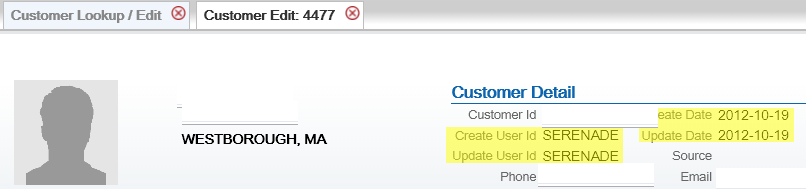 |
||
user ID |
Create user |
For new customers, set to OROMS-USERID, where USERID is the user ID of the person who performed the customer create, if the customer record originated in Order Management System. |
user ID |
Update user |
Set to OROMS-USERID, where USERID is the user ID of the person who performed the customer update, if the customer record was most recently updated by Order Management System. |
N/A |
Create date |
The date when the customer record was created in Oracle Retail Customer Engagement. |
N/A |
Update date |
The most recent date when the customer record was changed. Activities in Order Management System that change the Update date include: • selecting the customer for an order as the sold-to or order recipient • viewing the customer in customer maintenance • selecting the customer for a catalog request • selecting the customer for a customer membership in Working with Customer Memberships (WWCM) The above activities change the Update date in Oracle Retail Customer Engagement, even if there is no change to the information about the customer or if you reject the order in order entry. Note: Creating an order for the customer through the order API changes the Update date in Oracle Retail Customer Engagement if the sold_to_address_update flag in the CWOrderIn message is selected and no customer_number is passed, even if there is no change to the customer’s name and address information. |
ORCE_SECURITY_USER_ID |
Security ID |
The Oracle Retail Customer Engagement user ID with security group permission defined in the ORCE_SECURITY_ USER_ID setting in the Oracle Retail Customer Engagement Properties file. Note: This value does not display on any screen in Oracle Retail Customer Engagement. |
Information that is not mapped
• From Order Management System:
- PO Box
- Delivery code: From the Default Delivery Code for New Order Entry Customers (D13), but you can override this default. Not related to the Address type in Oracle Retail Customer Engagement, although only addresses with a type of HOME are used as part of the integration.
- Class: From the Default Customer Class in Order Entry (D63), but you can override this default.
- Alternate customer number: However, if a third system, such as the e-commerce site, synchronizes with Oracle Retail Customer Engagement, then its customer number might also be stored in Oracle Retail Customer Engagement as an additional alternate key. Also, select the Enable Xstore Alt Key Creation setting in Oracle Retail Customer Engagement Conflate configuration if the integration to Oracle Retail Customer Engagement includes Order Management System and XStore. Selecting this field will assign an XSTORE_ID to the customer if one does not already exist.
• From Oracle Retail Customer Engagement:
- County: If the county is populated in Oracle Retail Customer Engagement, this information is cleared when the customer record is synched with Order Management System.
- Address type: Only the address with a type of HOME is used as part of the integration. If the customer record in Oracle Retail Customer Engagement does not have a HOME address, then the address you enter for the customer in Order Management System is created as the HOME address in Oracle Retail Customer Engagement.
- Email address: Only the email address with a type of HOME is used as part of the integration.
- Class: The Default Customer Class in Order Entry (D63) defaults in Order Management System.
Overview: In general, the integration keeps existing Order Management System and Oracle Retail Customer Engagement customer records synchronized when you update customer information through either system. A few things to note are listed below.
Deleting customer information through screens in Order Management System:
• If you delete address lines 2-4 or apartment in Order Management System, these address lines are also deleted in Oracle Retail Customer Engagement.
• Deleting other data in Order Management System does not delete the corresponding fields in Oracle Retail Customer Engagement; as a result, this data is repopulated when the customer information is resynchronized. This occurs if you delete the customer’s prefix, middle initial, suffix, company name, phone numbers, and primary email address in Order Management System.
Deleting customer information through Oracle Retail Customer Engagement: Deleting prefix, first name, middle initial, suffix, last name or business name, address lines 2-4, apartment, phone number extensions, or email address in Oracle Retail Customer Engagement deletes the corresponding fields in Order Management System. However, deleting phone numbers in Oracle Retail Customer Engagement does not delete the phone numbers in Order Management System; as a result, the phone numbers are repopulated in Oracle Retail Customer Engagement when the customer information is resynchronized.
Phone number extensions: If you add an extension to an existing phone number:
• if you add the extension in Order Management System, the extension is not added to Oracle Retail Customer Engagement.
• if you add the extension in Oracle Retail Customer Engagement, the extension is not added to Order Management System and is removed when the customer information is resynchronized.
For more information: See Customer Synchronization through the Order API.
Synchronizing Customer Information through a Periodic Function
Overview: The SYNCRDB periodic function (Program Name = PFR0105) sends current customer information to Oracle Retail Customer Engagement. You can use this periodic function:
• if communication has failed for any reason during normal operations, so that customer information was not synchronized interactively
• to initially export customer information from Order Management System to Oracle Retail Customer Engagement
Synchronization trigger: If the Synchronize with remote DB flag in the Customer Sold To table is set to Y, the SYNCRDB periodic function attempts to synchronize the customer record with Oracle Retail Customer Engagement. Order Management System sets this flag to Y automatically when communication with Oracle Retail Customer Engagement fails. To initially export existing customer information to Oracle Retail Customer Engagement, you can use a SQL statement to set this flag to Y for all customer records if you do not use the conversion periodic function.
Synchronization updates: The SYNCRDB periodic function:
• sends current customer information from Order Management System to Oracle Retail Customer Engagement, including creating an alternate key in Oracle Retail Customer Engagement using the Order Management System customer number; see Customer Data Mapping between Order Management System and Customer Engagement for details
• populates the Relate Id field in the Customer Sold To table if the field is currently blank
• clears the Synchronize with remote DB flag for the Customer Sold To record
• clears the E-commerce ID for the Customer Sold To record if the order API has saved this information to use when synchronizing the customer; see Customer Engagement Customer Integration: Typical Information Flows for more information
The periodic function does not retrieve information from the Oracle Retail Customer Engagement customer record to update the Order Management System customer record, with the exception of populating the Relate Id.
Note: The periodic function synchronizes customer records only if the ORCE Customer Integration (L37) system control value is set to INTERACT.
Information used for matching: The SYNCRDB periodic function uses the following information to match customer records between Order Management System and Oracle Retail Customer Engagement:
• Relate Id: Oracle Retail Customer Engagement customer number = Relate Id in the Order Management System Customer Sold To table
• Customer number: Oracle Retail Customer Engagement alternate key record whose Alt Key Type matches the ORCE_ALT_ID_OROMS setting in Working with Customer Properties (PROP) = the Order Management System customer number
• E-commerce ID: Oracle Retail Customer Engagement alternate key record whose Alt Key Type matches the ORCE_ALT_ID_WEB setting in Working with Customer Properties (PROP) = the e-commerce site’s customer number. From the ecommerce_id passed in the CWOrderIn message, and saved as the E-commerce ID in the Customer Sold To table only if the order API was unable to synchronize the Order Management System and Oracle Retail Customer Engagement customer records
• Primary email address: an email address for the customer in Oracle Retail Customer Engagement = the customer’s primary email address in Order Management System
Matching rules: The SYNCRDB periodic function uses the following rules:
• If a Relate Id or an e-commerce ID is specified in the Customer Sold To table and the Synchronize with remote DB flag is set to Y, Order Management System sends the current Order Management System customer number, e-commerce ID (if any), and customer name and address, including phone numbers and the primary email address.
Oracle Retail Customer Engagement returns its Oracle Retail Customer Engagement customer number; if this number is different from the current Relate Id in the Customer Sold To table, Order Management System updates the Relate Id. The current Relate Id might be different if, for example, a merge/purge took place in Oracle Retail Customer Engagement.
• If no Relate Id or e-commerce ID is specified in the Customer Sold To table, and the Synchronize with remote DB flag is set to Y, Order Management System first searches Oracle Retail Customer Engagement based on primary email address. If Oracle Retail Customer Engagement returns:
- any matching customers, Order Management System synchronizes the customer with the first customer returned that is not already assigned a Order Management System alternate key; if all matching customers already have Order Management System alternate keys, it selects the first customer returned in the response
- no matching customers, Order Management System sends an add/update message to create a new customer in Oracle Retail Customer Engagement
Troubleshooting: The SYNCRDB function always creates a new customer in Oracle Retail Customer Engagement if the Order Management System customer does not have an email address, e-commerce ID, or valid Relate Id. The function does not match customers based on name, address, or phone number.
Customer Engagement Customer Integration: Notes and Troubleshooting
Things to note:
• Must search before creating a customer at Order Management System screens: Because the Oracle Retail Customer Engagement customer integration is based on using Oracle Retail Customer Engagement as the system of record for customers, you need to use the Customer Scan Screen to search for a customer and make sure that the record does not already exist before creating a new record to avoid the possibility of creating a duplicate. Creating the customer without searching first indicates that you want the customer created, regardless of any existing duplicates.
• Relate ID: The Oracle Retail Customer Engagement customer ID is stored in the Order Management System Customer Sold To table, but is not displayed on any screens in Order Management System and is not used to search Oracle Retail Customer Engagement for a matching customer.
• Logging: The information passed between Order Management System and Oracle Retail Customer Engagement is written to the Trace Log if its logging level is set to DEBUG or ALL.
• If communication fails: If for any reason the communication fails between Order Management System and Oracle Retail Customer Engagement and the synchronization cannot be completed, the Synchronize with remote DB flag in the Customer Sold To table is set to Y. You can use the SYNCRDB periodic function to synchronize the customer records; see Synchronizing Customer Information through a Periodic Function for more information.
• Customer Lookup Limit: The Results tab at the Customer Scan Screen displays the error message Maximum search results exceeded, please refine your search if the number of matching records exceeds the Customer Lookup Limit setting in Oracle Retail Customer Engagement Conflate. In this situation, you need to make your search criteria more specific to make sure that you can find the customer record you are looking for.
Additional data from Oracle Retail Customer Engagement not passed to Order Management System: Not all customer information in Oracle Retail Customer Engagement is sent to Order Management System. See the Customer Data Mapping between Order Management System and Customer Engagement for details on the information that is mapped.
Additional data in Order Management System not passed to Oracle Retail Customer Engagement: Not all customer information in Order Management System is passed to Oracle Retail Customer Engagement. For example, permanent ship-to addresses, bill-to accounts, and contract pricing information are not passed. See the Customer Data Mapping between Order Management System and Customer Engagement for details on the information that is mapped.
Email addresses never deleted from Oracle Retail Customer Engagement: Even if you change or delete a customer’s email address, this information is not visible on the screen but is retained in the Oracle Retail Customer Engagement database. For this reason, searching on the deleted or overwritten email address still finds the customer, and customer matching logic described under Customer Synchronization through the Order API uses the deleted or overwritten email address as it would use a current email address.
Phone number extension: Phone number extensions are not passed between Oracle Retail Customer Engagement and Order Management System.
Oracle Retail Customer Engagement customer changed to uppercase by synchronization: When a Oracle Retail Customer Engagement customer record is updated from the corresponding Order Management System customer record, the alphanumeric characters in Oracle Retail Customer Engagement change to all uppercase. This occurs because Order Management System stores customer information in all uppercase. The exception is the email address, which is stored in upper and lowercase in both systems.
Company/business name: When you use the Oracle Retail Customer Engagement customer integration, you cannot search for customer by name if the customer has a company/business name but not a last name.
No address validation in Oracle Retail Customer Engagement: Unlike Order Management System, Oracle Retail Customer Engagement does not require an address for a customer, and does not validate that the address includes certain required components; for example, no address lines are required.
Setup information: See Customer Engagement Integration Setup (Sales and Customer) for information on the required setup for integration with Oracle Retail Customer Engagement.
Activities that do not Trigger Communication with Customer Engagement
Functions that do not request or update customer information from Oracle Retail Customer Engagement include:
• generating backorder cards
• generating soldout notifications
• generating return or shipment confirmations
• pick slip generation
• membership order generation
• reviewing an order in order inquiry, including displaying the customer
• maintaining an order, unless you change information about the customer
• billing an order
• creating an order for the customer through the ChannelAdvisor integration
Deleting Certain Information for an Existing Customer
Certain information deleted in Order Management System is not deleted in Oracle Retail Customer Engagement, and becomes repopulated in Order Management System after resynchronization. The information that persists in this process is:
• name fields, including the company/business name
• email address
Example: You delete the customer’s middle initial in Order Management System, but this does not delete this field in Oracle Retail Customer Engagement. The next time the Oracle Retail Customer Engagement and Order Management System customer records are resynchronized, the middle initial is repopulated in Order Management System.
Address fields: If you delete additional address fields in Order Management System, such as the second through fourth address lines and the apartment/suite, this information is also deleted in Oracle Retail Customer Engagement and does not reappear after resynchronization.
Email and phone: If you change the email address and phone numbers in Order Management System, the previous information persists in the Oracle Retail Customer Engagement database, although it is no longer displayed on the screen and does not repopulate the Order Management System customer record at resynchronization. However, if you search for a customer using the previous email address or phone number as a search criterion, the customer is eligible to be included in the search results.
Functions that are Inconsistent with the Customer Engagement Customer Integration
Customer search API: The generic customer inquiry (search) API does not support searching Oracle Retail Customer Engagement for customers. This API searches across Order Management System customer records only.
Mass customer updates: Updates using NCOA or similar options in Order Management System are not recommended if you use the Oracle Retail Customer Engagement customer integration.
Cannot delete a customer if using the Customer Engagement customer integration: If the ORCE Customer Integration (L37) system control value is set to INTERACT, you cannot delete a customer in Order Management System customer maintenance.
| Working with Customer API (WCAI) | Contents | SCVs | Search | Glossary | Reports | Solutions | XML | Index | Order Inquiry/Maintenance (OIOM) |

CS03_25 OROMS 17.0 2018 OTN