Search Results - Text and Table Views
The Reservation Search feature allows you to display reservations in text view or table view.
Select Text or Table in the graphic below to compare the Text View and Table View of the same Reservation:
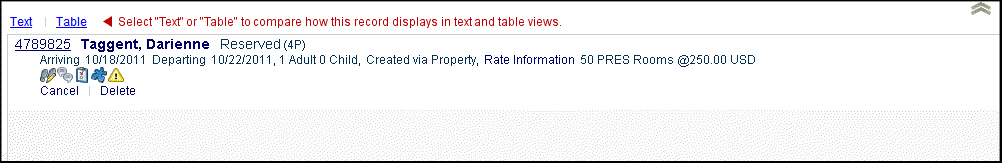
Text View
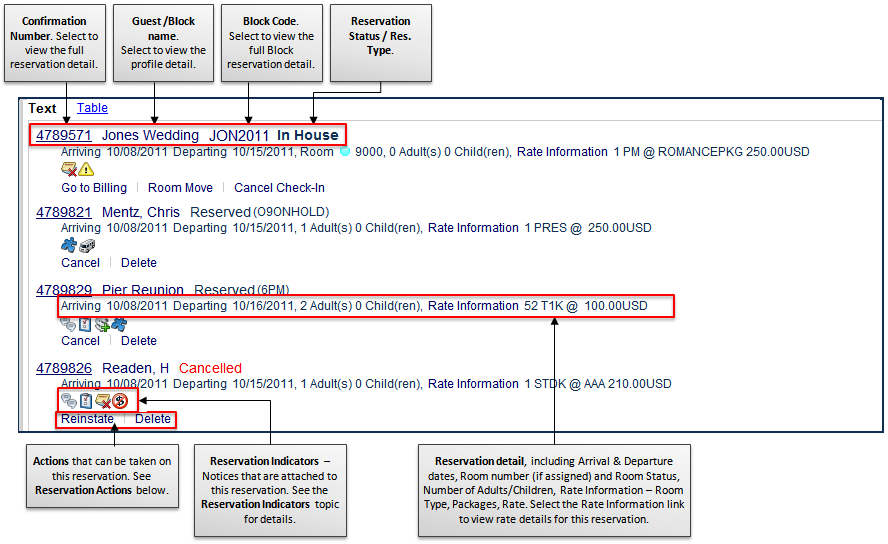
Table View
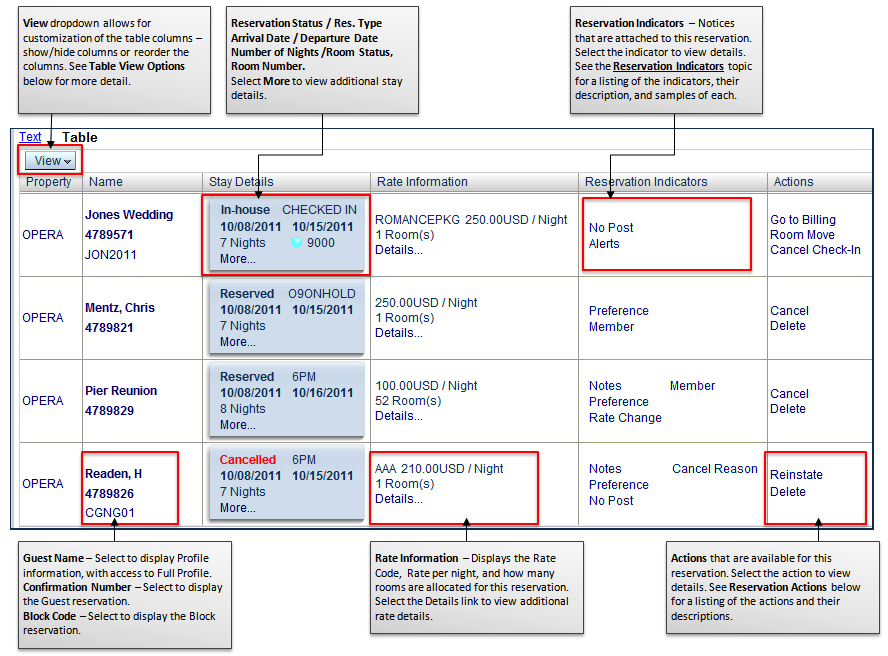
Table View Options
The Table view can be customized to show, hide, and reorder the visible columns.
To Hide a column:
To Show a hidden column:
To Show All columns:
|
|
|
|
To Reorder Columns:
|
|