Close Cashier
The Close Cashier function lets you review your transactions and amounts, closing balances, and other information before closing out your shift. After reviewing the information, you can close out the cashier and print closure reports.
|
|
|
|
Currently there are no videos for this topic. |
|
|
|
|
|
|
What is the difference between Expected and Actual Shift Drops? Why do my opening balances show positive (+) or negative (-) amounts?
|
|
Cashier Closure Screen
The Cashier Closure screen is accessible by selecting I Want to...Close Cashier on the Cashiering Workspace. The screen displays properties, a section showing a summary of transactions from one or more properties, and the transaction details of each property with transactions during the current shift.
A single cashier may be allowed to perform cashiering transactions at more than one property during a shift. For this reason, the Cashier Closure screen may display transactions at multiple properties.

Cashier Transactions
Cashier transactions show transaction codes and descriptions, counts (number of transactions), and the amount of each transaction. The right side of the screen shows the cashier's opening balance, money paid in or out, and shift drops.
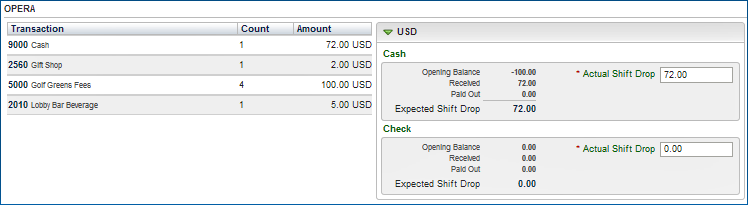
Cashier Details |
Explanation |
Transactions |
The financial activities that cashiers perform, including sales, payments, currency exchanges, refunds, etc. |
Opening Balance |
Displays the amount of cash or checks in your cash drawer when you opened your cashier. |
Received |
Total amount of money (in cash or checks) received in your drawer during the current shift. |
Paid Out |
Total amount of money paid out from your drawer during the current shift. |
Expected Shift Drop |
The amount of money (cash or checks) that should be available (in the cash drawer) for a shift drop based on amounts received minus amounts paid out. |
Actual Shift Drop |
The amount of money (cash or checks) available for a shift drop after counting out the drawer. The Actual Shift Drop can vary from the Expected Shift Drop. |
Over/Short Warnings |
A message that appears below Actual Shift Drop notifying you of the amount by which total Actual Checks and Actual Cash varies from Expected Shift Drop. |