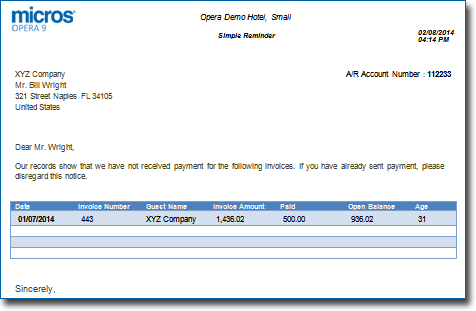Reminders - Accounts Receivable
The Accounts Receivables Reminders are letters that can be mailed, emailed, or faxed to Account Receivables account holders to advise them of payment due, request payment due, or to provide their current account balance.
From here you can also view the History of reminders sent, and regenerate a previous reminder letter to view or re-send.
|
|
|
|
Currently there are no videos for this topic. |
|
|
|
|
|
How do I send an Accounts Receivables Reminder? Can I view or re-send previous reminders that were already sent to the account holder? Why are there no reminders to send for an account?
|
|
Reminders Screen
Reminders are automatically generated in OPERA based on either the balance Cycle days or Aging period.
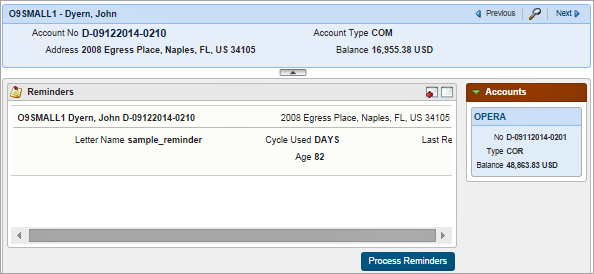
Accounts Receivable Reminders showing multiple property accounts. Select additional accounts from the right to add any available reminders to the process list.
Reminders are available based on cycle or age, controlled by the Simple Reminder parameter (Accounts Receivables > Simple Reminder). If the Simple Reminder parameter is OFF, the reminders are generated based on the balance's Age. If the Simple Reminder parameter is ON, the reminders are generated based on the Cycle days.
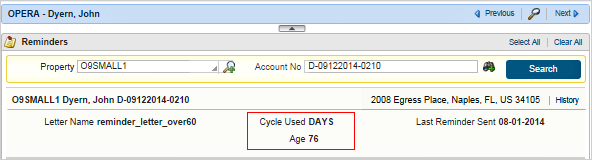
Accounts Receivable Reminders using Aging (Simple Reminder Parameter is OFF)
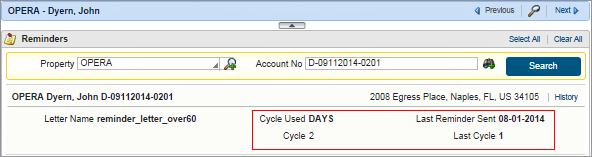
Accounts Receivable Reminders using Cycle (Simple Reminder Parameter is ON)
Reminders - Actions / Options
Option... |
Description... |
Property |
The Property field defaults to the property from the result record selected from the Search screen. You can change the Property here, or select multiple properties. If an account has multiple accounts or balances in more than one property, the other accounts appear at the right in the main screen (Manage Accounts screen); you can add any available reminders from those properties by selecting its tile. In the case of multiple property accounts, you must be logged in to a HUB that contains those properties. |
Accounts |
The Accounts field defaults to the account chosen from the result record selected from the Search screen. You can change the Account here, or select multiple accounts by choosing the search icon. If an account has multiple accounts or balances in more than one property, the other accounts appear at the right in the main screen (Manage Accounts screen); you can add any available reminders from those properties by selecting its tile. In the case of multiple property accounts, you must be logged in to a HUB that contains those properties. |
History |
Select the History link for a listing of previously processed reminders. You can also view or re-send a previous reminder letter by choosing the Open Report link. (More information is in the Reminders - History section below) |
Reminders - History
Select the History link on the Reminder to open the Reminders History screen.
The Reminders History provides an archive of all Reminder letters that have previously been processed. Select the Open Report link to view, email, fax, or print the Reminder letter.
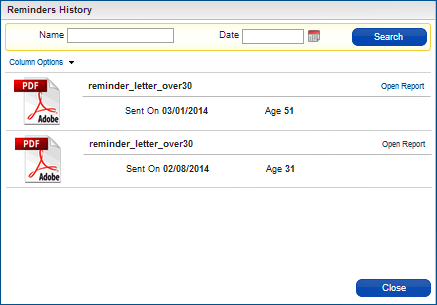
Reminders - Sample Report