Traces - Accounts Receivable
Accounts Receivable Traces are action items or requests that are attached to an Accounts Receivable account that require follow up or completion on or before a specified date. These traces can also be assigned to a specific department. When the trace has been fulfilled, it can be marked as completed.
|
Traces indicates that this account has Traces attached |
|
|
|
|
|
Currently there are no videos for this topic. |
|
|
|
|
|
|
How do I edit an existing Trace? How do I delete an existing trace? Can I "reactivate" a trace that has been marked as completed? |
|
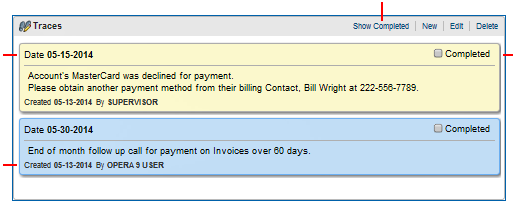
Accounts Receivable Traces are tied to a specific date (can be used for action on or before a certain date), and can be targeted to a specific department for action. When the trace has been fulfilled, it can be marked as completed.
Each trace provides an "audit trail" showing