Manage Sell Limits Screen
Use the Manage Sell Limits screen to view and edit sell limits for overbooking or underbooking the number of available rooms to sell.
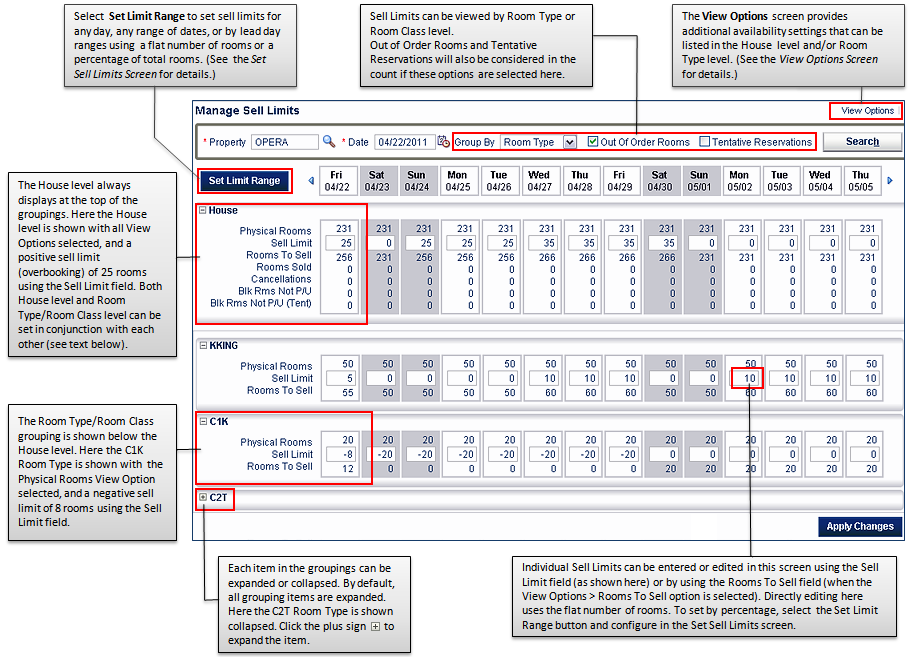
Using Both House Level and Room Type/Room Class Level Sell Limits
You can set both house sell limits and room type/room class sell limits in the same time period. For example, if you allow the hotel to be overbooked by 20 rooms, you can set lower sell limits for particular room types. This will ensure that you do not exceed your sell limit by 20 rooms on one particular room type. This is especially useful if you have just one or two of a particular room type.
Alternatively, if you set the room type sell limits to allow overbooking by 10 rooms on each of three room types, you can set the House Sell Limit to 20 so that the system will restrict any new reservations after the total house availability has reached 20 even though some room types have not yet reached the sell limit.