Chapter 25: Working with the DMT Interface

Purpose: The DMT Interface allows you to download order, customer, source code, and vendor information from CWDirect to the DMT system.
To download order, customer, and purchase order data: Certain actions in CWDirect trigger the system to create a marketing download trigger record. You can then run a command to extract the records in the Marketing Download Trigger file to the appropriate DMT file. See Creating Marketing Download Trigger Records for more information on how the trigger records are created.
To download source code and vendor data: You can run a command to create records in the DMT Source Download file and DMT Vendor Download file, based on the records that exist in the Source Code file and Vendor file. See Populating the DMT Files.
DMT reports: You can print reports to review the data in the DMT files before the data is downloaded to DMT; see Printing the DMT Reports.
Note: Because the DMT extract process clears old records from the file, MICROS recommends that you back up the contents of the file before running the extract if the data will be required at a later time.
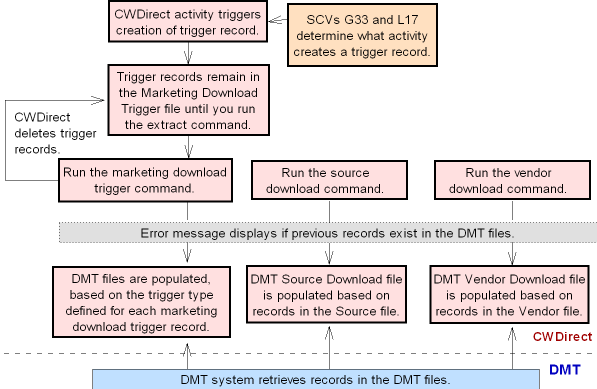
In this chapter:
• Creating Marketing Download Trigger Records
• Marketing Download Trigger File
• DMT Marketing Download Trigger Command
• DMT Customer Status Change File
• DMT Customer Address Change File
• DMT Customer Merge/Purge File
Creating Marketing Download Trigger Records
What activity creates a trigger record? The Populate Marketing/PO Interface Trigger File (G33) system control value determines what type of activity in CWDirect causes the system to populate the Marketing Download Trigger file. Valid values are:
• ORDER: order entry or maintenance
• CUSTOMER: customer maintenance or catalog requests
• ORD/CUST: order entry or maintenance, customer maintenance, or catalog requests
• PO: purchase order entry, maintenance, or receipts
• ALL: any of the activity listed
In addition, if the Include All Customer Merge/Purge Triggers in DMT (L17) system control value is set to Y and the Populate Marketing/PO Interface Trigger File (G33) system control value is set to CUSTOMER, ORD/CUST or ALL, the sold to customer merge/purge process creates triggers in the Marketing Download Trigger file.
Marketing download trigger type: When the system creates a marketing download trigger record, the record is assigned a trigger type, based on the type of activity that was performed. The trigger type determines what fields are populated in the Marketing Download Trigger file and what DMT file is populated when you run the marketing download trigger program.
This table indicates the trigger type created based on the setting of the Populate Marketing/PO Interface Trigger File (G33) system control value and the action you performed. The trigger type determines which fields in the Marketing Download Trigger file are populated and what DMT file to update when you run the marketing download trigger program.
SCV value: |
creates trigger type: |
when you: |
trigger includes: |
DMT file populated: |
ORDER, ORD/CUST, or ALL |
OH (order header) |
• create a new order in order entry or accept an order in batch order entry. A separate record is created for each order ship-to. • add a new ship-to address (using F19) in order maintenance. Note: The system creates triggers for both held and open orders, regardless of the setting of the Include Held Orders in DMT Order Files (K52) system control value; however, when the program creates the records in the DMT files, the system control value determines which records to create. |
Customer sold-to # Customer ship-to # (if a permanent ship-to address is used) Entity Order # Order ship-to # |
DMT Order Header File, DMT Order Detail File DMT Customer Inquiry File (only for a recipient customer) |
ORDER, ORD/CUST, or ALL |
LH (order line history) |
create order line history (for example, adding, cancelling, changing, exchanging, returning, shipping, or selling out an item on an order; or billing an order). Note: The system does not create an LH record if there is an OH record for the order in the Marketing Download Trigger file. This rule prevents the program from creating a detail record for an order that was not selected when the program was creating header records. |
Order # Order ship-to # Order detail sequence # Order line history sequence # |
|
CUSTOMER, ORD/CUST, or ALL |
CI (customer inquiry) |
• create a catalog request. • create a new customer in order entry, even if you don't accept the order. • create a new customer entity record, if the Track Customer History at Entity Level (F89) system control value is set to Y. |
Customer sold-to # Entity #, if the activity was associated with a specific entity (for example, creating a new customer in order entry) |
|
CUSTOMER, ORD/CUST, or ALL |
CO (customer ownership) |
create a customer ownership record. |
Customer sold-to # |
|
CUSTOMER, ORD/CUST, or ALL |
CS (customer status change) |
change one or more of these fields for a customer sold-to: • Mail name • Customer sold-to entity mail name • Rent name • Deliverable code (not delivery code) • Hold/bypass/fraud • Customer class • Mail code • Call code • Email opt in/opt out (At the base level only; the system does not create a CS trigger when you change the Email opt in/opt out field at the entity level) Note: The system may change one of the above fields when you create a catalog request for an existing customer. |
Customer sold-to # Entity # (Included only if the Mail name from the Customer Sold To Entity file changed) |
|
CUSTOMER, ORD/CUST, or ALL |
CA (customer address change) |
change a customer sold-to or change or create a permanent customer ship-to address, including phone numbers and email address. |
Customer sold-to # Customer ship-to, if the activity was related to a ship-to address |
|
CUSTOMER, ORD/CUST, or ALL |
CN (customer action note) |
create, work with, or resolve a customer action note. Note: The program populates the DMT Customer Inquiry file only if a reason has been defined for the customer action note. |
Customer sold-to # Customer action sequence # |
|
CUSTOMER, ORD/CUST, or ALL |
CM (customer merge) |
process a sold to customer merge/purge if the Include All Customer Merge/Purge Triggers in DMT (L17) system control value is set to Y and you retain the source customer as a ghost customer. |
Source customer sold-to # Target customer sold-to # |
|
CP (customer purge) |
process a sold to customer merge/purge if the Include All Customer Merge/Purge Triggers in DMT (L17) system control value is set to Y and you do NOT retain the source customer as a ghost customer. |
|||
PO or ALL |
PR (PO receipt) |
receive a purchase order. |
PO # |
not populated |
PO or ALL |
PA (PO entry) |
create a purchase order. |
PO # Warehouse # (where the PO is to be received) |
not populated |
PO or ALL |
PM (PO maintenance) |
maintain a purchase order. |
PO # |
not populated |
In addition to the fields listed above, each marketing download trigger record also includes company number, trigger type, trigger sequence number, status, date created, and time created. |
||||
When is the trigger record created? Each of the trigger record types indicated are created when the update in the system is complete. For an interactive process, such as creating or updating a customer in order entry, the trigger record is created immediately. For an update that is handled by an asynchronous job, such as purchase order receipt, the trigger record is not created until the job processing is complete.
Marketing Download Trigger File
The system creates a a marketing download trigger record based on the Populate Marketing/PO Interface Trigger File (G33) system control value and the action you perform.
Field |
Description |
Company |
The code for the company where you performed the action that created the marketing download trigger record. OH: the company from the Order Header file. LH: the company from the Order Line History file. CI: the company from the Catalog Request file. CN: the company from the Customer Action Note file. CO: the company from the Customer Ownership file. CS: the company from the Customer Sold To file. CA: the company from the Customer Sold To file. CM: the company from the Customer Merge/Purge Source file. CP: the company from the Customer Merge/Purge Source file. PA, PM, PR: the company from the PO Header file. Numeric, 3 positions; required. |
Trigger type |
The type of action that created the marketing download trigger record. Valid values are: OH = order header LH = order line history CI = customer inquiry CO = customer ownership CS = customer status change CA = customer address change CN = customer action note CM = customer merge (source customer is merged into target customer and retained as a ghost customer) CP = customer purge (source customer is merged into target customer and NOT retained as a ghost customer) PR = purchase order receipt PA = purchase order entry PM = purchase order maintenance Alphanumeric, 2 positions; required. |
Trigger seq # |
A unique sequence number to distinguish records with the same company number and trigger type. Numeric, 7 positions; required. |
Customer Sold To |
The customer sold-to number associated with the activity that created the trigger record. This value is populated for trigger types OH (order header), CS (customer status change), CI (customer inquiry), CA (customer address change), CO (customer ownership), CM (customer merge), CP (customer purge), and CN (customer action note). OH: the customer sold-to number from the Order Header file. CI: the customer sold-to number from the Catalog Request file. CN: the customer sold-to number from the Customer Action Note file. CO: the customer sold-to number from the Customer Ownership file. CS: the customer sold-to number from the Customer Sold To file. CA: the customer sold-to number from the Customer Sold To file. CM: the source customer number from the Customer Merge/Purge Source file. CP: the source customer number from the Customer Merge/Purge Source file. Numeric, 9 positions; optional. |
Customer Ship To |
The customer ship-to number associated with the activity that created the trigger record. This value is populated only for trigger types OH (order header) and CA (customer address change). The OH trigger type includes customer ship-to only if a permanent ship-to address is used on the order. The CA trigger type includes customer ship-to only if a permanent ship-to address was created or changed. OH: this is the customer ship-to number from the Order Ship To file. CA: this is the customer ship-to number from the Customer Ship To file. Numeric, 3 positions; optional. |
Customer action seq # |
The sequence number associated with the activity that created the trigger record. This value is populated for trigger type CN (customer action note). This is the customer action sequence number from the Customer Action file. Numeric, 2 positions; optional. |
Entity |
The entity associated with the activity that created the trigger record. This value is populated only for trigger types OH (order header), CS (customer status change) or CI (customer inquiry). OH: this is the entity from the Division file for the division associated with the source code on the order header. CI: this is the entity from the Division file for the division associated with the source code on the catalog request. CS: this is the entity from the Customer Sold To Entity file. Numeric, 3 positions; optional. |
Order # |
The order number associated with the activity that created the trigger record. This value is populated only for trigger types OH (order header) or LH (order line history). OH: this is the order number from the Order Header file. LH: this is the order number from the Order Line History file. Numeric, 8 positions; optional. |
Order ship to # |
The ship-to number on the order associated with the activity that created the trigger record. This value is populated only for trigger types OH (order header) or LH (order line history). OH: this is the order ship-to number from the Order Ship To file. LH: this is the order ship-to number from the Order Line History file. Numeric, 3 positions; optional. |
Order detail seq # |
The order line associated with the activity that created the trigger record. This value is populated only for trigger type LH (order line history). This is the order detail sequence number from the Order Line History file. Numeric, 5 positions; optional. |
Order line hist seq # |
The order line history record associated with the activity that created the trigger record. This value is populated only for trigger type LH (order line history). This is the order line history sequence number from the Order Line History file. Numeric, 2 positions; optional. |
Warehouse |
The code for the warehouse associated with the activity that created the trigger record. This value is populated only for trigger type PA (purchase order entry). This is the warehouse code from the PO Header file. Numeric, 3 positions; optional. |
PO number |
The purchase order number associated with the activity that created the trigger record. This value is populated only for trigger types PA (purchase order entry), PM (purchase order maintenance), and PR (purchase order receipts). PA: this is the PO number from the PO Header file. PM: this is the PO number from the PO Header file. PR: this is the PO number from the PO Receipt file. Numeric, 7 positions; optional. |
PO detail seq # |
The purchase order line number associated with the activity that created the trigger record. This value is not populated for any of the trigger types. Numeric, 5 positions; optional. |
Status |
Indicates whether the trigger record has been downloaded to the DMT files. U = unprocessed; the trigger record has not been downloaded to the DMT files. P = processed; the trigger record has been downloaded to the DMT files. the program deletes the marketing download trigger record once it is extracted to the DMT files. Alphanumeric, 1 position; required. |
Date created |
The date the trigger record was created; this is the date when the activity was performed that created the trigger record. Numeric, 7 positions (CYYMMDD format); required. |
Time created |
The time the trigger record was created; this is the time when the activity was performed that created the trigger record. Numeric, 6 positions (HHMMSS format); required. |
Date processed |
The date the trigger record was downloaded to the DMT files. Numeric, 7 positions (CYYMMDD format); required. |
Target customer # |
The target sold to customer number. This value is populated only for trigger types CM (customer merge) and CP (customer purge). This is the target customer number from the Customer Merge/Purge Source file. Numeric, 9 positions; optional. |
You can run the following commands to create records in the DMT files.
• DMT Marketing Download Trigger Command
An error message indicates if records already exist in the DMT files:
Data already exists in DMT files. Please clear the DMT files before running Download.
You must first download or delete the records that are already in the DMT files before you can populate the DMT files with new information.
Note: Because the DMT extract process clears old records from the file, MICROS recommends that you back up the contents of the file before running the extract if the data will be required at a later time.
Once DMT retrieves the records in the DMT files, you can run the command(s) again to create new records in the DMT files. You cannot run the command(s) to create new records in the DMT files until the existing records in the DMT files are downloaded or deleted.
DMT Marketing Download Trigger Command
At a command line, enter this command to extract records from the Marketing Download Trigger file that are in a U (unprocessed) status and create corresponding records in the DMT files, where 999 is the company number: CALL PGM(CSX1041) PARM(‘’ X’999F’)
Note: The DMT marketing download trigger command runs interactively. If you have a large amount of records to process, you may wish to run this command in batch mode or at a scheduled time using the Submit Job command (enter SBMJOB at a command line and press F4 to review additional parameters).
The program creates records in these DMT files:
• DMT Customer Status Change File
• DMT Customer Address Change File
• DMT Customer Merge/Purge File
Once the DMT records are created, the program deletes the marketing download trigger records that are in a P (processed status).
This table displays the validation the program performs for each trigger type record in the Marketing Download Trigger file that is in a U (unprocessed) status. The marketing download trigger command to populate the DMT files does not process PA trigger types, PM trigger types, or PR trigger types.
For trigger type: |
the program: |
OH (order header) |
• retrieves the order header record and order ship-to record based on the values defined for the trigger record: company, order number, and order ship-to number. • if the Include Held Orders in DMT Order Files (K52) system control value is set to N: • determines if the order header is on hold with a fraud reason code. If so, • determines if the Hold/bypass/fraud field for the sold-to customer is set to F (fraud). If so, • the program creates a record in the DMT Order Header File. • Otherwise, the program does not create a DMT order header record if the order is held; the trigger record remains in the Marketing Download Trigger file in a U (unprocessed) status until: the order is released from hold, the order is cancelled, or the customer sold-to hold/bypass/fraud field is set to F. • otherwise, if the Include Held Orders in DMT Order Files (K52) system control value is set to Y, the program includes each order regardless of whether it is open or held, the hold reason code, or Hold/bypass/fraud setting. |
OH continued |
• creates a record in the DMT Order Detail File for each order line associated with the selected order ship-to number. The program does not create a DMT order detail record if the order quantity is 0 (for example, the order line has been cancelled with a reason code that reduces demand). • determines if the order ship-to record is for a recipient customer. If the order ship-to record is associated with a recipient customer, the program also creates a record in the DMT Customer Inquiry File, using the customer sold-to number defined for the order ship-to record. • updates the status of the trigger record to P (processed). |
LH (order line history) |
• determines if an OH (order header) trigger record exists for the same company, order number, and order ship-to number defined for the LH (order line history) trigger record. If an OH trigger record exists, the program deletes the order line history trigger record. This rule prevents the creation of unnecessary records in the DMT Order Detail File, including new orders created since the last download and held, non-fraud orders that are not eligible for selection if the Include Held Orders in DMT Order Files (K52) system control value is set to N. • retrieves the order line history record based on the values defined for the trigger record: company, order number, order ship-to number, order detail sequence number, order line history sequence number. • determines if the quantity for the order line history record is 0. If the quantity is 0, the program deletes the order line history trigger record. • retrieves the currency code for the primary vendor defined for the item in the Vendor file in order to calculate the Merch loaded cost. • creates a record in the DMT Order Detail File. • updates the status of the trigger record to P (processed). |
CS (customer status change) |
• determines if an OH (order header) trigger record exists for the same company, customer sold-to, and entity defined for the CS (customer status change) trigger record. If an OH trigger record exists, the program deletes the customer status change trigger record. • retrieves the customer sold-to record and customer sold-to entity record based on the values defined for the trigger record: company, customer sold-to. • creates a record in the DMT Customer Status Change File. • updates the status of the trigger record to P (processed). |
CI (customer inquiry) |
• determines if an OH (order header) trigger record exists for the same company, customer sold-to, and entity defined for the CI (customer inquiry) trigger record. If an OH trigger record exists, the program looks at the Include All Customer Inquiry Triggers for DMT (I09) system control value. If this system control value is set to Y, the program continues processing the CI trigger record; if this system control value is set to N, the program deletes the customer inquiry trigger record. • retrieves the customer sold-to record and customer sold-to entity record based on the values defined for the trigger record: company, customer sold-to. • creates a record in the DMT Customer Inquiry File. • updates the status of the trigger record to P (processed). |
CN (customer action note) |
• retrieves the customer action record based on the values defined for the trigger record: company, customer sold-to, customer action sequence number. • determines if a reason code has been defined for the customer action record. If a reason code has not been defined for the customer action record, the program deletes the customer action note trigger record. • creates a record in the DMT Customer Inquiry File. • updates the status of the trigger record to P (processed). |
CO (customer ownership) |
• retrieves the customer ownership records based on the values defined for the trigger record: company, customer sold-to. • creates a record in the DMT Customer Ownership File. • updates the status of the trigger record to P (processed). |
CA (customer address change) |
• determines if an OH (order header) trigger record exists for the same company, customer sold-to, and customer ship-to defined for the CA (customer address change) trigger record. If an OH trigger record exists, the program deletes the customer address change record. • retrieves the customer sold-to record or customer ship-to record based on the values defined for the trigger record: company, customer sold-to number, customer ship-to number. • retrieves the customer address change record to determine the source of the address change. If the source of the address change is DMT, the program deletes the customer address change trigger record. • creates a record in the DMT Customer Address Change File. • updates the status of the trigger record to P (processed). |
CM |
• creates a record in the DMT Customer Merge/Purge File. • for trigger type CM (customer merge), the system populates the Merge/Purge Value with M (source customer retained as a ghost customer). • for trigger type CP (customer purge), the system populates the Merge/Purge Value with P (source customer NOT retained as a ghost customer). • updates the status of the trigger record to P (processed). |
CP |
Once the records in the Marketing Download Trigger file are downloaded to the DMT files, you can print reports to review the data in the DMT files; see Printing the DMT Reports.
At a command line, enter this command to extract records from the Source file and create corresponding records in the DMT Source Code File, where XXX is the company number: CALL PGM(CSR1033) PARM(‘’ X’XXXF’)
You can print the DMT Source Code Summary report to review the data in the DMT Source Code file; see Printing the DMT Reports.
Note: The Populate Marketing/PO Interface Trigger File (G33) system control value does not control whether the DMT Source Code file is populated; you can run the source download command to populate the DMT Source Code file regardless of the setting of this system control value.
At a command line, enter this command to extract records from the Vendor file and create corresponding records in the DMT Vendor Download File, where XXX is the company number: CALL PGM(CSR1038) PARM(‘’ X’XXXF’)
The program creates a record in the DMT Vendor Download file only for vendor records that have the Vendor user 1 field set to ACTIVE.
Note: The Populate Marketing/PO Interface Trigger File (G33) system control value does not control whether the DMT Vendor Download file is populated; you can run the vendor download command to populate the DMT Vendor Download file regardless of the setting of this system control value.
The program creates a record for each marketing download trigger record with a trigger type of order header (OH); see Populating the DMT Files for more information on how the program determines when to create a record in the DMT Order Header file.
The program creates a record in the DMT Order Detail File for each order detail line associated with the order ship-to from the DMT Order Header file.
Field |
Description |
Company |
The code for the company where the order is located. From the Company from the Order Header file. Numeric, 3 positions. |
Order number |
The order number associated with the order you created or for which you created a new ship-to address. From the Order number from the Order Header file. Numeric, 8 positions. |
Order ship to number |
The order ship-to number associated with the order you created or for which you created a new ship-to address. From the Order ship to number from the Order Ship To file. Numeric, 3 positions. |
Customer number |
The sold-to customer number on the order. From the Customer number from the Order Header file. Numeric, 9 positions. |
Entity |
The entity associated with the order. From the Entity number from the Division file for the division associated with the source code on the order header. Numeric, 3 positions. |
Name prefix |
The prefix of the sold-to customer. From the Prefix from the Customer Sold To file for the customer number on the order header. Alphanumeric, 3 positions. |
Gender code |
The gender code defined for the sold-to customer. From the Profile data code from the Customer Profile file for the customer number on the order header. The program uses the Default Male/Female Profile Code (C74) as the gender code. Alphanumeric, 1 position. |
Last name |
The last name of the sold-to customer. From the Last name from the Customer Sold To file for the customer number on the order header. Alphanumeric, 25 positions. |
First name |
The first name of the sold-to customer. From the First name from the Customer Sold To file for the customer number on the order header. Alphanumeric, 15 positions. |
Initial |
The middle initial of the sold-to customer. From the Initial from the Customer Sold To file for the customer number on the order header. Alphanumeric, 1 position. |
Company name |
The company name for the sold-to customer. From the Company name from the Customer Sold To file for the customer number on the order header. Alphanumeric, 30 positions. |
Internet address |
The email address for the sold-to customer. From the Email from the Customer Sold To file for the customer number on the order header. Alphanumeric, 50 positions. |
Address line 1 |
The sold-to customer’s street address. From the Street address from the Customer Sold To file for the customer number on the order header. Alphanumeric, 32 positions. |
Address line 2 |
Address line 2 for the sold-to customer’s address. From the Address line 2 from the Customer Sold To file for the customer number on the order header. Alphanumeric, 32 positions. |
Apartment |
The apartment for the sold-to customer’s address. From the Apartment from the Customer Sold To file for the customer number on the order header. Alphanumeric, 10 positions. |
City |
The city for the sold-to customer’s address. From the City from the Customer Sold To file for the customer number on the order header. Alphanumeric, 25 positions. |
State |
The state code for the sold-to customer’s address. From the State from the Customer Sold To file for the customer number on the order header. Alphanumeric, 2 positions. |
Zip |
The postal code for the sold-to customer’s address. From the Zip from the Customer Sold To file for the customer number on the order header. Alphanumeric, 10 positions. |
Country |
The country code for the sold-to customer’s address. From the Country from the Customer Sold To file for the customer number on the order header. Alphanumeric, 3 positions. |
Phone number 1 day |
The sold-to customer’s day phone number. From the Phone from the Customer Sold To Phone Number file for phone type D. Numeric, 10 positions. |
Phone number 2 evening |
The sold-to customer’s evening phone number. From the Phone from the Customer Sold To Phone Number file for phone type E. Numeric, 10 positions. |
Phone number 3 fax |
The sold-to customer’s third (fax or mobile) number. From the Phone from the Customer Sold To Phone Number file for phone type F. Alphanumeric, 10 positions. |
Customer class |
The class for the sold-to customer. From the Customer class from the Customer Sold To file for the customer number on the order header. Alphanumeric, 2 positions. |
Mail name? |
Indicates whether the sold-to customer receives future catalogs. Y = mail catalogs to the customer. N = Do not mail catalogs to the customer. The Mail name from the Customer Sold To file for the customer number on the order header. Alphanumeric, 1 position. |
Customer entity mail name? |
Indicates whether the sold-to customer, at the entity level, receives future catalogs. Y = mail catalogs to the customer. N = Do not mail catalogs to the customer. This field is blank if customer information is not defined at the entity level (the Track Customer History at Entity Level (F89) system control value is set to N). The Mail name from the Customer Sold To Entity file for the customer number on the order header and the entity defined for the division associated with the source code on the order header. Alphanumeric, 1 position. |
Rent name? |
Indicates whether you can include the customer’s name in lists you sell to other companies for their own catalog mailings. Y = Sell the customer’s name to another company. N = Do not sell the customer’s name to another company. The Rent name from the Customer Sold To file for the customer number on the order header. Alphanumeric, 1 position. |
Mail code |
Indicates how often, and under what conditions, you send mail to the customer. From the Mail code from the Customer Sold To file for the customer number on the order header. Alphanumeric, 3 positions. |
Call code |
Specifies how often, and under what conditions, you call the customer. From the Call code from the Customer Sold To file for the customer number on the order header. Alphanumeric, 3 positions. |
Order amount |
The total merchandise amount on the order for the order ship-to, including soldout order lines and cancelled order lines if the cancel reason code has Reduce demand set to N. The program multiplies the Quantity ordered by the Price from the Order Detail file for the order shipping address to determine the merchandise amount. Numeric, 9 positions with a 2-place decimal. |
Order date |
The date the order was created. From the Order date from the Order Header file. Numeric, 8 positions (YYYYMMDD format). |
Payment code 1 |
The code for the first payment method on the order, based on charge sequence. The payment method must be active. From the Pay type code from the Order Payment Method file for the payment on the order with a charge sequence of 1. Numeric, 2 positions. |
Payment code 2 |
The code for the second payment method on the order, based on charge sequence. The payment method must be active. From the Pay type code from the Order Payment Method file for the payment on the order with a charge sequence of 2. Numeric, 2 positions. |
Order type |
The order type defined for the order, such as phone or mail. From the Order type from the Order Header file. Alphanumeric, 1 position. |
Offer code |
The offer code associated with the source code on the order header. From the Offer from the Offer file for the source code on the order header. Alphanumeric, 3 positions. |
Source code |
The source code defined on the order header. From the Source code from the Order Header file. Alphanumeric, 9 positions. |
Ship via |
The ship via code defined for the order ship-to on the order header. From the Ship via from the Order Ship To file. Numeric, 2 positions. |
Customer number |
The sold-to customer number on the order. This value is populated only if a permanent ship-to customer has been selected for the sold-to customer on the order (F7 in order entry). From the Customer number from the Order Ship To file. Numeric, 9 positions. |
Order ship to number |
The permanent ship-to customer number defined for the sold-to customer on the order. This value is populated only if a permanent ship-to customer has been selected for the sold-to customer on the order (F7 in order entry). From the Ship to number from the Order Ship To file. Numeric, 3 positions. |
Recipient number |
The recipient customer number defined on the order. This value is populated only if a recipient customer number has been selected for the sold-to customer on the order (F2 in order entry). From the Customer number from the Order Ship To file. Numeric, 9 positions. |
Gift flag |
Indicates whether the order is a gift order. Y = This is a gift order. N = This order is not a gift order. The Gift order from the Order Ship To file. Alphanumeric, 1 position. |
Ship to flag |
Y indicates a permanent ship-to address is used on the order. This value is populated only if a permanent ship-to customer has been selected for the sold-to customer on the order (F7 in order entry). Alphanumeric, 1 position. |
Station ID |
This value is blank. Numeric, 4 positions. |
Deliverable code |
The deliverable code defined for the ship-to customer. From the Deliverable code from the Customer Sold To file for the customer number on the order header. Alphanumeric, 1 position. |
Flexible payment option type |
The flexible payment option defined for the credit card on the order. The payment method must be active. D = deferred billing. I = installment billing. blank = regular billing. The FPO payment code from the Order Payment Method file for the credit card payment on the order. Alphanumeric, 1 position. |
Hold/bypass/fraud |
Controls how credit checking is performed for the sold-to customer during order entry. H = Hold; place the customer’s orders on hold automatically. B = Bypass; orders for the customer are not included in the A/R credit check function in order entry; however, the customer is still subject to other fraud-checking, as described in for the Fraud Checking (A68) system control value. F = Fraud; the system places the customer’s orders on fraud hold automatically. blank = normal fraud checking occurs in order entry. The Hold/bypass/fraud from the Customer Sold To file for the customer number on the order header. Alphanumeric, 1 position. |
Ship to name prefix |
Prefix of permanent ship-to customer on the order. From the Prefix from the Customer Ship To file for the order ship-to on the order. Alphanumeric, 3 positions. |
Ship to last name |
Last name of permanent ship-to customer on the order. From the Last name from the Customer Ship To file for the order ship-to on the order. Alphanumeric, 25 positions. |
Ship to first name |
First name of permanent ship-to customer on the order. From the First name from the Customer Ship To file for the order ship-to on the order. Alphanumeric, 15 positions. |
Ship to initial |
Middle initial of permanent ship-to customer on the order. From the Initial from the Customer Ship To file for the order ship-to on the order. Alphanumeric, 1 position. |
Ship to company name |
Company name for the permanent ship-to customer on the order. From the Company name from the Customer Ship To file for the order ship-to on the order. Alphanumeric, 30 positions. |
Ship to internet address |
Email address for the permanent ship-to customer on the order. From the Email address from the Customer Ship To file for the order ship-to on the order. Alphanumeric, 50 positions. |
Ship to address line 1 |
Street address of permanent ship-to customer address. From the Street address from the Customer Ship To file for the order ship-to on the order. Alphanumeric, 32 positions. |
Ship to address line 2 |
Address line 2 of permanent ship-to customer’s address. From the Address line 2 from the Customer Ship To file for the order ship-to on the order. Alphanumeric, 32 positions. |
Ship to apartment |
Apartment of permanent ship-to customer’s address. From the Apartment from the Customer Ship To file for the order ship-to on the order. Alphanumeric, 10 positions. |
Ship to city |
City of permanent ship-to customer’s address. From the City from the Customer Ship To file for the order ship-to on the order. Alphanumeric, 25 positions. |
Ship to state |
State code of permanent ship-to customer’s address. From the State from the Customer Ship To file for the order ship-to on the order. Alphanumeric, 2 positions. |
Ship to zip |
Postal code of permanent ship-to customer’s address. From the Zip from the Customer Ship To file for the order ship-to on the order. Alphanumeric, 10 positions. |
Ship to country |
Country code of permanent ship-to customer’s address. From the Country from the Customer Ship To file for the order ship-to on the order. Alphanumeric, 3 positions. |
Ship to phone number day |
Day phone number for the permanent ship-to customer on the order. From the Phone from the Customer Ship To Phone Number file for phone type D. Numeric, 10 positions. |
Ship to phone number evening |
Evening phone number for the permanent ship-to customer on the order. From the Phone from the Customer Ship To Phone Number file for phone type E. Numeric, 10 positions. |
Ship to phone number fax |
Third (fax or mobile) number for the permanent ship-to customer on the order. From the Phone from the Customer Ship To Phone Number file for phone type F. Numeric, 10 positions. |
Alternate customer number |
Alternate customer number for the sold-to customer. From the Interface customer code from the Customer Sold To file for the customer number on the order header. Alphanumeric, 15 positions. |
Address line 3 |
Address line 3 for the sold-to customer’s address. From the Address line 3 from the Customer Sold To Extended file for the customer number on the order header. Alphanumeric, 32 positions. |
Address line 4 |
Address line 4 for the sold-to customer’s address. From the Address line 4 from the Customer Sold To Extended file for the customer number on the order header. Alphanumeric, 32 positions. |
Email status |
Indicates the preferred method of correspondence. O1 (Email): Email is the preferred method of correspondence. O2 (Order-only email): Use email for order-related correspondence only; generate a spool file for other correspondence. O3 (No email): Do not use email for any correspondence; generate a spool file instead. O4 (Do not ask customer): Do not ask the customer for his/her email address; the customer has already been asked and has declined to provide it. The system does not generate any email correspondence to the customer, even if an email address is specified. The Email status from the Customer Sold To file for the customer number on the order header. Alphanumeric, 2 positions. |
This file contains a record for each marketing download trigger record with a trigger type of order header (OH) or trigger type of LH (line history); see Populating the DMT Files for more information on how the program determines when to create a record in the DMT Order Detail file.
DMT order detail records are associated with a record in the DMT Order Header File if the order is newly created; a record does not exist in the DMT Order Header file for DMT order detail records that are associated with a maintenance transaction that created an order line history record.
Field |
Description |
Company |
The code for the company where the order is located. OH: The Company from the Order Detail file. LH: The Company from the Order Line History file. Numeric, 3 positions. |
Order number |
The order number associated with the order you created or maintained. OH: The Order number from the Order Detail file. LH: The Order number from the Order Line History file. Numeric, 8 positions. |
Order ship to number |
The order ship-to number associated with the order you created or maintained. OH: The Ship to number from the Order Detail file. LH: The Ship to number from the Order Line History file. Numeric, 3 positions. |
Order detail number |
The order line number on the order you created or maintained. OH: The Sequence number from the Order Detail file. LH: The Sequence number from the Order Line History file. Numeric, 5 positions. |
Customer number |
The sold-to customer number on the order. From the Customer number from the Order Header file. Numeric, 9 positions. |
Entity |
The entity associated with the order. From the Entity number from the Division file for the division associated with the source code on the order detail; otherwise order header. Numeric, 3 positions. |
Item |
The item number on the order line. From the Item number from the Order Detail file. Alphanumeric, 12 positions. |
SKU |
The SKU code for the item on the order line. From the SKU code from the Order Detail file. Alphanumeric, 14 positions. |
Qty ordered |
The number of units of the item ordered. If the quantity ordered is a negative value (due to a return), this field is blank. The program retrieves the associated order line history record to determine if the transaction was a return or exchange. • for return transactions, the system updates the Quantity returned field with the negative order quantity. • for exchange transactions, the system updates the Quantity exchanged field with the negative order quantity. OH: The Quantity ordered from the Order Detail file. Order maintenance transactions The quantity ordered is populated if the order maintenance transaction increased the order quantity; in this case, the quantity ordered represents the additional amount. If the order maintenance transaction decreased the quantity ordered, the system updates the quantity cancelled. However, if the cancel reason code used has Reduce demand set to Y, the quantity cancelled updates the quantity ordered with a negative number. LH: The Quantity from the Order Line History file. Numeric, 5 positions. |
Qty shipped |
The number of units of the item shipped. OH: The Quantity shipped from the Order Detail file. LH: The Quantity from the Order Line History file for the order line history record with an activity code of S (shipped) or B (express billed). Numeric, 5 positions. |
Qty returned |
The number of units of the item returned, including returns entered as a negative order quantity in order entry. OH: The Quantity returned from the Order Detail file. LH: The Quantity from the Order Line History file for the order line history record with an activity code of R (return). Numeric, 5 positions. |
Qty cancelled |
The number of units of the item cancelled. The system updates this field if the cancel reason code used has Reduce demand set to N; however, if the cancel reason code used has Reduce demand set to Y, the quantity cancelled updates the quantity ordered with a negative number. OH: The Quantity cancelled from the Order Detail file. LH: The Quantity from the Order Line History file for the order line history record with an activity code of C (cancel). Numeric, 5 positions. |
Qty sold out |
The number of units of the item soldout. OH: The Quantity sold out from the Order Detail file. LH: The Quantity from the Order Line History file for the order line history record with an activity code of O (soldout). Numeric, 5 positions. |
Qty exchanged |
The number of units of the item exchanged. OH: The Quantity returned from the Order Detail file. LH: The Quantity from the Order Line History file for the order line history record with an activity code of E (exchange). Numeric, 5 positions. |
Unit price |
The actual selling price of a single unit of the item on this order. From the Pre-discount from the Order Detail file. Numeric, 7 positions with a 2-place decimal. |
Unit offer price |
The actual selling price of a single unit of the item, as defined in the offer. From the Price from the Item Price file for the offer associated with the order detail line. Numeric, 7 positions with a 2-place decimal. |
Return reason code |
The return reason code used to return a quantity of this item. From the Return reason code from the Order Line History file for the order line history record with an activity code of R (return). Alphanumeric, 3 positions. |
Cancel reason code |
The cancel reason code used to cancel a quantity of this item. From the Cancel reason code from the Order Line History file for the order line history record with an activity code of C (cancel). Alphanumeric, 3 positions. |
Exchange reason code |
The exchange reason code used to exchange a quantity of this item. From the Exchange reason code from the Order Line History file for the order line history record with an activity code of E (exchange). Alphanumeric, 3 positions. |
Item class |
The item class associated with the item. From the Item class from the Item file for the item on the order detail line. Alphanumeric, 3 positions. |
Long SKU department |
The long SKU department associated with the item. From the Long SKU department from the Item file for the item on the order detail line. Numeric, 4 positions. |
Item category |
The item category associated with the item. From the Category from the SKU file for the item on the order detail line. Alphanumeric, 4 positions. |
Backorder flag |
Indicates whether the item is on backorder. Y = A quantity of the item is on backorder. N = The item is not on backorder and can be reserved. Y indicates there is a Backorder reason in the Order Detail file. Alphanumeric, 1 position. |
Order date |
The date the order was created. From the Entered date from the Order Detail file. Numeric, 8 positions (YYYYMMDD format). |
Ship date |
The date a quantity of this item shipped. From the Date from the Order Line History file for the most recent order line history record with an activity code of S (shipped) or B (express billed). Numeric, 8 positions (YYYYMMDD format). |
Return date |
The date a quantity of this item was returned. From the Date from the Order Line History file for the most recent order line history record with an activity code of R (return). Numeric, 8 positions (YYYYMMDD format). |
Cancel date |
The date a quantity of this item was cancelled. From the Date from the Order Line History file for the most recent order line history record with an activity code of C (cancel). Numeric, 8 positions (YYYYMMDD format). |
Sold out date |
The date a quantity of this item was soldout. From the Date from the Order Line History file for the most recent order line history record with an activity code of O (soldout). Numeric, 8 positions (YYYYMMDD format). |
Exchange date |
The date a quantity of this item was exchanged. From the Date from the Order Line History file for the most recent order line history record with an activity code of E (exchange). Numeric, 8 positions (YYYYMMDD format). |
The loaded merchandise cost of this item. The system adds the vendor item cost (for the primary vendor defined for the item) to all of the vendor item additional charges associated with the vendor item record to calculate the loaded merchandise cost. This is the sum of the Price from the Vendor Item file and the Percent or Unit amount from the Vendor Item Additional Charge file for each additional charge associated with the vendor item. The system first converts any vendor item additional charge percentages to a unit amount. Numeric, 9 positions with a 2-place decimal. |
|
Price method |
The price method used on the order detail line. 5 = column price 3 = contract price * = converted price 1 = coupon item price 2 = customer discount % 7 = offer price R = price override Y = price table K = price table default L = price table level override T = price table premium M = promotional item 6 = quantity break price |
|
I = repriced quantity break/item Q = repriced quantity break/offer V = repriced volume discount 4 = special source price U = upsell item N = no charge O = no charge/no cost E = price code P = regular hierarchy D = regular plus reprice C = use item cost SB = the Sale book item flag for the SKU/offer or item/offer is set to Y. The Price method from the Order Detail file. Alphanumeric, 2 positions. |
Discount applied |
Indicates whether a discount has been applied to the order line. A = source discount B = order discount C = source and order discount blank = no discount The Discount applied from the Order Detail file. Alphanumeric, 1 position. |
Price override code |
The price override reason code defined for the order line. From the Price override code from the Order Detail file. Alphanumeric, 1 position. |
Promotion code |
The promotion that applies to the order. This field defaults from the Order Discount Coupon file, where it is stored only if the Promotion Code Entry Required for Discount (I63) system control value is set to Y, and the operator selected a promotion code when creating the order. If the Promotion Code Entry Required for Discount (I63) system control value is set to N, this field is blank even if one or more promotions apply to the order. Alphanumeric, 7 positions. |
Source code |
The source code saved in the Order Detail file, if any. See the Default Offer Source Code to Order Detail Line (G28) system control value for a discussion of when the system saves the source code in the Order Detail file. Alphanumeric, 9 positions. |
Offer |
The offer associated with the order detail line. See Override Offer on Order Detail Line (D49) for a discussion on which offer is saved in the Order Detail file. Alphanumeric, 3 positions. |
DMT Customer Status Change File
This file contains a record for each marketing download trigger record with a trigger type of customer status change (CS); see Populating the DMT Files for more information on how the program determines when to create a record in the DMT Customer Status Change file.
Field |
Description |
Company |
The code for the company where the customer status change took place. From the Company from the Customer Sold To file. Numeric, 3 positions. |
Customer number |
The sold-to customer number that was changed. From the Customer number from the Customer Sold To file. Numeric, 9 positions. |
Entity |
The entity associated with the sold-to customer. Included only if the Mail name from the Customer Sold To Entity file changed. From the Entity from the Marketing Download Trigger file. Numeric, 3 positions. |
Transaction date |
The date when the customer sold-to was changed. From the Date created from the Marketing Download Trigger file. Numeric, 8 positions. |
Prefix |
The prefix of the sold-to customer. From the Prefix from the Customer Sold To file. Alphanumeric, 3 positions. |
Last name |
The last name of the sold-to customer. From the Last name from the Customer Sold To file. Alphanumeric, 25 positions. |
First name |
The first name of the sold-to customer. From the First name from the Customer Sold To file. Alphanumeric, 15 positions. |
Initial |
The middle initial of the sold-to customer. From the Initial from the Customer Sold To file. Alphanumeric, 1 position. |
Company name |
The company name for the sold-to customer. From the Company name from the Customer Sold To file. Alphanumeric, 30 positions. |
Address line 1 |
The street address for the sold-to customer. From the Street address from the Customer Sold To file. Alphanumeric, 32 positions. |
Address line 2 |
Address line 2 for the sold-to customer. From the Address line 2 from the Customer Sold To file. Alphanumeric, 32 positions. |
Apartment |
The apartment for the sold-to customer. From the Apartment from the Customer Sold To file. Alphanumeric, 10 positions. |
City |
The city for the sold-to customer. From the City from the Customer Sold To file. Alphanumeric, 25 positions. |
State |
The state code for the sold-to customer. From the State from the Customer Sold To file. Alphanumeric, 2 positions. |
Zip |
The postal code for the sold-to customer. From the Zip from the Customer Sold To file. Alphanumeric, 10 positions. |
Country |
The country code for the sold-to customer. From the Country from the Customer Sold to file. Alphanumeric, 3 positions. |
Customer class |
The customer class defined for the sold-to customer. From the Customer class from the Customer Sold To file. Alphanumeric, 2 positions. |
Mail name? |
Indicates whether the customer receives future catalogs. Y = Mail catalogs to the customer. N = Do not mail catalogs to the customer. The Mail name from the Customer Sold To file. Alphanumeric, 1 position. |
Customer entity mail name? |
Indicates whether the sold-to customer, at the entity level, receives future catalogs. Y = mail catalogs to the customer. N = Do not mail catalogs to the customer. This field is blank if customer information is not defined at the entity level (the Track Customer History at Entity Level (F89) system control value is set to N). The Mail name from the Customer Sold To Entity file. Alphanumeric, 1 position. |
Rent name? |
Indicates whether to include the customer’s name in lists you sell to other companies for their own catalog mailings. Y = Sell the customer’s name to another company. N = Do not sell the customer’s name to another company. The Rent name from the Customer Sold To file. Alphanumeric, 1 position. |
Mail code |
A code that specifies how often, and under what conditions, you send mail to the customer. From the Mail code from the Customer Sold To file. Alphanumeric, 3 positions. |
Call code |
A code that specifies how often, and under what conditions, you call the customer. From the Call code from the Customer Sold To file. Alphanumeric, 3 positions. |
Deliverable code |
The deliverable code defined for the sold-to customer. From the Deliverable code from the Customer Sold To file. Alphanumeric, 1 position. |
Hold/bypass/fraud |
A code that controls how credit checking is performed for the customer during order entry. H = hold; the system places the customer’s orders on hold automatically. B = bypass; orders for the customer are not included in the A/R credit check function in order entry. F = fraud; the system places the customer’s orders on “fraud” hold automatically. blank = normal fraud checking occurs in order entry. The Hold/bypass/fraud from the Customer Sold To file. Alphanumeric, 1 position. |
Alternate customer number |
Alternate customer number defined for the sold-to customer. From the Interface customer code from the Customer Sold To file. Alphanumeric, 15 positions. |
Address line 3 |
Address line 3 for the sold-to customer’s address. From the Address line 3 from the Customer Sold To Extended file. Alphanumeric, 32 positions. |
Address line 4 |
Address line 4 for the sold-to customer’s address. From the Address line 4 from the Customer Sold To Extended file. Alphanumeric, 32 positions. |
Email status |
Indicates the preferred method of correspondence. O1 (Email): Email is the preferred method of correspondence. O2 (Order-only email): Use email for order-related correspondence only; generate a spool file for other correspondence. O3 (No email): Do not use email for any correspondence; generate a spool file instead. O4 (Do not ask customer): Do not ask the customer for his/her email address; the customer has already been asked and has declined to provide it. The system does not generate any email correspondence to the customer, even if an email address is specified. The Email status from the Customer Sold To file. Alphanumeric, 2 positions. |
This file contains a record for each marketing download trigger record with a trigger type of customer inquiry (CI), customer action note (CN; only if a reason has been defined for the customer action), or order header (OH; only for a recipient customer); see Populating the DMT Files for more information on how the program determines when to create a record in the DMT Customer Inquiry file.
Field |
Description |
Company |
The company where the customer inquiry took place. From the Company from the Customer Sold To file. Numeric, 3 positions. |
Customer number |
The sold-to customer associated with the customer inquiry. From the Customer sold to from the Customer Sold To file. Numeric, 9 positions. |
Entity |
The entity associated with the sold-to customer. From the Entity from the Marketing Download Trigger file. Numeric, 3 positions. |
Customer action sequence number |
The customer action sequence number of the customer action note that was updated. From the Customer action sequence number from the Marketing Download Trigger file. Numeric, 2 positions. |
Transaction date |
The date the customer inquiry took place. From the Date created from the Marketing Download Trigger file. Numeric, 8 positions. |
Prefix |
The prefix of the sold-to customer. From the Prefix from the Customer Sold To file. Alphanumeric, 3 positions. |
Gender code |
The gender code defined for the sold-to customer. From the Profile data code from the Customer Profile file for the customer number on the marketing download trigger record. The program uses the Default Male/Female Profile Code (C74) as the gender code. Alphanumeric, 1 position. |
Last name |
The last name of the sold-to customer. From the Last name from the Customer Sold To file. Alphanumeric, 25 positions. |
Initial |
The middle initial of the sold-to customer. From the Initial from the Customer Sold To file. Alphanumeric, 1 position. |
First name |
The first name of the sold-to customer. From the First name from the Customer Sold To file. Alphanumeric, 15 positions. |
Company name |
The company name for the sold-to customer. From the Company name from the Customer Sold To file. Alphanumeric, 30 positions. |
Address line 1 |
The street address of the sold-to customer. From the Street address from the Customer Sold To file. Alphanumeric, 32 positions. |
Address line 2 |
Address line 2 of the sold-to customer. From the Address line 2 from the Customer Sold To file. Alphanumeric, 32 positions. |
Apartment |
The apartment of the sold-to customer. From the Apartment from the Customer Sold To file. Alphanumeric, 10 positions. |
City |
The city of the sold-to customer. From the City from the Customer Sold To file. Alphanumeric, 25 positions. |
State |
The state code for the sold-to customer. From the State from the Customer Sold To file. Alphanumeric, 2 positions. |
Zip |
The postal code for the sold-to customer. From the Zip from the Customer Sold To file. Alphanumeric, 10 positions. |
Country |
The country code for the sold-to customer. From the Country from the Customer Sold To file. Alphanumeric, 3 positions. |
Internet address |
The email address for the sold-to customer. From the Email from the Customer Sold To file. Alphanumeric, 50 positions. |
Phone number 1 day |
The day phone number for the sold-to customer. From the Phone from the Customer Sold To Phone Number file for phone type D. Numeric, 10 positions. |
Phone number 2 evening |
The evening phone number for the sold-to customer. From the Phone from the Customer Sold To Phone Number file for phone type E. Numeric, 10 positions. |
Phone number 3 fax |
The third (fax or mobile) number for the sold-to customer. From the Phone from the Customer Sold To Phone Number file for phone type F. Numeric, 10 positions. |
Customer class |
The customer class defined for the sold-to customer. From the Customer class from the Customer Sold To file. Alphanumeric, 2 positions. |
Mail name? |
Indicates whether the customer receives future catalogs. Y = Mail catalogs to the customer. N = Do not mail catalogs to the customer. The Mail name from the Customer Sold To file. Alphanumeric, 1 position. |
Customer entity mail name? |
Indicates whether the sold-to customer, at the entity level, receives future catalogs. Y = mail catalogs to the customer. N = Do not mail catalogs to the customer. This field is blank if customer information is not defined at the entity level (the Track Customer History at Entity Level (F89) system control value is set to N). The Mail name from the Customer Sold To Entity file. Alphanumeric, 1 position. |
Rent name? |
Indicates whether to include the customer’s name in lists you sell to other companies for their own catalog mailings. Y = Sell the customer’s name to another company. N = Do not sell the customer’s name to another company. The Rent name from the Customer Sold To file. Alphanumeric, 1 position. |
Mail code |
A code that specifies how often, and under what conditions, you send mail to the customer. From the Mail code from the Customer Sold To file. Alphanumeric, 3 positions. |
Call code |
A code that specifies how often, and under what conditions, you call the customer. From the Call code from the Customer Sold To file. Alphanumeric, 3 positions. |
Mail type |
The code that identifies the source of the customer based on how you and the customer first established contact. B = buyer; the customer has placed an order. C = catalog requester; the customer has requested a catalog. L = list rental; the customer’s name was purchased from another company. R = recipient; the customer has received an order. S = suspect; the customer’s name was acquired through a telemarketing effort. Also, a customer that has placed an order, but then rejected the order. The Current mail type from the Customer Sold To file. Alphanumeric, 1 position. |
Offer |
The offer associated with the current source code defined for the customer sold-to. From the Offer number from the Source code file for the source code defined for the customer sold-to. Alphanumeric, 3 positions. |
Source code |
The source code on the marketing download trigger record. From the Source code from the Customer Sold To file. Alphanumeric, 9 positions. |
Station ID |
This field is blank. Numeric, 4 positions. |
Deliverable code |
Identifies whether the address is a business (commercial) or residential address. B = business address. R = residential address. N = no distinction between business and residential address. The Delivery code from the Customer Sold To file. Alphanumeric, 1 position. |
Hold/bypass/fraud |
A code that controls how credit checking is performed for the customer during order entry. H = hold; the system places the customer’s orders on hold automatically. B = bypass; orders for the customer are not included in the A/R credit check function in order entry. F = fraud; the system places the customer’s orders on “fraud” hold automatically. blank = normal fraud checking occurs in order entry. The Hold/bypass/fraud from the Customer Sold To file. Alphanumeric, 1 position. |
Action entry date |
The date the customer action note was created for the sold-to customer. From the Entry date from the Customer Action file. Numeric, 8 positions. |
Action reason code |
The reason code defined for the customer action note. From the Reason code from the Customer Action file. Alphanumeric, 2 positions. |
Action resolved date |
The date the customer action note was resolved. From the Resolved date from the Customer Action file. Numeric, 8 positions. |
Alternate customer number |
Alternate customer number defined for the sold-to customer. From the Interface customer code from the Customer Sold To file. Alphanumeric, 15 positions. |
Address line 3 |
Address line 3 for the sold-to customer’s address. From the Address line 3 from the Customer Sold To Extended file. Alphanumeric, 32 positions. |
Address line 4 |
Address line 4 for the sold-to customer’s address. From the Address line 4 from the Customer Sold To Extended file. Alphanumeric, 32 positions. |
Email status |
Indicates the preferred method of correspondence. O1 (Email): Email is the preferred method of correspondence. O2 (Order-only email): Use email for order-related correspondence only; generate a spool file for other correspondence. O3 (No email): Do not use email for any correspondence; generate a spool file instead. O4 (Do not ask customer): Do not ask the customer for his/her email address; the customer has already been asked and has declined to provide it. The system does not generate any email correspondence to the customer, even if an email address is specified. The Email status from the Customer Sold To file. Alphanumeric, 2 positions. |
Affluence indicator |
Identifies high income and high purchase customers for marketing purposes. You can use this information to offer these cardholders additional benefits and include them in targeted marketing campaigns. A = Affluent, indicating the customer is a high income-high spending consumer. M = Mass Affluent, indicating the customer is a high income consumer. From the Affluence Indicator (CST Future Use STS 2) field in the Customer Sold To file. Alphanumeric, 2 positions. |
DMT Customer Address Change File
This file contains a record for each marketing download trigger record with a trigger type of customer address change (CA); see Populating the DMT Files for more information on how the program determines when to create a record in the DMT Customer Address Change file.
Field |
Description |
Company |
The company where the customer address change took place. From the Company from the Customer Sold To file (sold-to address change) or Customer Ship To file (ship-to address change). Numeric, 3 positions. |
Customer number |
The customer sold-to number associated with the customer address change. From the Customer Sold To from the Customer Sold To file (sold-to address change) or Customer Ship To file (ship-to address change). Numeric, 9 positions. |
Ship to number |
The ship-to number associated with the customer address change. Included only if the address change is for the ship-to customer. From the Ship to number from the Customer Ship To file. Numeric, 3 positions. |
Transaction date |
The date the customer address was changed. From the Date created from the Marketing Download Trigger file. Numeric, 8 positions. |
Prefix |
The prefix of the sold-to customer or ship-to customer, depending on which address changed. From the Prefix from the Customer Sold To file (sold-to address change) or Customer Ship To file (ship-to address change). Alphanumeric, 3 positions. |
Gender code |
The gender code defined for the sold-to customer. From the Profile data code from the Customer Profile file for the customer number on the marketing download trigger record. The program uses the Default Male/Female Profile Code (C74) as the gender code. Alphanumeric, 1 position. |
Last name |
The last name of the sold-to customer or ship-to customer, depending on which address changed. From the Last name from the Customer Sold To file (sold-to address change) or Customer Ship To file (ship-to address change). Alphanumeric, 25 positions. |
Initial |
The middle initial of the sold-to customer or ship-to customer, depending on which address changed. From the Initial from the Customer Sold To file (sold-to address change) or Customer Ship To file (ship-to address change). Alphanumeric, 1 position. |
First name |
The first name of the sold-to customer or ship-to customer, depending on which address changed. From the First name from the Customer Sold To file (sold-to address change) or Customer Ship To file (ship-to address change). Alphanumeric, 15 positions. |
Company name |
The company name for the sold-to customer or ship-to customer, depending on which address changed. From the Company name from the Customer Sold To file (sold-to address change) or Customer Ship To file (ship-to address change). Alphanumeric, 30 positions. |
Address line 1 |
The street address of the sold-to customer or ship-to customer, depending on which address changed. From the Street address from the Customer Sold To file (sold-to address change) or Customer Ship To file (ship-to address change). Alphanumeric, 32 positions. |
Address line 2 |
Address line 2 of the sold-to customer or ship-to customer, depending on which address changed. From the Address line 2 from the Customer Sold To file (sold-to address change) or Customer Ship To file (ship-to address change). Alphanumeric, 32 positions. |
Apartment |
The apartment of the sold-to customer or ship-to customer, depending on which address changed. From the Apartment from the Customer Sold To file (sold-to address change) or Customer Ship To file (ship-to address change). Alphanumeric, 10 positions. |
City |
The city of the sold-to customer or ship-to customer, depending on which address changed. From the City from the Customer Sold To file (sold-to address change) or Customer Ship To file (ship-to address change). Alphanumeric, 25 positions. |
State |
The state code for the sold-to customer or ship-to customer, depending on which address changed. From the State from the Customer Sold To file (sold-to address change) or Customer Ship To file (ship-to address change). Alphanumeric, 2 positions. |
Zip |
The postal code for the sold-to customer or ship-to customer, depending on which address changed. From the Zip from the Customer Sold To file (sold-to address change) or Customer Ship To file (ship-to address change). Alphanumeric, 10 positions. |
Country |
The country code for the sold-to customer or ship-to customer, depending on which address changed. From the Country from the Customer Sold To file (sold-to address change) or Customer Ship To file (ship-to address change). Alphanumeric, 3 positions. |
Internet address |
The email address for the sold-to customer or ship-to customer, depending on which address changed. From the Email from the Customer Sold To file (sold-to address change) or Customer Ship To file (ship-to address change). Alphanumeric, 50 positions. |
Phone number 1 day |
The day phone number for the sold-to customer or ship-to customer, depending on which address changed. From the Phone from the Customer Sold To Phone Number file (sold-to address change) or Customer Ship To Phone Number file (ship-to address change) for phone type D. Numeric, 10 positions. |
Phone number 2 evening |
The evening phone number for the sold-to customer or ship-to customer, depending on which address changed. From the Phone from the Customer Sold To Phone Number file (sold-to address change) or Customer Ship To Phone Number file (ship-to address change) for phone type E. Numeric, 10 positions. |
Phone number 3 fax |
The third (fax or mobile) number for the sold-to customer or ship-to customer, depending on which address changed. From the Phone from the Customer Sold To Phone Number file (sold-to address change) or Customer Ship To Phone Number file (ship-to address change) for phone type F. Numeric, 10 positions. |
Alternate customer number |
Alternate customer number defined for the sold-to customer. From the Interface customer code from the Customer Sold To file. Alphanumeric, 15 positions. |
Address line 3 |
Address line 3 for the sold-to customer’s address. From the Address line 3 from the Customer Sold To Extended file. Alphanumeric, 32 positions. |
Address line 4 |
Address line 4 for the sold-to customer’s address. From the Address line 4 from the Customer Sold To Extended file. Alphanumeric, 32 positions. |
Email status |
Indicates the preferred method of correspondence. O1 (Email): Email is the preferred method of correspondence. O2 (Order-only email): Use email for order-related correspondence only; generate a spool file for other correspondence. O3 (No email): Do not use email for any correspondence; generate a spool file instead. O4 (Do not ask customer): Do not ask the customer for his/her email address; the customer has already been asked and has declined to provide it. The system does not generate any email correspondence to the customer, even if an email address is specified. The Email status from the Customer Sold To file. Alphanumeric, 2 positions. |
This file contains a record for each marketing download trigger record with a trigger type of customer ownership (CO); see Populating the DMT Files for more information on how the program determines when to create a record in the DMT Customer Ownership file.
Field |
Description |
Company |
The company where the customer ownership record was created. From the Company from the Customer Ownership file. Numeric, 3 positions. |
Customer # |
The customer sold-to number associated with the customer ownership record. From the Customer # from the Customer Ownership file. Numeric, 9 positions. |
Ownership ID |
A code that represents a product the customer owns or previously owned. From the Ownership ID from the Customer Ownership file. Alphanumeric, 10 positions. |
Act Flag |
Indicates if the customer currently owns the product. Y (default) = The customer currently owns the product. N = The customer previously owned the product. The Act from the Customer Ownership file. Alphanumeric, 1 position. |
Entry Date |
The date the customer ownership record was created. From the Entry date from the Customer Ownership file. Numeric, 6 positions (MM/DD/YY format). |
Confirm Date |
The most recent date when the customer confirmed ownership of the product. From the Confirm date from the Customer Ownership file. Numeric, 6 positions (MM/DD/YY format). |
Description |
A description of the product the customer owns or previously owned. From the Description from the Customer Ownership file. Alphanumeric, 40 positions. |
This file contains a record for each sold to customer that was merged or purged during the customer sold to merge/purge process (see Working with Merge/Purge Sold-to Names (MMCS)); a separate record is created for each marketing download trigger record with a trigger type of customer merge (CM) or customer purge (CP); see Populating the DMT Files for more information on how the program determines when to create a record in the DMT Customer Merge/Purge file.
Field |
Description |
Company |
The company where the sold to merge/purge process was performed. From the Company in the Customer Merge/Purge Source file. Numeric, 3 positions. |
Customer # |
The source customer that was merged or purged during the customer sold to merge/purge process. From the Source Customer in the Customer Merge/Purge Source file. Numeric, 9 positions. |
Merge/Purge Value |
Indicates whether the source customer was retained as a ghost. M (Merged) = The source customer was merged into the target customer and retained as a ghost. P (Purged) = The source customer was merged into the target customer and then deleted. Based on the setting of the Ghost? field in the Customer Merge/Purge Source file. Alphanumeric, 1 position. |
Transaction Date |
The date the customer sold to merge/purge process was performed. Numeric, 6 positions (MM/DD/YY format). |
Target Customer # |
The target sold to customer number. Numeric, 9 positions. |
This file contains a record for each record in the Source Code file that exists for the company you specified; see Populating the DMT Files for more information on how the program determines when to create a record in the DMT Source Code file.
Field |
Description |
Company |
The company where the source code is located. From the Company from the Source file. Numeric, 3 positions. |
Source code |
The code to identify a segment of your customer base. From the Source code from the Source file. Alphanumeric, 9 positions. |
Entity |
The entity associated with the source code. From the Entity number from the Division file for the division code defined for the source code. Numeric, 3 positions. |
Offer |
The offer defined for the source code. From the Offer number from the Source file. Alphanumeric, 3 positions. |
Source description |
The description of the source code. From the Description from the Source file. Alphanumeric, 30 positions. |
Source category |
The source category assigned to the source code. From the Source category from the Source file. Alphanumeric, 2 positions. |
List source |
The broker’s key code for this source code. From the List source from the Source file. Alphanumeric, 9 positions. |
Season |
The season defined for the offer assigned to the source code. From the Season from the Offer file for the offer assigned to the source code. Alphanumeric, 3 positions. |
List broker code |
The code for the list broker who provided the list of names. From the List broker code from the Source file. Alphanumeric, 3 positions. |
List cost |
The cost to purchase this list from the broker. From the List cost from the Source file. Numeric, 9 positions with a 2-place decimal. |
Publication cost |
The cost to publish the offer associated with the source code. From the Publication cost from the Offer file. Numeric, 9 positions with a 2-place decimal. |
Offer start date |
The date when the offer associated with the source code becomes active. From the Start date from the Offer file. Numeric, 8 positions. |
Net circulation |
The number of names rented from another company or generated from your own customer base (house list) for the catalog mailing, after duplicate names have been removed. From the Net circulation from the Source file. Numeric, 7 positions. |
This file contains a record for each record in the Vendor file that exists for the company you specified; see Populating the DMT Files for more information on how the program determines when to create a record in the DMT Vendor Download file.
Note: The program creates a record in the DMT Vendor Download file only for vendor records that have the Vendor user 1 field set to ACTIVE.
Field |
Description |
Company |
The company where the vendor is located. From the Company from the Vendor file. Numeric, 3 positions. |
Vendor number |
The code to identify a supplier. From the Vendor number from the Vendor file. Numeric, 7 positions. |
Vendor name |
The name of the vendor. From the Name from the Vendor file. Alphanumeric, 30 positions. |
Contact name |
The name of the contact person for this vendor. From the Contact name from the Vendor file. Alphanumeric, 30 positions. |
Address line 1 |
The street address for the vendor. From the Address line 1 from the Vendor file. Alphanumeric, 32 positions. |
Address line 2 |
Address line 2 for the vendor. From the Address line 2 from the Vendor file. Alphanumeric, 32 positions. |
Address line 3 |
Address line 3 for the vendor. From the Address line 3 from the Vendor file. Alphanumeric, 32 positions. |
City |
The city for the vendor. From the City from the Vendor file. Alphanumeric, 25 positions. |
State |
The state code for the vendor. From the State from the Vendor file. Alphanumeric, 2 positions. |
Country |
The country code for the vendor. From the Country from the Vendor file. Alphanumeric, 3 positions. |
Zip |
The postal code for the vendor. From the Zip from the Vendor file. Alphanumeric, 10 positions. |
Phone number |
The phone number for the vendor. From the Telephone number from the Vendor file. Numeric, 10 positions. |
Fax number |
The fax number for the vendor. From the FAX from the Vendor file. Numeric, 10 positions. |
User field 3 |
User field 3 for the vendor. From the User field 3 from the Vendor file. Alphanumeric, 10 positions. |
You can run commands to print reports displaying the data in the DMT files.
DMT Order Header Interface Summary report: This report displays order summary information for records in the DMT Order Header File.
At a command line, enter this command to print the DMT Order Header Interface Summary report, where XXX is your company number: CALL CSX1044 (‘’ ‘’ ‘’ ‘COMPANY NAME’ X’XXXF’)
DMT Order Detail Interface Summary report: This report displays order detail summary information for records in the DMT Order Detail File.
At a command line, enter this command to print the DMT Order Detail Interface Summary report, where XXX is your company number: CALL CSX1058 (‘’ ‘’ ‘’ ‘COMPANY NAME’ X’XXXF’)
DMT Change of Address Interface Summary report: This report displays customer address information for the records in the DMT Customer Address Change File.
At a command line, enter this command to print the DMT Change of Address Interface Summary report, where XXX is your company number: CALL CSX1069 (‘’ ‘’ ‘’ ‘COMPANY NAME’ X’XXXF’)
DMT Customer Status Change Interface Summary report: This report displays customer information for sold-to customers whose information has changed; this is customer status change information for records in the DMT Customer Status Change File.
At a command line, enter this command to print the DMT Customer Status Change Interface Summary report, where XXX is your company number: CALL CSX1061 (‘’ ‘’ ‘’ ‘COMPANY NAME’ X’XXXF’)
DMT Customer Inquiry Interface Summary report: This report displays customer inquiry information for records n the DMT Customer Inquiry File.
At a command line, enter this command to print the DMT Customer Inquiry Interface Summary report, where XXX is your company number: CALL CSX1066 (‘’ ‘’ ‘’ ‘COMPANY NAME’ X’XXXF’)
DMT Source Code Interface Summary report: This report displays source code information for the records in the DMT Source Code File.
At a command line, enter this command to print the DMT Source Code Interface Summary report: CALL PGM(CSX1036) PARM(‘’)
| Chapter 24: Generating the OCC Item Interface File (GOCI) | Contents | SCVs | Search | Glossary | Reports | XML | Index | DMT Order Header Interface Summary Report |

SO02_13 CWDirect 18.0 August 2015 OTN