E-Commerce Order Reject/Cancel Message (CWOrderReject)
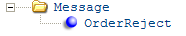
The EC_REJECT job, started through Working with E-Commerce Job Control (EJCT), receives the E-Commerce Order Reject/Cancel message when a customer rejects or cancels an order on the web storefront. The Order Reject/Cancel message contains the company code and order number to reject.
For more information: See:
For more information: E-Commerce Order Reject for additional processing information.
• E-Commerce Order Reject/Cancel Message: Sample XML
• E-Commerce Order Reject/Cancel Message: Sample NVP
• XML Messages for a table that provides links to the DTD, schema, and a sample XML layout for each XML message.
Name/Value Pair layout: The e-commerce order reject/cancel (EC_REJECT) name/value pair message uses the following layout: name=value.
Example:
companycode=555
order_id=3227
order_number=3237
The Attribute Name column in the table below indicates the name part of the name/value pair. The Comments column indicates the data to enter in the value part of the name/value pair. A note displays in the Comments column if the field is only available in the XML message.
Note: If a field is included in the name/value pair message, it must is required. However, if the field is empty, it does not need to be sent.
Attribute Name |
Type |
Length |
Comments |
|
One Message element is required. Available in version: The Message element and all of its attributes is available for XML only. |
|||
source |
alpha |
|
Identifies the source of the message. WEB indicates the message is from the web storefront. Required. |
target |
alpha |
|
Identifies the target of the message. RDC indicates the message is sent to CWDirect. Required. |
type |
alpha |
|
Identifies the type of information in the message. CWOrderReject indicates the message contains an order rejection request. Required. |
|
One OrderReject element is required. |
|||
company_code |
numeric |
3 |
A code for the company where the order to reject is located. Maps to the CMP Company field in the Order Header file. Required. |
order_id |
numeric |
8 |
The CWDirect order number you wish to reject. The order must be in an error status (E) to be eligible for rejection. Maps to the Order # field in the Order Header file. Required. |
E-Commerce Order Reject/Cancel Message: Sample XML
A sample of the E-Commerce Order Reject/Cancel Message (CWOrderReject) in XML format is presented below.
- <Message source="web" target="rdc" type="CWOrderReject">
<OrderReject company_code="555" order_id="3237" />
</Message>
E-Commerce Order Reject/Cancel Message: Sample NVP
A sample of the E-Commerce Order Reject/Cancel Message (CWOrderReject) in name/value pair format is presented below. Each name/value pair is separated by a semi-colon (;).
company_code=555;order_id=7617;order_number=7617;
| Chapter 79: E-Commerce Order Reject | Contents | SCVs | Search | Glossary | Reports | XML | Index | Chapter 80: E-Commerce Catalog Requests |

SO10_04x CWDirect 18.0 August 2015 OTN