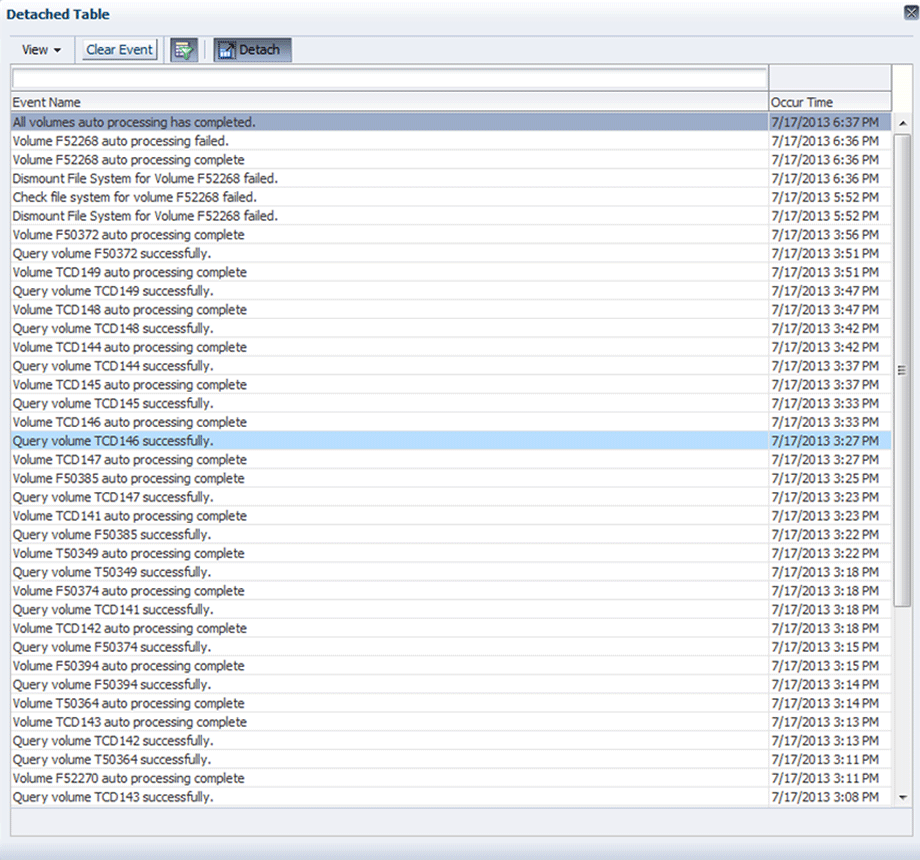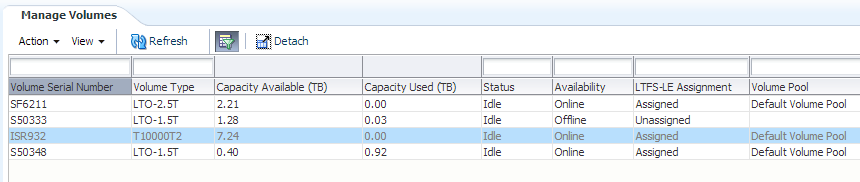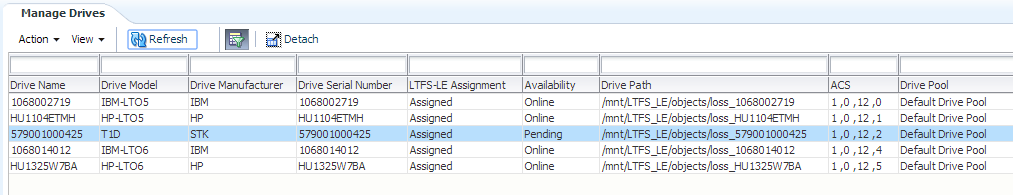11 トラブルシューティング
この章には、LTFS-LE システムのトラブルシューティングに役立つ情報が含まれています。次のトピックがあります。
ファイルシステムチェックのタイムアウトによるボリューム処理エラー
ライブラリ検出中に、LTFS-LE は各ボリュームを処理します。このプロセスの一部として、LTFS-LE はファイルシステムのチェックを実行します。
場合によっては、ファイルシステムチェックのタイムアウトが原因で、ボリュームが処理されないことがあります。これは、次の図に示すように、LTFS-LE BUI の「Dashboard」ページに表示される「Recent Events」ペインで示されます。
図11-1 に示すように、ボリューム F52268 のファイルシステムチェックは、2 時間以上続く自動処理イベントが原因で失敗しました。
これは、表示上部近くの次のイベントエントリで示されています。
Volume F52268 auto processing complete. Dismount File System for Volume F52268 failed. Check the system for volume F52268 failed. Dismount File System for Volume F52268 failed.
この状況が発生した場合は、次の手順を実行してボリュームを再処理します。
-
LTFS-LE サーバーにログインし、次のコマンドを発行して、ファイルシステムチェック (ltfsck) コマンドが実行中のままであるかどうかをチェックします。
[root@ltfssrv LTFS_LE_TUTILS]# ps -elf | grep ltfsck
出力例:
0 S root 30029 29971 0 78 0 - 16485 wait 13:12 pts/12 00:00:00 sh -c /usr/local/bin/ltfsck -e orcltape /dev/st0 2>&1 4 S root 30030 30029 0 75 0 - 12804 sg_ioc 13:12 pts/12 00:00:00 /usr/local/bin/ltfsck -e orcltape /dev/st0 0 S root 30032 28601 0 78 0 - 15293 pipe_w 13:13 pts/18 00:00:00 grep ltfsck
-
実行中の ltfsck プロセスがないことを確認したら、ACSLS を使用してボリュームをマウント解除します。
-
ボリュームを ACSLS から正常にマウント解除したら、LTFS-LE BUI を使用してボリュームをイジェクトします。ボリュームのイジェクトを参照してください。
-
ボリュームが正常にイジェクトされたら、LTFS Open Edition (LTFS-OE) がインストールされているスタンドアロンサーバーにボリュームを移します。
-
次のいずれかのファイルシステムチェック (ltfsck) コマンドを発行して、ボリュームをマウントしたドライブに対して手動のファイルシステムチェックを実行します。
/usr/local/bin/ltfsck –e orcltape /dev/st? /usr/local/bin/ltfsck –e ibmtape /dev/IBMTape? /usr/local/bin/ltfsck –e ltotape /dev/st?
st?またはIBMTape?は、実際のドライブ識別子で置き換えます。使用可能なコマンドオプションのリストについては、LTFS Open Edition の README を参照してください。
-
ltfsck コマンドが成功したら、ボリュームをライブラリに再導入できます。ACSLS を使用したボリュームのエンターを参照してください。
-
LTFS-LE の自動処理が完了するまで待ってから、このボリュームを使い始めます。
ログのローテーションおよび孤立したログ
通常どおり機能するあらゆるソフトウェアシステムと同様に、LTFS-LE は内蔵ドライブに保持されるロギング情報を生成します。
LTFS-LE では、標準の Linux ログローテーション機能を利用して、扱いやすいサイズでディスク使用率を維持しながら、最新の情報を提供することにより、サービス担当者が問題をデバッグできるようにします。ログが一定のサイズに達すると、ローテーションされて、古いログが削除されます。
ディスク領域を細かく管理するため、サービス担当者はシステムに保持されるログ数の変更を選択することもできます。これにより、古い孤立したログが保持されたままローテーションされない事態が発生する可能性があります。このような状況では、サービス担当者は孤立したログを手動で削除することをお勧めします。これらのログは、古くなったタイムスタンプで識別され、新しいログローテーション値よりも大きくなっています。
使用できないボリュームの処理
ボリュームが LTFS-LE BUI の「Manage Volumes」ページで「グレー」表示される場合、このボリュームは使用不可であることを示しています。
次の図は、強調表示されたボリューム (ISR932) がグレー表示された LTFS-LE BUI の「Manage Volumes」ページを示しています。
この状況は、次の理由で発生する可能性があります。
-
ユーザーがライブラリを開き、ボリュームメディアを物理的に削除しました。ライブラリが手動で再検出されるか自動的に再検出されると、LTFS-LE は ACSLS と同期が取れなくなります。LTFS-LE は、削除されたボリュームをデータベース内で使用不可としてマークし、ボリュームは LTFS-LE BUI でグレー表示されます。
-
LTFS-LE ソフトウェアがテープまたはテープドライブでエラーを解決できません。ボリュームはドライブに残りますが、LTFS-LE はボリュームをデータベース内で使用不可としてマークし、ボリュームは LTFS-LE BUI でグレー表示されます。
どちらの場合も、問題を修正するためには手動による介入が必要であることを示すエラーメッセージが LTFS-LE の Dashboard に表示されます。
この状況が発生した場合、次の手順を実行して、LTFSLE データベースからボリュームを削除します。
-
LTFSLE BUI 内の「Manage Volumes」ページから、グレー表示された使用できないボリュームのボリュームシリアル番号を記録します。
-
root ユーザーとして LTFSLE サーバーにログインします。
-
次のコマンドを発行して、LTFS-LE bin ディレクトリに移動します。
# cd /var/opt/Oracle/LTFS_LE/bin -
次のコマンドを発行して、LTFS-LE CLI ツールを実行します。
# java -jar LTFSLE_FixTool.jarCommand List. . 1. chgdrvpendingsta command. . Usage: chgdrvpendingsta <Drive serial number> Example 1: chgdrvpendingsta 576001000419 Example 2: chgdrvpendingsta 576001000421 2. delunavailablevol command. . Usage: delunavailablevol <Volume serial number> Example 1: delunavailablevol ISR401 Example 2: delunavailablevol ISR402 . 3. quit. . ltfs> . -
手順 1 で記録したボリュームシリアル番号を指定して、グレー表示されたボリュームに対して
delunavailablevolコマンドを実行します。例:
ltfs> delunavailablevol ISR213 . Unavailable volume <ISR213> is deleted successfully! .
-
次のコマンドを発行して、LTFS-LE CLI ツールを終了します。
ltfs> quit -
次のコマンドを発行して、LTFS-LE サービスを停止します。
# /var/opt/Oracle/LTFS_LE/bin/manageLtfsleServices -t -
次の一連のコマンドを発行して、バックエンド LTFS ファイルシステムがまだマウントされているかどうかを確認してから、すべてのファイルシステムをマウント解除します。LTFS プロセスが完了するまで待ちます。
# mount | grep -i LTFS_LE# dismount -f <LTFS mount point># ps -elf | grep "/usr/local/bin/ltfs" -
次の一連のコマンドを発行して、マウントされたボリュームがあるドライブを特定して、ボリュームを巻き戻してしてロック解除します。
# sg_inq /dev/st?# mt -f /dev/st? rewind# mt -f /dev/st? unlock -
ファイルシステムチェック (
ltfsck) コマンドを使用して、ボリュームのファイルシステムを修復します。使用可能なコマンドオプションのリストについては、LTFS Open Edition の README を参照してください。このアクションが失敗した場合、LTFS Open Edition ソフトウェアがインストールされたスタンドアロンシステムから
ltfsckコマンドを発行します。 -
ACSLS を使用して、ドライブからボリュームを手動で削除して、ライブラリからイジェクトします。強制オプションを使用します。
-
次のコマンドを発行して、LTFS-LE サービスを再起動します。
# /var/opt/Oracle/LTFS_LE/bin/manageLtfsleServices -s -
次のコマンドを発行して、すべての LTFS-LE サービスが実行中であることを確認します。
# /var/opt/Oracle/LTFS_LE/bin/manageLtfsleServices -i -
ファイルシステムを修復したボリュームをライブラリに再エンターします。
保留状態のドライブの処理
特定のタイプのすべてのドライブ (たとえば、すべての T10000C ドライブ) をオフラインにするときは、最初にそのタイプのすべてのメディアをオフラインにすることが重要です。そうしない場合、次の図に示すように、そのドライブタイプと一致する最後のドライブが、LTFS-LE BUI の「Manage Drives」ページの「Availability」で「Pending」状態のままになることがあります。
図11-3 に示すように、強調表示されたドライブ (579001000425) は、「Availability」に「Pending」状態と表示され、使用できません。
この状況が発生した場合、次の手順を実行して、ドライブを「Pending」状態からクリアします。
-
LTFSLE BUI の「Manage Drives」ページから、「Pending」状態になっているドライブのドライブシリアル番号を記録します。
-
root ユーザーとして LTFSLE サーバーにログインします。
-
次のコマンドを発行して、LTFS-LE bin ディレクトリに移動します。
# cd /var/opt/Oracle/LTFS_LE/bin -
次のコマンドを発行して、LTFS-LE CLI ツールを実行します。
# java -jar LTFSLE_FixTool.jarCommand List. . 1. chgdrvpendingsta command. . Usage: chgdrvpendingsta <Drive serial number> Example 1: chgdrvpendingsta 576001000419 Example 2: chgdrvpendingsta 576001000421 2. delunavailablevol command. . Usage: delunavailablevol <Volume serial number> Example 1: delunavailablevol ISR401 Example 2: delunavailablevol ISR402 . 3. quit. . ltfs> . -
手順 1 で記録したシリアル番号を指定して、「Pending」状態のドライブに対して
chgdrvpendingstaコマンドを実行します。例:
ltfs> chgdrvpendingsta HU1104ETMM . Drive Status was set to Offline state if previous state is Pending.(Current @ Status is Offline.) . ltfs> .
-
次のコマンドを発行して、LTFS-LE CLI ツールを終了します。
ltfs> quit -
次のコマンドを発行して、LTFS-LE サービスを停止します。
# /var/opt/Oracle/LTFS_LE/bin/manageLtfsleServices -t -
次のコマンドを発行して、LTFS-LE サービスを再起動します。
# /var/opt/Oracle/LTFS_LE/bin/manageLtfsleServices -s
Linux のコマンドおよびユーティリティー
次の Linux のコマンドおよびユーティリティーは、LTFS-LE サーバーの問題をトラブルシューティングするときに役立つことがあります。
LTFS-LE サービスの管理
次のコマンドを発行して、LTFS-LE サービスを起動、停止、または無効化したり、LTFS-LE サービスに関する情報を表示したりします。
/var/opt/Oracle/LTFS_LE/bin/manageLtfsleServices [-h] [-s] [-t] [-i] [-r] [-a] [-d] [-l]
-h はこの (ヘルプ) メッセージを表示します
-s は LTFS-LE サービスを起動します
-t は LTFS-LE サービスを終了/停止/シャットダウンします
-i は情報/ステータスの LTFS-LE サービスを表示します
-r は、将来のサービス利用のため予約されています
-a は LTFS-LE サービスを追加します
-d は LTFS-LE サービスを削除/無効化します
-l はサービスの名前を起動順にリストします
次は、このコマンドに -i オプションを指定したときのサンプル出力です。
Wed Jul 17 17:18:56 MDT 2013 - INFO: Beginning Management of LTFS-LE Services... Wed Jul 17 17:18:56 MDT 2013 - INFO: Statusing LTFS-LE MySQL Replication Master: LTFS-LE MySQL Replication Master instance is up and running, pid=6225... Wed Jul 17 17:18:56 MDT 2013 - INFO: Statusing LTFS-LE MySQL Replication Slave: LTFS-LE MySQL Replication Slave instance is up and running, pid=6282... Wed Jul 17 17:18:56 MDT 2013 - INFO: Statusing LTFS-LE Global Namespace Service: INFO: LTFS-LE Global Namespace Service filesystem is mounted and available, filesystem(s)=/mnt/LTFS_LE/metadata on /LTFSLE type LTFS_LE (rw,dir=/mnt/LTFS_LE/metadata/,debug=1)... Wed Jul 17 17:18:56 MDT 2013 - INFO: Statusing LTFS-LE Weblogic Application Server: INFO: LTFS-LE Weblogic Server process is up and running, pid(s)=6496... Wed Jul 17 17:18:56 MDT 2013 - INFO: Statusing LTFS-LE Backup Service: LTFS-LE Backup Service instance is up and running, pid=6763... Wed Jul 17 17:18:56 MDT 2013 - INFO: Statusing LTFS-LE Tape Automation Service: INFO: LTFS-LE Tape Automation Main Service process is up and running, pid(s)=6977... Wed Jul 17 17:18:56 MDT 2013 - INFO: Statusing LTFS-LE Tape Monitor Service: LTFS-LE Tape Automation Monitor Service process is up and running, pid(s)=7014... Wed Jul 17 17:18:56 MDT 2013 - INFO: Statusing LTFS-LE JMS Utils Service: INFO: LTFS-LE JMS Tape Utils Service process is up and running, pid(s)=7114... Wed Jul 17 17:18:56 MDT 2013 - INFO: Statusing LTFS-LE Comm Service: INFO: LTFS-LE Comm Service process is up and running, pid(s)=7249... Wed Jul 17 17:18:56 MDT 2013 - INFO: Finishing Management of LTFS-LE Services...
次は、このコマンドに -l オプションを指定したときのサンプル出力です。
Wed Jul 17 17:19:25 MDT 2013 - INFO: Beginning Management of LTFS-LE Services... Wed Jul 17 17:19:25 MDT 2013 - INFO: LTFS-LE Linux service name: ltfs-mysql-master Wed Jul 17 17:19:25 MDT 2013 - INFO: LTFS-LE Linux service name: ltfs-mysql-slave-local Wed Jul 17 17:19:25 MDT 2013 - INFO: LTFS-LE Linux service name: ltfsle-global-namespace Wed Jul 17 17:19:25 MDT 2013 - INFO: LTFS-LE Linux service name: ltfsle-weblogic-server Wed Jul 17 17:19:25 MDT 2013 - INFO: LTFS-LE Linux service name: ltfs-backup-service Wed Jul 17 17:19:25 MDT 2013 - INFO: LTFS-LE Linux service name: ltfsle-tape-automation Wed Jul 17 17:19:25 MDT 2013 - INFO: LTFS-LE Linux service name: ltfsle-tape-monitor Wed Jul 17 17:19:25 MDT 2013 - INFO: LTFS-LE Linux service name: ltfsle-jmsutils Wed Jul 17 17:19:25 MDT 2013 - INFO: LTFS-LE Linux service name: ltfsle-comm Wed Jul 17 17:19:25 MDT 2013 - INFO: Finishing Management of LTFS-LE Services.
Linux システム上のドライブのリスト
次のコマンドを発行して、ベンダー、モデル、デバイスパス、ファームウェアバージョンなどのドライブ情報を取得します。
# lsscsi -g | grep tape
[7:0:0:0] tape STK T10000C 1.57 /dev/st0 /dev/sg2 [7:0:1:0] tape STK T10000C 1.57 /dev/st1 /dev/sg3 [7:0:2:0] tape HP Ultrium 5-SCSI I3CS /dev/st2 /dev/sg4 [7:0:3:0] tape HP Ultrium 5-SCSI I59S /dev/st3 /dev/sg5 [7:0:4:0] tape IBM ULTRIUM-TD5 B173 - /dev/sg6 [7:0:5:0] tape IBM ULTRIUM-TD5 BBN2 - /dev/sg7 [7:0:6:0] tape HP Ultrium 5-SCSI I59S /dev/st4 /dev/sg8 [7:0:7:0] tape IBM ULTRIUM-TD5 BBN2 - /dev/sg9 [7:0:8:0] tape STK T10000D 406. /dev/st5 /dev/sg10 [7:0:9:0] tape STK T10000D 406. /dev/st6 /dev/sg11 #
# cat /proc/scsi/scsi
Attached devices: Host: scsi0 Channel: 00 Id: 00 Lun: 00 Vendor: SEAGATE Model: ST973402SSUN72G Rev: 0603 Type: Direct-Access ANSI SCSI revision: 05 Host: scsi0 Channel: 00 Id: 01 Lun: 00 Vendor: SEAGATE Model: ST973402SSUN72G Rev: 0603 Type: Direct-Access ANSI SCSI revision: 05 Host: scsi7 Channel: 00 Id: 00 Lun: 00 Vendor: STK Model: T10000C Rev: 1.57 Type: Sequential-Access ANSI SCSI revision: 05 Host: scsi7 Channel: 00 Id: 01 Lun: 00 Vendor: STK Model: T10000C Rev: 1.57 Type: Sequential-Access ANSI SCSI revision: 05 Host: scsi7 Channel: 00 Id: 02 Lun: 00 Vendor: HP Model: Ultrium 5-SCSI Rev: I3CS Type: Sequential-Access ANSI SCSI revision: 06 Host: scsi7 Channel: 00 Id: 03 Lun: 00 Vendor: HP Model: Ultrium 5-SCSI Rev: I59S Type: Sequential-Access ANSI SCSI revision: 06 Host: scsi7 Channel: 00 Id: 04 Lun: 00 Vendor: IBM Model: ULTRIUM-TD5 Rev: B173 Type: Sequential-Access ANSI SCSI revision: 06 Host: scsi7 Channel: 00 Id: 05 Lun: 00 Vendor: IBM Model: ULTRIUM-TD5 Rev: BBN2 Type: Sequential-Access ANSI SCSI revision: 06 Host: scsi7 Channel: 00 Id: 06 Lun: 00 Vendor: HP Model: Ultrium 5-SCSI Rev: I59S Type: Sequential-Access ANSI SCSI revision: 06 Host: scsi7 Channel: 00 Id: 07 Lun: 00 Vendor: IBM Model: ULTRIUM-TD5 Rev: BBN2 Type: Sequential-Access ANSI SCSI revision: 06 Host: scsi7 Channel: 00 Id: 08 Lun: 00 Vendor: STK Model: T10000D Rev: 406. Type: Sequential-Access ANSI SCSI revision: 05 Host: scsi7 Channel: 00 Id: 09 Lun: 00 Vendor: STK Model: T10000D Rev: 406. Type: Sequential-Access ANSI SCSI revision: 05 #
IBM テープデバイスのリスト
次のコマンドを発行して、IBM テープデバイスの番号とドライババージョンをリストします。
# cat /proc/scsi/IBMtape
lin_tape version: 1.76.0 lin_tape major number: 252 Attached Tape Devices: Number model SN HBA SCSI FO Path 0 ULTRIUM-TD5 1068008446 lpfc 7:0:4:0 NA 1 ULTRIUM-TD5 9068800738 lpfc 7:0:5:0 NA 2 ULTRIUM-TD5 9068800775 lpfc 7:0:7:0 NA #
ドライブ通信の判断
このコマンドを発行して、ドライブが通信しているかどうかを判断します。ドライブのシリアル番号も返されます。
# sg_inq /dev/sg3
standard INQUIRY:
PQual=0 Device_type=1 RMB=1 version=0x05 [SPC-3]
[AERC=0] [TrmTsk=0] NormACA=0 HiSUP=0 Resp_data_format=2
SCCS=0 ACC=0 TPGS=1 3PC=0 Protect=1 BQue=0
EncServ=0 MultiP=1 (VS=0) [MChngr=0] [ACKREQQ=0] Addr16=0
[RelAdr=0] WBus16=0 Sync=0 Linked=0 [TranDis=0] CmdQue=0
[SPI: Clocking=0x0 QAS=0 IUS=0]
length=74 (0x4a) Peripheral device type: tape
Vendor identification: STK
Product identification: T10000C
Product revision level: 1.57
Unit serial number: 576001000504
#
ドライブのステータスの表示
このコマンドを発行して、現在のドライブのステータス詳細を取得します。
# mt -f /dev/st2 status
SCSI 2 tape drive: File number=0, block number=0, partition=0. Tape block size 0 bytes. Density code 0x4c (no translation). Soft error count since last status=0 General status bits on (41010000): BOT ONLINE IM_REP_EN #
LTFS-LE エラーメッセージの表示
このコマンドを発行して、LTFS-LE エラーメッセージを検索します。
# view /var/log/messages
Search for "LTFS" and "ltfs" #
LTFS-LE ドライブダンプのリスト
LTFS-LE ドライブダンプは /var/log にあります。
# ls /var/log/ltfs*
# ls /var/log/ltfs* /var/log/ltfs_20130522_063813_HU1246T79Y.ltd /var/log/ltfs_20130610_094800_HU1246T79Y.ltd /var/log/ltfs_20130522_083536_HU1246T79Y.ltd /var/log/ltfs_20130610_094828_HU1246T7B4.ltd /var/log/ltfs_20130522_093815_HU1246T79Y.ltd /var/log/ltfs_20130610_144131_HU19477N8F.ltd /var/log/ltfs_20130523_114650_HU1246T7B4.ltd /var/log/ltfs_2013_0610_144600.dmp /var/log/ltfs_20130523_114917_HU1246T7B4.ltd /var/log/ltfs_2013_0610_144600_f.dmp #
/var/log/messages で詳細な SCSI トレースの取得
この一連のコマンドを発行して、SCSI トレースを取得します。
現在のレベルを表示します。
# sysctl dev.scsi.logging_level dev.scsi.logging_level = 0
レベル 128 でない場合は、レベル 128 を有効にします。
# sysctl -w dev.scsi.logging_level=128 dev.scsi.logging_level = 128
短時間で非常に詳細な SCSI ロギングを行う場合は、レベル -1 を有効にします。
# sysctl -w dev.scsi.logging_level=-1 dev.scsi.logging_level = -1
ログ出力は /var/log/messages にあります。
Oracle Enterprise Linux (OEL) のバージョンの表示
このコマンドを発行して、現在実行中の OEL のバージョンに関する情報を表示します。
# uname -a && cat /etc/*release
Linux busch.central.sun.com 2.6.18-194.el5 #1 SMP Tue Mar 16 21:52:39 EDT 2010 x86_64 x86_64 x86_64 GNU/Linux Red Hat Enterprise Linux Server release 6.5 (Santiago)
詳細なドライブおよびメディアのステータスの表示
このコマンドを発行して、詳細なドライブおよびメディアのステータス詳細を表示します。
# tapeinfo -f /dev/sg2
Product Type: Tape Drive
Vendor ID: 'HP '
Product ID: 'Ultrium 5-SCSI '
Revision: 'I59S'
Attached Changer: No
SerialNumber: 'HU19477N8F'
MinBlock:1
MaxBlock:16777215
SCSI ID: 0
SCSI LUN: 0
Ready: yes
BufferedMode: yes
Medium Type: Not Loaded
Density Code: 0x58
BlockSize: 0
DataCompEnabled: yes
DataCompCapable: yes
DataDeCompEnabled: yes
CompType: 0x1
DeCompType: 0x1
BOP: yes
Block Position: 0
#
マウントされたファイルシステムの表示
このコマンドを発行して、ファイルシステムの情報、使用領域、および空き領域を表示します。
# df
Filesystem 1K-blocks Used Available Use% Mounted on
/dev/mapper/VolGroup00-LogVol00
525579536 18681380 479769532 4% /
/dev/sda1 988088 29736 907348 4% /boot
tmpfs 12265656 0 12265656 0% /dev/shm
/mnt/LTFS_LE/metadata
525579536 18681380 479769532 4% /LTFSLE
ltfs 4383036416 0 4383036416 0% /mnt/LTFS_LE/objects/loss_576004000641
#
注記:
ltfs というラベルが付いたファイルシステムは、シリアル番号 576004000641 のドライブにマウントされています。# mount /dev/mapper/VolGroup00-LogVol00 on / type ext3 (rw) proc on /proc type proc (rw) sysfs on /sys type sysfs (rw) devpts on /dev/pts type devpts (rw,gid=5,mode=620) /dev/sda1 on /boot type ext3 (rw) tmpfs on /dev/shm type tmpfs (rw) none on /proc/sys/fs/binfmt_misc type binfmt_misc (rw) sunrpc on /var/lib/nfs/rpc_pipefs type rpc_pipefs (rw) /mnt/LTFS_LE/metadata on /LTFSLE type LTFS_LE (rw,dir=/mnt/LTFS_LE/metadata/,debug=1) ltfs on /mnt/LTFS_LE/objects/loss_HU19477NE4 type fuse (rw,nosuid,nodev,default_permissions,allow_other) ltfs on /mnt/LTFS_LE/objects/loss_576004000641 type fuse (rw,nosuid,nodev,default_permissions,allow_other) #
開いたファイルのあるプロセスのリスト
このコマンドを発行して、ファイルシステムで現在ファイルを開いているプロセスを判断します。
# lsof /mnt/LTFS_LE/objects/loss_576004000641
COMMAND PID USER FD TYPE DEVICE SIZE/OFF NODE NAME vi 21155 root 3u REG 0,23 12288 7 /mnt/LTFS_LE/objects/loss_576004000641/.mjg.swp #
LTFS Open Edition (LTFS-OE) のバージョンの表示
このコマンドを発行して、現在実行中の LTFS-OE のバージョンを表示します。
# ltfs -V
LTFS version 2.0.0 (20130108_orcl) LTFS Format Specification version 2.0.0 # # rpm -q ltfs ltfs-1.2.5_lto6-20130501_orcl_oels_5_5_t10kd #
ドライブのユニットアテンションの原因の特定
ドライブでユニットアテンションが発生したときに、このコマンドを発行します。
# sg_turs -v /dev/sg5
test unit ready cdb: 00 00 00 00 00 00
test unit ready: Fixed format, current; Sense key: Unit Attention
Additional sense: Import or export element accessed
Completed 1 Test Unit Ready commands with 1 errors
# sg_logs --verbose /dev/sg5
inquiry cdb: 12 00 00 00 24 00
STK SL150 0182
log sense cdb: 4d 00 40 00 00 00 00 00 04 00
log sense cdb: 4d 00 40 00 00 00 00 00 08 00
log sense: requested 8 bytes but got 7 bytes
Supported log pages:
0x00 Supported log pages
0x07 Last n error events
0x2e TapeAlert (smc-3)
#
追加のログ詳細の表示
すべてのバイトを取得するには、sg_logs コマンドに -H を追加します。
# sg_logs --all /dev/sg5
STK T10000C 1.57
Supported log pages:
0x00 Supported log pages
0x02 Error counters (write)
0x03 Error counters (read)
0x06 Non-medium errors
0x0c Sequential access device (ssc-2)
0x17 ??
0x2e TapeAlert (ssc-2)
0x31 [unknown vendor specific page code]
0x3b [unknown vendor specific page code]
0x3c [unknown vendor specific page code]
Write error counter page
Errors corrected without substantial delay = 0
Errors corrected with possible delays = 0
Total rewrites or rereads = 0
Total errors corrected = 0
Total times correction algorithm processed = 0
Total bytes processed = 2929
Total uncorrected errors = 0
Read error counter page
Errors corrected without substantial delay = 0
Errors corrected with possible delays = 0
Total rewrites or rereads = 0
Total errors corrected = 0
Total times correction algorithm processed = 0
Total bytes processed = 3875
Total uncorrected errors = 0
Non-medium error page
Non-medium error count = 0
Sequential access device page (ssc-3)
Data bytes received with WRITE commands: 0 GB
Data bytes written to media by WRITE commands: 0 GB
Data bytes read from media by READ commands: 0 GB
Data bytes transferred by READ commands: 0 GB
Cleaning action not required (or completed)
Vendor specific parameter [0x8000] value: 2257920
No ascii information for page = 0x17, here is hex:
00 17 00 00 14 02 03 43 10 07 00 00 00 00 00 00 7a
10 07 00 00 01 00 00 00 01
Tape alert page (ssc-3) [0x2e]
Read warning: 0
Write warning: 0
Hard error: 0
Media: 0
Read failure: 0
Write failure: 0
Media life: 0
Not data grade: 0
Write protect: 0
No removal: 0
Cleaning media: 0
Unsupported format: 0
Recoverable mechanical cartridge failure: 0
Unrecoverable mechanical cartridge failure: 0
Memory chip in cartridge failure: 0
Forced eject: 0
Read only format: 0
Tape directory corrupted on load: 0
Nearing media life: 0
Cleaning required: 0
Cleaning requested: 0
Expired cleaning media: 0
Invalid cleaning tape: 0
Retension requested: 0
Dual port interface error: 0
Cooling fan failing: 0
Power supply failure: 0
Power consumption: 0
Drive maintenance: 0
Hardware A: 0
Hardware B: 0
Interface: 0
Eject media: 0
Microcode update fail: 0
Drive humidity: 0
Drive temperature: 0
Drive voltage: 0
Predictive failure: 0
Diagnostics required: 0
Obsolete (28h): 0
Obsolete (29h): 0
Obsolete (2Ah): 0
Obsolete (2Bh): 0
Obsolete (2Ch): 0
Obsolete (2Dh): 0
Obsolete (2Eh): 0
Reserved (2Fh): 0
Reserved (30h): 0
Reserved (31h): 0
Lost statistics: 0
Tape directory invalid at unload: 0
Tape system area write failure: 0
Tape system area read failure: 0
No start of data: 0
Loading failure: 0
Unrecoverable unload failure: 0
Automation interface failure: 0
Firmware failure: 0
WORM medium - integrity check failed: 0
WORM medium - overwrite attempted: 0
Reserved parameter code 0x3d, flag: 0
Reserved parameter code 0x3e, flag: 0
Reserved parameter code 0x3f, flag: 0
Reserved parameter code 0x40, flag: 0
No ascii information for page = 0x31, here is hex:
00 31 00 00 20 00 01 c0 04 00 00 22 74 00 02 c0 04
10 00 41 4f f5 00 03 c0 04 00 00 22 e7 00 04 c0 04
20 00 41 4f f5
No ascii information for page = 0x3b, here is hex:
00 3b 00 02 c8 01 00 74 04 00 00 00 00 01 01 74 04
10 00 00 00 00 01 02 74 04 00 00 00 00 01 03 74 04
20 00 00 00 00 01 04 74 04 00 00 00 00 01 05 74 04
30 00 00 00 00 01 10 74 04 00 00 00 00 01 11 74 04
..... [truncated after 64 of 716 bytes (use '-H' to see the rest)]
No ascii information for page = 0x3c, here is hex:
00 3c 00 0b e4 01 00 74 04 00 00 00 00 01 01 74 04
10 00 00 00 00 01 02 74 04 00 00 00 00 01 03 74 04
20 00 00 00 00 01 04 74 04 00 00 00 00 01 05 74 04
30 00 00 00 00 01 06 74 04 00 00 00 00 01 07 74 04
..... [truncated after 64 of 3048 bytes (use '-H' to see the rest)]
#