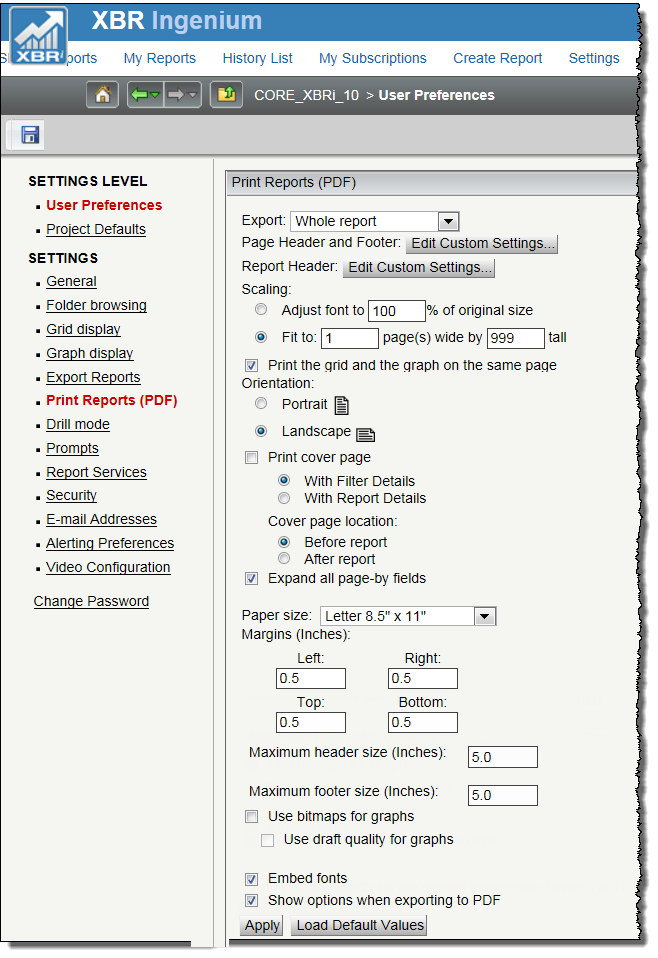
Use the Print Reports preferences screen to set default options for printing reports. For example, if most reports are printed in landscape orientation, choose landscape orientation by default instead of specifying the landscape option at each printing.
Some options are only available under specific conditions:
The Print Reports project defaults screen is only available if PDF printing is disabled. To disable PDF printing, clear the Use PDF for printing reports check box on the General preferences page. If PDF printing is enabled, the Print Reports (PDF) preferences page is displayed instead.
Dynamic HTML printing is enabled: These options are listed below as "DHTML printing enabled". To enable DHTML printing, clear the Disable DHTML printing check box below.
Dynamic HTML printing is disabled: These options are listed below as "DHTML printing disabled". To disable DHTML printing, select the Disable DHTML printing check box below.
Dynamic HTML is enabled: These options are listed below as "DHTML enabled". For more information on enabling DHTML, see the General preferences page.
Dynamic HTML is disabled: These options are listed below as "DHTML disabled". For more information on disabling DHTML, see the General preferences page.
Note: Clicking Load Default Values will reset all preference settings to default values.
1. In User Preferences, left menu pane, click Print Reports.
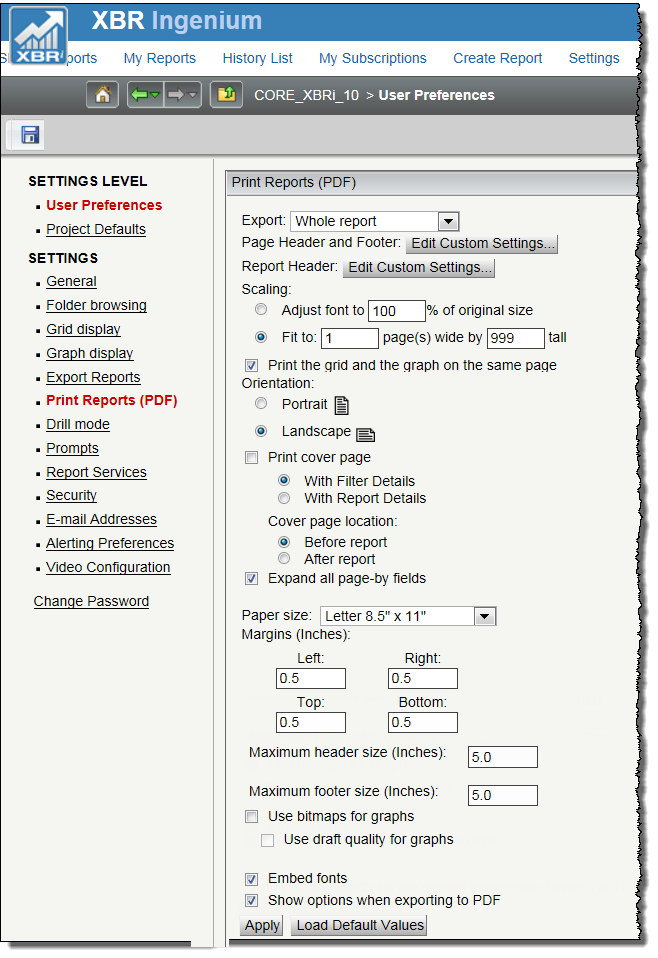
Export: Whole report or a selected section only.
Page Header and Footer:
Edit Custom Settings to access the Header/Footer Editor. You can specify the text to print in the left, center, and right portions of the header and footer. Type static text, or use the Insert Auto-text drop-down list at the top of the page to select and insert auto-text.
Report Header
Edit Custom Settings to access the Report Header Editor.
Grid rows per printed page (DHTML disabled or DHTML printing disabled): Specify the number of rows to display on a single printed page.
Grid columns per printed page (DHTML disabled or DHTML printing disabled): Specify the number of columns to display on a single printed page.
Scaling (DHTML enabled, DHTML printing enabled): Adjust the amount of the report's content (and thus, the size of the font) that prints on a page using the following scaling options:
Adjust font to __% of original size: Specify the font size of text displayed on a report as a percentage of its original size. The default is 100%.
Fit to page: Specify whether the page is adjusted to fit All columns, All Rows, or both.
Orientation: Determine whether to print reports in either Portrait or Landscape format. The default is Portrait.
Paper size: Determine the paper size on which to print a report. The default is Letter 8.5" x 11".
Margins (Inches) (DHTML enabled, DHTML printing enabled): Set the left, right, top, and bottom margins. For reports to print correctly, these margin settings and the margin settings in the browser's File > Page Setup option must match. The default value for each margin is 0.75 inches.
Maximum header size (Inches) (DHTML enabled, DHTML printing enabled): Set the size at which the report header can be overwritten. If the header is larger than its maximum size and the report must use the space to display its content, the header is cut off by the report content. If the report does not use the space, the entire header is displayed, regardless of size. The default header size is 5.0 inches.
Maximum footer size (Inches) (DHTML enabled, DHTML printing enabled): Set the size at which the report footer can be overwritten. If the footer is larger than its maximum size and the report must use the space to display its content, the footer is cut off by the report content. If the report does not use the space, the entire footer is displayed, regardless of size. The default footer size is 5.0 inches.
Disable DHTML printing (DHTML enabled): Select the check box to turn off DHTML printing and enable HTML printing. Some options in the Print Reports preferences are only available if the Disable DHTML printing check box is cleared, as described above. This check box is cleared by default.
Show popup print dialog (DHTML enabled, DHTML printing enabled): Ensure that your browser's File > Print dialog box is automatically displayed when you show the printable version of a report. This check box is cleared by default.
Print cover page with filter details: Determine whether to print a cover page and the filter details of the report. This check box is cleared by default.
Print the grid and the graph on the same page: Determine whether the grid and the graph are printed on the same page (default) when printing a report displayed in Grid and Graph view. If you clear the check box, the grid and graph print on separate pages. This check box is selected by default.
Expand all page-by fields when printing: Print all combinations of items in the Page-by axis when printing a report that has one or more items in the Page-by axis. To print only the items currently displayed in the page-by fields, clear this check box. This check box is cleared by default.
Show options when printing: Determine whether you are prompted to select print options every time you print. This check box is cleared by default.
Click Apply to save the changes
Print Reports (PDF) preferences
PDF Reports preferences
_____________________________
Copyright © 2019, Oracle and/or its affiliates. All rights reserved.
Legal Notices