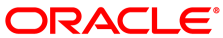This section provides instructions to service replaceable components (CRUs/FRUs) in the Sun ZFS Storage Appliance 7320. Before starting any service procedure, read and follow the guidelines in Section 6.2, “Preparing Oracle Private Cloud Appliance for Service”.
If you need to execute a service procedure that requires the Sun ZFS Storage Appliance 7320 to be powered down, follow these instructions:
Powering down the storage head/controller
Powering down or removing all SAS chains from a disk shelf will cause the controllers to panic to prevent data loss. To avoid this, shut down the controllers before decommissioning the shelf.
Log in to the BUI.
Click the Power icon on the left side of the masthead.
If the BUI is not accessible, select one of the following options:
In a configuration with clustered storage heads, always shut down the standby head before the active head.
SSH into the appliance and issue the maintenance system poweroff command.
SSH or serial console into the service processor (SP) and issue the stop /SYS command.
Use a pen or non-conducting pointed object to press and release the Power button on the front panel.
CautionTo initiate emergency shutdown during which all applications and files will be closed abruptly without saving, press and hold the power button for at least four seconds until the Power/OK status indicator on the front panel flashes, indicating that the storage controller is in standby power mode.
Powering down the disk shelf
Do not remove a component if you do not have an immediate replacement. The disk shelf must not be operated without all components in place. Powering down or removing all SAS chains from a disk shelf will cause the controllers to panic to prevent data loss. To avoid this, shut down the controllers before decommissioning the shelf.
Stop all input and output to and from the disk shelf.
Wait approximately two minutes until all disk activity indicators have stopped flashing.
Place the power supply on/off switches to the "O" off position.
Disconnect the power cords from the external power source.
Powering on the storage appliance
The disk shelf must not be operated without all components in place.
Reconnect the disk shelf power and data cables you removed to service a component.
Place the power supply on/off switches on the disk shelf to the "I" on position.
Wait several minutes until the boot process is complete, at which time the Power LED should be solid green.
Connect the storage head power cables and wait approximately two minutes until the Power/OK LED on the front panel next to the Power button lights and remains lit.
For parts that are not hot-swappable, power down the Sun ZFS Storage Appliance 7320 before starting the service procedure.
If you need to execute a service procedure that interrupts the connection between virtual machines and their virtual disks, shut down the virtual machines in Oracle VM Manager prior to servicing the storage hardware. Disconnecting a running virtual machine from its disks may cause data corruption.
Generally speaking, hot-swappable components can be serviced without specific additional steps for Oracle PCA. Follow the applicable procedure in the Service Manual. The following table provides links to each service procedure and indicates whether parts are hot-swappable or require the component to be taken offline and powered down.
Table 6.17 Service Procedures for Sun ZFS Storage Appliance 7320 Components
Replaceable Part(s) | Hot-Swap | URL |
|---|---|---|
Storage head HDDs or SSDs | Yes | |
Disk shelf drives | Yes | Refer to the section “Replacing a Drive” on this page: http://docs.oracle.com/cd/E27998_01/html/E48492/maintenance__hardware__procedures__shelf.html#scrolltoc |
Fan modules | Yes | |
Storage head power supplies | Yes | |
Disk shelf power supplies | Yes | Refer to the section “Replacing a Power Supply” on this page: http://docs.oracle.com/cd/E27998_01/html/E48492/maintenance__hardware__procedures__shelf.html#scrolltoc |
Memory modules (Oracle-qualified service technician only) | No | |
PCI Express risers and cards (Oracle-qualified service technician only) | No | |
Battery | No | |
System indicator boards (Oracle-qualified service technician only) | Yes | |
Disk shelf I/O modules (Oracle-qualified service technician only) | Yes | Refer to the section “Replacing an I/O Module” on this page: http://docs.oracle.com/cd/E27998_01/html/E48492/maintenance__hardware__procedures__shelf.html#scrolltoc |
Disk shelf SIM boards (Oracle-qualified service technician only) | Yes | Refer to the section “Replacing a SIM Board” on this page: http://docs.oracle.com/cd/E27998_01/html/E48492/maintenance__hardware__procedures__shelf.html#scrolltoc |