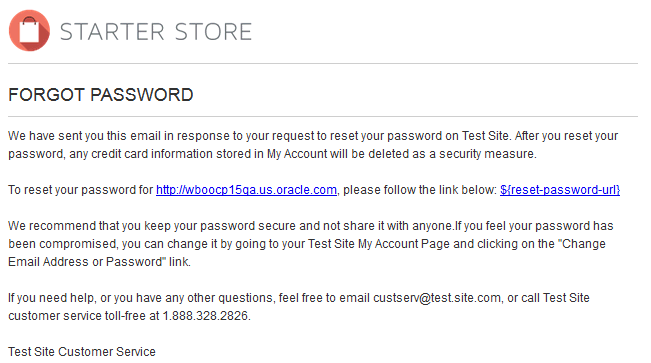
An example of the Forgot Your Password email is below.
Sample Forgot Your Password HTML Version
Sample Forgot Your Password Text Version
The following email tokens can be used in the Forgot Your Password email template:
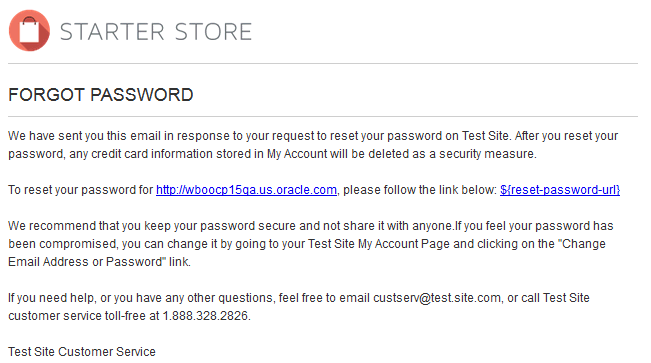
An example of the HTML Body Contents for the Forgot Your Password email template is below.
Name: Forgot Your Password
Subject: Resetting your password for ${site-url}
From: OCPCustomerService@oracle.com Note: If a From address is not defined here, the system uses the from address defined in the custserv.email site parameter.
HTML Body Contents:
<!DOCTYPE html PUBLIC "-//W3C//DTD XHTML 1.0 Transitional//EN" "http://www.w3.org/TR/xhtml1/DTD/xhtml1-transitional.dtd">
<html xmlns="http://www.w3.org/1999/xhtml">
<head>
<meta http-equiv="Content-Type" content="text/html; charset=UTF-8" />
<title>Forgot Password</title>
<style>
body {
background-color: #FFFFFF; padding: 0; margin: 0;
}
</style>
</head>
<body style="background-color: #FFFFFF; padding: 0; margin: 0;">
<table border="0" cellpadding="0" cellspacing="10" height="100%" bgcolor="#FFFFFF" width="100%" style="max-width: 650px;" id="bodyTable">
<tr>
<td align="center" valign="top">
<table border="0" cellpadding="0" cellspacing="0" width="100%" id="emailContainer" style="font-family:Arial; color: #333333;">
<!-- Logo -->
<tr>
<td align="left" valign="top" colspan="2" style="border-bottom: 1px solid #CCCCCC; padding-bottom: 10px;">
<img alt="${site-name}" border="0" src="${site-url-secure}/assets/images/common/demo/logo.png" title="${site-name}" class="sitelogo" width="60%" style="max-width:250px;" />
</td>
</tr>
<!-- Title -->
<tr>
<td align="left" valign="top" colspan="2" style="border-bottom: 1px solid #CCCCCC; padding: 20px 0 10px 0;">
<span style="font-size: 18px; font-weight: normal;">FORGOT PASSWORD</span>
</td>
</tr>
<!-- Messages -->
<tr>
<td align="left" valign="top" colspan="2" style="padding-top: 10px;">
<span style="font-size: 12px; line-height: 1.5; color: #333333;">
We have sent you this email in response to your request to reset your password on ${site-name}. After you reset your password, any credit card information stored in My Account will be deleted as a security measure.
<br/><br/>
To reset your password for <a href="${site-url}">${site-url}</a>, please follow the link below:
<a href="${reset-password-url}">${reset-password-url}</a>
<br/><br/>
We recommend that you keep your password secure and not share it with anyone.If you feel your password has been compromised, you can change it by going to your ${site-name} My Account Page and clicking on the "Change Email Address or Password" link.
<br/><br/>
If you need help, or you have any other questions, feel free to email ${customer-service-email}, or call ${site-name} customer service toll-free at ${site-toll-free-number}.
<br/><br/>
${site-name} Customer Service
</span>
</td>
</tr>
</table>
</td>
</tr>
</table>
</body>
</html>
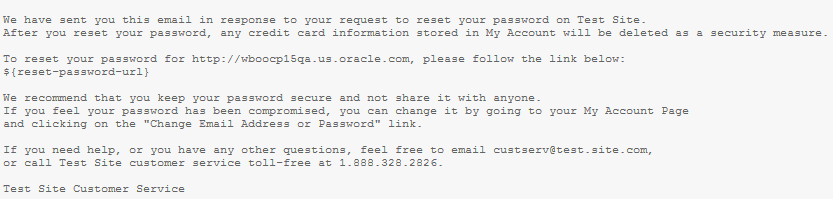
An example of the Text Body Contents for the Forgot Your Password email template is below.
Name: Forgot Your Password
Subject: Resetting your password for ${site-url}
From: OCPCustomerService@oracle.com Note: If a From address is not defined here, the system uses the from address defined in the custserv.email site parameter.
Text Body Contents:
We have sent you this email in response to your request to reset your password on ${site-name}. After you reset your password, any credit card information stored in My Account will be deleted as a security measure.
To reset your password for ${site-url}, please follow the link below:
${reset-password-url}
We recommend that you keep your password secure and not share it with anyone. If you feel your password has been compromised, you can change it by going to your My Account Page and clicking on the "Change Email Address or Password" link.
If you need help, or you have any other questions, feel free to email ${customer-service-email}, or call ${site-name} customer service toll-free at ${site-toll-free-number}.
${site-name} Customer Service
Contact Us Auto-Response Email Template
Forgot Your Password Email Template
Gift Certificate - Purchaser Email Template
Gift Certificate - Recipient Email Template
Loyalty - Welcome New Members Email Template
Order Cancellation Email Template
Order Confirmation Email Template