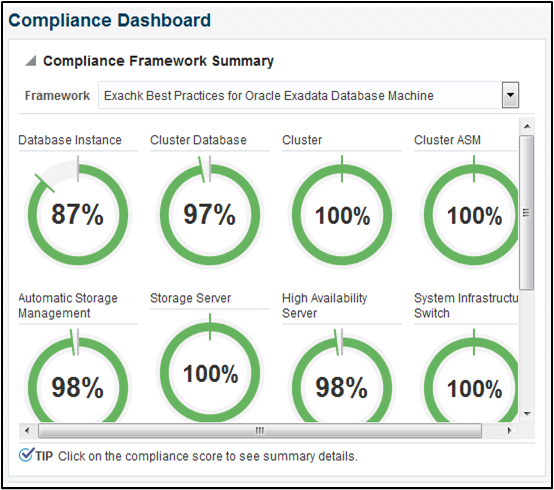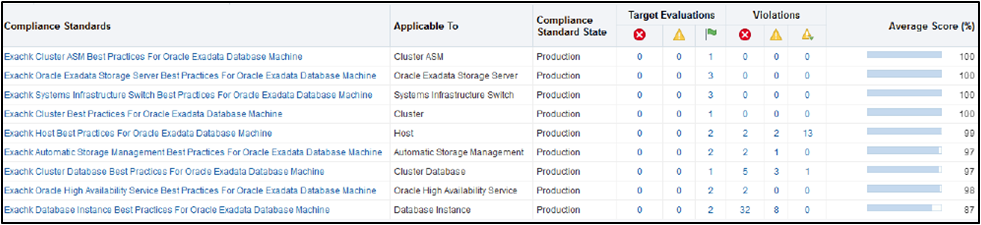1.10 Integrating Health Check Results with Other Tools
You can integrate health check results from Oracle ORAchk and Oracle EXAchk into Enterprise Manager and other third-party tools.
- Integrating Health Check Results with Enterprise Manager
Integrate health check results from Oracle ORAchk and Oracle EXAchk into Enterprise Manager. - Integrating Health Check Results with Third-Party Tool
Integrate health check results from Oracle ORAchk and Oracle EXAchk into various third-party log monitoring and analytics tools, such as Elasticsearch and Kibana by using Oracle ORAchk and Oracle EXAchk JSON output results. - Integrating Health Check Results with Custom Application
Oracle ORAchk and Oracle EXAchk are capable of uploading collection results from multiple instances into a single database for easier consumption of check results across your enterprise.
1.10.1 Integrating Health Check Results with Enterprise Manager
Integrate health check results from Oracle ORAchk and Oracle EXAchk into Enterprise Manager.
See Also:
Enterprise Manager versions that support integration are:
With Oracle Enterprise Manager Cloud Control 13.1, Oracle ORAchk and Oracle EXAchk check results are also integrated into the compliance framework allowing you to display Compliance Framework Dashboards and browse checks by compliance standards.
-
Integrate check results into Enterprise Manager compliance framework.
-
View health check results in native Enterprise Manager compliance dashboards.
-
Related checks are grouped into compliance standards where you can view targets checked, violations, and average score.
-
From within a compliance standard, you can drill-down to see individual check results and break the results by targets.
Figure 1-125 Compliance Standards Drill Down
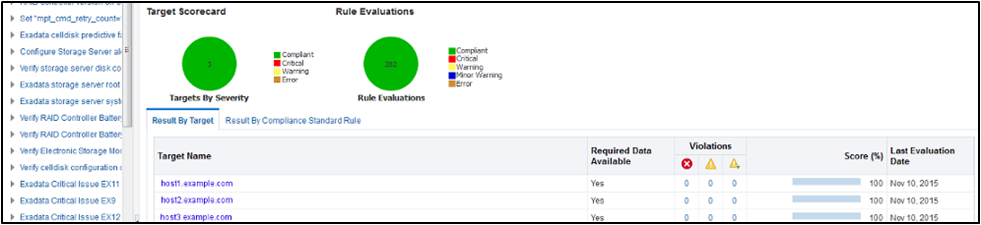
Description of "Figure 1-125 Compliance Standards Drill Down"
See Also:
Although Oracle ORAchk and Oracle EXAchk do not require additional licenses, you require applicable Oracle Enterprise Manager licenses.
Enterprise Manager Licensing Information User Manual for more details.
1.10.2 Integrating Health Check Results with Third-Party Tool
Integrate health check results from Oracle ORAchk and Oracle EXAchk into various third-party log monitoring and analytics tools, such as Elasticsearch and Kibana by using Oracle ORAchk and Oracle EXAchk JSON output results.
-
See Elasticsearch for more details
-
See Kibana for more details
Figure 1-126 Third-Party Tool Integration
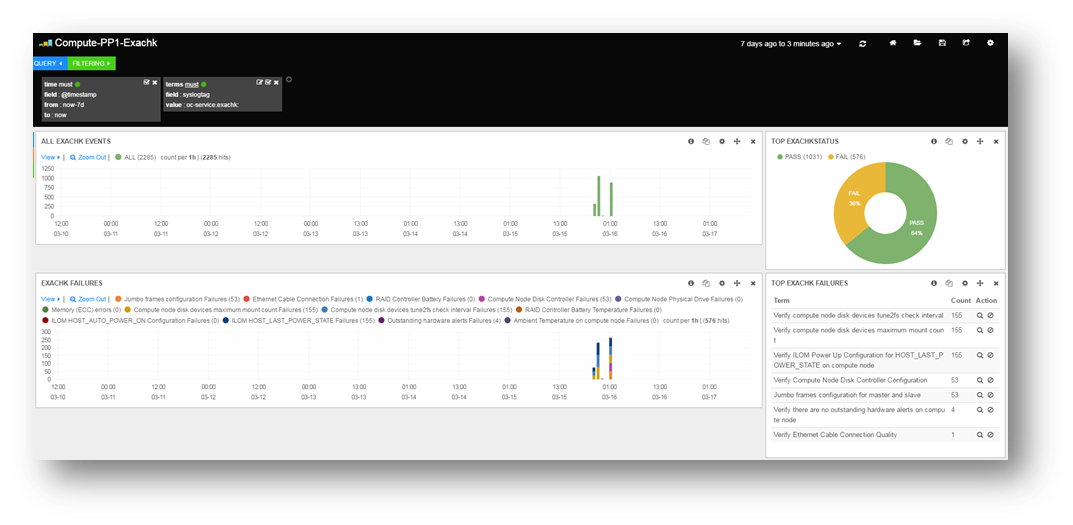
Description of "Figure 1-126 Third-Party Tool Integration"
Report_Output_Dir/upload/mymachine_orachk_results.json Report_Output_Dir/upload/mymachine_orachk_exceptions.json
Report_Output_Dir/upload/mymachine_exachk_results.json Report_Output_Dir/upload/mymachine_exachk_exceptions.json
–syslog option to write JSON results to the syslog daemon, for example:
./orachk –syslog
./exachk –syslog
Note:
See Logging Alerts to the syslogd Daemon for more details about configure the types of messages to log and their output location.
Oracle ORAchk and Oracle EXAchk use the message levels: CRIT, ERR, WARN, and INFO.
$ logger -p user.crit crit_message $ logger -p user.err err_message $ logger -p user.warn warn_message $ logger -p user.info info_message
Verify in your configured message location, for example, /var/adm/messages that each test message is written.
1.10.3 Integrating Health Check Results with Custom Application
Oracle ORAchk and Oracle EXAchk are capable of uploading collection results from multiple instances into a single database for easier consumption of check results across your enterprise.
You can either use Oracle Health Check Collections Manager or alternatively, use your own custom application to consume the results.
Upload the collection results into the following tables at the end of a collection:
Table 1-15 Uploading Collection Results into a Database
| Table | What Get’s Uploaded |
|---|---|
|
|
Full zipped collection results. |
|
|
Health check results. |
|
|
Patch check results. |
If you install Oracle Health Check Collections Manager, the these tables are created by the install script. If the tables are not created, use the following DDL statements:
-
DDL for the RCA13_DOCS table
CREATE TABLE RCA13_DOCS ( DOC_ID NUMBER DEFAULT to_number(sys_guid(),'XXXXXXXXXXXXXXXXXXXXXXXXXXXXXXXX') NOT NULL ENABLE, COLLECTION_ID VARCHAR2(40 BYTE), FILENAME VARCHAR2(1000 BYTE) NOT NULL ENABLE, FILE_MIMETYPE VARCHAR2(512 BYTE), FILE_CHARSET VARCHAR2(512 BYTE), FILE_BLOB BLOB NOT NULL ENABLE, FILE_COMMENTS VARCHAR2(4000 BYTE), TAGS VARCHAR2(4000 BYTE), ATTR1 VARCHAR2(200 BYTE), UPLOADED_BY VARCHAR2(200 BYTE) DEFAULT USER, UPLOADED_ON TIMESTAMP (6) DEFAULT systimestamp, SR_BUG_NUM VARCHAR2(20 BYTE), CONSTRAINT RCA13_DOCS_PK PRIMARY KEY (DOC_ID), CONSTRAINT RCA13_DOCS_UK1 UNIQUE (FILENAME) ); -
DDL for the auditcheck_result table
create table auditcheck_result ( COLLECTION_DATE TIMESTAMP NOT NULL ENABLE, CHECK_NAME VARCHAR2(256), PARAM_NAME VARCHAR2(256), STATUS VARCHAR2(256), STATUS_MESSAGE VARCHAR2(256), ACTUAL_VALUE VARCHAR2(256), RECOMMENDED_VALUE VARCHAR2(256), COMPARISON_OPERATOR VARCHAR2(256), HOSTNAME VARCHAR2(256), INSTANCE_NAME VARCHAR2(256), CHECK_TYPE VARCHAR2(256), DB_PLATFORM VARCHAR2(256), OS_DISTRO VARCHAR2(256), OS_KERNEL VARCHAR2(256), OS_VERSION NUMBER, DB_VERSION VARCHAR2(256), CLUSTER_NAME VARCHAR2(256), DB_NAME VARCHAR2(256), ERROR_TEXT VARCHAR2(256), CHECK_ID VARCHAR2(40), NEEDS_RUNNING VARCHAR2(100), MODULES VARCHAR2(4000), DATABASE_ROLE VARCHAR2(100), CLUSTERWARE_VERSION VARCHAR2(100), GLOBAL_NAME VARCHAR2(256), UPLOAD_COLLECTION_NAME VARCHAR2(256) NOT NULL ENABLE, AUDITCHECK_RESULT_ID VARCHAR2(256) DEFAULT sys_guid() NOT NULL ENABLE, COLLECTION_ID VARCHAR2(40), TARGET_TYPE VARCHAR2(128), TARGET_VALUE VARCHAR2(256), CONSTRAINT "AUDITCHECK_RESULT_PK" PRIMARY KEY ("AUDITCHECK_RESULT_ID") ); -
DDL for the auditcheck_patch_result table
create table auditcheck_patch_result ( COLLECTION_DATE TIMESTAMP(6) NOT NULL, HOSTNAME VARCHAR2(256), ORACLE_HOME_TYPE VARCHAR2(256), ORACLE_HOME_PATH VARCHAR2(256), ORACLE_HOME_VERSION VARCHAR2(256), PATCH_NUMBER NUMBER, CLUSTER_NAME VARCHAR2(256), DESCRIPTION VARCHAR2(256), PATCH_TYPE VARCHAR2(128), APPLIED NUMBER, UPLOAD_COLLECTION_NAME VARCHAR2(256), RECOMMENDED NUMBER );
Store the connection details in an encrypted wallet using the –setdbupload option.
Oracle ORAchk and Oracle EXAchk –setdbupload all
Oracle Health Check Collections Manager upload configuration requires the connection string and the password to connect to the database where the collection results are uploaded.
–setdbupload option. For default options, use –setdbupload all.
./orachk -setdbupload all
./exachk -setdbupload all
Oracle Health Check Collections Manager prompts you to enter the values for the connection string and password. Collection Manager stores these values in an encrypted wallet file.
Oracle ORAchk and Oracle EXAchk –getdbupload all
–getdbupload option.
$ ./orachk –getdbupload
$ ./exachk –getdbupload
Oracle ORAchk and Oracle EXAchk can automatically use the default values set in the RAT_UPLOAD_USER and RAT_ZIP_UPLOAD_TABLE environment variables.
Oracle ORAchk and Oracle EXAchk –checkdbupload all
$ ./orachk –checkdbupload
$ ./exachk –checkdbupload
Example 1-9 Oracle ORAchk and Oracle EXAchk –setdbupload all
$ ./orachk -setdbupload all
Enter value for RAT_UPLOAD_CONNECT_STRING:(DESCRIPTION=(ADDRESS=(PROTOCOL=TCP)(HOST=myserver44.acompany.com)(PORT=1521))(CONNECT_DATA=(SERVER=DEDICATED)(SERVICE_NAME=orachkcm.acompany.com))) Enter value for RAT_UPLOAD_PASSWORD:****** Database upload parameters successfully stored in orachk_wallet. orachk run will keep uploading the collections in database until it is unset using ./orachk -unsetdbupload all/env <variable name>
Note:
Use the fully qualified address (as in the example above) for the connect string rather than an alias from the tnsnames.ora file so that it is not necessary to rely on tnsnames.ora file name resolution on all the servers where the tool might be run.
Example 1-10 Oracle ORAchk and Oracle EXAchk –getdbupload all
$ ./orachk -getdbupload RAT_UPLOAD_CONNECT_STRING = (DESCRIPTION=(ADDRESS=(PROTOCOL=TCP)(HOST=myserver44.acompany.com)(PORT=1521))(CONNECT_DATA=(SERVER=DEDICATED)(SERVICE_NAME=orachkcm.acompany.com))) RAT_UPLOAD_PASSWORD = ****** RAT_UPLOAD_USER = ORACHKCM RAT_ZIP_UPLOAD_TABLE = RCA13_DOCS
Example 1-11 Oracle ORAchk and Oracle EXAchk –checkdbupload all
$ ./orachk -checkdbupload Configuration is good to upload result to database.
At the end of health check collection, Oracle ORAchk and Oracle EXAchk check if the required connection details are set (in the wallet or the environment variables). If the connection details are set properly, then Oracle ORAchk and Oracle EXAchk upload the collection results.
Tip:
To configure many Oracle ORAchk and Oracle EXAhk instances:
-
Create the wallet once with the
-setdbupload alloption, then enter the values when prompted. -
Copy the resulting wallet directory to each Oracle ORAchk and Oracle EXAchk instance directories.
You can also set the environment variable RAT_WALLET_LOC to point to the location of the wallet directory.
-
RAT_UPLOAD_USER: controls which user to connect as (default is
ORACHKCM). -
RAT_UPLOAD_TABLE: controls the table name to store non-zipped collection results in (not used by default).
-
RAT_PATCH_UPLOAD_TABLE: controls the table name to store non-zipped patch results in (not used by default).
-
RAT_UPLOAD_ORACLE_HOME: controls ORACLE_HOME used while establishing connection and uploading.
By default, ORACLE_HOME is set to
GI HOMEdiscovered by Oracle ORAchk and Oracle EXAchk.
RCA13_DOCS: is not configurable to use Oracle Health Check Collections Manager as this is the table Oracle Health Check Collections Manager looks for.
RAT_UPLOAD_TABLE and RAT_PATCH_UPLOAD_TABLE: are not used by default because the zipped collection details are stored in RCA13_DOCS.
You only need to configure RAT_UPLOAD_TABLE and RAT_PATCH_UPLOAD_TABLE variable if you are using your own custom application to view collection results.
$ ./orachk -setdbupload all
$ ./exachk -setdbupload all
This will prompt you for and set the RAT_UPLOAD_CONNECT_STRING and RAT_UPLOAD_PASSWORD, then use
$ ./orachk -setdbupload RAT_PATCH_UPLOAD_TABLE,RAT_PATCH_UPLOAD_TABLE
$ ./exachk -setdbupload RAT_PATCH_UPLOAD_TABLE,RAT_PATCH_UPLOAD_TABLE
Note:
export RAT_UPLOAD_CONNECT_STRING=”(DESCRIPTION=(ADDRESS=(PROTOCOL=TCP)(HOST=myserver.acompnay.com)(PORT=1521))(CONNECT_DATA=(SERVER=DEDICATED)(SERVICE_NAME=myservice.acompany.com)))”
- Viewing and Reattempting Failed Uploads
Use these procedures to view and reattempt to upload the failed uploads.
1.10.3.1 Viewing and Reattempting Failed Uploads
Use these procedures to view and reattempt to upload the failed uploads.
Values are stored in collection_dir/outfiles/check_env.out to record if the previous database upload was successful or not.
DATABASE_UPLOAD_SETUP=1 DATABASE_UPLOAD_STATUS=0
Oracle ORAchk and Oracle EXAchk -checkfaileduploads
-checkfaileduploads option:
./orachk -checkfaileduploads
./exachk -checkfaileduploads
$ ./orachk -checkfaileduploads List of failed upload collections /home/oracle/orachk_myserver_042016_232011.zip /home/oracle/orachk_myserver_042016_231732.zip /home/oracle/orachk_myserver_042016_230811.zip /home/oracle/orachk_myserver_042016_222227.zip /home/oracle/orachk_myserver_042016_222043.zip
Oracle ORAchk and Oracle EXAchk -uploadfailed
-uploadfailed option, specifying either all to upload all or a comma-delimited list of collections:
./orachk -uploadfailed all|list of failed collections
./exachk -uploadfailed all|list of failed collections
./orachk -uploadfailed "/home/oracle/orachk_myserver_042016_232011.zip, /home/oracle/orachk_myserver_042016_231732.zip"
Note:
You can not upload previously uploaded collections because of the SQL unique constraint.