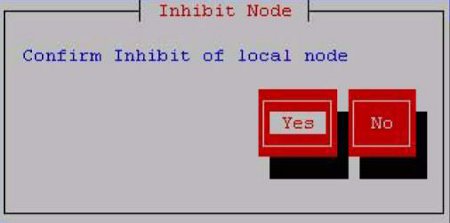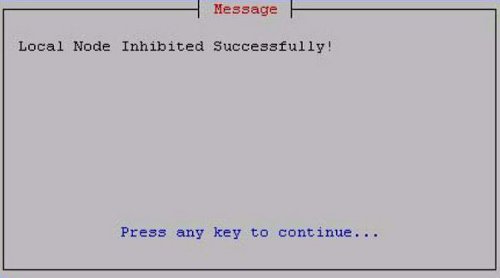Occasionally (for example, before powering down), it may be necessary to inhibit the standby server.
Note: Inhibiting the active server results in switchover, as described in “Manually Switching Over from the Active Server to the Standby Server”.
Use the following procedure to inhibit the standby server.
Note: Do not allow this server to remain in UNINITIALIZED "INHIBITED" state any longer than necessary. As soon as possible, perform the procedure described in perform the procedure described in “Starting a Server” to change the state of the server to STANDBY state so that it is available if automatic switchover is needed or if manual switchover is desired.