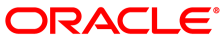The Oracle VM PV Drivers for Microsoft Windows override the maximum transmission unit (MTU) settings in the virtual network adapters for Microsoft Windows virtual machines. After you successfully install and verify the Oracle VM PV Drivers for Microsoft Windows, you should set the MTU for each guest virtual machine.
To set the MTU size for a virtual machine, do the following:
Open the Microsoft Windows virtual machine.
Open the control panel and then locate and open the Device Manager window.
Expand Network adapters and select the appropriate
Oracle VM Virtual Ethernet Adpater.Right-click the adapter, select Properties, and then select the Advanced tab.
Select the MTU property and set the value as appropriate. Click OK to save your changes.