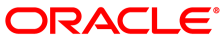You can uninstall the Oracle VM PV Drivers for Microsoft Windows through the Microsoft Windows control panel or by running the installation program that you used to install the Oracle VM PV Drivers for Microsoft Windows.
To uninstall through the Microsoft Windows control panel, do the following:
Open the control panel and navigate to the Uninstall or change a program section. Note that the name of this section might be different, depending on your version of Microsoft Windows.
Locate and select Oracle VM Windows PV Drivers.
Right-click and select Uninstall.
The installation program starts and prompts you to confirm the uninstallation.
Select Yes when prompted to remove the application.
The installation program removes the Oracle VM PV Drivers for Microsoft Windows and deletes the binaries from your system.
When prompted, select Yes, restart the system and then click Finish to complete the uninstallation.
To uninstall with the installation program, do the following:
Double click
Setup.exeto start the Oracle VM PV Drivers for Microsoft Windows installer.The installation program starts and prompts you to modify the current installation.
Select Remove and then click Next.
The installation program removes the Oracle VM PV Drivers for Microsoft Windows and deletes the binaries from your system.
When prompted, select Yes, restart the system and then click Finish to complete the uninstallation.