Configure Drive Calibration and Qualification (optional)
Drive calibration and qualification are optional but recommended features that confirm the validity of media validation tests. When these features are enabled, STA uses only calibrated and qualified drives to perform media validation activities.
Calibration, which is a one-time, setup process, ensures that validation drives are in good working order before they are used for media validation. Qualification is an ongoing, automated process performed on drives that have been calibrated. It verifies that failed validations are the result of problems with the media, not the drive.
Calibration and qualification ensure that the results of each and every media validation reflect the true quality of the tested media and are not confounded by unknown issues with the validation drives.
Create the Calibration Media Logical Group
Assign media for drive calibration and qualification to a dedicated calibration media logical group. Media in this group cannot be used for host operations or in regular media validation operations.
There is only one calibration media logical group for your entire tape library system. You must assign at least two media for each drive in the validation drive pool. There is no maximum number of media you can assign to the group. Only assign media to the group, not drives.
-
You must have Operator or Administrator privileges.
-
In the left navigation, expand Setup & Administration, select Logical Groups.
-
Click Add Logical Group
 .
. -
Complete the Create Logical Group screen:
-
Logical Group Name — a unique name using a maximum of 249 alphanumeric characters. Name the group so that you can easily identify it (such as "Calibration Media").
-
Logical Group Type — Select Manual
-
-
Click Save. Initially the group is empty, use the following steps to add media to it.
-
In the left navigation, expand Tape System Hardware, select Media Overview.
-
In the table toolbar, click Filter Data
 .
. -
Enter selection criteria that will provide appropriate media for calibrations. Then click Apply.
See How to Choose Calibration Media.
Note:
STA does not check the media your add to the calibration logical group, so it is possible to assign media that cannot be used for calibration and qualification.The following is an example of selection criteria for calibration media.
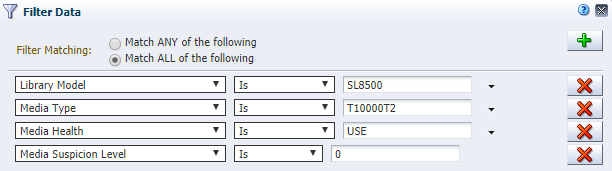
Description of the illustration ''mv_calibration_media.png''
-
Sort the results by the Media MB Avail Post column to locate media with at least two wraps of written data (see the table below for minimum values).
Media Type MB Written for Two Wraps T10000D Standard 119,000 MB T10000D Sport 23,800 MB T10000TC Standard 97,000 MB T10000TC Sport 19,400 MB -
From the list, select the media to use for calibration and qualification. Then from the table toolbar, click Logical Groups
 .
.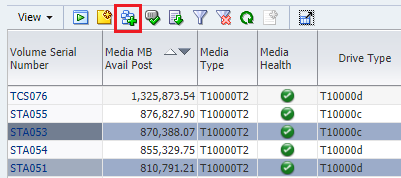
-
From the drop-down menu, select the logical group you created for the calibration media, and click OK.
Note:
If any media assigned to the calibration logical group do not have the minimum required history, STA automatically initiates a Basic Verify before attempting to use them for drive calibration.
How to Choose Calibration Media
You should dedicate calibration media exclusively for drive calibration and qualification, and not use them for production data. This helps to ensure that the quality of the media is not compromised by production operations.
The following may be good candidates for calibration media:
-
Media that has been in use but has data you no longer need. For example, expired backup media in good condition.
-
New or unused media in good condition to which you have written dummy data. The data may be encrypted or not, depending on your needs.
The calibration media must meet the following criteria:
-
Media Type is T10000T2 or T10000T2 Sport
-
Media Health Indicator is Use.
-
Media Suspicion Level is 0.
-
At least two wraps of data have been written to the media.
Enable Drive Calibration and Qualification
Oracle highly recommends enabling drive calibration and qualification if you are using STA media validation, as it helps ensure both the validity of validation results and the health of the drives.
-
The calibration media logical group must already exist. See Create the Calibration Media Logical Group.
-
You must have Administrator privileges.
-
In the left navigation, expand Setup & Administration, select Media Validation.
-
In the Use Media From the Following Manual Logical Group for Calibration drop-down menu, select the logical group you created for calibration.
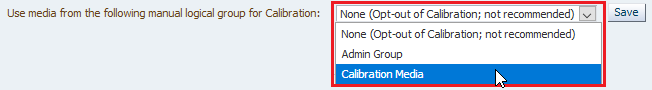
-
Verify your selection, and click Save.
-
STA begins calibrating drives in the media validation drive pool. If calibration is successful, the screen displays the message, "Drive and Media Pool Setup Success--calibration has been successful."
See Also:
Disable Drive Calibration and Qualification
It is highly recommended that you enable drive calibration and qualification if you are using STA media validation. However, you can disable the feature at anytime.
-
You must have Administrator privileges.
-
In the left navigation, expand Setup & Administration, select Media Validation.
-
In the "Use Media From the Following Manual Logical Group for Calibration" drop-down menu, select None (Opt out of calibration; not recommended).
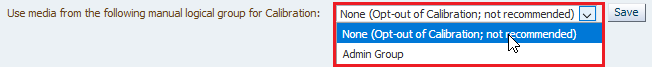
-
Verify your selection, and click Save.
-
Review and click Yes to confirm that want to disable calibration and qualification.
-
STA finishes any in-progress calibration or qualification activities, but does not begin any new calibration or qualification operations.
See Also:
Benefits of Calibration and Qualification
Oracle highly recommends that you enable calibration and qualification if using media validation, as it can ensure the results, verify drive heath, and increase efficiency.
Ensure Validity of Validation Results
When an exchange failure occurs, there can be uncertainty whether the problem is with the drive, the media, or both. For production media, STA uses sophisticated health and suspicion algorithms that reduce this uncertainty, in part by using available historical data for the media and the drive. The more data available, the more reliable the analysis.
Media validation failures carry the same inherent uncertainty. However, they are further complicated by the fact that validation exchanges tend to involve a higher-than-normal percentage of problem media and media that have little or no available history. The STA drive calibration and qualification features directly address these uncertainties, providing you with assurance the failed validation has identified a problem with the media.
Ensure Health of Validation Drives
Because validation drives have a higher-than-normal number of exchanges with problem media, they may become degraded at a faster rate than production drives. Through drive qualification, STA continuously verifies the health of validation drives. Drive problems are identified early so the verification drives can be serviced or replaced before they begin to cause problems with production media.
When a media validation fails, and if drive calibration and qualification is disabled, you must manually verify why the media validation failed. If drive calibration and qualification is enabled, STA verifies all failed validations through the process of drive qualification. Qualification is done automatically with no user intervention. Because STA uses pre-qualified media, it is only necessary to do a Standard Verify for the qualification, which takes significantly less time than a Complete Verify.
How Calibration and Qualification Work
Calibration is a one-time setup process. Qualification is an ongoing process that runs in the background. Together they ensure that the results of media validation test are accurate.
Drive calibration is a one-time setup that begins as soon as you enable drive calibration. During calibration STA tests all drives in the validation pool using a Standard Verify. If you add a new drive to the media validation pool, STA automatically begins calibrating the drive. STA also automatically recalibrates drives after a firmware update.
Calibration uses the following basic process for each validation drive:
-
STA performs two Standard Verify validations on the drive, each time using a different media from the calibration media logical group.
-
STA analyzes the Data Quality Index (DQI) values from the validations. For a drive to be qualified, the following criteria must be met:
-
One media must have DQI >=75. This is assigned to the drive as the primary calibration media.
-
One media must have DQI >=50. This is assigned to the drive as the secondary calibration media.
-
-
Depending on the DQI results, STA proceeds as follows:
-
If both criteria are met after two validations, the drive is calibrated. A third validation is not necessary for this drive.
-
If only one of these criteria is met after two validations, a third validation is performed using a different media from the calibration media logical group.
-
If both these criteria are not met after three validations, the drive is considered disqualified.
-
If a drive passes calibration, STA dedicates a primary and secondary calibration media to the drive, which STA uses for all qualification on the drive.
If a drive fails calibration, STA disqualifies the drive and assigns it the Calibration State of "Not Suitable,". STA will not use disqualified drives for validation as long as drive calibration remains enabled. The disqualified drives will remain in the media validation drive pool until you explicitly remove them through the library interface. If drive calibration is disabled, STA ignores the "Not Suitable" Calibration State and uses the drives for validation. This may happen if calibration was enabled on STA at one point and has since been disabled.
After STA calibrates all drives, the Media Validation Configuration screen displays, "Drive and Media Pool Setup Success--calibration has been successful." Detailed results about individual drives are displayed on the Drives – Overview screen, and you can review the results and take appropriate action.
Qualification Process and Results
Qualification is an ongoing process that runs automatically in the background whenever a media validation results in a Degraded or Failed status. During qualification, the validation drive is tested using a Standard Verify. The test are performed using the primary and secondary calibration media assigned to the drive.
Upon completion of qualification, STA makes one of the following recommendations about the quality of the drive and the media:
-
The drive is disqualified.
-
The data media is bad.
-
The data media is bad, and the secondary calibration media is disqualified.
Qualification results are displayed on the Media Validation Overview screen in the MV Calibration and Qualification attributes. You can review the results and take appropriate action. Disqualified media are not used for drive calibration or qualification. They remain in the calibration media logical group until you explicitly remove them.
Drive Calibration and Qualification Terms
These terms are useful in understanding the concepts of drive calibration and qualification and are used throughout this section.
- Validation exchange
-
A media and drive exchange in which the drive performs a specified validation test on the media and its data.
- Failed validation
-
A media validation exchange that ends with a "Degraded" or "Failed" status.
- False positive result
-
A failed validation that is the result of problems with the validation drive, not the media. STA uses drive calibration and qualification processes to reduce the possibility of false positive results and ensure that failed validations are the result of problems with the media.
- Drive calibration
-
Optional STA media validation feature whose purpose is to ensure that validation drives are performing optimally. If drive calibration is enabled, validation drives must be calibrated before STA can use them for media validation.
- Calibrated drive
-
Validation drive that has successfully passed the STA drive calibration process. A drive that fails calibration is considered disqualified and is not used by STA. If the STA drive calibration feature is disabled, all validation drives are considered uncalibrated, but they are used by STA.
- Uncalibrated drive
-
A drive that has not yet been calibrated; or a validation drive in a system in which the STA calibration feature has not been enabled.
- Drive qualification
-
Optional STA media validation feature that ensures validation drives remain calibrated and helps to ensure failed validations are the result of problems with the media, not the drive. STA automatically initiates a drive qualification process whenever there is a failed validation. Drive qualification is enabled as part of drive calibration. Drive calibration is essentially a one-time process, whereas drive qualification is ongoing.
- Qualified drive
-
Calibrated drive that has successfully passed the STA drive qualification process.
- Disqualified drive
-
A drive that has failed STA calibration or qualification.
- Calibration media
-
Media that has been set aside specifically for drive calibration and qualification. You assign calibration media to a manual logical group through STA. It is highly recommended that you dedicate calibration media exclusively to drive calibration and not use them for production data. Calibration media should be of high quality.
- Read Quality Index (RQI)
-
Measure of the amount of error correction left on the media. RQI applies to the exchange as a whole and includes contributions from both the media and the drive involved in the exchange. This term is specific to media validation and differs from Read Margin. RQI is reported as a percentage. A high value is desirable.
- Data Quality Index (DQI)
-
Measure of the amount of error correction left on the media, similar to Read Quality Index (RQI), but targeted specifically to the media because it factors out the drive's contribution. During drive calibration and qualification, STA uses the DQI to determine whether the drive is qualified or disqualified. DQI is reported as a percentage. A high value is desirable.