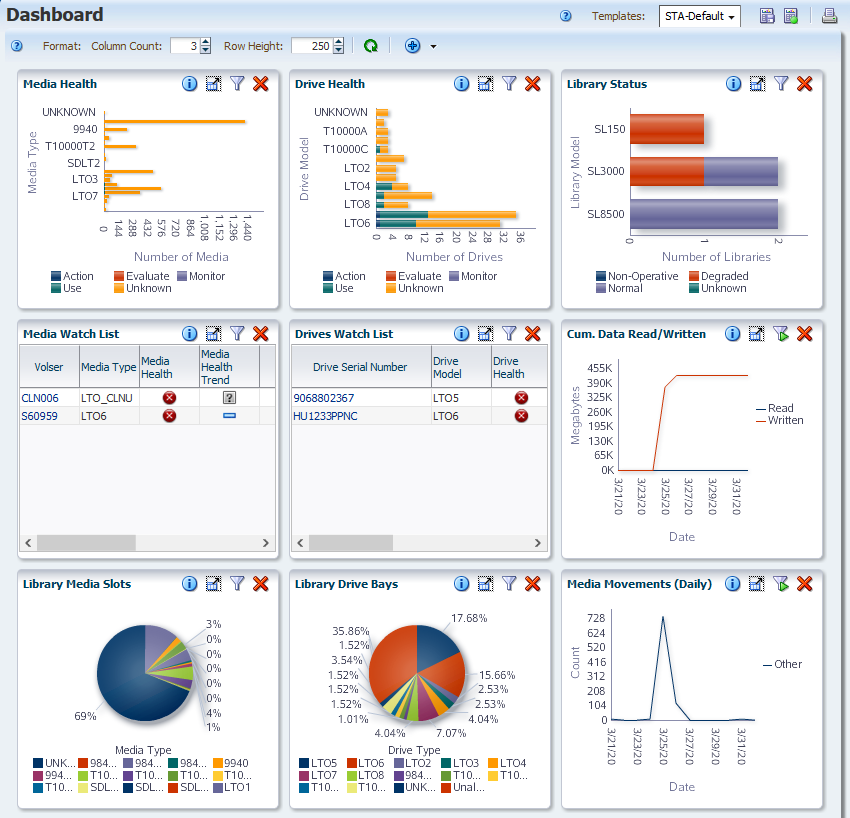Log in to STA
Sign in to STA to access the user interface.
-
Obtain the following from your STA administrator:
-
URL of the STA application
-
Your STA username and password
-
-
Using a supported browser, enter the URL and port number given to you by your STA administrator (typically something like
http://hostname:7021/STA). -
On the login screen, enter your STA username and password. Click Login.
-
Depending on the preference settings for your username, the Accessibility Settings dialog may appear. STA offers a variety of accessibility features for users with low vision, blindness, color blindness, or other visual impairments.
See Set Accessibility Options for more information.
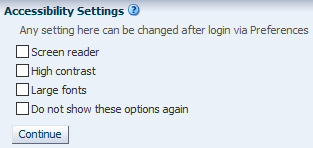
For now, click Continue.
Note:
Do not use your browser's Forward or Back buttons for navigation. The data may become out of sync with the STA server. -
The Dashboard is always the first screen that STA displays after you log in.
You will see data specific to your company, but the screen layout should be similar to the following example.