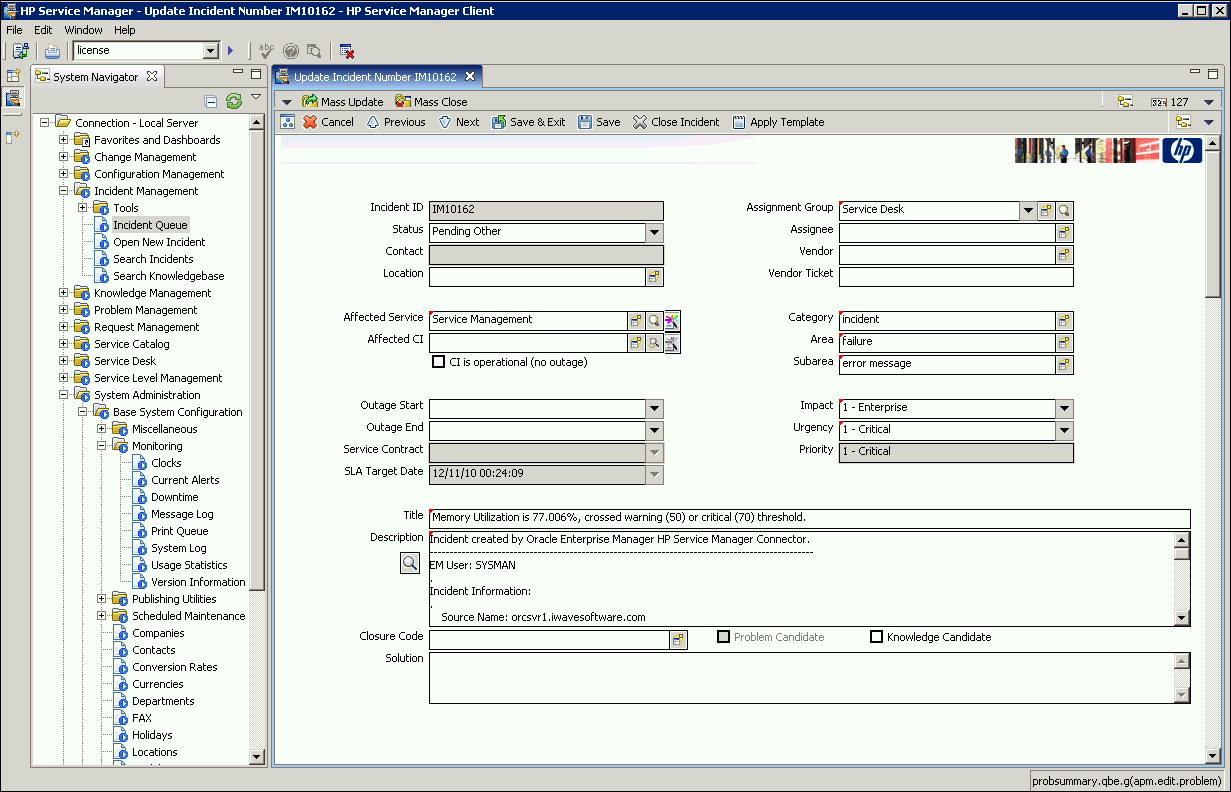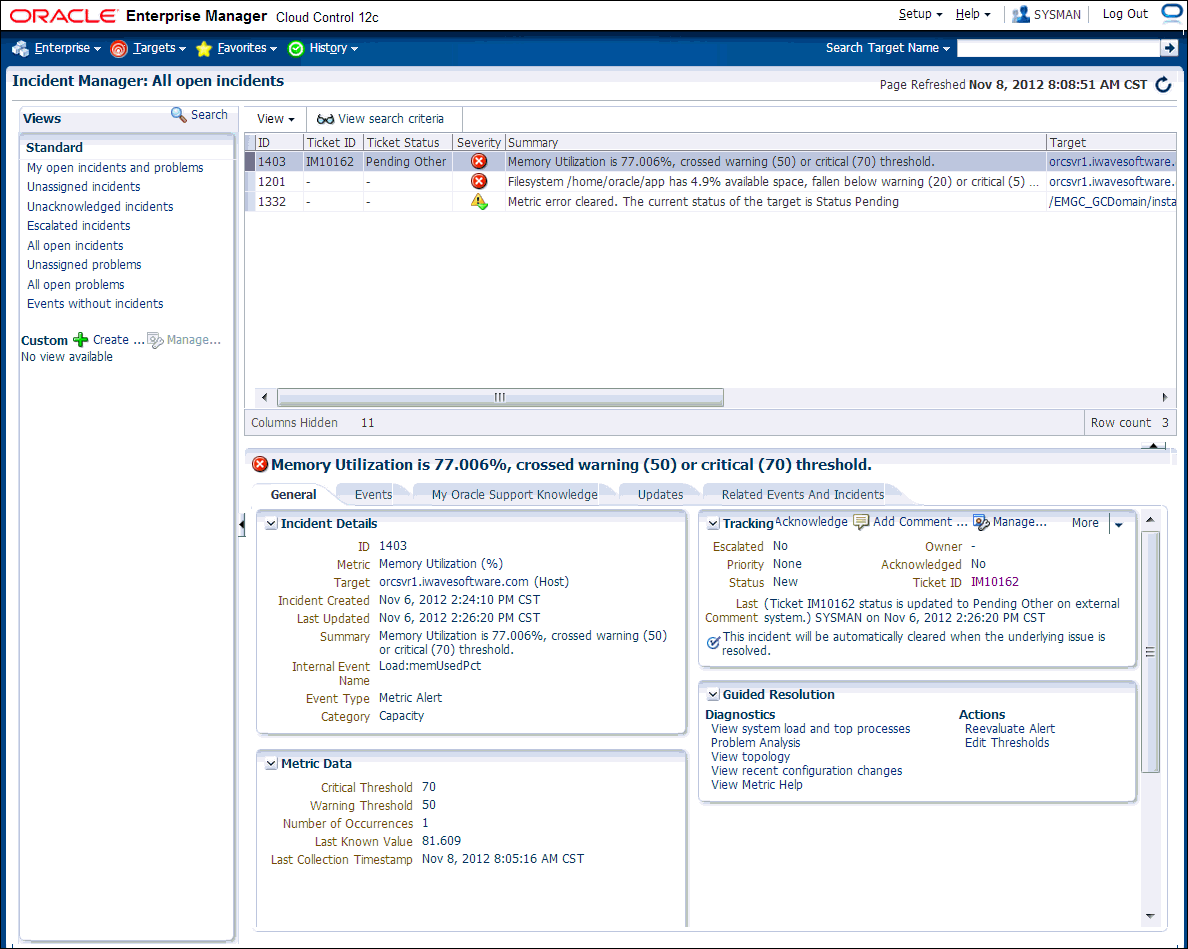3.7 Navigating Between Enterprise Manager and HP Service Manager
After you have configured the connector, you will want to access incidents from the Enterprise Manager and HP Service Manager consoles. The following sections explain how to switch from one console to the other.
3.7.1 Navigating from Enterprise Manager to HP Service Manager
To navigate from Enterprise Manager to HP Service Manager:
Note:
If you do not use the HP Service Manager Web console, uncheck the "Enable web console features" option discussed in Web Console Settings so that the ticket ID is shown in plain text. Otherwise, it is displayed as a link that does not function.
Figure 3-5 Incident Details
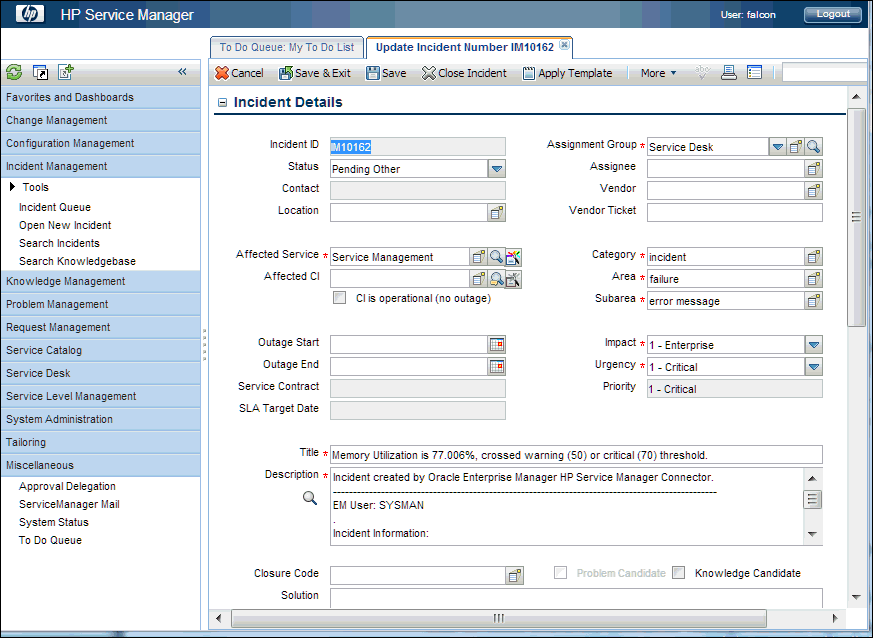
3.7.2 Navigating from HP Service Manager to Enterprise Manager
To navigate from HP Service Manager to Enterprise Manager:
Note:
-
The Enterprise Manager user whose name you specify should at least have
Viewprivileges on the target on which the alert was raised. -
On the HP Service Manager console, if the URL appears as text, you need to cut and paste the URL into the browser.
Figure 3-6 Alert Details in HP Service Manager Console