Generating the Purchase Order Register Report
The Purchase Order Register Report lists purchase orders created in SimVen. The report shows the purchase order status, amount, vendor ID, and vendor name.
Figure 1-73 Generating the Purchase Order Register Report
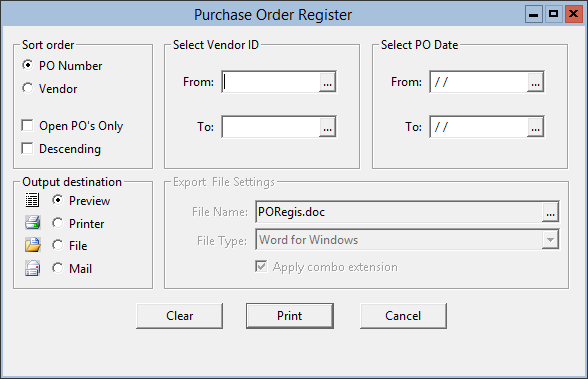
Parent topic: Warehouse Reports