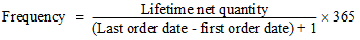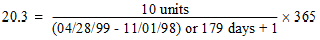Working with Customer Affinity Preferences (WCST)
Customer affinity preferences are categories you set up to track the types of items a customer orders frequently. You can link items you sell to these categories, and when a customer places a quote or order, you can offer preferred items as potential add-on sales.
The Affinity Add-on Sales function tracks each customer’s order history to determine whether your customer has preferences for specific Item Attributes and Values of the items you offer for sale. For example, a customer might have a preference for the attribute Fabric, and prefer linen. When this customer places an order, you can view a Select Affinity Items pop-up window of linen items which you can offer as add-on sales.
The system determines Customer Affinity Preferences by comparing the customer’s ordering history against Affinity Thresholds you set up to measure a customer’s total orders for this type of item, his frequency of ordering this type, and whether his frequency has increased recently.
For more information:
• setting up the affinity add-on sales function: Affinity Add-on Sales.
• setting up item attributes and values: Work with Item Attributes and Values (WIAT)
• system control values related to affinity add-on sales: Setting Up Order Entry Values, and Setting Up Customer Service Values.
In this topic:
• Work with Affinity Preferences Screen
• Change Customer Affinity Screen
Work with Affinity Preferences Screen
How to display this screen: Select Customer Affinity for a customer at a scan screen in customer maintenance. See Selecting Customers.
Field |
Description |
Customer |
The number and last name, first name, and middle initial of the sold to customer for whom you wish to view affinity preferences. Customer number: Numeric, 9 positions; display-only. Customer sold to name: Alphanumeric, 41 positions; display-only. |
First order date |
The date the customer first ordered from your company, regardless of whether the order included any affinity preference items. Numeric, 6 positions, MM/DD/YY format; display-only. |
Last order date |
The most recent date on which the customer placed an order, regardless of whether the order included any affinity preference items. Numeric, 6 positions, MM/DD/YY format; display-only. |
Last affinity update |
The most recent date on which the system updated any preference indicators for any of the customer’s affinity preference records. The system updates selected preference indicators for all customer affinity preference records whenever the customer places an order, regardless of whether the order includes any affinity preference items. See Updating Customer Affinity Preferences. The system also updates preference indicators when you run Batch Affinity Updates (MBAU) or Batch Affinity Preference Updates (MBAP). Numeric, 6 positions, MM/DD/YY format; display-only. |
Type |
A code which represents an attribute type. See Item Attributes and Values. Alphanumeric, 6 positions; display-only. |
Value |
A code which represents an attribute value. See Item Attributes and Values. Alphanumeric, 6 positions; display-only. |
Order dates |
The informational fields under this heading represent the first, last and previous dates on which the customer placed an order which included an item linked to the attribute type and value. For field descriptions, see Change Customer Affinity Screen. |
Qty Ltd. (Life-to-date-quantity) |
The total number of units of items linked to this attribute value which the customer has ordered over the course of her buying history. Numeric, 5 positions; display-only. |
Pref Indicators (Preference indicators) |
These yes/no fields indicate whether a customer has been flagged as having a preference for the attribute value. For field descriptions, see Change Customer Affinity Screen. Alphanumeric, 1 position; display-only. |
Screen Option |
Procedure |
Change the User Override Affinity Indicator |
Select Change for a customer affinity preference to advance to the Change Customer Affinity Screen. |
Delete a customer affinity preference |
Select Delete for a customer affinity preference to delete it. |
Display a customer affinity preference |
Select Display for a customer affinity preference to advance to the Display Affinity Preference Screen. You cannot change any information on this screen. See Change Customer Affinity Screen for field descriptions. |
Change Customer Affinity Screen
Purpose: Use this screen to review customer affinity preference information for an attribute value, and to change the setting of the User override affinity field in order to flag or unflag a customer for an affinity preference.
How to display this screen: Select Change for at the Work with Affinity Preferences Screen.
Field |
Description |
Customer |
The number and last name, first name, and middle initial of the sold to customer for whom you wish to view affinity preferences. Customer number: Numeric, 9 positions; display-only. Customer sold to name: Alphanumeric, 41 positions; display-only. |
First order date |
The date the customer first ordered from your company, regardless of whether the order included any affinity preference items. Numeric, 6 positions, MM/DD/YY format; display-only. |
Last order date |
The most recent date on which the customer placed an order, regardless of whether the order included any affinity preference items. Numeric, 6 positions, MM/DD/YY format; display-only. |
Last affinity update |
The most recent date on which the system updated any preference indicators for any of the customer’s affinity preference records. The system updates selected preference indicators for all customer affinity preference records whenever the customer places an order, regardless of whether the order includes any affinity preference items. See Updating Customer Affinity Preferences. The system also updates preference indicators when you run Batch Affinity Updates (MBAU) or Batch Affinity Preference Updates (MBAP). Numeric, 6 positions, MM/DD/YY format; display-only. |
Attribute type |
The code and description of the attribute type for this customer affinity preference. See Item Attributes and Values. Alphanumeric, 6 positions; display-only. |
Attribute value |
The code and description of the attribute value for this customer affinity preference. See Item Attributes and Values. Alphanumeric, 6 positions; display-only. |
First order date |
The first date on which the customer ordered an item linked to this attribute value. Alphanumeric, 6 positions, MM/DD/YY format; display-only. |
Last order date |
The most recent date on which the customer ordered an item linked to this attribute value. Alphanumeric, 6 positions, MM/DD/YY format; display-only. |
Previous order date |
The next-to-most-recent date on which the customer ordered an item linked to this attribute value. Alphanumeric, 6 positions, MM/DD/YY format; display-only. |
Past previous order date |
The last date before the Previous order date on which the customer ordered an item linked to this attribute value. Example: Your customer first ordered an item linked to the attribute value Linen on: 2/5/06 (First order date). Her three most recent purchases of linen items occurred on: 5/5/06 (Past previous order date) 7/7/06 (Previous order date) 10/5/06 (Last order date) Alphanumeric, 6 positions, MM/DD/YY format; display-only. |
Lifetime net quantity |
The total number of units of items linked to this attribute value which the customer has ordered over the course of her buying history. Increases whenever a customer orders an item linked to this attribute value, and decreases when you accept a customer’s return for an item linked to this attribute value. When a customer’s Lifetime net quantity of orders for items linked to this attribute value meets or exceeds the threshold value for Net quantity you have set using the Work with Item Attributes and Values (WIAT) menu option, the Lifetime affinity field will display selected, indicating that this customer is flagged as having a preference for the attribute value, and when she places an order, you can view a pop-up window which will include other items linked to this attribute value to offer as potential add-on sales. Numeric, 5 positions; display-only |
The average number of units per year of items linked to an attribute value that a customer has purchased. Corresponds to the Frequency rate you set up using the Work with Item Attributes and Values (WIAT) menu option. This average for each customer affinity preference is calculated from the first date when she places an order for an item linked to the attribute value, to the date she most recently placed any order, regardless of whether it included an item linked to the attribute value. The system recalculates this average whenever the customer places an order or makes a return, whether or not the transaction includes items linked to the attribute value. You can, at your option, recalculate all Lifetime frequency rate averages for a customer or range of customers based on the current date, using the Batch Affinity Updates (MBAU) menu option. See Updating Customer Affinity Preferences. The value which displays in this field is the Lifetime frequency rate as calculated on the date of the Last affinity update. |
|
|
Example: A customer with a 6-month buying history for Linen (she placed her first Linen order six months ago) has purchased 4 linen items over six months. Her yearly average is now 8 (8/year). For the next six months, she does not order any linen items, but at the end of the six months, she orders an unrelated item. The system recalculates her Lifetime frequency rate, which is now 4 (4/year: she has ordered 4 linen items over the course of 1 year). The formula for this calculation is: Example: |
|
When a customer’s Lifetime frequency rate of orders for items linked to an attribute value meets or exceeds the threshold value for Frequency rate you have set using the Work with Item Attributes and Values (WIAT) menu option, the Lifetime affinity field will be selected, indicating that this customer is flagged as having a preference for the attribute value, and when she places an order, you can view a pop-up window which will include other items linked to this attribute value to offer as potential add-on sales. Numeric, 5 positions plus 2 decimal positions; display-only. |
Lifetime change rate |
The change in a customer's yearly frequency rate; the difference between her average units per year after her most recent purchase of an item with this attribute value and her average units per year after the previous time she purchased an item with this attribute value. Corresponds to the Frequency change rate you have set up using the Work with Item Attributes and Values (WIAT) menu option. The system recalculates this value when the customer orders or returns an item linked to the attribute value. The calculation measures the difference between the customer’s Lifetime frequency rate as calculated when she most recently ordered an attribute value item, and her Lifetime frequency rate as calculated the last time she ordered the attribute value item. |
|
Example: A customer with a buying history of 2 years (she ordered her first Linen item two years ago) last ordered a Linen item 1 year ago; her Lifetime frequency rate at that time was 2.0 (2 items/year) because she had bought 2 Linen items over the course of a 1-year buying history. On her current order, she buys 4 Linen items. Her Lifetime frequency rate is now 3.0 (3 items/year) because she has bought a total of 6 items over the course of a 2-year buying history. Her Lifetime Change rate is 3.0 - 2.0 = 1.0 |
|
The formula for this calculation is: 
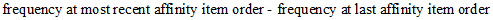
When a customer’s Lifetime change rate of orders for items linked to an attribute value meets or exceeds the threshold value for Frequency change rate you have set using the Work with Item Attributes and Values (WIAT) menu option, the Lifetime affinity field will be selected, indicating that the system has flagged this customer as having a preference for the attribute value, and when she places an order, you can view a pop-up window which will include other items linked to this attribute value to offer as potential add-on sales. Numeric, 7 positions with a 2-place decimal; display-only. |
Previous frequency rate |
The Lifetime frequency rate as calculated the last time the customer ordered, whether or not the order included an item linked to this attribute value, or the last time you updated customer affinity preference records using the Batch Affinity Update function. Not used in the Lifetime change rate calculation. This field is updated when a customer orders an item linked to the attribute value. Numeric, 7 positions with a 2-place decimal; display-only. |
Past previous frequency rate |
The Lifetime frequency rate as calculated the last time (the most recent time) the customer ordered or returned an item linked to the attribute value. This field is not updated when the customer places orders which do not include items linked to the attribute value. When a customer orders an item linked to the attribute value, this field is updated, and displays the same number as the Lifetime frequency rate field. Example: A customer with a 2-year buying history for Linen orders a linen item, bringing her lifetime total for linen items to 6. The system recalculates her Lifetime frequency rate and displays it as Lifetime frequency rate and Past previous frequency rate: Lifetime frequency rate: 3.00 (3/year) Past Previous frequency rate: 3.00 (3/year). |
|
Note: If you perform a return of an item linked to this attribute value, the system will update Past previous frequency calculation as of the previous date the customer ordered an item linked to this attribute value, not the current date; therefore Lifetime frequency rate and Past previous frequency rate will differ. Six months later, the customer orders a non-linen item. The system updates her Lifetime frequency rate, but not her Past previous frequency rate: Lifetime frequency rate: 2.40 Past previous frequency rate: 3.00 The Lifetime change rate is the difference between the Past previous frequency rate displayed on screen and the Past previous frequency rate before it was updated. Numeric, 7 positions with a 2-place decimal; display-only. |
Lifetime affinity |
This flag indicates whether or not the system has flagged the customer as having a customer affinity preference for the attribute value: • Selected = the system has flagged the customer as having a preference for this attribute value because her Lifetime net quantity, her Lifetime frequency rate, or her Lifetime change rate meets or exceeds thresholds for this attribute value. When she places an order, you can view a pop-up window which will include other items linked to this attribute value to offer as potential add-on sales. • Unselected = the system has not flagged this customer for this preference. |
User override affinity |
This flag indicates whether or not you have manually flagged the customer as having a preference for this attribute value, for example, if the customer has told you she prefers linen clothing. • Unselected (default) = you have not flagged the customer for this preference. • Selected = you have flagged the customer as having a preference for this attribute value. When she places an order, you can view a pop-up window which will include other items linked to this attribute value to offer as potential add-on sales. |
System override affinity |
This flag indicates whether or not you have run the Batch Affinity Preference Update function to flag all customers who: • have ever ordered an item linked to this attribute value, and • who are not currently flagged for this preference. Example: You are running a special on Linen and want to upsell all customers who have ever ordered a linen item. • Selected = The customer has been flagged by the Batch Affinity Preference Update function as having a preference for this attribute value. When she places an order, you can view a pop-up window which will include other items linked to this attribute value to offer as potential add-on sales. • Unselected =The customer has not been flagged by the Batch Affinity Preference Update function. |
| Working with Customer Warranty Information (WCST) | Contents | SCVs | Search | Glossary | Reports | Solutions | XML | Index | Working with Customer Email Addresses |

CS03_19 OROMS 5.0 2018 OTN