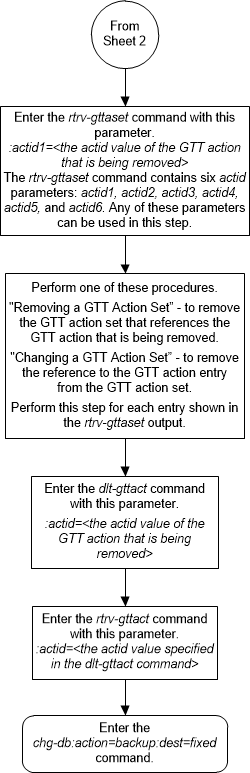| Oracle® Communications EAGLE Database Administration - GTT User's Guide Release 46.7 E97332-02 |
|
 Previous |
 Next |
| Oracle® Communications EAGLE Database Administration - GTT User's Guide Release 46.7 E97332-02 |
|
 Previous |
 Next |
Use this procedure to remove a GTT action entry from the
database using the
dlt-gttact command.
The
dlt-gttset command uses this
parameter.
:actid – The GTT action
identifier shown in the
rtrv-gttact output.
The GTT action entry cannot be removed if it is assigned
to a GTT action set. The
rtrv-gttaset command output shows the
GTT action sets.
DEFACTID column in the
rtrv-gttact output.
rtrv-gttaset output.
rtrv-lnp-serv output.
rtrv-gttact:on=refcnt
This is an example of the possible output.
rlghncxa03w 10-07-07 00:27:31 GMT EAGLE5 42.0.0
ACTID ACTION ATCAPERR ITCAPERR UDTSERR UIMREQD REFCNT
---------------------------------------------------------
action2 disc --- --- --- off 2
ACTID ACTION PCA RI SSN MRNSET MAPSET REFCNT
-----------------------------------------------------------------------
action1 dup 002-002-002 gt --- DFLT ----- 1
CDGTMODID = --------- CGGTMODID = ---------
LOOPSET = None
USEICMSG = off CGPCOGMSG = dflt CGPCA = ---
action3 dup 003-003-003 gt --- 1 ----- 0
CDGTMODID = --------- CGGTMODID = ---------
LOOPSET = None
USEICMSG = off CGPCOGMSG = dflt CGPCA = ---
ACTID ACTION PCI RI SSN MRNSET MAPSET REFCNT
-----------------------------------------------------------------------
ACTID ACTION PCN RI SSN MRNSET MAPSET REFCNT
-----------------------------------------------------------------------
ACTID ACTION PCN24 RI SSN MRNSET MAPSET REFCNT
-----------------------------------------------------------------------
GTT-ACT table is (3 of 2000) 1% full.
If the number of entities that reference the GTT
action entry, the reference count, that is being removed is 0 (zero), continue
the procedure with
6.
The reference count is shown in the
REFCNT column in the
rtrv-gttact output.
ACTION value of the GTT action
entry is
DUP or
FWD, continue the procedure with
5.
ACTION value of the GTT action
entry is
DISC,
UDTS, or
TCAPERR, continue the procedure
with
2.
ACTION value of the GTT action
entry is
DISC,
UDTS, or
TCAPERR, perform one of these
steps
rtrv-gttact output contains
entries whose
ACTION value is
FWD and whose
DEFACTID value is the
ACTION value of the GTT
action entry that is being removed, perform the
Changing a GTT Action
procedure to change the
DEFACTID value to another
GTT action entry. Perform the
Changing a GTT Action
procedure for each entry whose
ACTION value is
FWD and whose
DEFACTID value is the
ACTION value of the GTT
action entry that is being removed. If all references to the GTT action entry
have been removed, continue the procedure with
6.
ACTION value is
FWD and whose
DEFACTID value is the
ACTION value of the GTT
action entry that is being removed, continue the procedure with
5.
ACTION value of the GTT action
entry is
DUP or
FWD, continue the procedure with
5.
rtrv-gttact output contains entries
whose
ACTION value is
FWD and whose
DEFACTID value is the
ACTION value of the GTT action entry
that is being removed, perform the
Changing a GTT Action
procedure to change the
DEFACTID value to another GTT action
entry.
Perform the
Changing a GTT Action
procedure for each entry whose
ACTION value is
FWD and whose
DEFACTID value is the
ACTION value of the GTT action
entry that is being removed. If all references to the GTT action entry have
been removed, continue the procedure with
6.
rtrv-gttact output whose
ACTION value is
FWD.
rtrv-gttact output whose
ACTION value is
FWD, but none of these entries
reference the GTT action that is being removed.
rtrv-ctrl-feat command.
This is an example of the possible output.
rlghncxa03w 10-12-28 21:15:37 GMT EAGLE5 43.0.0 The following features have been permanently enabled: Feature Name Partnum Status Quantity Command Class Management 893005801 on ---- Intermed GTT Load Sharing 893006901 on ---- HC-MIM SLK Capacity 893012707 on 64 The following features have been temporarily enabled: Feature Name Partnum Status Quantity Trial Period Left Zero entries found. The following features have expired temporary keys: Feature Name Partnum Zero entries found.
If the LNP feature is enabled, the entry
LNP ported TNs is shown in the
rtrv-ctrl-feat output with a
number shown in the
Quantity column.
Continue the procedure with 5 if the LNP feature is not enabled.
Continue the procedure with 4 if the LNP feature is enabled.
rtrv-lnp-serv command.
This is an example of the possible output.
rlghncxa03w 10-12-11 13:45:15 GMT EAGLE5 43.0.0
SERV TT TTN DV ALIAS GTTRQD SELID DFLTACT
CNAM 1 cnam1 SCCP --- On 10 fallback
8 On 20 action2
LIDB 2 lidb1 SCCP --- Off None action2
19 On None falltogtt
AIN 3 ain TCAP --- Off None fallback
UDF1 22 udf1 TCAP --- --- --- ---
LNP-SERV TABLE IS 2% FULL (6 of 256)
If entries are shown in the
rtrv-lnp-serv output that
reference the GTT action that is being removed, shown in the
DFLTACT column, perform the
"Changing an LNP Service" procedure in
ELAP Administration and LNP Feature Activation
Guide to change the
DFLTACT value to another value. If
all references to the GTT action entry have been removed after the "Changing an
LNP Service" procedure has been performed, continue the procedure with
6.
rtrv-lnp-serv output that
reference the GTT action that is being removed.
rtrv-gttaset command with the GTT
action identifier the GTT action entry that is being removed.
For this example, enter this command.
rtrv-gttaset:actid1=action2
Note:
There are sixactid parameters that can be used
with the
rtrv-gttaset command:
actid1,
actid2,
actid3,
actid4,
actid5,
actid6. Any of these parameters
can be used in this step.
This is an example of the possible output.
rlghncxa03w 10-07-07 00:28:31 GMT EAGLE5 42.0.0
ACTSN TEST ActIds
MODE
-------------------------------
act2 off action2 (DISC),------,------,
------,------,------
act3 off action2 (DISC),------,------,
------,------,------
GTT-ASET table is (3 of 20000) 1% full.
Perform these procedures for each entry shown in this step.
dlt-gttact command with the
ACTID value of the GTT action entry
that is being removed.
For this example, enter this command.
dlt-gttact:actid=action2
When the command has successfully completed, this message should appear:
rlghncxa03w 10-07-07 00:29:31 GMT EAGLE5 42.0.0 GTT-ACT table is (2 of 2000) 1% full DLT-GTTACT: MASP A - COMPLTD
rtrv-gttact command with the
actid parameter value specified in
6.
The following message is displayed.
E5071 Cmd Rej: GTT Action Id does not exist
chg-db:action=backup:dest=fixed
command.
These messages should appear, the active Maintenance and Administration Subsystem Processor (MASP) appears first.
BACKUP (FIXED) : MASP A - Backup starts on active MASP. BACKUP (FIXED) : MASP A - Backup on active MASP to fixed disk complete. BACKUP (FIXED) : MASP A - Backup starts on standby MASP. BACKUP (FIXED) : MASP A - Backup on standby MASP to fixed disk complete.
Figure 4-49 Remove a GTT Action Entry - Sheet 1 of 3
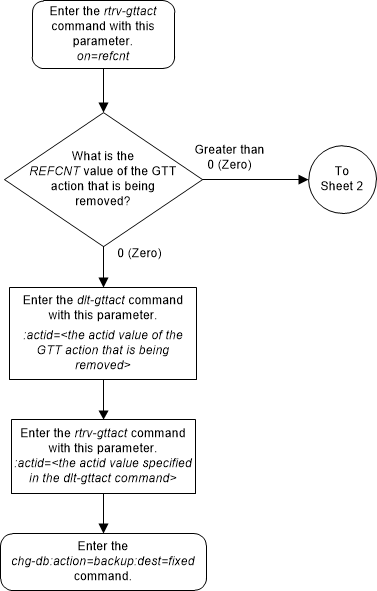
Figure 4-50 Remove a GTT Action Entry - Sheet 2 of 3
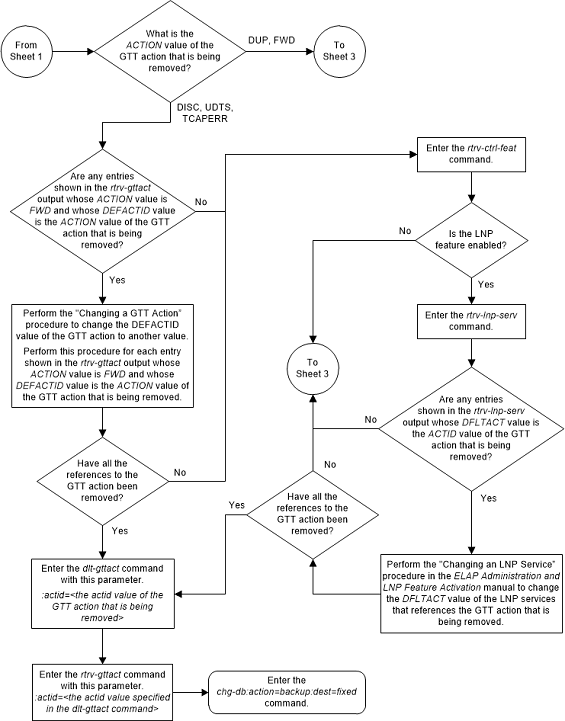
Figure 4-51 Remove a GTT Action Entry - Sheet 3 of 3