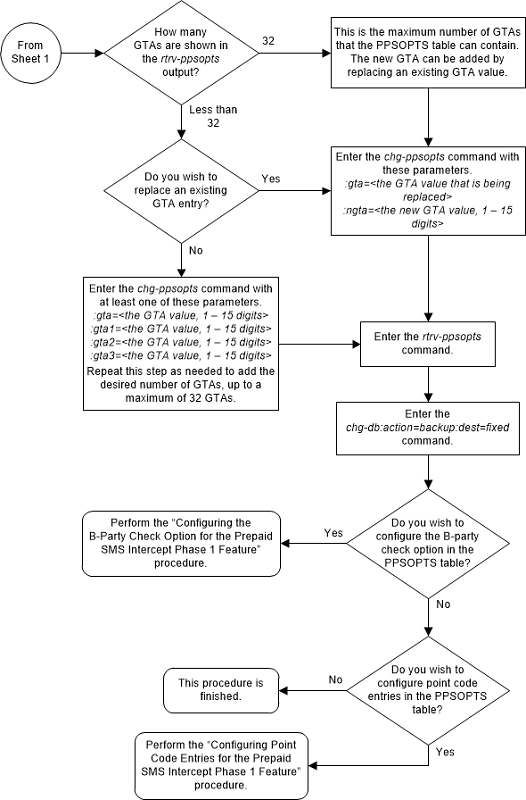| Oracle® Communications EAGLE Database Administration - GTT User's Guide Release 46.7 E97332-02 |
|
 Previous |
 Next |
| Oracle® Communications EAGLE Database Administration - GTT User's Guide Release 46.7 E97332-02 |
|
 Previous |
 Next |
This procedure is used to add global title address (GTA)
entries to the PPSOPTS table, remove GTA entries from the PPSOPTS table, or
replace existing GTA entries with new GTA entries using these parameters of the
chg-ppsopts command.
:gta – The global title
address that is being added, consisting of 1 to 15 digits, or the global title
address that is being removed, shown in the
rtrv-ppsopts output.
:gta1 – The global
title address that is being added, consisting of 1 to 15 digits.
:gta2 – The global
title address that is being added, consisting of 1 to 15 digits.
:gta3 – The global
title address that is being added, consisting of 1 to 15 digits.
:ngta – The global
title address value that replaces an existing GTA entry. If a new GTA being
added, the
ngta parameter value must contain 1 to
15 digit. If an existing GTA entry is being removed, the
ngta parameter value must be
none.
The GTA entry is the address for an IN platform and determines whether or not an incoming message is screening by the Prepaid SMS Intercept Phase 1 feature.
The PPSOPTS table can contain a maximum of 32 GTA
entries. To remove or replace a GTA entry, a GTA entry must be shown in the
rtrv-ppsopts output. To add GTA
entries, blank GTA entries must be shown in the
rtrv-ppsopts output.
A maximum of four GTA entries can be added with the
chg-ppsopts command. To add more than
four GTA entries to the PPSOPTS table, enter the
chg-ppsopts command with the
gta,
gta1,
gta2, and
gta3 parameters as needed to add the
desired number of GTA entries, up to the maximum of 32 GTA entries.
Point code entries and the B-Party check option can also
be configured with the
chg-ppsopts command. Perform the
procedure
Configuring the B-Party Check Option for the Prepaid SMS Intercept Phase 1 Feature
to configure the B-Party check option. Perform the procedure
Configuring Point Code Entries for the Prepaid SMS Intercept Phase 1 Feature
to configure the point code entries.
The Prepaid SMS Intercept Phase 1 feature must be
enabled and turned on before this procedure can be performed. The status of the
Prepaid SMS Intercept Phase 1 feature can be verified by entering the
rtrv-ctrl-feat command. Perform the
procedure
Activating the Prepaid SMS Intercept Phase 1 Feature
to enable and turn on the Prepaid SMS Intercept Phase 1 feature, if necessary.
Figure B-8 Configure GTA Entries for the Prepaid SMS Intercept Phase 1 Feature - Sheet 1 of 2
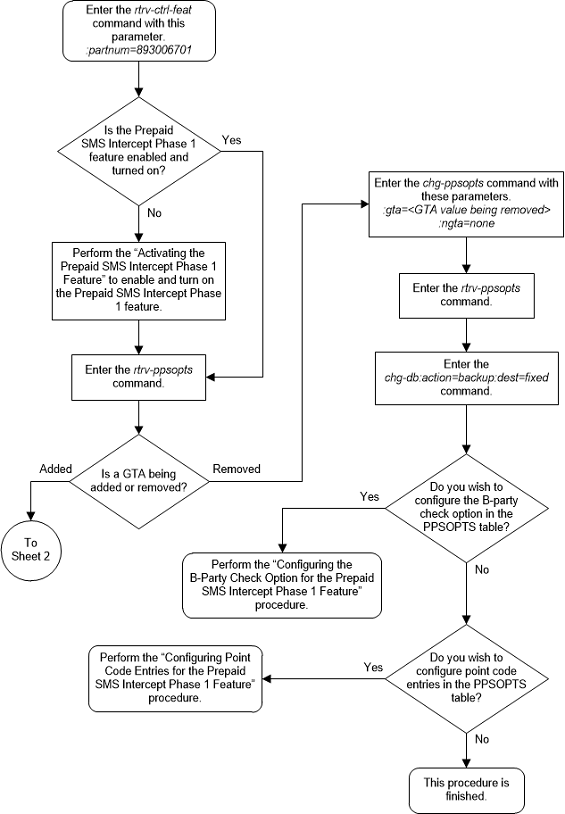
Figure B-9 Configure GTA Entries for the Prepaid SMS Intercept Phase 1 Feature - Sheet 2 of 2