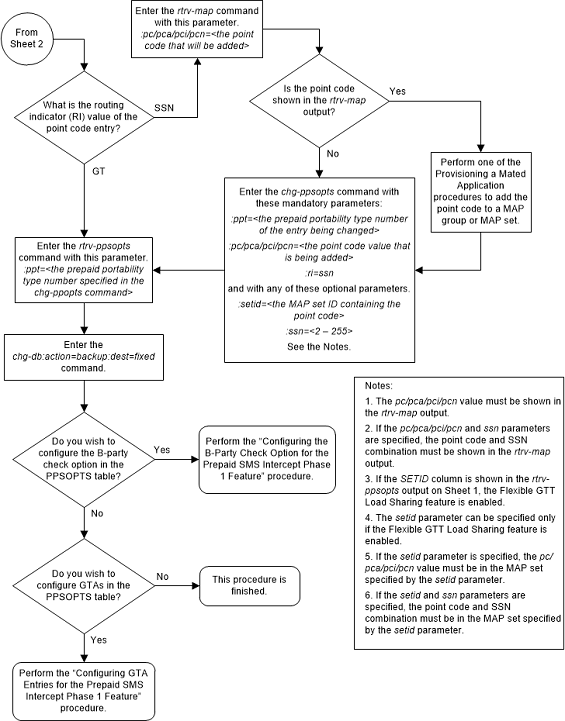| Oracle® Communications EAGLE Database Administration - GTT User's Guide Release 46.7 E97332-02 |
|
 Previous |
 Next |
| Oracle® Communications EAGLE Database Administration - GTT User's Guide Release 46.7 E97332-02 |
|
 Previous |
 Next |
This procedure is used to add point code entries to the
PPSOPTS table, or remove point code entries from the PPSOPTS table using these
parameters of the
chg-ppsopts command.
:ppt – The prepaid
portability type number of the entry that is being changed, from 1 to 32.
:pc/pca/pci/pcn – The
point code for the IN platform, or the value
none. The value
none removes the point code from the
entry that is being changed.
pc/pca - An ANSI point code
pci - An ITU-I point
code
pcn - A 14-bit ITU-N
point code
Note:
Refer to Chapter 2, Configuring Destination Tables in Database Administration - SS7 User's Guide for a definition of the point code types that are used on the EAGLE and for a definition of the different formats that can be used for ITU national point codes.:ri – The routing
indicator for the IN platform
:setid – The MRN set or
MAP set ID that contains the point code in the entry that us being changed.
This parameter can be specified only if the Flexible GTT Load Sharing feature
is enabled. This parameter must be specified if the Flexible GTT Load Sharing
feature is enabled. If the Flexible GTT Load Sharing feature is enabled, the
point code must be in the MRN set or MAP set specified by the
setid parameter. If the
ssn parameter is specified with the
ri=ssn parameter, the point code and
SSN value must be in the MAP set specified by the
setid parameter.
:ssn - The subsystem
number that is assigned to the point code entry. The values for this parameter
are 2 - 255, or
none. The value
none removes the existing subsystem
number from the point code entry. The default value for this parameter is
none.
Table B-1 shows the parameter combinations that can be used in this procedure.
Table B-1 CHG-PPSOPTS Parameter Combinations
| Adding a Point Code Entry | Removing a Point Code or SSN Entry |
|---|---|
| :ppt = the prepaid portability type that is being changed | :ppt = the prepaid portability type that is being changed |
| :pc/pca/pci/pcn = the point code value that is being added | :pc/pca/pci/pcn = none |
| :ri = gt, ssn | :ssn = none |
| :setid = the MRN or MAP set ID containing the point code | |
| :ssn = 2 - 255 |
Global title address (GTA) entries and the B-Party check
option can also be configured with the
chg-ppsopts command. Perform
Configuring the B-Party Check Option for the Prepaid SMS Intercept Phase 1 Feature
to configure the B-Party check option. Perform
Configuring GTA Entries for the Prepaid SMS Intercept Phase 1 Feature
to configure the GTA entries.
The Prepaid SMS Intercept Phase 1 feature must be
enabled and turned on before this procedure can be performed. The status of the
Prepaid SMS Intercept Phase 1 feature can be verified by entering the
rtrv-ctrl-feat command. Perform
Activating the Prepaid SMS Intercept Phase 1 Feature
to enable and turn on the Prepaid SMS Intercept Phase 1 feature, if necessary.
The point code that will be specified in this procedure
must be the DPC of a route. This can be verified by entering the
rtrv-rte command with the
dpca/dpci/dpcn parameter.
The
dpca/dpci/dpcn parameter
value must be the point code that will be specified in this procedure.
Canceling the
RTRV-MRN and
RTRV-MAP Commands
Because the
rtrv-mrn and
rtrv-map commands used in this
procedure can output information for a long period of time, the
rtrv-mrn and
rtrv-map commands can be canceled and
the output to the terminal stopped. There are three ways that the
rtrv-mrn and
rtrv-map commands can be canceled.
Press the
F9 function key on the keyboard at
the terminal where the
rtrv-mrn and
rtrv-map commands were entered.
Enter the
canc-cmd without the
trm parameter at the terminal
where the
rtrv-mrn and
rtrv-map commands were entered.
Enter the
canc-cmd:trm=<xx>, where
<xx> is the terminal where
the
rtrv-mrn and
rtrv-map commands were entered,
from another terminal other that the terminal where the
rtrv-mrn and
rtrv-map commands were entered. To
enter the
canc-cmd:trm=<xx> command,
the terminal must allow Security Administration commands to be entered from it
and the user must be allowed to enter Security Administration commands. The
terminal’s permissions can be verified with the
rtrv-secu-trm command. The user’s
permissions can be verified with the
rtrv-user or
rtrv-secu-user commands.
For more information about the
canc-cmd command, refer to
Commands User's Guide.
Figure B-5 Configure Point Code Entries for the Prepaid SMS Intercept Phase 1 Feature - Sheet 1 of 3
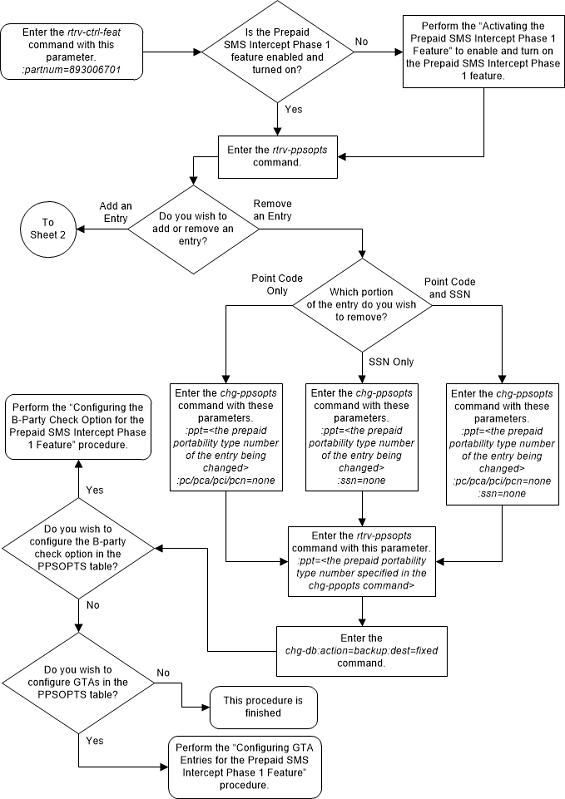
Figure B-6 Configure Point Code Entries for the Prepaid SMS Intercept Phase 1 Feature - Sheet 2 of 3
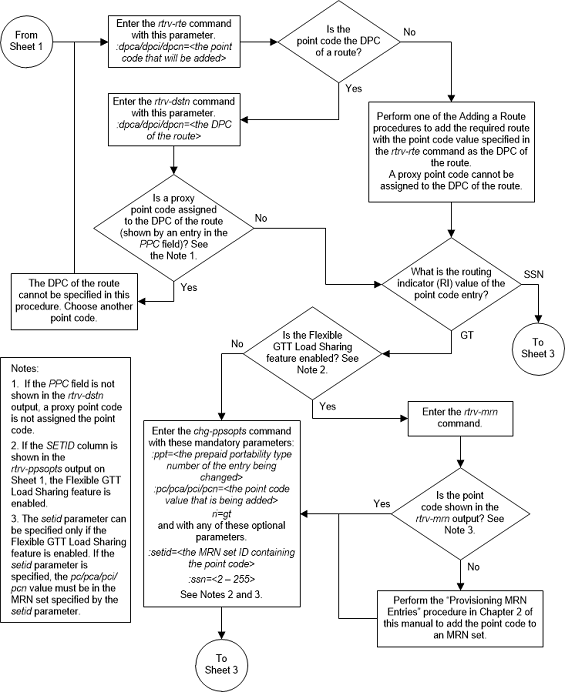
Figure B-7 Configure Point Code Entries for the Prepaid SMS Intercept Phase 1 Feature - Sheet 3 of 3