
Direct Bill Authorizations and Settlements
Available when the Enable DB Verification check box is selected for an active Credit Card (CCW) interface type, the Cashiering>Accounts Receivables application function is set to N, and the Cashiering>Direct Bill Authorizations and Settlement application parameter is set to Y. When direct bill authorizations and settlements are processed, a request is sent to the vendor system who responds with an Approval or Decline.
Direct bill authorizations and settlements are performed from anywhere a payment or settlement can be performed including the Payment, Settlement, Multiple Methods of Payment, and Reservation Share screens.
Note: When making a reservation with Direct Bill as a payment method, the direct bill authorization will be for a zero amount, ie. not authorized according to the defined authorization rule for the window. But when making a payment, settlement, or checking out, then the amount due for the direct bill is sent for authorization. However, when a Direct Bill payment method is defined for a reservation, the authorization will consider the defined authorization rule for check in, payment, and settlement.
When selecting to use the Direct Bill payment type, as defined by the Cashiering>AR Settlement Trn Code application setting, the payment information is sent via the interface to verify the associated AR Number and Amount, including Authorization Rule amount calculation, for the Direct Bill payment. When the Direct Bill Authorization has been Approved, the user can continue with the normal reservation operations unless another Billing Window needs to have an authorization completed for it, then the user is taken there. But if it is Declined, then an alternate Profile Name and AR Number needs to be selected or the user will need to obtain another method of payment for the reservation window.
After the verification process, the authorization will not be processed until the guest is checking in. During check in, the direct bill authorization will be processed for approval with the authorization rules that the user has defined. If the authorization request was Approved, then the room will be checked in. But if the request was Declined, then the user will not be able to check in unless they provide another profile name with AR number to be verified. Otherwise, another method of payment should be obtained to complete the check in.
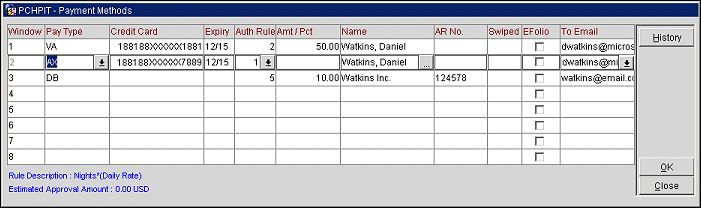
Approved and Declined Direct Bill Authorizations can be viewed by selecting the History button on the Multiple Methods of Payment screen when the Direct Bill window is selected. Also, if the Authorization has been verified for the highlighted row within the Multi Methods of Payment screen, then a green Verified is displayed next to the Close button when the Direct Bill window is selected as shown in the above screen shot.
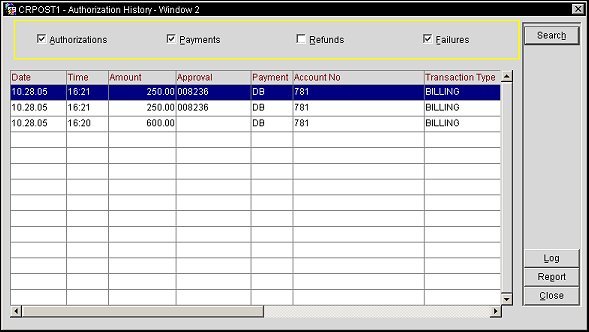
Note: Direct Bill authorization at time of new reservation (i.e. authorization for zero amount) will not display within the History button. History will however display records of direct bill authorizations at check in and checkout.
Within the Authorization History screen, the user can search for Authorizations, Payments, Refunds, Failures, or any combination of them (See Credit Cards Menu for details). Once the Search button is selected, the search results grid will display the history attached to that specific direct bill billing window, including the Date, Time, Amount of the authorization, Approval Code, Payment Type, AR Account Number, Transaction Type, Authorization or Settlement, User, Status of Authorization, and the Failure Reason if it has a Failure Status.
Select the Log button to display the Credit Card Transaction Log and view the Direct Bill transactions that have been processed for one or multiple properties. Also, select the Report button to preview or print the results (Authorization History) displayed in the search results grid.
When a Settlement or Check Out is being processed for a folio window that has a Direct Bill payment type associated, the following items are validated to approve the settlement/check out and send the Direct Bill payment information to the vendor system.
For Example
Window 2 is Room & Tax to Direct Bill of Travel Agent A
Window 2 has a balance of 125.25.
When settling this window, the amount 125.25 with the payment type Direct Bill is pre-populated. Users will not be able to change this amount as long as the Payment Type is Direct Bill. If the user selects an alternate payment type for Window 2, then the Amount field can be modified.
See Also