Changing Applicant Statuses
This topic discusses how to change applicant statuses.
|
Page Name |
Definition Name |
Usage |
|---|---|---|
|
HRS_GACT_RCM_STS |
Change an applicant's status. |
Applicant statuses are the statuses that you define for the Applicant recruitment area, which deals with the overall availability of the applicant.
This differs from the applicant's disposition, which is the applicant's status relative to a particular job opening. The Updating an applicant status can affect the applicant’s dispositions based on your configuration for status change effects.
See Understanding Recruiting Statuses.
Changing the applicant status doesn’t affect the applicant’s Candidate Gateway account (if one exists). To inactivate a Candidate Gateway account after changing an applicant’s status, use the Inactivate Online Account check box on the Manage Applicant page: Applicant Data Tab.
Use the Change Applicant Status page (HRS_GACT_RCM_STS) to change an applicant's status.
Navigation
Select Change Applicant Status (or from the row-specific action menu or the group action menu on any of these pages:
Search Applicants (all types of searches)
Search Applications
Manage Application
Manage Job Opening
Manage Applicant List
You can also perform this action on the Manage Applicant page by clicking the Change Status button on the toolbar.
Image: Change Applicant Status page
This example illustrates the Change Applicant Status page.
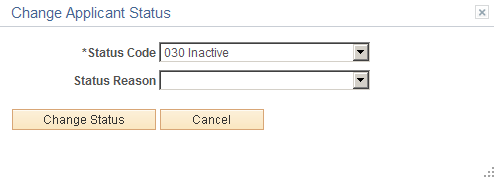
|
Field or Control |
Definition |
|---|---|
| Status Code |
Select the applicant status to assign. The delivered statuses are 010 Active, 020 Hired, 030 Inactive, and 040 Queued. These are the status codes that are defined for the Applicant recruitment area on the Statuses and Reasons Page |
| Status Reason |
After selecting a new status, optionally select a reason for assigning the status. The reasons that are available for specific statuses are configured on the Statuses and Reasons page. |