Calculating Tenure Dates
This section provides an overview of tenure date calculation and discusses how to calculate tenure dates.
|
Page Name |
Definition Name |
Usage |
|---|---|---|
|
RUNCTL_FPA005 |
Calculate the tenure date for individuals or groups. |
When determining exact tenure date and the probation period end date, the system takes into account part-time work and breaks that are due to civil service positions.
The system considers:
The hiring date and length of the tenure probation period.
Length is determined when you set up the trainee's grade.
The civil service positions held during the probation period.
Some civil service positions can suspend the tenure probation period and postpone the probation period end date.
The work time percentage for trainees who work part time.
The tenure date calculation is in thirtieth or calendar days, depending on your FPS Installation setup. The tenure date is the probation period end date, minus one day. The tenure becomes effective on the anniversary date.
Use the Calculate Tenure Date page (RUNCTL_FPA005) to calculate the tenure date for individuals or groups.
Navigation
Image: Calculate Tenure Date page
This example illustrates the fields and controls on the Calculate Tenure Date page. You can find definitions for the fields and controls later on this page.
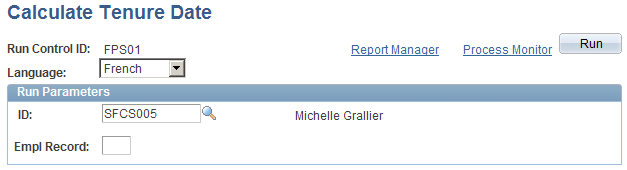
Use this page to calculate the tenure date for one employee or a group of employees.
|
Field or Control |
Definition |
|---|---|
| ID and Empl Rcd# (employee record number) |
Leave these fields blank to calculate the tenure date for all trainees. |
You can view the results of this calculation on the Career - Classification page.