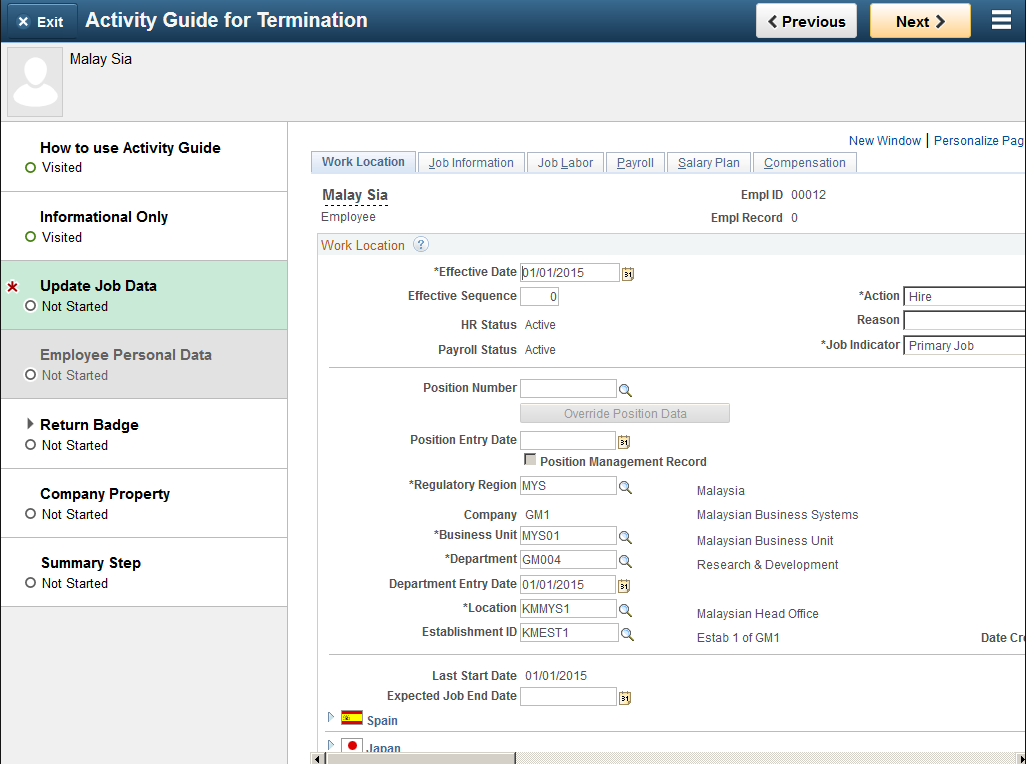Deploying and Managing Activity Guides
The My Activity Guides page provides a centralized location where organizations can deploy their activity guide templates to their users without having to create a custom page. Users can access activity guides to which they have been granted end user access to start new instances of activity guides, review and access activity guide instances already in progress, and, if given access, start or delete instances of activity guides.
These topics provide an overview of the My Activity Guide framework and discusses using the My Activity Guides pages.
|
Page Name |
Definition Name |
Usage |
|---|---|---|
|
AGC_MYAG_DETAIL_FL |
View and manage activity guides. |
|
|
AGC_START_AG_FL |
Deploy an activity guide. |
|
|
AGC_START_AG_FL |
Answer questions that determine if certain steps will appear in the activity guide transaction. |
|
|
My Activity Guides - <Activity Guide Transaction> Step Pages |
N/A |
The My Activity Guide pages use the Activity Guide Composer framework, which shows a list of application steps and a page that corresponds to the current step in the right or main panel. It also provides navigation buttons in the page banner for navigating through the steps. |
Use the My Activity Guides page (AGC_MYAG_DETAIL_FL) to view and manage activity guides.
Navigation
Image: My Activity Guides Page
This example illustrates the fields and controls on the My Activity Guides page.
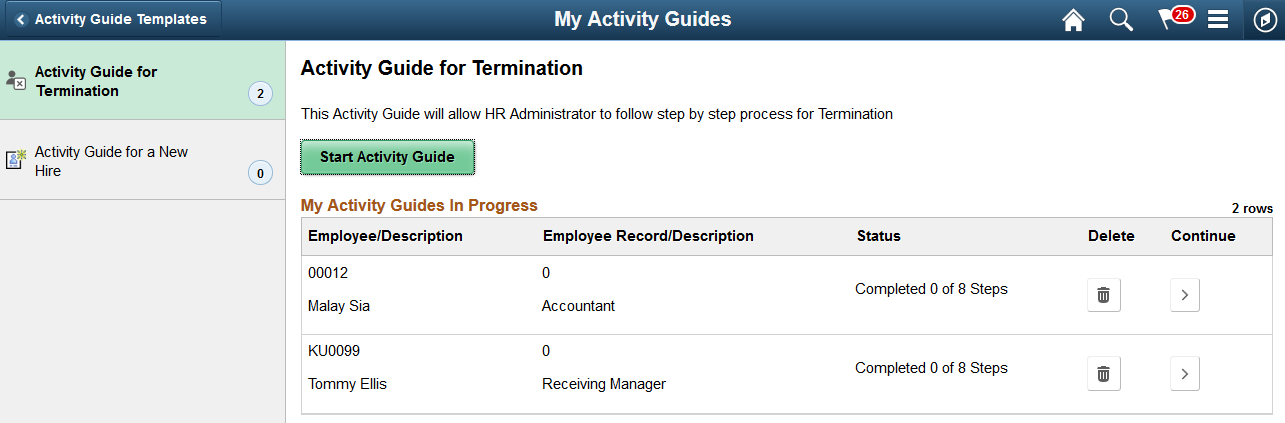
My Activity Guides Page Layout
The My Activity Guides page layout shows a list of activity guides in the left panel to which you have been granted access and that meet the following requirements set up by the template administrator:
You have been granted the security access role as defined for the End User security type for this template on the Activity Guide Composer - Security Page.
The template is active and has been configured to display on the My Activity Guide pages on the Activity Guide Composer - Display and Processing Page.
Activity guides are listed in alphabetical order. Each time you return to the My Activity Guides page, the system will select, by default, the first activity guide in the list. Select an activity guide from the left panel and the content page will be updated with details about the selected template. The left panel activity guide types will also display the number of activity guides currently in progress. The number of instances you can initiate per activity guide is set by the template administrator.
My Activity Guide Page Elements
The activity guide description, start, and delete options will vary by activity guide template and are set on the Activity Guide Composer - Display and Processing Page of the Activity Guide Composer.
|
Field or Control |
Definition |
|---|---|
| Start Activity Guide button |
Click this button to access the Start Activity Guide Page to initiate a new instance of the activity guide for a person. The capability to initiate an activity guide from the My Activity Guides page is determined on the Activity Guide Composer - Display and Processing Page. If the Start in My Activity Guide is not set to Yes for an activity guide template, then this button will not be available for this activity guide type. Note: If you have met the maximum number of instances you can have in progress for an activity guide, this button will still display. However, when you click the button, the system will inform you that you cannot start another instance for this activity guide because the maximum number has been met. Administrators can set a different maximum instance number of for each activity guide template. Hence, although you may have reached your maximum instances for one activity guide, you may not have met it for others. |
| My Activity Guides In Progress |
This section displays a list of activity guides you have started but not completed. The fields displayed are the context key fields specified for the category of the template (see Categories - Context Page). |
 Delete icon button Delete icon button |
Click this button to delete this activity guide instance. This button displays for activity guide templates where the template administrator has granted the user deleting capabilities on the My Activity Guides page (see Activity Guide Composer - Display and Processing Page). |
 Continue icon button Continue icon button |
Click this button to access this activity guide instance and view or complete the activity guide. |
Use the Start Activity Guide page (AGC_START_AG_FL) to deploy an activity guide.
Navigation
Click the Start Activity Guide button from the My Activity Guides Page.
Image: Start Activity Guide Page
This example illustrates the fields and controls on the Start Activity Guide page.
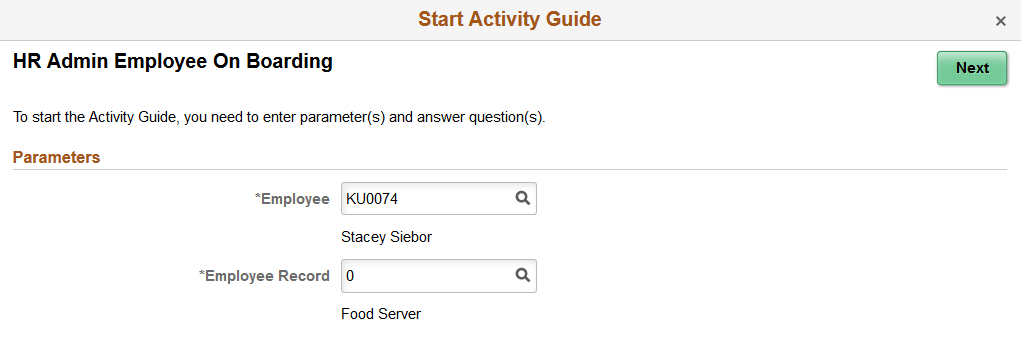
Note: Fields on this page vary based on the setup of the activity guide category associated with this activity guide template and are defined on the Categories - Context Page.
Click the Next button to either access the Questionnaire page or start the activity guide.
Use the Start Activity Guide– Questionnaire page (AGC_START_AG_FL) to answer questions that determine if certain page steps will appear in the activity guide transaction.
Navigation
Click the Next button on the Start Activity Guide Page.
Note: Not all activity guide templates are set up to display this page. Some will take you directly to the activity guide pages and steps.
Image: Start Activity Guide - Questionnaire Page
This example illustrates the fields and controls on the Start Activity Guide - Questionnaire page.
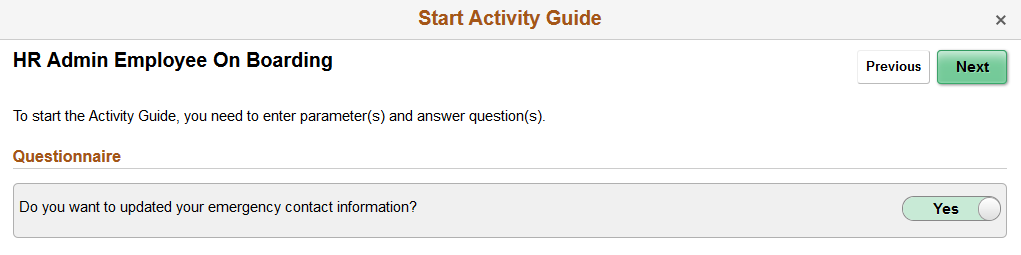
Questions on this page vary based on the setup of the template step configuration, which is defined on the Configure Attributes Page.
Switch to Yes for a question to have step(s) related to that question appear in the activity guide. Select No to hide the step within the activity guide, since it is not needed.
Click Previous to return to the Start Activity Guide Page to update any parameters. Click Next to access the activity guide.
The My Activity Guides fluid pages provide your workers with a simplified and streamlined approach to completing a transaction business process. The activity guide will track and maintain a user’s progress as he or she completes the steps prescribed for the activity guide.
Steps will vary by activity guide and are defined in the templates of the Activity Guide Composer. To view more detailed documentation on setting up Activity Guide Composer templates, see the Understanding the Activity Guide Composer and Managing Activity Guide Templates documentation.
To view examples of activity guides, see Using OnBoarding Pages or Using the PeopleSoft Fluid User Interface to Enter Life Events.
To view information on using PeopleTools activity guides in fluid, see PeopleTools Applications User’s Guide, ”Using PeopleSoft Application Pages,” Using Activity Guides.
Image: Example of an Activity Guide Available through My Activity Guides
This example illustrates one example of an activity guide that may be configured to appear on the My Activity Guides.