13Setting Up Product Recommendations
Setting Up Product Recommendations
This chapter covers product recommendations. It includes the following topics:
Unified Messaging Service and Product Recommendations
Note: Instead of using the methods described in this chapter, you can create recommendation rules in tabular form using either adjustment groups or dynamic matrices. This method is recommended when you are creating recommendation rules for many different products at the same time. For more information, see the topics about adjustment groups and dynamic matrices in Siebel Pricing Administration Guide.
About Product Recommendations
Product recommendations allow a marketing administrator to define up-sell and cross-sell recommendations for a product. The marketing administrator enters the text of the recommendation message and a score indicating how important this recommendation is compared with other recommendations for the product.
When a sales representative uses the product catalog to add a product to a quote or order, the Messages list displays the recommendations for this product in order of their score.
The sales representative can click the Accept button in the Messages list to accept a recommendation, automatically adding the recommended product to the quote or order. The sales representative can click the Reject button to reject a recommendation, removing the recommended product from the Messages list.
If an upsell recommendation is rejected, then it will not be shown again to the same account or contact. If a cross-sell recommendation is rejected, then it will not be shown again in the same quote or order, but it is shown again if the same account or contact creates a new quote or order for the product. The administrator can change this behavior by editing the message type responses definition in the Unified Messaging Service.
For more information about editing the message type responses definition to change rejected recommendation processing, see Customizing Duplicate Message Suppression for Product Recommendations. For more information about working with the Unified Messaging Service, see Siebel Order Management Infrastructure Guide.
The way in which the message is displayed depends on how the message type was defined in the Administration - Order Management, Message Types view. For more information about defining messages, see Siebel Order Management Infrastructure Guide. The recommendations list can be displayed in two ways:
If the display mode for the message was set to passive when the message type was defined, the messages are displayed in the UMF Messages applet in Catalog view and UMF popup applet (triggered using the red flag icon) in Line Items view.
If the display mode for the message was set to active when the message type was defined, the message(s) are displayed one after another in a modal dialog box in the descending order of the score. User must select a response to the message (such as Accept or Reject) or close the dialog box before proceeding.
In addition to displaying product recommendations that have been defined, the Messages list also automatically displays a recommendation for every product promotion that the customer is eligible for. This functionality only applies to product promotions, which are defined in the Administration - Product screen, Product Promotions view, and not to other types of promotions. For more information about product promotions, see Siebel Pricing Administration Guide.
Scenario for Product Recommendations
This topic gives one example of how product recommendations might be used. You might use product recommendations differently, depending on your business model.
A marketing administrator is defining recommendations associated with a 2.0 megapixel digital camera. The product administrator has already defined this product and related products. The marketing administrator is creating recommendations for products that have been defined.
Market research has shown that it is often possible to persuade customers to buy a 3.2 megapixel camera instead of a 2.0 megapixel camera by telling them that higher resolution is needed to print full-sized pictures. The marketing administrator defines a recommendation associated with the 2.0 megapixel camera that has the values:
Message Type. Upsell Recommendation.
Recommended Product. 3.2 megapixel camera that is in the same product line as the 2.0 megapixel camera.
Message. Higher resolution allows you to print pictures up to 8’ x 10’.
Score. 20. (This value is the highest number in this marketing administrator’s scoring system. It is possible to use higher numbers as scores. Without configuration, the accepted scores are 0 to 100.)
Market research has also shown that it is often possible to persuade customers to buy extra memory cards with their digital cameras by telling them that more memory is needed to store large numbers of pictures. The marketing administrator wants this recommendation to be high on the Messages list but lower than the upsell message, because customers must decide what camera they want before they decide what size memory card they want.
For the 2.0 megapixel camera, the marketing administrator recommends a small memory card by defining a recommendation with the values:
Message Type. Cross-sell Recommendation.
Recommended Product. 8 megabyte memory card that is compatible with the 2.0 megapixel camera.
Message. An extra memory card is needed to store more than 20 pictures.
Score. 19.
The marketing administrator goes on to define more recommendations for other products. In addition, the marketing administrator defines a product promotion that offers a 5 percent discount if you buy both a 2.0 megapixel camera and a memory upgrade.
A customer who has seen the 2.0 megapixel camera in a catalog telephones to order it. The call center representative creates an order for the customer and adds this camera as a line item.
The sales representative sees the first recommendation in the Messages list and suggests that the customer may want to buy a 3.2 megapixel camera instead, to print 8x10 pictures. The customer says that it is not necessary to print such large pictures. The sales representative clicks Reject.
The sales representative looks at the recommendation that is now at the start of the Message list and suggests the customer may want to buy a memory card to store more than twenty pictures. The customer agrees that it may be necessary to store more pictures. The sales representative clicks Accept to add the memory card to the order.
The customer now qualifies for the promotional discount for buying this camera and memory card. A recommendation appears in the messages list saying the customer is eligible for this promotion. The customer is glad to receive the discount, and the sales representative clicks Accept to add the product promotion to the order.
Creating Product Recommendations
To improve performance, you must not add more than 10 recommendations for each product. Each recommendation must be eligibility checked and priced, which can slow performance. Users only view the first three or four recommendations in the Messages list, so there is no benefit to defining more than 10.
After creating the product recommendation, you can also specify translations for the message text.
To create a product recommendation
Navigate to the Administration - Product screen.
In the Products list, select the product that you want to create a recommendation for.
Click the Recommendations view tab, then the Messages subtab.
In the Recommendations list, add a new record, and complete the necessary fields, described in the following table.
Field Comments Score
Enter a score that is used to determine this recommendation’s rank in the Message list.
Recommended Product
Select the recommended product.
Message Type
Select the type of the recommendation. Options are Cross-Sell Recommendation and Upsell Recommendation.
Reason
Enter the message to be displayed in the Messages list.
Effective From and Effective To
Enter the start date and end date of the time period when this recommendation is in effect.
To specify translations for the message text that you entered in the Reason field, in the Translations list that appears after the Product Recommendations list, add new records and complete the necessary fields, described in the following table.
Field Comments Language
Enter the language code for the translation. For example, if this record contains the French translation of the message text, then enter the code FRA.
Text
Enter the translation of the message text. This translation is displayed in the Messages list of implementation in the specified language.
Turning Off Product Recommendations
Turning off product recommendations can improve performance.
To turn off product recommendations
Navigate to the Administration - Runtime Event screen, and then the Action Sets view.
In the Actions Sets list, select the record named Product Recommendation.
In the child list, in the record named Raise Signal, deselect the Active checkbox.
Guidelines for Implementing Product Recommendations
The following guidelines improve the performance of product recommendations:
Avoid heavy eligibility and pricing processing.
The product recommendation procedure is executed every time the line item focus changes. It must run very quickly, or it will slow performance.
If the customer has slow eligibility or pricing logic (for example, an external call), then configure the underlying procedure so that the slow logic is not executed when called from the product recommendation procedure (for example, by passing an input Mode).
Alternatively, remove the eligibility and pricing subprocedure calls from the product recommendation procedure.
Avoid suppressing duplicate messages for business-to-business accounts.
Duplicate suppression processing loads all previous responses for the account at the beginning of the call. Loading more than 100 responses will result in a perceptible delay.
For business-to-business selling, configure the upsell and cross-sell message types to suppress duplicates for the quote or order instead of for the account. For more information, see Customizing Duplicate Message Suppression for Product Recommendations.
Simplify the variable maps used to construct the shared context variables and row set.
Product recommendation only needs the Product Id from the current line item.
All other fields are used for eligibility and pricing of the recommendations.
If you are using a limited version of eligibility or pricing, then create a special variable map that only loads the variables that are required.
If the product recommendation procedure does not run quickly enough to be called every time a line item is selected (for example, because it calls an external real-time marketing engine), then reconfigure the run-time events that run the engine:
Only generate recommendations when a product is picked.
Add a button to generate product recommendations on demand.
Product Recommendation Technical Reference
In order to customize recommendations to suit your business model, you can modify the controlling workflow, the Recommendation Procedure, and the business service used to implement product recommendations. For more information about workflows, see Siebel Business Process Framework: Workflow Guide.
The Recommendation Procedure is a PSP procedure. For more information about PSP procedures, see Siebel Order Management Infrastructure Guide.
Product recommendations are turned on by activating the Product Recommendation record in the Action Sets view of the Administration - Runtime screen. This activation calls a signal as its only action. This record is active initially, and you can turn recommendations off and on by deactivating and activating it.
The following topics contain more technical information about product recommendations:
Product Recommendation Driver Workflow
Product Recommendation Driver Workflow is the controlling workflow that is responsible for gathering current context, passing it into the Responsibility Procedure, and passing the result to Unified Message Service.
This workflow is shown in the following figure.
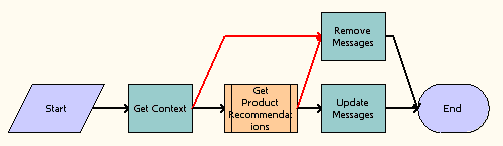
Workflow Description
This workflow does the following:
Get Context. Gathers current context. Using Context Service, it collects the quote or order information, and the product information of current line item.
Get Product Recommendations. Calls the PSP process Product Recommendation Get Recommended Products, which uses the product information for the current line item and generates the recommended products.
Remove Messages. Handles errors. If any errors occurred, then this error handling step removes all the messages to prevent showing wrong recommended products.
Update Messages. Using the output of the previous step, populates the recommended products into the user interface.
Product Recommendation Get Recommended Products
Product Recommendation Get Recommended Products is the PSP procedure for recommendations. It is responsible for gathering the recommended products, running them through Eligibility and Pricing, and then constructing them in payload format.
This workflow is shown in the following.
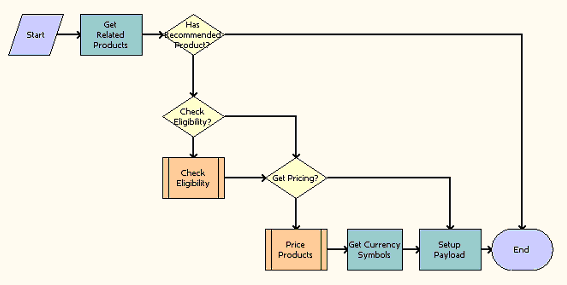
Workflow Description
This workflow does the following:
Get Related Products. Finds all the recommended products using the product in the current line item.
Has Recommended Product? Checks if any recommended product exists. If not, skip all the remaining steps.
Check Eligibility? Checks whether the process property EligibilityFlag=Y. If not, skip the Check Eligibility step.
Check Eligibility. Calls the subprocess Product Eligibility & Compatibility - Default, which runs an eligibility test on each recommended products. For more information about this subprocess, see the topic about eligibility in Siebel Product Administration Guide.
Get Pricing? Checks whether the process property PricingFlag=Y. If not, skip the Price Products and Get Currency Symbols steps.
Price Products. Calls the subprocess Pricing Procedure - Default, which prices each recommended product according to the current context. For more information about this subprocess, see the technical reference in Siebel Pricing Administration Guide.
Get Currency Symbols. Gets currency symbols from the pricing result, and passes them to the payload. The currency symbol is used in the user interface.
Setup Payload. Sets up the required message payload for the message service. This payload is used by the Update Messages step in the driver workflow.
Product UpSell CrossSell Service
This business service includes the following methods:
This business service does not work without the user interface. It works for quote and order entry line items, not for any other business component.
ExecuteUpsell Business Service Method
This method is part of Product UpSell CrossSell Service.
Usage
ExecuteUpsell Business Service method is triggered when the user clicks Accept for an upsell recommendation.
This method changes the product on the current line item to the recommended product. Then, depending whether the current product and the recommended product are simple, bundle, or customizable products, it performs the actions described in the following table.
Table Additional Actions Performed by AcceptUpsell Method
| Convert from | Convert to Simple Product | Convert to Bundle Product | Convert to Customizable Product |
|---|---|---|---|
Simple Product |
None. |
Generates subcomponents. |
Generates default components and attributes. |
Bundle Product |
Deletes subcomponents. |
Deletes original subcomponents that are not in the new bundle. Adds any missing subcomponents. |
Deletes original subcomponents of bundle. Generates default subcomponents and attributes of customizable product. |
Customizable Product |
Deletes all subcomponents and attributes. |
Deletes subcomponents and attributes of customizable product. Generates subcomponents of bundle. |
Prompts user to start Configurator. |
When one compound product is changed to another, the user must start Configurator to generate missing components and attributes, to delete disallowed components and attributes, and to ensure a valid configuration. As much of the original configuration as possible is retained.
Input
If the business service is called from UMS, then Related Product Id is a required property under the child property set Payload.
If the business service is called from anywhere else, then Related Product Id is the only required property.
Output
None.
ExecuteCrossSell Business Service Method
This method is part of Product UpSell CrossSell Service.
Usage
ExecuteCrossSell Business Service Method is triggered when the user clicks Accept for a cross-sell recommendation message.
It adds a new line item for the recommended product to the current quote or order.
Input
If the business service is called from UMS, then Related Product Id is a required property under the child property set Payload.
If the business service is called from anywhere else, then Related Product Id is the only required property.
Output
None.
Configuring Recommendation and Scoring Logic
You can modify the PSP procedure used for product recommendations to call custom recommendation and scoring logic. For example:
The first step of the PSP procedure gets a list of recommended products. You can modify it to call any business service or workflow to generate this product list.
The last step of the PSP procedure scores the recommended products to determine their order on the Messages list. You can modify it to call any business service or workflow to score the products.
To avoid degradation of performance, make sure that any custom or external logic executes with acceptable (very low) latency.
Use the Siebel Web Services invocation framework to call external real-time marketing functionality.
For more information about the PSP procedure used for product recommendations, see Product Recommendation Get Recommended Products.
Unified Messaging Service and Product Recommendations
Without configuration, product recommendations support two message types, Cross-Sell Recommendation and Upsell Recommendation.
You can modify existing message types, for example to change message response logging and duplicate suppression. You can also define new message types.
The messages use the Unified Messaging Service. For more information about the Unified Messaging Service, see Siebel Order Management Infrastructure Guide.
Common tasks for customizing the messaging include:
Customizing Message Response Logging for Product Recommendations
Without configuration, the Unified Messaging Service logs both Accept and Reject responses for Upsell Recommendations and for Cross-Sell Recommendations.
You can disable logging by editing the message type responses definition.
You can change the field values that are logged by editing the message type payload definition and changing the Product Recommendation PSP Procedure to populate the additional payload fields.
Logged responses are stored in the S_COMMUNICATION table. You can view responses using a Siebel report or Oracle Business Intelligence Applications.
For more information about working with the Unified Messaging Service, see Siebel Order Management Infrastructure Guide.
Customizing Duplicate Message Suppression for Product Recommendations
Without configuration, the Unified Messaging Service suppresses the following duplicate product recommendations:
Upsell recommendations will never be shown to the same account or contact after they have been rejected
Cross-sell recommendation will never be shown in the same quote or order after they have been rejected. However, if the customer places a new quote or order and picks the same product, then the cross-sell messages that have been rejected in earlier quotes or orders are displayed.
You can edit the message type responses definition to:
Suppress recommendations after they have been accepted.
Alter the scope of suppression.
Disable suppression completely.
For more information about working with the Unified Messaging Service, see Siebel Order Management Infrastructure Guide.