| Oracle® Retail Home Oracle Retail Home Administration Guide Release 21.0 F45466-03 |
|
 Previous |
 Next |
| Oracle® Retail Home Oracle Retail Home Administration Guide Release 21.0 F45466-03 |
|
 Previous |
 Next |
Retail Home users can use the Roles task in the Tasks menu to see their current role access, make requests for new roles, make requests to remove roles and view a history of previous requests.
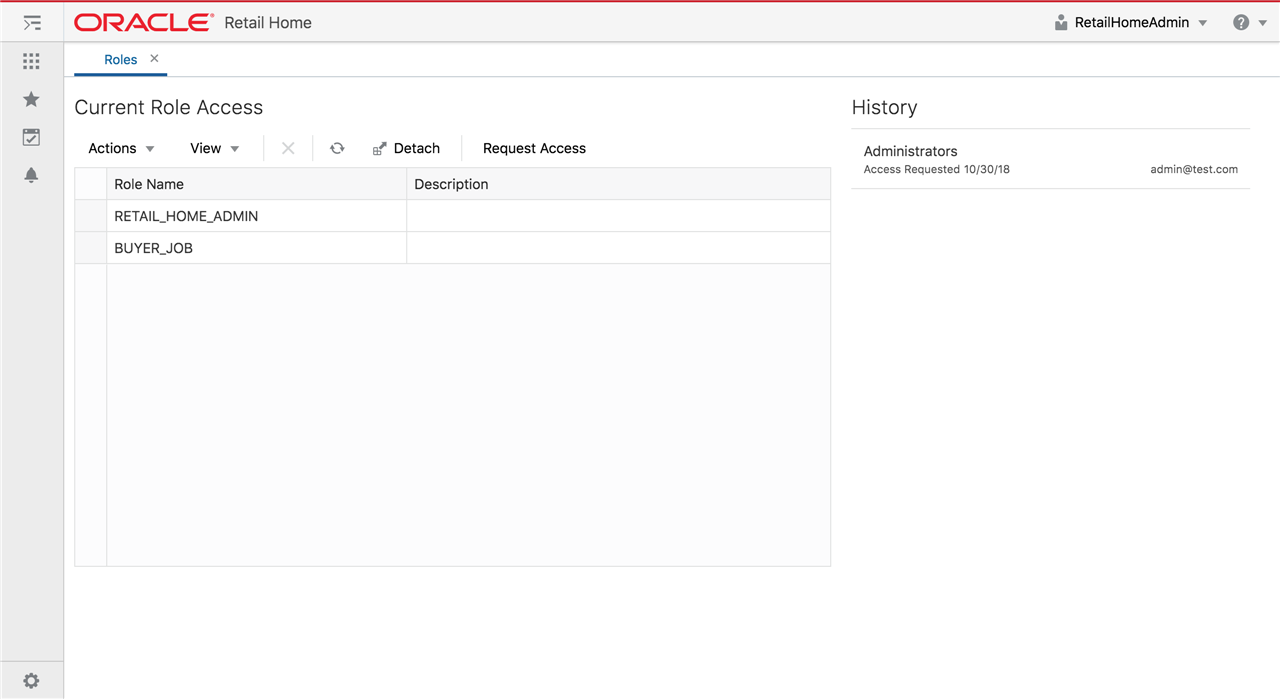
When a user makes a request to add or remove a role a record is stored in the role request history for that user and a notification with the details of the request is generated in Retail Home. Admin users who have the role RH_ROLE_REQUEST_ABSTRACT or RH_ROLE_REMOVE_ABSTRACT (depending on the request type) will receive the notification and can launch the Admin UI for IDCS or OCI IAM from the notification to handle the request.
The configuration settings below must be completed before a user can make requests to add or remove roles. If any of these is not completed then the user will receive the following message when attempting to add or remove roles: "Roles Hub configuration is not complete. Contact an Administrator to complete the setup process."
Retail Home gets configured with a URL to launch the Admin UI for IDCS or OCI IAM during the installation of Retail Home. When users make role requests a notification will be generated in Retail Home for the RH_ROLE_REQUEST or RH_ROLE_REMOVE notification type depending on the type of request. An admin user who has received this notification can click on the notification to launch the Admin UI for IDCS or OCI IAM using the URL that was configured during installation.
In order to create and display notifications for the Retail Home application a record representing the Retail Home application must be configured in the Application Navigator Setup page. This record must be configured with the "RH" application code and a valid Platform Service URL. Platform services are deployed with Retail Home, so the Platform Service URL should point to the platform services deployment within Retail Home. See the Application Navigator Setup chapter for details on using the Application Navigator Setup page.
When users make a request to add or remove a role a record is stored in the request history for that user. An approver email address is stored on the history record to indicate to the user who they can contact about the status of their request. No emails are generated by the system to this email address
The role request and role removal approver emails can be configured from the Manage Notifications page, which can be accessed through the Settings menu (Settings->Manage Notifications).
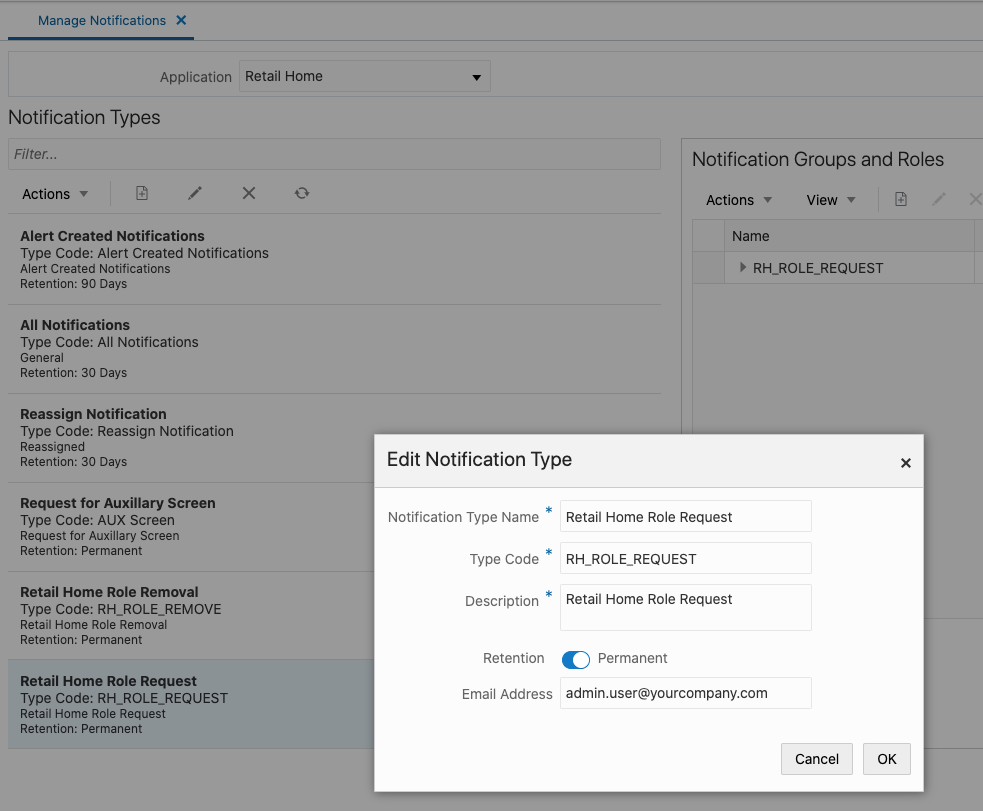
Select the Retail Home application from the Application options.
Select the Retail Home Role Request notification type and edit it to add an Email Address value.
Select the Retail Home Role Removal notification type and edit it to add an Email Address value.