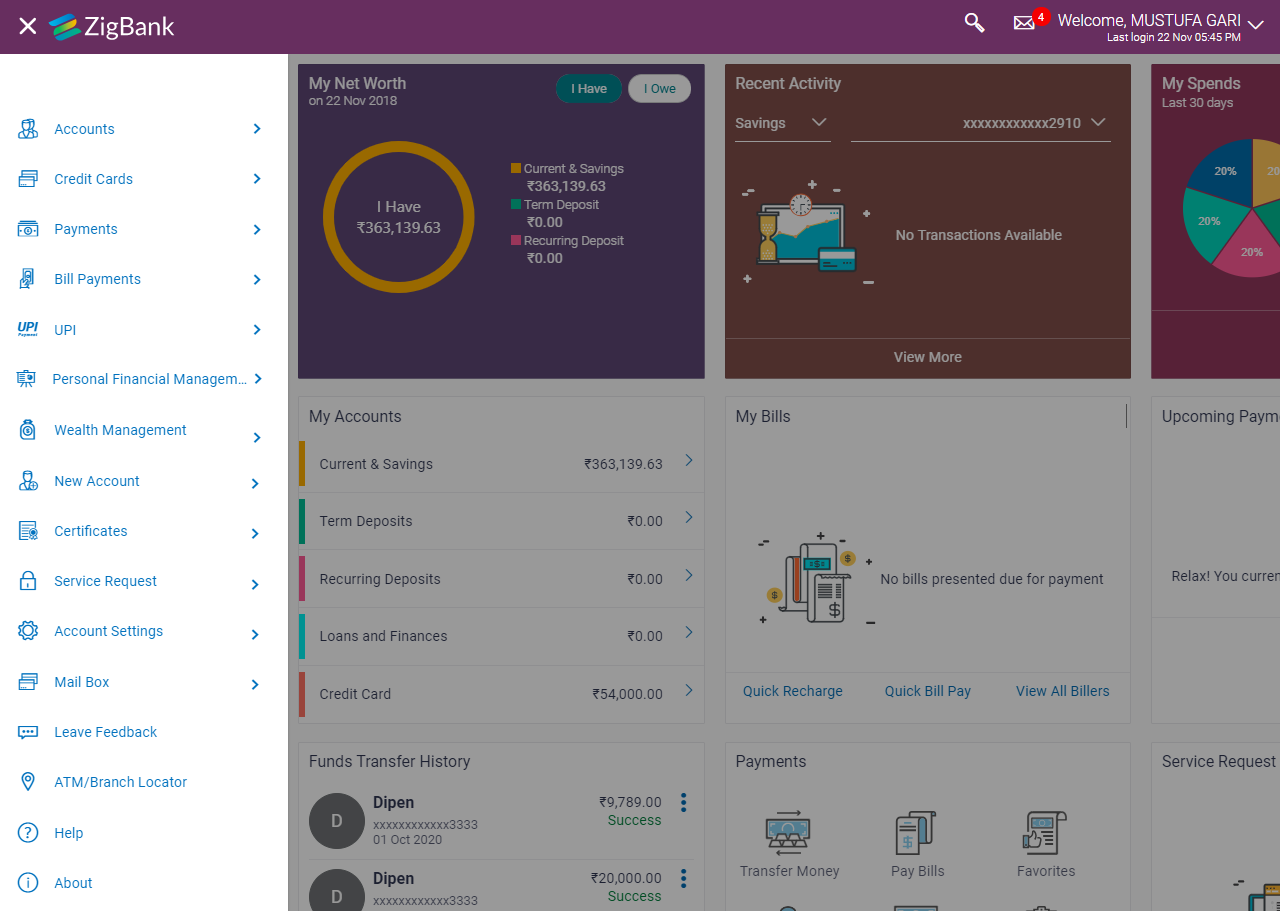RETAIL SERVICING
The dashboard is the first landing page that the customer views after logging in. It displays the summary of all the user’s accounts in a single screen. It also enables the user to access various functions quickly without having to use the toggle menu to navigate to the required screen.
RETAIL DASHBOARD
The Retail Dashboard is displayed in the form of widgets. It follows the creative concept of cards which results in an organized dashboard that engages the user and displays information that is easy to decipher.
Click on individual components to see the detailed snapshot.
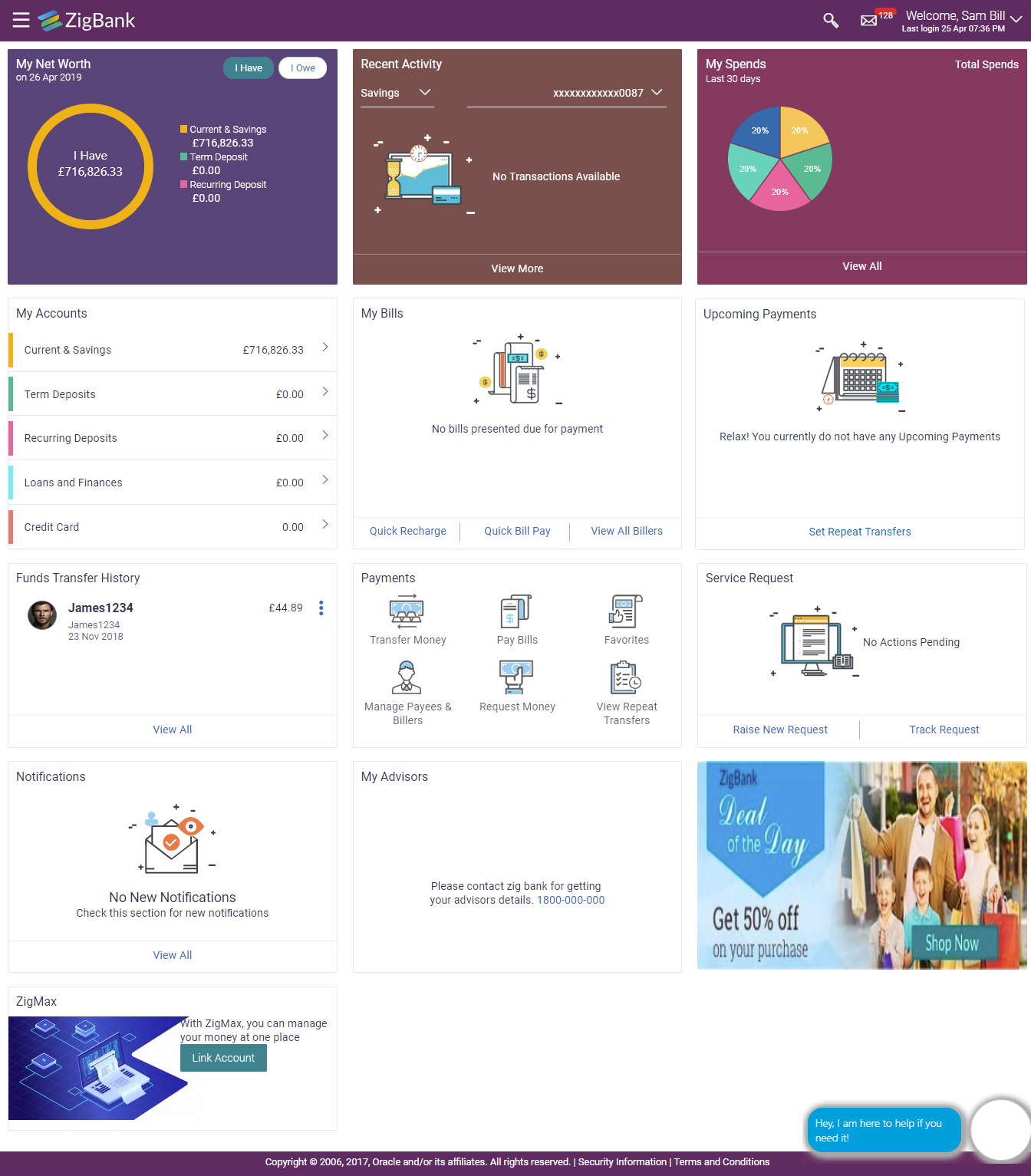
|
Icons The following icons are present on the maker's dashboard:
|
|
|
FATCA & CRS link Click the link to access the FATCA and CRS Self – Certification Form so as to provide information required by the bank to comply with the FATCA and CRS regulations. This link will be displayed on the dashboard only if you are required to submit the FATCA & CRS Self-Certification form. |
|
|
Toggle Menu Transactions
The following items are present on the Toggle Menu:
|
|
|
This widget displays the total net balance available across all the accounts of the user. It also displays the total cash that is available in all the accounts and the total debt. The graphical representation of availability of net balance with in a period of 90 days in the user’s accounts is also displayed. |
|
|
This widget displays the recent activity in the user’s Savings, Term Deposit and Loans accounts. It displays the date of transaction, a description of the transaction and the debit / credit amount. The user can select an account number of a particular account type, to view the recent account activity of that account. Click the View More link to view the statements of the selected account type. |
|
|
This section displays the spending analysis of the customer. The user can view the total expenditure incurred during the past 30 days. Click the View All link to open the My Spends transaction screen. |
|
|
The My Accounts widget lists down all the account types of the accounts that the user holds with the bank. The user can select an account type in order to view details of each account belonging to that specific account type. The account types the can be listed in this widget are as follows:
The total balance of all the accounts belonging to a specific account type is displayed against each account type. The user can select any account type record in order to view the accounts (active as well as inactive/ closed accounts) belonging to that specific account type category. Subsequently, the user can also select an individual account to view details of the account or to perform transactions using that account. |
|
|
The My Bills widget enables the retail user to access the Electronic Bill Payments and Presentment related transactions. Different bills are placed on the widgets, which enables the users to pay utility bills towards various types of billers such as 'payment', 'payment and presentment or recharge: This widget provides immediate access to the following transactions:
|
|
|
This widget lists down the future dated payment instructions set up by the customer. Each payment instruction record displays the following information:
Click View All to view all upcoming payments. Click Setup Repeat Transfers to set standing instructions. |
|
|
Fund Transfer History This widget displays the history of funds transfer done by the customer. Following information is displayed:
Click Click View All to view all fund transfers. |
|
|
The Payments widget enables the retail user to access certain transactions available under the payments module. Different transactions are displayed on the widget in the form of icons, which gives the user easy access to these transactions. Icons for the following transactions are displayed in this widget:
|
|
|
The service requests widget displays the number of open service requests initiated by the customer as well as the service requests that are recently closed. The customer can raise a new request and track the status of open service requests. |
|
|
The notification widget enables the user to view the notifications sent by the bank. Click View All to view all the notifications sent by the bank. |
|
|
This widget displays the names and contact details of the user’s relationship managers. |
|
|
Any offers and rewards as hosted by the bank will be shown in this section of the dashboard. |
|
|
This section of the dashboard displays promotional messages of any bank offerings applicable to the customer. |
|
|
Link Account (Account Aggregation Link) Click the Link Account button to link the external bank accounts to OBDX to access savings, term deposits and loan accounts information anytime, anywhere using single digital platform. |
|
Conventional/Islamic Accounts
This option enables the retail users to view & select both Conventional & Islamic accounts under separate headers of “Conventional” & “Islamic” while processing any transaction in the entire application. These headers will appear for all transactions where there is an account dropdown or account selection of Current and Savings, Term Deposits and Loans is required.
Note: Users having both (Conventional & Islamic accounts) will be able to view their accounts in respective headers however, in case if he is only having either of account then there will be no separate header bifurcation for the same.
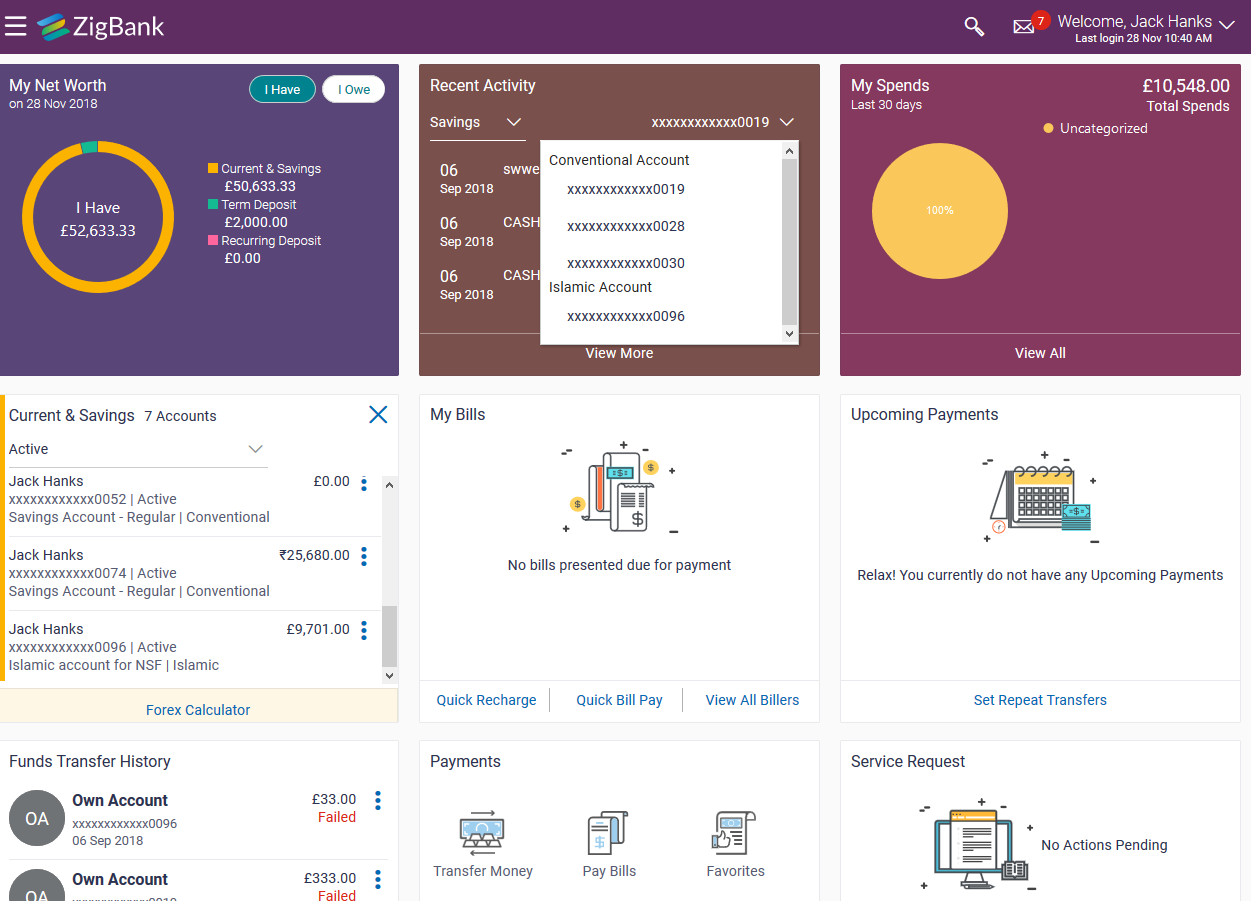
 : Click this icon to close the toggle menu. This icon appears if the toggle menu is open.
: Click this icon to close the toggle menu. This icon appears if the toggle menu is open.