8 Database Updater
DBupdater is a tool that run and update the database using scripts. When the DBupdater is installed, follow the below settings to allow DBupdater to run.
- In Environmental Variables, enter TNS_ADMIN as environment variable name and the variable value is the path to Network folder of ODAC).
- Your TNS file must be placed in the admin folder.
- Copy the scripts into the script folder.
- Add the scripts sequence in Sequence.txt.
- Modify project.properties file, which is placed under the Config, to update the ServiceURL for OHCFMSSecurityWebService.
Database Updater Login Screen
Figure 8-1 The Database Updater Login Screen
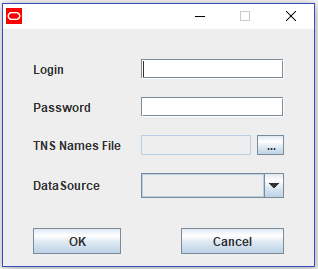
- Enter your FMS username.
- Enter your FMS password.
- Browse the tnsnames.ora location on your system.
- Select the datasource that you want to connect.
When you are successfully validated, the system will access the main screen.

Figure 8-2 Establish Connection screen

The Run Scripts button will only enable when you enter a valid credential. Once logged in, you can select the scripts you want to run followed by Run Scripts.