Understanding the PeopleSoft Related Content Framework
This section lists prerequisites and limitations, and discusses:
PeopleSoft Related Content Framework flexibility.
Explicit definition versus anonymous services.
Fluid related content.
The related content development process.
Delivered related content services for PeopleSoft Interaction Hub.
Delivered related content services for Oracle WebCenter.
The PeopleSoft Related Content Framework enables developers and subject matter experts to link application pages with contextually relevant collaborative content, which creates opportunities for the user to view or quickly access information that supports, extends, and augments any PeopleSoft transaction. The PeopleSoft Related Content Framework ties together all types of content such as queries, discussion threads, PeopleSoft component data, Oracle Business Intelligence Enterprise Edition (OBIEE) analytics, queries, discussion threads, and any relevant non-PeopleSoft data on PeopleSoft application pages.
Related content services can be any collaborative, analytical, or informational content that is useful for completing business tasks. Related content services include any content such as PeopleSoft components; pagelets or tiles that are offered as services to be consumed by applications; or related discussion forums, wiki pages, or links. Related content services can be configured within the same database, among multiple PeopleSoft databases, and between a PeopleSoft database and external sources.
This table lists the necessary and optional prerequisites to defining and configuring related content services:
|
Task |
Reference |
|---|---|
|
Enter an authentication domain in the web profile.* |
|
|
Define the content URI text and portal URI text for each active node in your system.* |
|
|
Configure single signon between your system and any systems providing remote content. |
|
|
Configure the security authorization service, if required, as required by each related content service. |
See Understanding Developing and Invoking the Security Authorization Service. |
* Indicates the prerequisite is required.
Note the following limitations on the display and use of related content:
-
A component must be registered in order to select it to assign related content.
The related content menu and the Related Content frame will not be displayed on pages that have the pagebar option set to disabled.
The related content menu and the Related Content frame will not be displayed for modal or secondary pages.
If the modal or secondary page has a related actions menu or glyph on a field that has a service targeted to open in Target Content, the frame will be opened in a new window instead.
The related content menus, the Related Content frame, and related actions menus and links will not be displayed for content that has been produced for WSRP consumption. For example, the Related Actions menu will not be displayed on a pivot grid that has been produced as WSRP content.
The Related Content frame configured for a classic page will not be displayed when that page is rendered inside any fluid wrapper, such as in a fluid activity guide or in the fluid master/detail container.
The PeopleSoft Related Content Framework provides flexibility in how related content is defined, assigned, and accessed. You can assign, configure, and maintain certain types of related content services without access to developer tools such as Application Designer. The related content service pages provide a variety of configuration options, which enable you to define related content services, associate them with pages, pivot grids, or MAP layouts and grant access to these services based on your business rules. This flexible framework allows you to:
Determine whether information is displayed as related content or related actions.
Specify the placement of the Related Content frame at the bottom or on the right of a classic page.
Note: On fluid pages, the Related Information panel displays on the right only.
Configure the layout of related content and actions menus.
Assign explicitly defined services or anonymous (non-explicit) services.
Define local or remote resources as related content services.
Note: The PeopleSoft Related Content Framework can be leveraged to support configurations that do not pertain to related content. Specifically, the Event Mapping page tab provides a mechanism for configuring application class PeopleCode to be executed in component level or component record level component processor events. See Mapping Application Class PeopleCode to Component Events for more information.
Related Content Versus Related Actions
The PeopleSoft Related Content Framework allows related content services to be deployed in two ways—as related content and as related actions—based on where the content appears when the user accesses the service.
Related content appears in the Related Content frame only, which can be selected to be displayed at the bottom or to the right of the transaction content.
Related actions appear outside of the Related Content frame in a modal window, in a new browser window, in the existing browser window replacing the current transaction content, or in the existing browser window replacing the entire page.
Configure the related content service as related content by selecting the Configure Related Content page:
If you want the related content to appear in a separate frame beside or below the transaction content.
If you want the related content to be dynamically updated when the user moves to a different transaction instance, or changes a field value, and so on.
Configure the related content service as a related action by selecting the Configure Related Actions page:
If you want the related content to appear in a modal window, in a new browser window, or to replace the current page.
When you are configuring related content for pivot grids, MAP layouts, or keyword search results.
The Classic Related Content Frame
The Related Content frame can be configured to display at the bottom or to the right of the classic transaction content.
Note these points about the Related Content frame when it appears at the bottom of a classic page:
The frame extends across the width of the transaction page.
The visible area increases and decreases when you drag the handle on the upper edge of the frame in a vertical direction.
The frame appears and disappears when you click the Expand/Collapse button on the left side of the frame header.
The frame reloads when you click the Refresh button in the frame header .
The frame loads the current active service in a new window when you click the Zoom icon.
The frame closes when you click the Close button.
Note these points about the services that appear in the bottom frame:
Only one service can be active and have focus at a time.
Multiple services appear as tabs across the top of the frame.
Users click the tab to bring the service into focus.
Image: Classic page showing the Related Content frame at the bottom
The following example shows a classic page with related content in the Related Content frame at the bottom of the page:
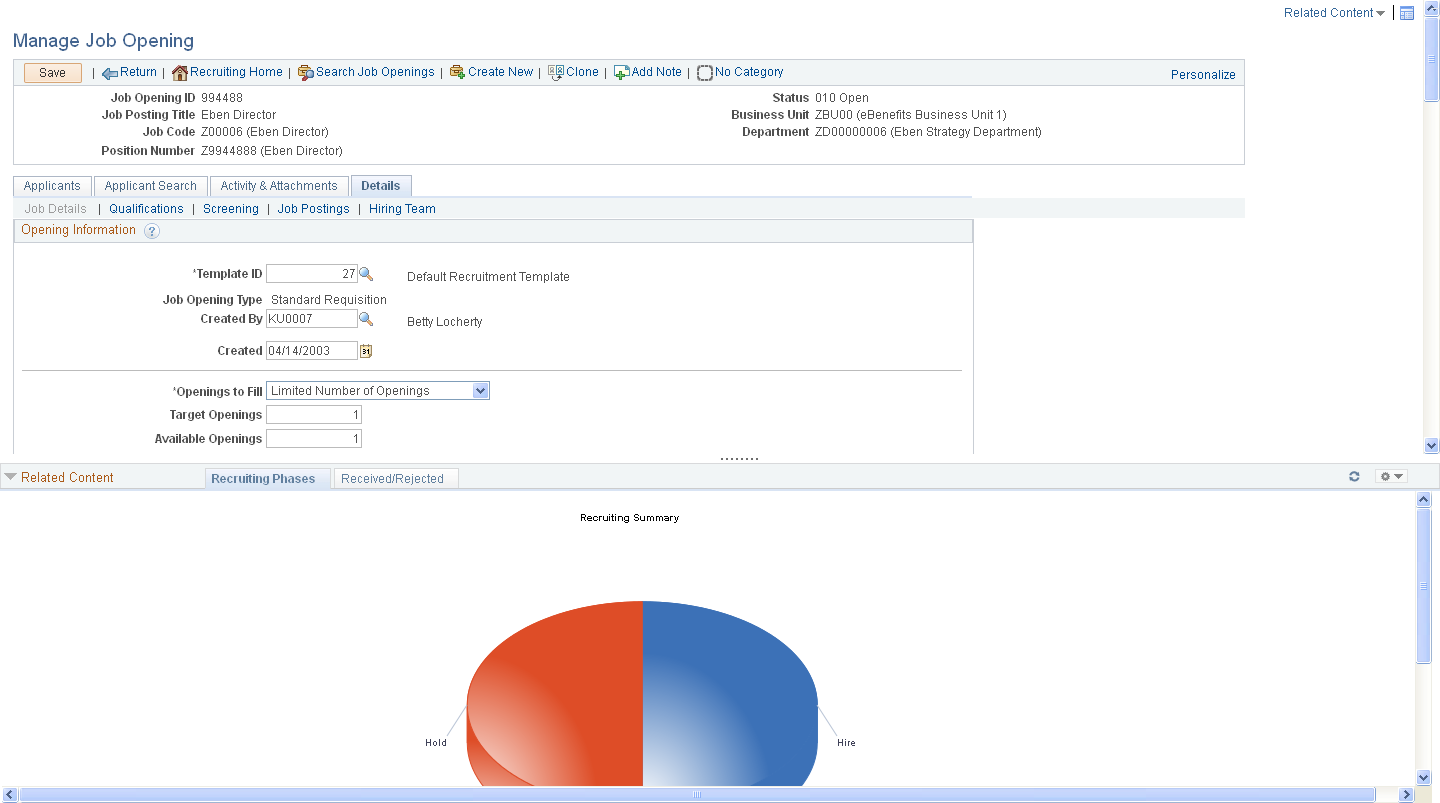
Note these points about the Related Content frame when it appears at the right of a classic page:
The frame extends down the length of the transaction page.
The visible area increases and decreases when you drag the left edge of the frame in a horizontal direction.
The frame appears and disappears when you click the Maximize and Minimize buttons on the left border of the frame.
The frame divides the visible area equally among all open pagelets.
The bottom of the frame displays a More menu, which you use to access minimized pagelets.
Note these points about the services that appear in the right frame:
Each service exists as a self-contained pagelet inside the Related Content frame.
Any number of services can open be active and in the expanded state simultaneously.
All maximized service pagelets divide the available space equally and always share the same vertical and horizontal dimensions. As users maximize and minimize other service pagelets in the frame, any service pagelets that remain open resize automatically so that the space appears equally divided.
Note: Users cannot resize individual service pagelets.
Each pagelet header can contain:
A Zoom button that users click to display the service in a new window.
A Refresh button that users click to reload the service.
A Maximize/Minimize button that users click to toggle the service between the expanded and collapsed states.
Note: The expanded or collapsed state of each pagelet persists between sessions.
Scroll bars appear on the right and bottom of a service pagelet if it is too small to fully display the content.
Image: Classic page showing the Related Content frame at the right
The following example shows a classic page with related content in the Related Content frame at the right of the page:
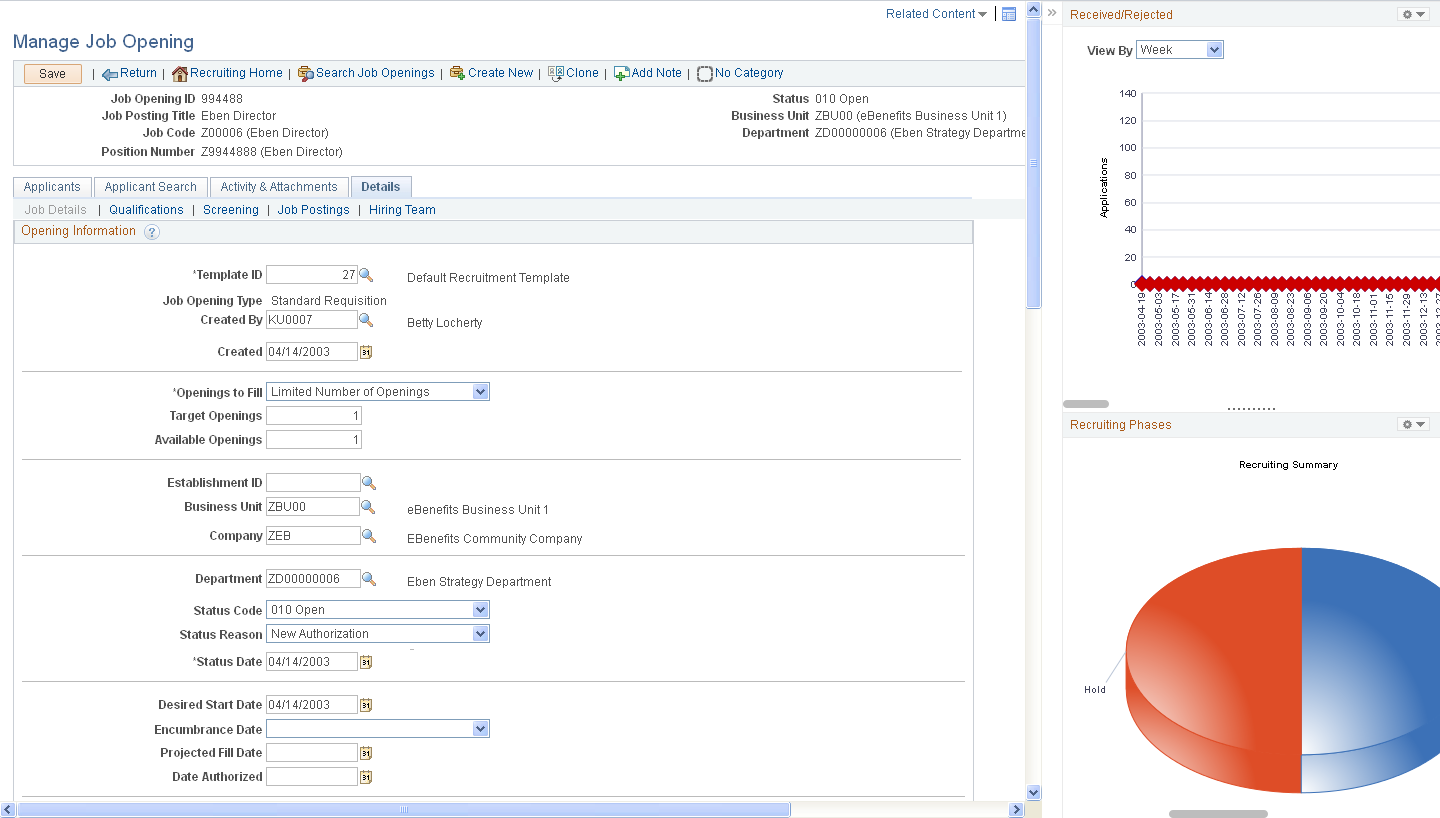
The Fluid Related Information Panel
Note these points about the Related Information panel on a fluid page:
The frame, labeled Related Information, always displays on right.
Each service exists as a self-contained grouplet inside the Related Information panel.
Grouplets are always initially expanded. However, users can collapse or expand grouplets.
Each grouplet header includes a zoom button to display the content in a modal window
The frame can also include simplified analytics.
Image: Fluid page showing the Related Information panel at the right
The following example shows a fluid page with related content in the Related Information panel at the right of the page:
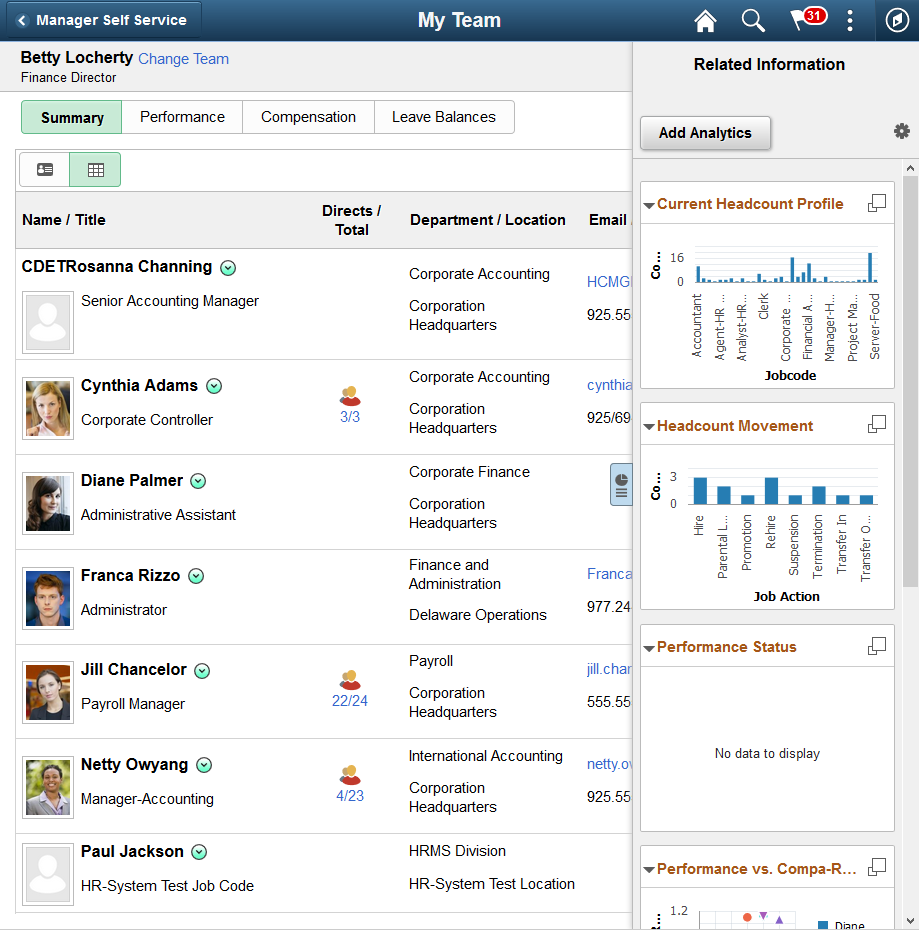
Related Content Menus
Three types of menus provide access to related content services:
The Related Content menu, which appears in the page bar at the top of a classic page. The Related Content menu displays services configured as related content only.
The related actions menus, which can appear on any page that includes the action widget, on pivot grids, in MAP applications, in keyword search results, in SmartNavigation folders, and on chart nodes in a SmartNavigation chart. The related actions menus displays services configured as related actions only.
Page field contextual menus on classic pages, fluid pages, or MAP applications, and which appear when you click the page-field glyph. On a classic page, a page field contextual menu can combine both related content and related actions.
The Related Content menu, which appears in the page bar at the top of a classic page, displays services configured as related content only.
Image: Related Content menu showing two services
The following example shows two services in the Related Content menu:
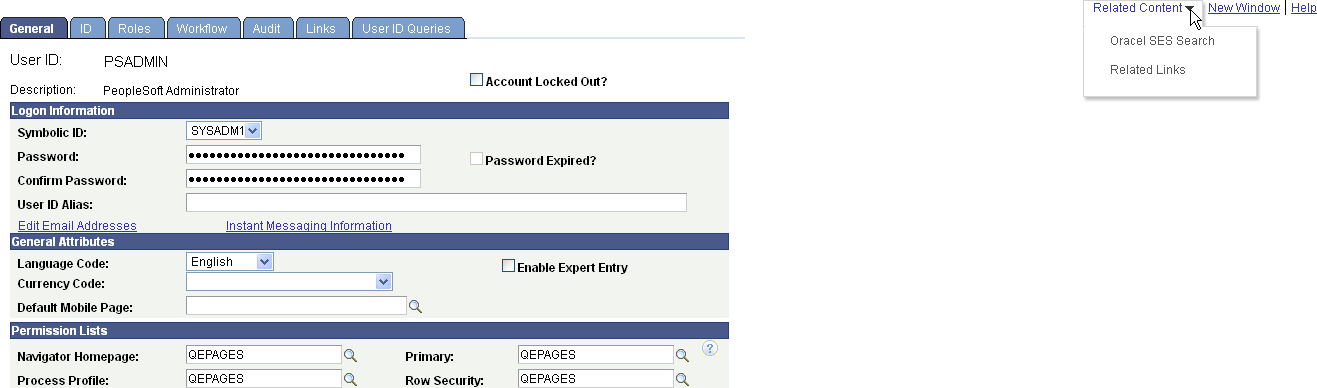
The related actions menus, which can appear on any page that includes the action widget, on pivot grids, on MAP applications, in keyword search results, in SmartNavigation folders, and on chart nodes in a SmartNavigation chart. The related actions menus displays services configured as related actions only. A related action menu can appear as:
The action widget on any page.
Note: The label on the action widget (Actions) is configurable within Application Designer.
Image: Related actions from the action widget
This example shows the action widget (the Actions link) that has been added to the page to display a list of related actions:
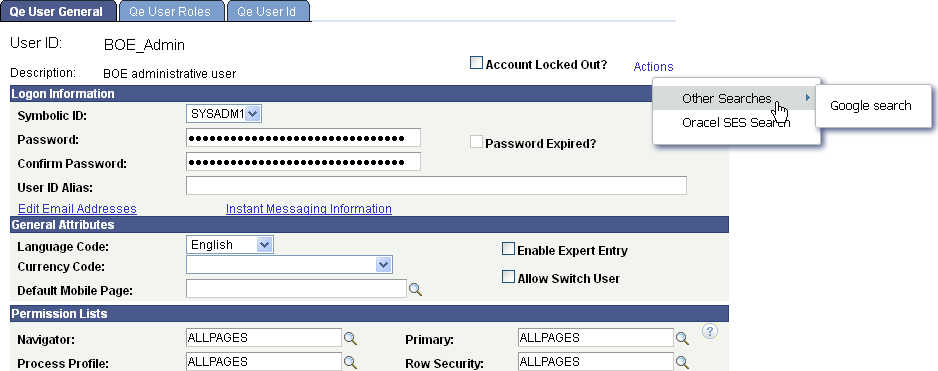
An Actions menu on a pivot grid chart.
Image: Related actions on a pivot grid chart
This example shows an Actions menu on a pivot grid chart:
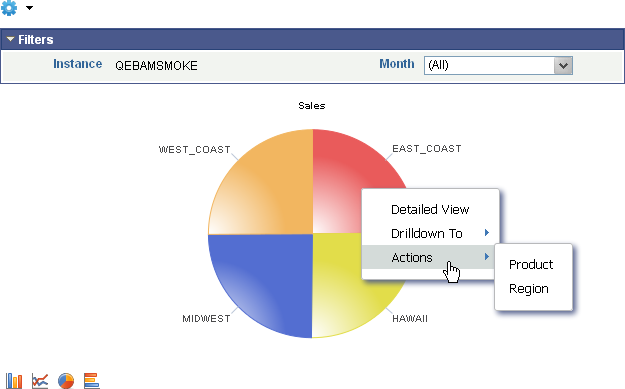
A page field contextual menu that appears when you click the page field glyph. Page field contextual menus can appear on classic pages, fluid pages, and MAP applications.
Image: A page field contextual menu on a fluid page
The following example shows a page field contextual menu on a fluid page:
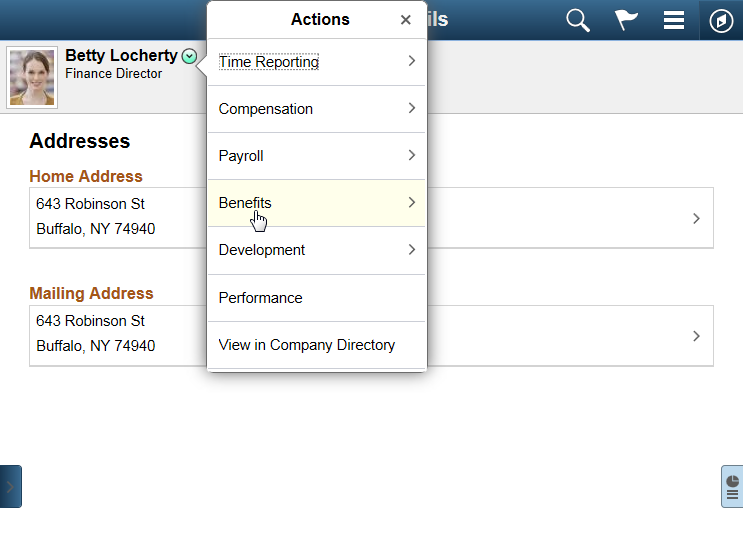
On classic pages, page field contextual menus appear when you click the red page-field glyph. On classic pages only, a page field contextual menu can combine both related content and related actions.
Image: A page field contextual menu showing both related actions and related content
The following example shows a page field contextual menu with a related action (under the Actions folder) plus related content (under the Related Information folder):
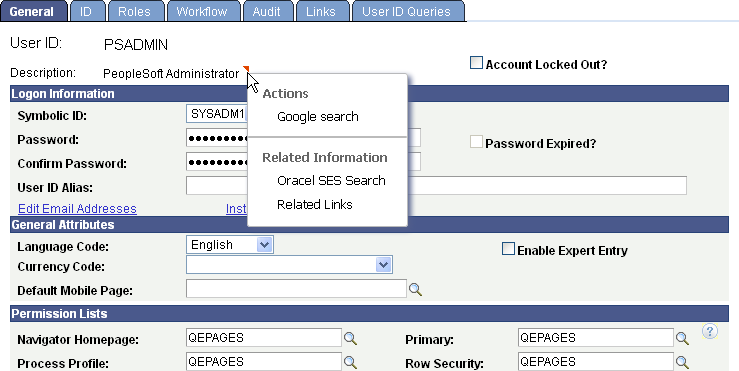
As pop-up related actions in the search results of a keyword search.
Image: Related actions on a keyword Search Results page
The following example shows pop-up related actions links in the search results of a keyword search:

An Actions folder in drop-down SmartNavigation menus.
Note: While existing SmartNavigation configurations may be available in your PeopleSoft system, the SmartNavigation feature has been deprecated.
Image: Related actions in a drop-down SmartNavigation menu
This example shows the Actions folder in a drop-down SmartNavigation menu:
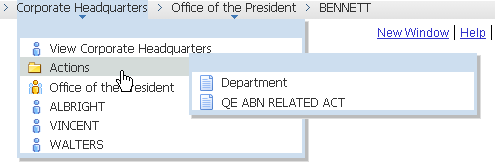
A drop-down Actions menu on chart nodes of SmartNavigation charts.
Note: While existing SmartNavigation configurations may be available in your PeopleSoft system, the SmartNavigation feature has been deprecated.
Image: Related actions on a SmartNavigation chart node
This example shows a drop-down Actions menu on a chart node of a SmartNavigation chart:

Related Content from Remote Systems
When you configure single signon between PeopleSoft systems, you can use these remote resources as related content services:
Embeddable pagelets
OBIEE pagelets
PeopleSoft components
PeopleSoft iScripts
PeopleSoft queries
PeopleSoft tiles
Some PeopleSoft content such as components, locally registered pagelets, and tiles can be used directly as anonymous services and do not need to be manually defined as a related content service. Content references, homepage pagelets, template pagelets, and tiles that are currently defined in the portal registry can be assigned as anonymous services and as such require no explicit related content service definition.
While the framework enables you to assign most content references as anonymous services without first creating an explicit service definition, you must create an explicit service definition when:
You want to specify the page within the component that opens when the service is accessed.
You want to pass parameters to the component other than the key structure.
Related content on fluid pages can be based on either an explicit related content service definition (using the PeopleSoft Tile URL type) or on a content reference definition. As with other anonymous services, the latter does not allow for additional URL parameters while the explicit service definition does. Fluid related content can be configured at:
The component level as related information displayed in the right frame.
The page level as embedded related content within a specific page.
Note: In addition, simplified analytics are configured at the page level.
Fluid Attributes Fields Utilized by Fluid Related Content
Fluid related content relies on a content reference definition regardless of whether the service type is specified as a Service (an explicit service definition) or as a Grouplet (an anonymous service). The Fluid Attributes page of the content reference definition determines key characteristics of fluid related content. The following fields are used by either embedded related content, related information, or both. Fields marked with an N and all other fields on the Fluid Attributes page are ignored.
Important! Tile definitions also use the fields of the Fluid Attributes page to determine important characteristics of the tile. In some cases, the fields and values used by a tile definition can be compatible with reuse of that definition for embedded related content. In other cases, these fields and values will be incompatible with embedded related content. In such cases, you will need to create a separate content reference definition to use the same component as embedded related content.
|
Field |
Embedded Related Content |
Related Information |
|---|---|---|
|
Image Name |
Y |
Y |
|
Interactive |
Y1 |
Y |
|
Height |
N |
Y |
|
Autosize |
N |
Y |
|
Dynamic Tile Content |
Y |
Y |
|
URL Type: PeopleSoft Component |
Y |
Y |
|
Node Name |
Y |
Y |
|
Menu Name |
Y |
Y |
|
Market |
Y |
Y |
|
Component Name |
Y |
Y |
|
Page Name |
N |
N |
|
Grouplet ID2 |
Y |
Y |
|
Additional Parameters |
Y |
Y |
|
URL Type: PeopleSoft Generic URL |
Y |
Y |
|
Node Name3 |
Y |
Y |
|
Portal URL3 |
Y |
Y |
|
URL Type: PeopelSoft Script |
Y |
Y |
|
Node Name |
Y |
Y |
|
Record (Table) Name |
Y |
Y |
|
Field Name |
Y |
Y |
|
PeopleCode Event Name |
Y |
Y |
|
PeopleCode Function Name |
Y |
Y |
|
Additional Parameters |
Y |
Y |
|
URL Type: Non-PeopleSoft URL |
Y |
Y |
|
Node Name3 |
Y |
Y |
|
Portal URL3 |
Y |
Y |
Footnotes:
While embedded related content can be defined as interactive, you should be aware of the limitations. See the following section, “Limitations with Interactive Grouplets,” for more information.
The grouplet ID is ignored when the definition is defined to be interactive; the entire component is rendered instead.
The node name is optional. If the node is not specified, then the Portal URL field must contain the full URL; otherwise, the Portal URL field can contain a partial URL.
Sizing Fluid Related Content
Note the following for sizing embedded related content:
Embedded related content ignores the size and alternate size settings on the Fluid Attributes page of the content reference definition.
Embedded related content is sized by the style specified in the group box definition in Application Designer. If no style is specified, then the embedded related content consumes the default size, which depends on the container or page. See Working with Embedded Related Content for more information.
Note the following for sizing related content in the Related Information panel:
The pst_rc-general style is delivered for styling items in the Related Information panel. Create custom styles based on this delivered style rather than modifying the delivered style itself.
The width of items in the Related Information panel is fixed by the width of the frame itself.
Items in the Related Information panel have a minimum height of 1 tile unit. When autosize is selected in the content reference definition, there is no maximum height for the item.
Limitations with Interactive Grouplets
If you choose to create an interactive grouplet—for example, by defining interactive embedded related content or programmatically with the SetGroupletType method—you need to be aware of the following limitations:
Most significantly, interactive grouplets can lose data changes when:
The component used is a multi-page component. For example, if a change is made on the first page of the component, the user navigates to another page within the component, and then returns to the first page, that page is refreshed and any changes made there are lost.
The interactive grouplet is located within an expandable group box. When the group box is expanded or collapsed, a server trip is triggered, the interactive grouplet is refreshed, and any changes are lost.
The interactive grouplet is located within a scroll area or grid that is modifiable (for example, rows can be added, deleted, or hidden). When the scroll area or grid is modified, a server trip is triggered, the interactive grouplet is refreshed, and any changes are lost.
A FieldChange event is triggered within the interactive grouplet and then a modal window is opened. When the modal window is closed, the page is refreshed and any changes are lost.
In addition, FieldChange events do not fire within an interactive grouplet in the same manner that they fire elsewhere in PeopleSoft applications. Specifically, a FieldChange event will fire automatically within an interactive grouplet only if the user changes focus to another field within the interactive grouplet or the user presses the Enter key within the field with the associated FieldChange PeopleCode program. If the user moves to another field outside the interactive grouplet, no FieldChange event is fired. (The converse is now also true. If a FieldChange PeopleCode program is associated with a field outside of the interactive grouplet, no FieldChange event is fired when the user changes focus to another field inside the interactive grouplet.
Finally, to prevent data integrity errors in the component buffer during a user’s session, you must not provide access to the same fluid component as a grouplet or in a “modeless” manner and then again in a “standalone” manner.
Due to the stated limitations, there are a few scenarios that are appropriate for interactive grouplets:
When the interactive behavior is completely self-contained within the interactive grouplet and there are no field changes or interactivity required on the main page containing the interactive grouplet.
When the interactive behavior is limited to a search that is performed on the value entered in an edit box and the search is invoked by the user pressing the Enter key or clicking a Go-like button.
This table lists the steps in the process flow, the roles involved during each step, and provides cross-references to supporting PeopleBooks documentation:
|
Step |
Role |
Reference |
|---|---|---|
|
Define related content services (including entering help text). |
Developer |
See Creating and Managing Related Content Service Definitions. See Writing Help Text for Related Content Service Definitions. |
|
Test related content services. |
Developer |
|
|
Assign related content services to content references, pivot grids, or MAP layouts. |
Subject matter expert |
See Managing Related Content for Content References, Managing Related Actions for Pivot Grids, or .Managing Related Actions for MAP Layouts |
|
Map service parameters and configure service layout. |
Subject matter expert |
See Configuring Service Parameters, Filters, and Security. See Configuring Menus. |
|
(Optional) Develop integration of related content—for example, inter-service communication. |
Subject matter expert |
|
|
Access the transaction and test the related content display. |
Subject matter expert Application user |
PeopleTools provides the service definitions for three related content services for PeopleSoft Interaction Hub:
Related Discussion service
Related Links service
Related Tags service
These related content services provide features of Oracle’s PeopleSoft Interaction Hub that can be added to PeopleSoft application pages through the PeopleSoft Related Content Framework. While the service definitions are provided in PeopleTools, an active PeopleSoft Interaction Hub database is required to provide the services and to store the related data.
Setup procedures for these services is covered in the product documentation for PeopleSoft Interaction Hub.
See PeopleSoft Interaction Hub: Using Portal Features, “Setting Up Related Content Services.”
Related Discussion Service
Using the Related Discussion service, you can collaborate to share relevant information about a transaction or a transaction instance. Discussion forums in the Related Discussion service provide a platform that groups can use to discuss topics of interest in a manner similar to standalone forums in PeopleSoft Interaction Hub. Discussion forums enable multiple relevant individuals to contribute to the review and resolution of a question. Your can post discussion topics, such as issues, suggestions, or questions, and receive replies and feedback.
Setup procedures for these services is covered in the product documentation for PeopleSoft Interaction Hub.
See PeopleSoft Interaction Hub: Using Portal Features, “Working With the Related Discussion Service.”
Related Links Service
The Related Links service enables you to create links to relevant content for the current transaction instance or for all instances in a transaction. You can link to content residing in PeopleSoft Interaction Hub—specifically, blogs, discussions, or collaborative workspaces—add file attachments, or create links to external URLs. In addition, the Related Links service enables you to create a new workspace and to link that workspace to the transaction.
Setup procedures for these services is covered in the product documentation for PeopleSoft Interaction Hub.
See PeopleSoft Interaction Hub: Using Portal Features, “Working With the Related Links Service.”
Related Tags Service
The Related Tags service enables you to create user-specified tags for the current transaction instance. You can characterize and bookmark these transactional or business objects with terminology of your choosing, providing ease of access as well as collaborative classification of the transaction.
Setup procedures for these services is covered in the product documentation for PeopleSoft Interaction Hub.
See PeopleSoft Interaction Hub: Using Portal Features, “Working With the Related Tags Service.”
PeopleTools provides these service definitions for use with Oracle WebCenter:
WebCenter Blogs service
WebCenter Discussions service
WebCenter Documents service
WebCenter Links service
WebCenter Wikis service
Note: As of PeopleTools 8.54, integration with Oracle WebCenter through the delivered related content services has been deprecated. These service definitions may be removed from a future release of PeopleTools.
These related content services provide features of Oracle WebCenter that can be added to PeopleSoft application pages through the PeopleSoft Related Content Framework. While the service definitions are provided in PeopleTools, an active Oracle WebCenter database is required to provide the services and to store the related data.
See Oracle Fusion Middleware Administrator's Guide for Oracle WebCenter.
Note: Oracle recommends that you have a WebCenter that you dedicate solely to your PeopleSoft applications integration.
WebCenter Blogs Service
Blogs provide a useful tool for discussing or evangelizing any type of idea, strategy, or point of view. Blogs may be projected out to a select group of people or to a wider audience. Typically, blogs invite readers to comment on the overall concepts.
The Blogs service enables users to create instance specific or shared WebCenter blogs, which appear for all transaction instances of the transaction page.
WebCenter Discussion Service
The Discussions service lets you expose discussion forums on your application pages, so users can create forums, post questions, and search for answers. For example, customers can share product reviews, or a customer service department can answer questions online. Discussion forums additionally provide the means to preserve and revisit discussions.
The Discussion service enables users to create instance specific or shared WebCenter discussions, which appears for all transaction instances of the transaction page.
WebCenter Documents Service
The Documents service provides features for accessing, adding, and managing folders and files; configuring file and folder properties; and searching file and folder content in the connected content repositories. When you set up a content repository connection to integrate the Documents service, you can add content to the transaction pages of the PeopleSoft application.
The Documents service enables users to create instance specific or shared WebCenter documents, which appears for all transaction instances of the transaction page.
WebCenter Links Service
The Links service provides a way to view, access, and associate related information. For example, in a list of project assignments, you can link to the specifications relevant to each assignment. In a discussion thread about a problem with a particular task, you can link to a document that provides a detailed description of how to perform that task.
The Links service enables users to create instance specific links or shared links, which appears for all transaction instances of the transaction page. When the transaction page or instance also uses other WebCenter related content services, related links to the other WebCenter group spaces appear by default and cannot be removed.
Unlike other WebCenter related content services, the Links service is a PeopleSoft component-based page. When you click the links in the service, the target opens in a new browser window.
WebCenter Wiki Service
A wiki is a collection of useful content or information that users can browse, update, and remove, sometimes without the need for registration. This ease of interaction and the variety of operations make wiki an effective tool for collaborative authoring, where multiple people create written content together.
The wiki service enables users to create instance specific wiki pages or shared WebCenter wiki pages, which appears for all transaction instances of the transaction page.