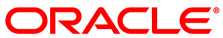Location: part 1, page 2, pane 2
Pane 2 describes how to stabilize the appliance once it is in place.
Steps:
Locate the four leveling feet at the bottom corners of the rack.
An image shows the location of the four leveling feet at the bottom of the rack.
Use a 6mm hex wrench to lower the leveling feet to the floor. The casters and feet must share the load to increase footprint and improve stability.
An image shows a detailed view of one of the leveling feet being lowered out of the bottom of the rack with a hex wrench.
Lock the leveling feet using an 18 mm open wrench.
An image shows a detailed view of one of the leveling feet being locked in place with an open wrench.
If the rack needs to be moved, make sure that the leveling feet are fully retracted and out of the way.
If the shipping brackets are used to attach the rack to the data center floor, note that these shipping brackets are not for use for bracing or anchoring the rack during seismic events.