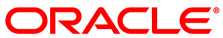Location: part 2, page 4, pane 8
Pane 9 provides instructions for a basic initial system configuration.
Steps:
Using the Dashboard, configure the system's network environment parameters.
Open the Network Environment window and replace the default configuration with the required settings for your data center. The Network Environment window contains three tabs: the Management Nodes tab, the Data Center Network tab, and the DNS tab.
A screenshot of the Dashboard shows the Network Environment window, with the Management Nodes tab open. The administrator must enter the information collected in the Network Requirements section on page one of the Oracle Private Cloud Appliance Quick Start Poster.
In the Management Nodes tab, enter the reserved IP addresses and a host names for both management nodes. Also enter the shared virtual IP address for the management node cluster. It ensures that you always connect to the management node with the master role.
In the Data Center Network tab, enter the management network domain name, netmask, default gateway and NTP server. If applicable, enter the management VLAN ID. Otherwise, make sure that "Management Network VLAN" is deselected.
In the DNS tab, enter up to three DNS servers. One entry is mandatory.
Enter the current appliance password and click Apply Changes. During network reconfiguration, connectivity is lost temporarily.
Reconnect to the Oracle Private Cloud Appliance Dashboard at the new virtual IP address of the management node cluster: https://<virtual_ip>:7002/dashboard.
If an update is available for the factory-installed appliance software, you may download the package from My Oracle Support (https://support.oracle.com). Refer to the section "Update" in the Oracle Private Cloud Appliance Administrator's Guide.
Complete the configuration process. For security reasons, always replace default passwords. For detailed instructions, refer to the Oracle Private Cloud Appliance Administrator's Guide.