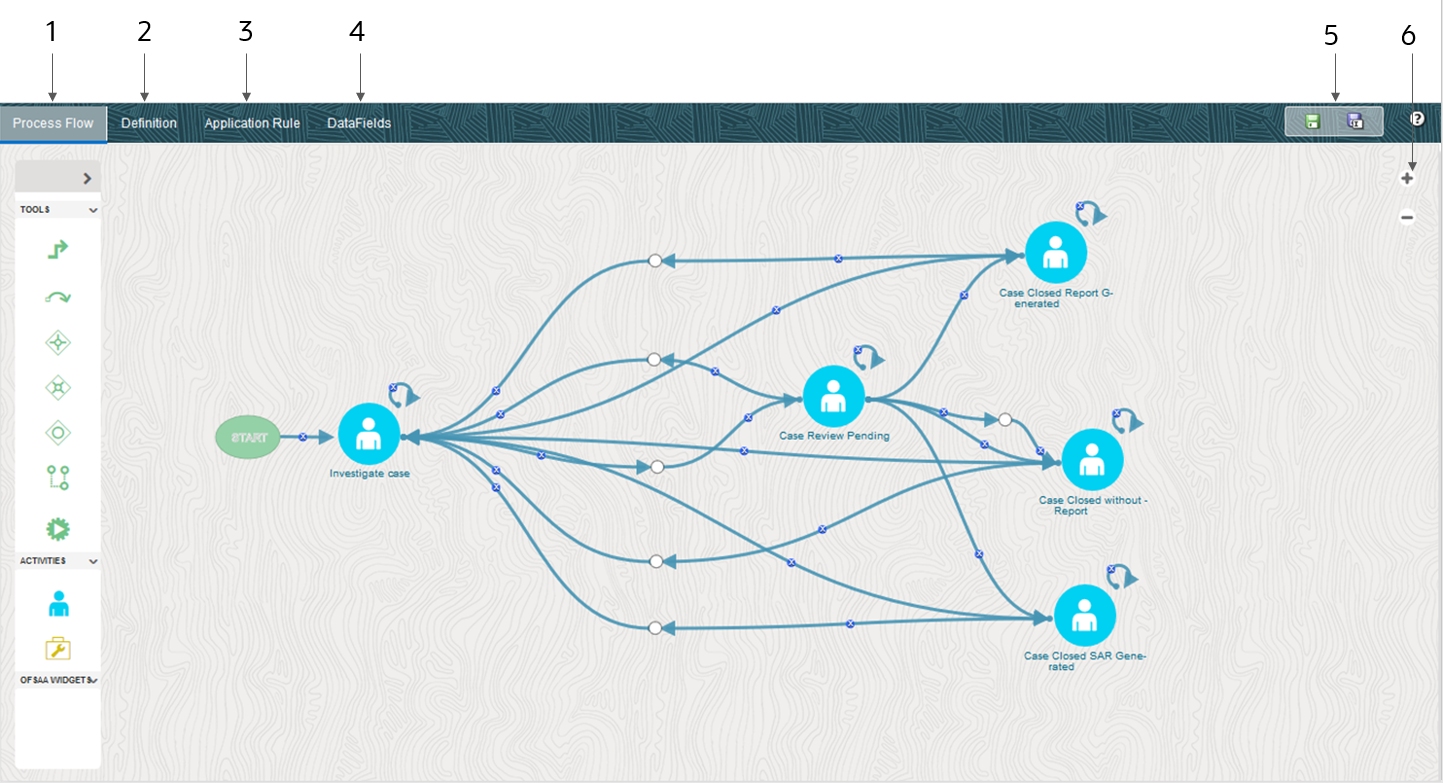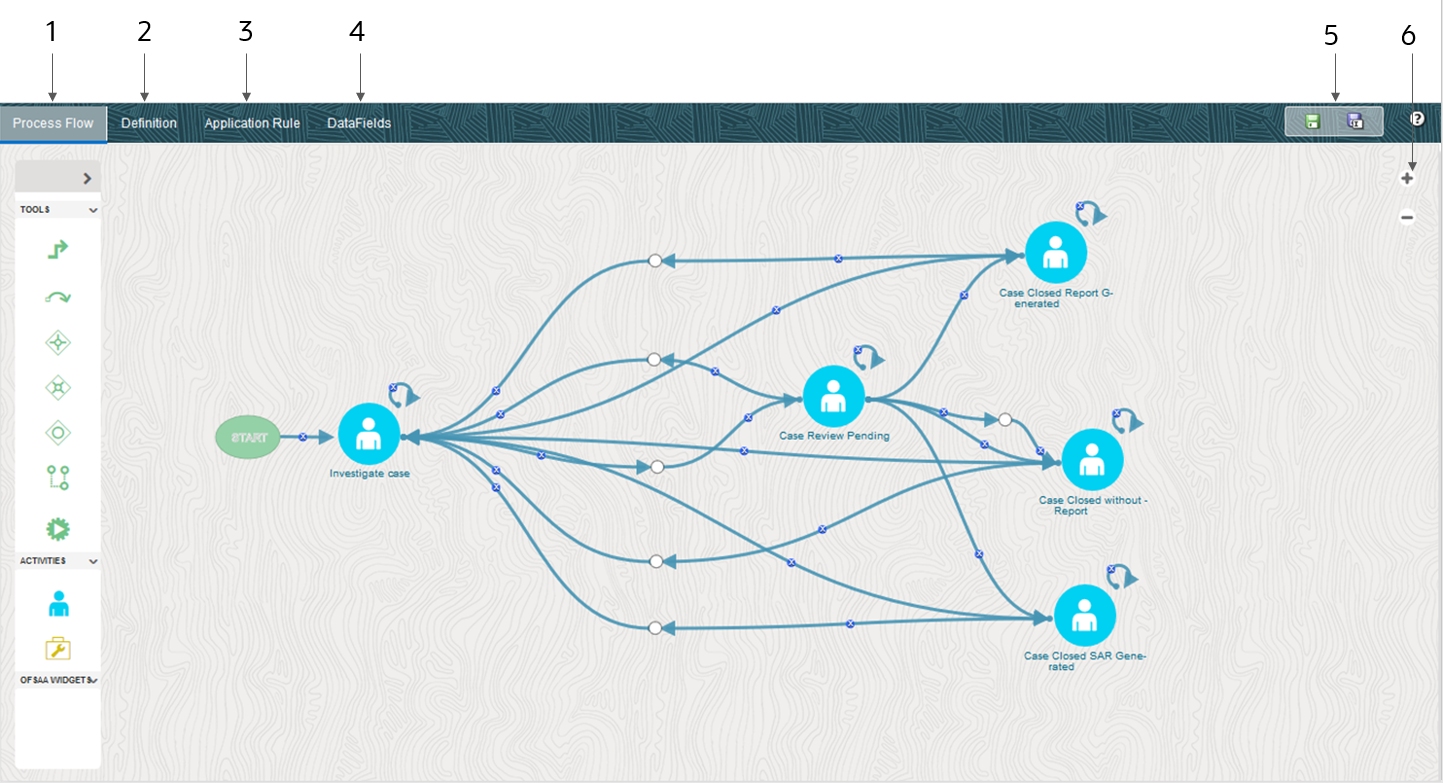
The PMF Canvas is built on user-configured data fields and application rules that form the building blocks for the tools and activities in the process flow. You can then create process flows on the canvas. The drawing canvas is accessible when you edit an existing Process ID or when you click Save and Launch in the Process Details context window.
The PMF Canvas consists of the following tabs as shown in the illustration:
Table 1: PMF Canvas Tabs and their Descriptions
Number |
Description |
1 |
The Process Flow tab to create Process Pipelines. |
2 |
The Definition tab (provided for future use, not functional in this release) |
3 |
The Application Rule tab to set up parameters. |
4 |
The Data Fields tab to configure access and storage from external applications. |
5 |
The Save and Save as New buttons. |
6 |
Button controls to zoom-in or zoom-out on the canvas. |