3 OHC OPI Manager
The OPI Manager comprises of multiple tabs such as Outstanding Process, Offline Token, Batch Settlement, Cancel Request and Configuration tab. In each of this tab, there are another two (2) tabs, which are Overview and Log.
The following section describes the field definition of each tab and usage in the OPI Manager. The function buttons for each tab varies depending on the tab you are viewing.
Configuration Tab
This section consists of Connection Setup, Parameter and Schema Mapping between SPMS and OPI.
Figure 3-1 OPI Manager Configuration Tab
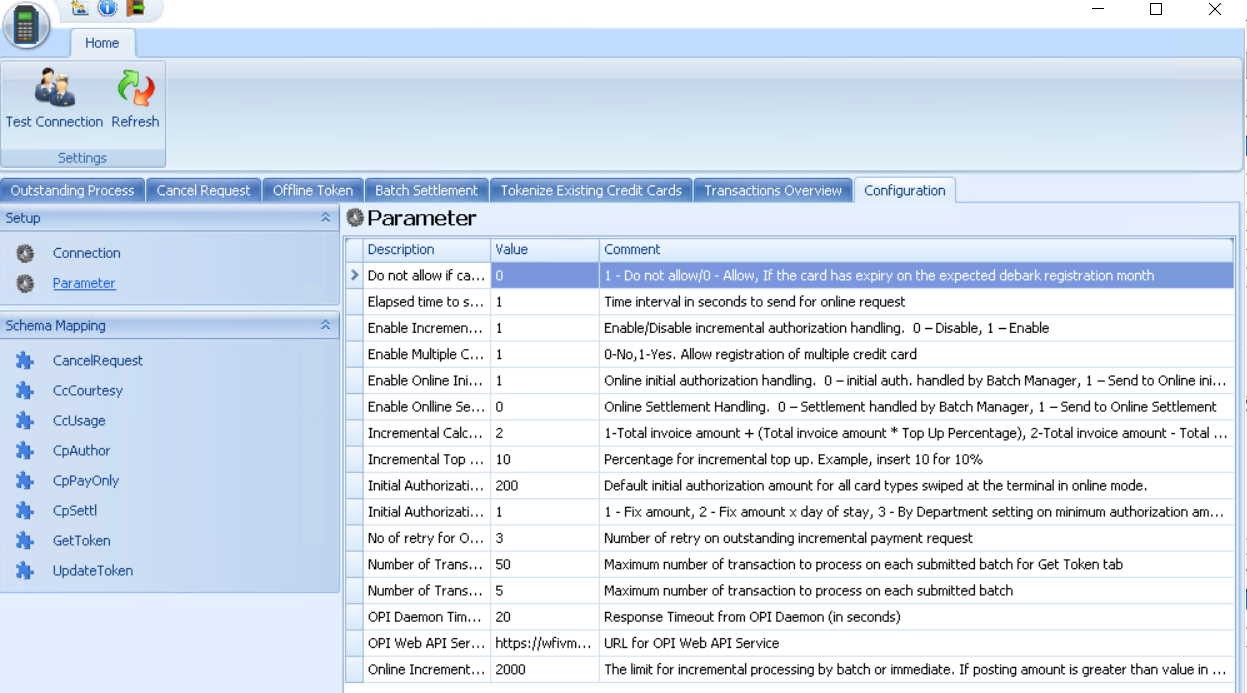
Connection
Table 3-1 Connection Setup
| Description | Value |
|---|---|
|
OPI Interface URL |
OPI Interface URL (in format ws://ip address: ) |
|
SPMS Client Port No. |
The same SPMS client Port No. defined in OPI Daemon configuration Tool |
|
OPI Daemon Port No. |
The same OPI Daemon Port No. that defined in OPI Daemon configuration Tool |
|
Workstation No. |
Workstation No of the client |
|
Merchant ID |
Payment Provider Merchant ID. |
Refresh
Click Refresh to refresh the setup screen.
Test Connection
Click the Test Connection to test whether the connection is establish successfully.
Schema Mapping
The Schema Mapping is located on the left panel of the Configuration tab. This section describes the field mapping, pre-defined conditions and constant value between SPMS and OPI schema for different types of request:
Table 3-2 Field Mapping
| Request Type | Description |
|---|---|
|
CancelRequest |
Send a cancel request |
|
CcCourtesy |
This request type obtains the Gift Cards details.. |
|
CcUsage |
Request type obtains the Credit Card details. |
|
CpAuthor |
Request type obtains the Get Initial Authorization and Incremental/ Top Up. |
|
CpPayOnly |
Request type is use for Direct Sale only |
|
CpSettl |
Payment Settlement request |
|
UpdateToken |
Request type used to exchange offline token to online token. |
Each request type has the following table columns:
Table 3-3 Request Type
| Column Name | Description |
|---|---|
|
Field Name |
OPI schema field name |
|
SPMS Field Name |
SPMS schema field name |
|
Condition |
Define condition for the data updating/ selection |
|
Constant Value |
Define value to be updated/ inserted based on the output from the Condition |
|
Enabled |
Enable the field to be used for the request type |
|
Mandatory |
Mandatory flag for request type. |
|
Direction |
Request type flow. (In = response from OPI, Out = request send to OPI) |
Get/Update Schema from OPI
Click Get/ Update Schema From OPI to send a request for the latest schema from OPI and updates into SPMS schema for mapping.
Refresh
Click Refresh to refresh the setup screen.
Allow Offline
Click Allow Offline to indicate the request type is allow to use offline tokens.
Outstanding Process Tab
The Outstanding Process tab lists all the pending initial authorization/incremental records for OPI approval.
Overview
All the pending status of initial authorization/incremental records shown in the grid consists of:
Table 3-4 Authorization/Incremental Records Detail
| Column Name | Description |
|---|---|
|
Cabin |
Account cabin no. |
|
First Name |
Account First Name. |
|
Last Name |
Account Last Name. |
|
Embarked |
Account embarkation date |
|
Sequence No. |
The sequence number of the record |
|
Auth. Amount |
Authorization amount of the record |
|
Current Action |
Current action taking of the record |
|
Card Expiry |
Account credit card expiry date |
Silent Mode
By enabling the Silent mode, the record processing is perform in the background. Updated record status not shown on screen.
Start
Clicking the Start button triggers the request process for pending initial authorization and incremental records.
Time Out (second)
Defines the number of seconds for the system to flag the outstanding response as time out.
Log Line
Define the number of record lines to show in the log overview.
Clear Log
Clicking the Clear Log buttons clears all the logs from the log overview.
Hide Statistics
Clicking the Hide Statistics to either show or hide the statistics of the records.
Offline Token Tab
The Offline Token tab stores the offline transaction token in exchange for online token once the system is online.
Overview
All the offline token records shown in the grid consists of:
Table 3-5 Offline Token Records Details
| Column Name | Description |
|---|---|
|
First Name |
Account First Name. |
|
Last Name |
Account Last Name. |
|
Sequence No. |
The sequence number of the record |
|
Card Status |
Status of the registered credit card |
|
Current Action |
Current action taking of the record |
|
Card Expiry |
Account credit card expiry date |
Silent Mode
By enabling the Silent mode, the record processing is perform in the background. Updated record status not shown on screen.
Start
Clicking the Start button commences the exchange of offline tokens to online tokens.
Time Out (second)
Defines the number of seconds for the system to flag the outstanding response as time out.
Log Line
Define the number of record lines to show in the log overview.
Clear Log
Clicking the Clear Log buttons clears all the logs from the log overview.
Batch Settlement Tab
The Batch Settlement Tab is a placeholder for all unprocessed records. By default, the parameter ‘Enable Online Settlement’ is ‘enabled’, allowing an immediate sending of all settlement records to OPI for approval.
Overview
All the spending settlements shown in the grid, which consists of:
Table 3-6 Pending Settlements Details
| Column Name | Description |
|---|---|
|
Cabin |
Account cabin no. |
|
First Name |
Account First Name. |
|
Last Name |
Account Last Name. |
|
Embarked |
Account embarkation date |
|
Sequence No. |
The sequence number of the record |
|
Settl. Amount |
The settlement amount of the record |
|
Current Action |
Current action taking of the record |
|
Status |
Status of the record |
|
Card Expiry |
Account credit card expiry date |
Account Type
Filter for account to be processed.
Embark Date
Filter records by the selected date.
Cabin
Filter record by the defined cabin number.
Preview
Clicking the Preview button displays the records to be processed. The record statistics shown on the right side of the grid.
Page
Clicking the Next/ Previous navigates to next/ previous page of the records. You can navigate to a specific page using the page number.
Silent Mode
By enabling the Silent mode, the record processing is perform in the background. Updated record status not shown on screen.
Start
Clicking the Start button commences the process. The system only allows the Batch Settlement to be process from one client machine at a time.
Time Out (second)
Defines the number of seconds for the system to flag the outstanding response as time out.
Log Line
Define the number of record lines to show in the log overview.
Clear Log
Clicking the Clear Log buttons clears all the logs from the log overiew.
Hide Statistics
Clicking the Hide Statistics will either show or hide the record statistic.
Tokenize Existing Credit Cards Tab
The Tokenize Existing Credit Cards tab lists all cards and changes the non-OPI token to OPI token. This feature duplicates the existing checked in and future reservations cards before tokenizing the card. Before you perform this step, you must ensure all invoice balances from previous payment provider is settled. For checked in reservation and if credit card has been deactivated after a settlement, the system will re-activate the card based on the settlement history.
Overview
All cards shown in the grid consists of:
Table 3-7 Pending Status
| Column Name | Description |
|---|---|
|
First Name |
Account First Name. |
|
Last Name |
Account Last Name. |
|
Sequence No. |
The sequence number of the record |
|
Card Status |
Current card status, inactive |
|
Current Action |
Current action taking of the record |
|
Card Expiry |
Account credit card expiry date |
Start
Clicking the Start button commences the request.
Time Out (second)
Defines the time number of seconds to flag the outstanding response records as time out.
Log Line
Define the number of record lines to show in the log overview.
Clear Log
Clicking the Clear Log button clears all the logs from the log overview.
Transactions Overview Tab
The Transactions Overview tab lists all records filtered by the selected Transaction Type, Transaction Status, Transaction Dates and Account Type(s). The total number of transaction records displayed is based on value set in Parameter “Number of Transaction per batch”.
The fields shown in the Offline Token window is slightly different from the Initial Authorization, Incremental and Settlement, as listed in the Table 3-9
Table 3-8 Transaction Type Offline Token
| Column Name | Description |
|---|---|
|
Sequence No. |
The sequence number of the record. |
|
First Name |
Account First Name. |
|
Last Name |
Account Last Name. |
|
Expire Date |
Account credit card expiry date. |
|
Card No |
Credit Card No with masked value. |
|
Card Status |
Current card status, inactive |
|
Reason |
Card Non Approval Text |
|
Transaction Date |
Transaction Date |
|
Account Type |
Account Type (Crew, Staff, Guest, Group & System Account) |
Account Type
The Account Type filters of account to be for processed.
Transaction Type
Choose either one of the type Offline Token, Initial Authorization, Incremental and Settlement to filter the transaction records to be for processed.
Transaction Status
Choose wither one of the status Timeout, Decline and Approved to filter the transaction records to be for processed.
Transaction Status
Choose wither one of the status Timeout, Decline and Approved to filter the transaction records to be for processed.
Transaction Date
The transaction will be filter by transaction date entered.
All Date
Once the All Date is selected, it retrieve all the transaction records without filtering the transaction modified date.
Page
Clicking the Next/Previous navigates to the next/previous page of the records. You may use the Page number to go to a specific page.
Filter
Clicking the Filter button commences the request.
All Transaction Type Initial Authorization/Incremental/Settlement are shown in the grid consists of:
Table 3-9 Transaction Type(s) Initial Authorization/Incremental/Settlement
| Column Name | Description |
|---|---|
|
Sequence No. |
The sequence number of the record. |
|
Cabin No. |
Reservations’s Cabin Number. |
|
First Name |
Account First Name. |
|
Last Name |
Account Last Name. |
|
Expire Date |
Account credit card expiry date. |
|
Card No |
Credit Card No with masked value. |
|
Card Status |
Current card status, inactive |
|
Amount |
Credit Card Record Amount |
|
Transaction Date |
Transaction Date |
|
Reason |
Card Non Approval Text |
|
Account Type |
Account Type (Crew, Staff, Guest, Group & System Account) |
Account Type
The Account Type filters of account to be for processed.
Transaction Type
Choose either one of the type Offline Token, Initial Authorization, Incremental and Settlement to filter the transaction records to be for processed.
Transaction Status
Choose either one of the status Timeout, Decline and Approved to filter the transaction records to be for processed.
Transaction Date
The transaction will be filter by transaction modified date.
All Date
Once All Date is selected, the two transaction date will be disable and the transaction records will be retrieve without filter the transaction modified date.
Page
Clicking the next/Previous navigates to the next/previous page of the records. You may use the Page number to go to a specific page.
Filter
Clicking the Filter button commences the request.
Retry
Clicking the Retry button commences the Retry request for Initial Authorization with Time Out status for all active card.