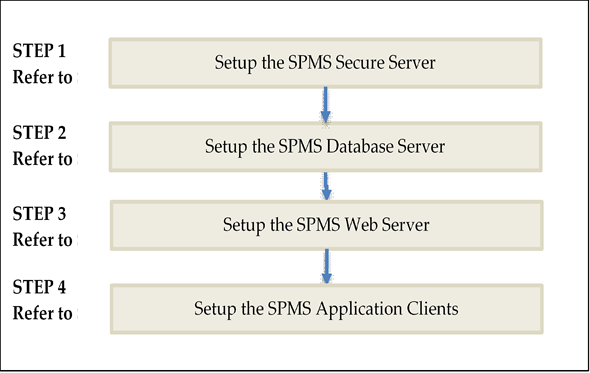2 Overview of SPMS Components
-
SPMS Database Server,
-
SPMS .NET Secure Server,
-
SPMS .NET Web Server,
-
SPMS Desktop Application Clients,
-
SPMS REST API Server, and
-
SPMS Web Application Server.
It is important that you know and understand that each of the components listed above is not restricted to one component per machine. You can choose to install the components all under the same machine, in each individual machine, or whichever combination you deem appropriate, depending on your operation requirements and resource availability.
SPMS Database Server
The SPMS Database Server is the machine that hosts the database of the SPMS applications. It is the core or heart of the SPMS environment. It must be installed with database management software and also configured to handle database requests from multiple database clients.
Minimum System Specification
-
Operating System:
-
Microsoft Windows Server 2012 R2
-
-
Memory:
-
8 GB of RAM, and
-
160 GB of disk space.
-
-
Oracle Database Version:
-
Oracle Database Server 12c
-
-
Oracle Database Client Version:
-
Oracle Database 32-bit Full Client for 12c including the ODAC
-
-
Web Browser:
-
Internet Explorer 8.0
-
-
Microsoft .NET Framework runtime:
-
Framework version 2 enabled,
-
Framework version 3.5 enabled, and
-
Framework version 4.7.2 enabled.
-
SPMS Secure Server
The SPMS Secure Server hosts the web service that manages the user credentials. It is similar to password manager software. In SPMS 7.30, this is handled by one of the two database schemas. However, in SPMS 8.0, 20.1 or newer version, the database schema has been replaced by a web service hosted on a web host that handles HTTPS requests from multiple clients.
Note:
SPMS Secure Server installation files are bundled together under the SPMS Transactions Service when installing the SPMS Web Server. Therefore, installing the SPMS Transactions Service will also deploy a copy of the SPMS Secure Service.Minimum System Specification
-
Operating System:
-
Microsoft Windows Server 2012 R2
-
-
Memory:
-
8 GB of RAM, and
-
160 GB of disk space.
-
-
Oracle Database Client Version:
-
Oracle Database 32-bit Full Client for 12c including the ODAC
-
-
Web Browser:
-
Internet Explorer 8.0
-
-
Microsoft Internet Information Services (IIS):
-
IIS v6 with Management Compatibility Services
-
-
Microsoft .NET Framework runtime:
-
Framework version 2 enabled,
-
Framework version 3.5 enabled, and
-
Framework version 4.7.2 enabled.
-
SPMS Web Server
-
SPMS Transactions Service,
-
SPMS Web Services, and
-
SPMS OPI Web Services.
Note:
You can opt to install all the SPMS web services on the same machine or choose to install them separately, depending on the resource availability and operational requirements.
Minimum System Specification
-
Operating System:
-
Microsoft Windows Server 2012 R2
-
-
Memory:
-
8 GB of RAM, and
-
160 GB of disk space.
-
-
Oracle Database Client Version:
-
Oracle Database 32-bit Full Client for 12c including the ODAC
-
-
Web Browser:
-
Internet Explorer 8.0
-
-
Microsoft Internet Information Services (IIS):
-
IIS v6 with Management Compatibility Services
-
-
Microsoft .NET Framework runtime:
-
Framework version 2 enabled,
-
Framework version 3.5 enabled, and
-
Framework version 4.7.2 enabled.
-
SPMS Application Clients
The SPMS Application Clients are service consumers that will connect to the SPMS Database Server or SPMS Web Server to perform their intended operation.
Minimum System Specification
-
Operating System:
-
Microsoft Windows 10 Standard Edition
-
-
Memory:
-
8 GB of RAM, and
-
160 GB of disk space.
-
-
Oracle Database Client Version:
-
Oracle Database 32-bit Full Client for 12c including the ODAC
-
-
Web Browser:
-
Internet Explorer 8.0
-
-
Microsoft .NET Framework runtime:
-
Framework version 2 enabled,
-
Framework version 3.5 enabled, and
-
Framework version 4.7.2 enabled.
-
Recommendation for the Installed SPMS Environment
In this section, we suggest some of the possible installed SPMS environments. You are in no way limited by the examples of the installed SPMS environment shown below.
Minimal Configuration
Figure 2-1 Minimum SPMS Configuration
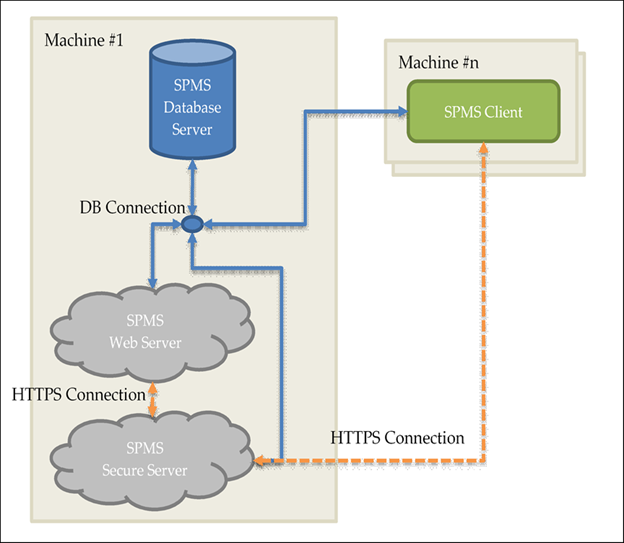
Minimum System Specification for Combined Web Server and Database Server
-
Operating System:
-
Microsoft Windows Server 2012 R2
-
-
Memory:
-
16 GB of RAM, and
-
320 GB of disk space.
-
-
Oracle Database Version:
-
Oracle Database Server 12c
-
-
Oracle Database Client Version:
-
Oracle Database 32-bit Full Client for 12c including the ODAC
-
-
Web Browser:
-
Internet Explorer 8.0
-
-
Microsoft Internet Information Services (IIS):
-
IIS v6 with Management Compatibility Services
-
-
Microsoft .NET Framework runtime:
-
Framework version 2 enabled,
-
Framework version 3.5 enabled, and
-
Framework version 4.5.1 enabled.
-
Typical Configuration
Figure 2-2 Typical SPMS Configuration
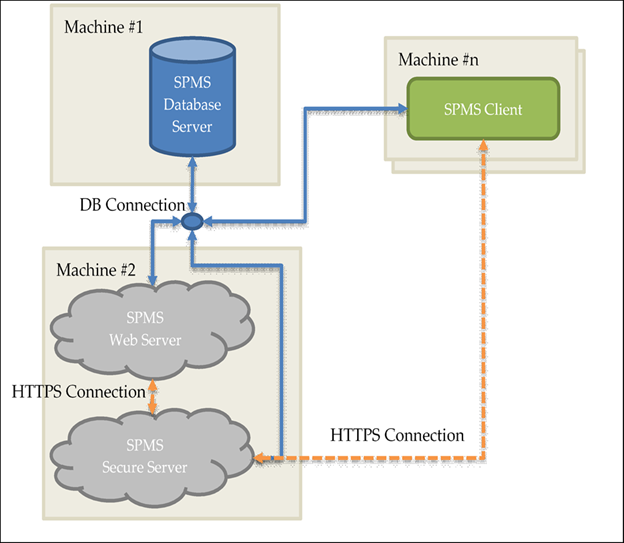
Alternative Configuration
In the configuration shown in below figure, the SPMS Database Server and SPMS Web Server are installed separately on different machines. Here, the SPMS Secure Server is installed on the same machine as the SPMS Database. By setting up the SPMS Secure Server and the SPMS Database on the same machine, we mirror the Database Server configuration in the older SPMS 7.0 / 7.30. In the older SPMS version, the SPMS Database Server handles all database requests and also manages the secure server responsibilities through the two SPMS Database Schemas.
Figure 2-3 Alternative SPMS Configuration
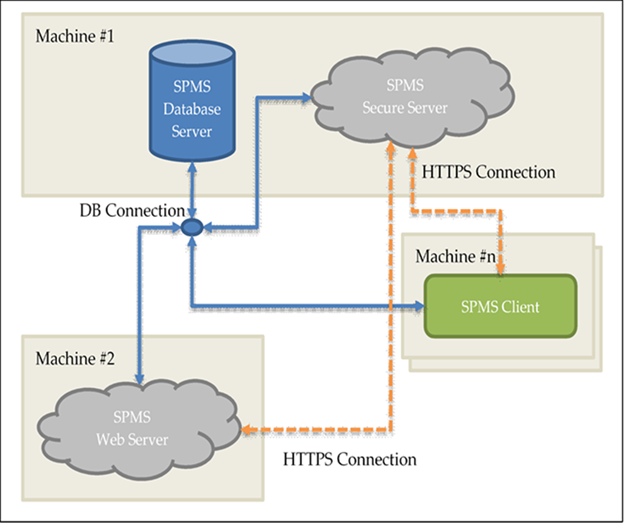
Minimum System Specification for Combined Secure Server and Database Server
-
Operating System:
-
Microsoft Windows Server 2012 R2
-
-
Memory:
-
8 GB of RAM, and
-
160 GB of disk space.
-
-
Oracle Database Version:
-
Oracle Database Server 12c
-
-
Oracle Database Client Version:
-
Oracle Database 32-bit Full Client for 12c including the ODAC
-
-
Web Browser:
-
Internet Explorer 8.0
-
-
Microsoft Internet Information Services (IIS):
-
IIS v6 with Management Compatibility Services
-
-
Microsoft .NET Framework runtime:
-
Framework version 2 enabled,
-
Framework version 3.5 enabled, and
-
Framework version 4.5.1 enabled.
-
Installing SPMS Components
As shown in the Recommendation for the Installed SPMS Environment section, the SPMS installation consists of setting up all the components listed below.
-
SPMS Database Server,
-
SPMS Secure Server,
-
SPMS Web Server, and
-
SPMS Application Clients.
Figure 2-4 SPMS 8.0 Summarized Installation Process Flow