7 Setting Up SPMS QCI Offline Operation
In SPMS, there is a feature that allows the shore-side client machines to continue to operate in real-time, even in an off-line mode where there is no connection to the shipside SPMS Database Server.
Figure 7-1 SPMS QCI Offline Operation
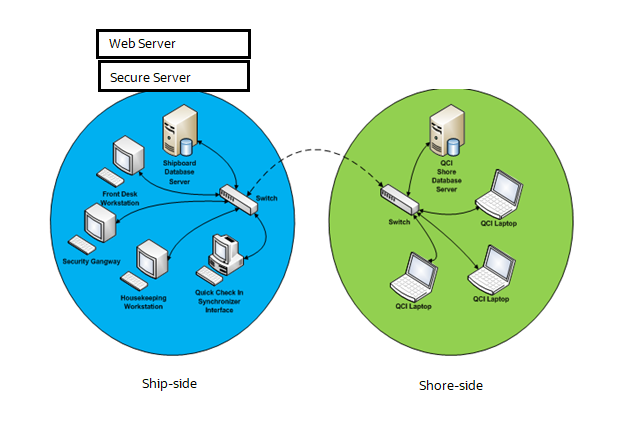
To support this, you need an additional Database Server that must be placed on the shore-side as depicted in the diagram above. On the shore-side, only the Database Server is required. SPMS Web Server and Secure Server do not to be placed on the shore-side.
Prerequisites
-
The version of Oracle Database Edition of the QCI Shore database and Ship database must be identical. For example; if the ship is running on Oracle 12c R2 then the shore QCI database must also run on Oracle 12c R2.
-
Both the Ship database and the QCI Shore database password must be identical. If a different password is used, the connection will show ‘Disconnected’.
-
On the Shore side, the TNS name used to reference the QCI Shore database must be identical to the TNS name used on Ship side to reference the Shipboard database.
Setting Up QCI Shore Database
To set up the QCI Shore database, See topic Setting Up SPMS Database Server. The steps are similar to the set up of the ship side SPMS Database. When setting up the QCI Shore Database, the TNS name used to point to the QCI Shore Database must be the same as the TNS name used on the ship side to point to the shipboard SPMS Database. This is important because the SPMS clients on the shore-side need to get the database password from the Secure Server hosted on the ship-side when there is network connectivity prior to going offline. This also explains why the QCI Shore database password and Ship database password have to be the same.
Note:
When referencing to the database on the shore-side, do use the same TNS name that is used by the ship application to reference the database on the ship-side. For example, if the TNS name “SPMSv8DB” is used on the ship side to reference the Ship database, then the same TNS name “SPMSv8DB” must be used on the shore side to reference the QCI Shore database.
This would allow any QCI laptop to obtain the database password from the Secure Server at ship-side and write to the database when there is network connection.
Setting Up QCI Shore SPMS Application Client
As depicted in Figure 7-1, the QCI laptops must connect to the QCI Shore Database to operate. To set up the QCI Shore SPMS Application Client, see topic SPMS Desktop Application Clients Installation Steps. When setting up, the TNS name pointing to the QCI Shore Database must be the same as the TNS name used on the ship side to connect to the shipboard SPMS Database. On the SecureLogin.txt file, the IP of the Secure Server on ship-side must be added to allow QCI laptop to request the database password from the Secure Server of the ship if it has not got a copy of the database password stored on the local DPAPI protected OHCSecurity.par file. Prior to going offline, when there is network connectivity, the user should ensure that the database password is stored on the local DPAPI protected OHCSecurity.par file.
Note:
SPMS Application Client on the QCI laptops is able to connect to multiple Databases, whether hosted on shipside or shoreside. You can setup the TNS for each of the Database by using the OHC Tools. Please see topic: Connecting to different SPMS Database using different TNS
Setting Up Ship Side QCI Synchronization Interface
As depicted in Figure 7-1, a ship side a machine dedicated to run QCI Synchronization Interface. To set up the QCI Synchronization Interface, see topic SPMS Desktop Application Clients Installation Steps. The SPMS QCI Synchronization Interface requires connection to both the Ship database and QCI Shore Database. Therefore, the TNS Name used for Ship database and QCI Shore Database must be different in this local machine.