Company Workspace Landing Page (Admin)
When you go to the Company Workspace tab and click your company name, you will see the company landing page, as shown below:
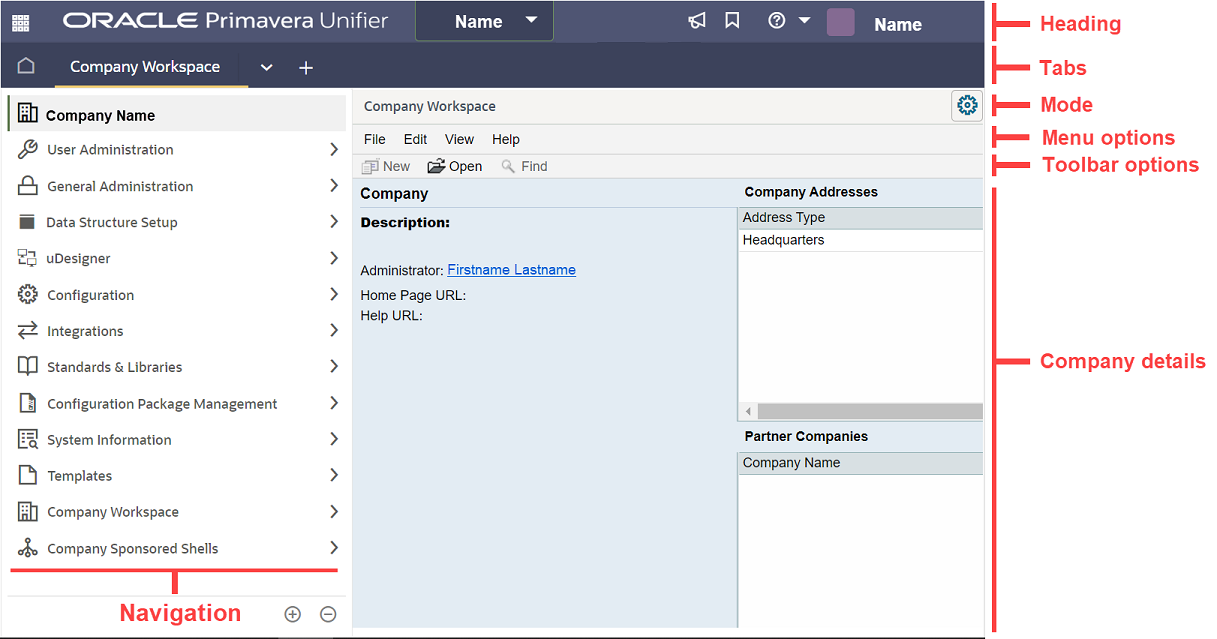
As shown, the company landing page has a heading that displays the Oracle Primavera Unifier Essentials logo and lets you access the following:
- Switch Applications icon (
 ): Lets you switch to other applications that are linked to Unifier Essentials. For more information, see Access Other Smart Construction Platform Applications.
): Lets you switch to other applications that are linked to Unifier Essentials. For more information, see Access Other Smart Construction Platform Applications. - Announcements icon ( ): Displays a log of recent announcements.
- Bookmarks icon (
 ): Displays all bookmarked locations.
): Displays all bookmarked locations. - View Help menu icon ( ): Displays a list of tabs that lead to additional support resources.
- User control panel icon (Image and the user's name): Contains your user preferences and login details.
If a user has login access to multiple tenants, a drop-down arrow appears next to the user's name, which lets the user switch tenants.
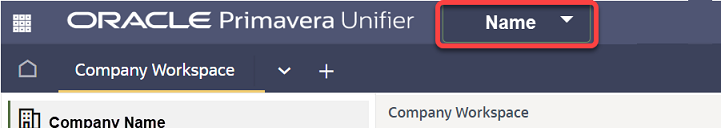
Below the heading, the tabs row lets you go to the Home tab (Home workspace) ( ), Company Workspace tab, and project/shell tabs. You can close all the tabs except the Home tab (Home workspace). You can click the New tab icon ( ) to open a window that lets you search for company or projects/shells by:
- Opening all locations and searching, for example, in all projects, all properties, or buildings.
- Opening the company or projects/shells that are displayed (categorized under: Recent Locations, Key Locations, and Bookmarks).
Below the tabs row is the mode row, which lets you switch the mode of operation, from the User mode to the Admin mode or reverse (![]() User mode and
User mode and ![]() Admin mode).
Admin mode).
Below the mode row is the menu options row, which provides access to the following menu options:
- File
- New: Creates a Company Workspace. A company can only have one Company Workspace. This node is read-only and not available for Unifier Essentials.
- Open: Opens the Edit Company window, which provides access to company properties through the following tabs:
- General: Lets you manage multiple company features, such as company name and description.
- Address: Lets you enter multiple company addresses, including one for the company headquarters.
- Security: Lets you configure policies for multiple items, including file security and account logins.
- Contact: Lets you provide contact information that can be used when users need support and training.
- E-Signatures: Lets you configure account settings for DocuSign and Adobe Acrobat Sign and select a default system for e-signatures.
- Outgoing E-mails: Lets you manage the size of attachments that can be included on an outgoing email.
- Lobby Administrators: Lets you manage the list of users who can function as administrators for the Lobby and create links between Unifier Essentials and the Construction and Engineering Lobby.
For more information about the preceding tabs, see Access Company Details (Edit Company Window).
- Edit
- Delete: Removes a Company Workspace. This node is read-only and not available for Unifier Essentials.
- View
- All: Displays a list of all Company Workspaces. This node is read-only and not available for Unifier Essentials.
- Find: Lets you search for a specific Company Workspace. This node is read-only and not available for Unifier Essentials.
- Audit Log: Opens the Audit Log, which displays a history of some actions that have been taken on the company workspace, including changes to the hyperlink security policy. The log includes information such as the Date, Event, User Name, and so on.
- Help
- User Help: Accesses the Unifier User Help web page.
- Admin Help: Accesses the Unifier Administrator Help web page.
- uDesigner Help: Accesses the Unifier uDesigner Help web page.
- Unifier Library: Accesses the Unifier Administrator Help web page.
Note: To access the documentation library, go to https://docs.oracle.com/cd/F46346_01/index.html.
Below the menu options row, the toolbar options row lets you open the Edit Company window. For more information, see the File > Open > <option> descriptions provided earlier. The New and Find options on this row are not available.
Below the toolbar options row is the area that displays more details about the company such as the:
- Description of the company
- Administrator information
- Home Page URL of the company
- Help URL for the company
- Company Addresses
- Partner Companies
On the left side of the company landing page, the navigation (left Navigator) grouping nodes and functional nodes are displayed. The following topics explain each grouping and functional nodes in the Company Workspace landing page (Admin mode).
Note: You can click a grouping node to expand it and access the functional nodes that are associated with that grouping node. In some instances, some of the items under the grouping nodes are considered sub-grouping nodes which have their respective functional nodes, as shown in the following lists (the indented bullets).
In This Section
Configuration Package Management
Last Published Tuesday, June 4, 2024