Home Workspace
The Home workspace is a tab that displays the user's (signed-in user's), tasks, E-Signature tasks, notifications, emails from various workspaces, daily reports, and so on. In addition, depending on the user's permission, the Home workspace displays the Master Log - Business Processes grouping node (for example, Project Controls Master Log). The Master Log - Business Processes grouping node lists all of the business process types at the shell-level, or project-level, in separate functional nodes for each type. This includes workflow, non-workflow, and multiple record business processes.
Note: The Home workspace does not support the Admin mode.
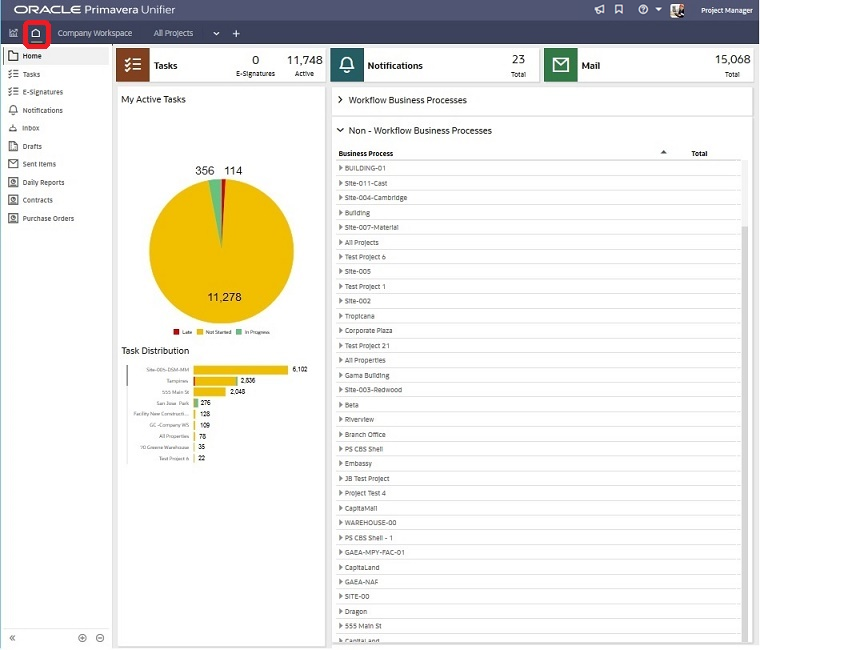
The Home workspace contains the following elements:
- Left Navigation or Left Sidebar which has several nodes (explained in the table below).
- Log which visually represents information about the user's:
- Number of tasks (Tasks)
- Notifications
- Active Tasks (My Active Tasks)
- Task Distribution
- Workflow Business Processes
- Non-Workflow Business Processes
Typically, the Home workspace contains the following nodes:
Note: Your Navigator setup may differ, but the basic functionality will be the same.
Node or Sub-node | Description |
|---|---|
Home | Enables you to access the Home log which provides information summaries for your:
You can click a tile to navigate to the respective log. For example, click the E-signatures (in the Tasks tile) to go to the E-Signatures log. Within the left pane of the Home log, you can see pie chart (or a circle chart) statistical graphic, which is divided into slices to represent the number of active tasks by status and workspace distribution. Within the left pane of the Home log, you can see a list of tasks in your workspaces, by business process type and status. You can click on a business process name to go to the BP log, within the corresponding workspace (company or project). |
Tasks | Enables you to access the Tasks log and attend to the tasks that have been assigned to you. |
E-signatures | Enables you to access the E-signature Requests log and attend to any requests that you have received. |
Notifications | Enables you to access the Notifications log and attend to the notifications that you have received. |
Inbox | Enables you to access the Inbox log and attend to all the emails that you have received. |
Drafts | Enables you to access the Drafts log and continue your work with items in draft mode. |
Sent Items | Enables you to access the Sent Items log and check for any emails that you had sent. |
Daily Reports | Enables you to access the Daily Reports log and attend to reports that you have permission to access. |
Contracts | Enables you to access the Contracts log and review the contracts that you have permission to access. |
The following provides more details for the Home workspace nodes:
See Also
In This Section
Last Published Wednesday, December 20, 2023