Understanding The Termination Process
The termination process in Global Payroll for France identifies payees who have been terminated in PeopleSoft HR, processes these payees for final payment in an off-cycle run, and extracts Global Payroll and HR data from the system to generate ASSEDIC termination reports.
This section discusses:
Termination process setup steps.
Segmentation and retro triggers for termination processing.
Elements used to identify payees for data extraction.
ASSEDIC report generation for transfers.
Note: PeopleSoft uses the off-cycle advance payment functionality in the core Global Payroll application as the basis for the France-specific termination process. The system calculates earnings and deductions for terminated employees as advance payments outside of the normal payroll cycle. When employees receive their final payment, the system automatically blocks processing of the same payees in the normal, on-cycle calendar.
To set up terminations, configure the Global Payroll elements that control these termination process steps:
Selection of terminated payees for off-cycle payroll processing.
The French termination process uses retro and segmentation triggers linked to the Action field in the JOB record to identify terminated payees; when a termination action is entered for a payee, these triggers generate a line of data that identifies the payee as terminated. Global Payroll for France can then select the payee for off-cycle processing, calculate the payee's earnings and deductions, and issue a final payment.
As part of the termination setup, you must configure the triggers that are used to identify payees as terminated and specify the actions in the JOB record that qualify as terminations in your organization. In addition, you must list these actions on the Extraction Setup page so that the system selects only payees with qualifying actions values when you create an off-cycle group for processing terminated payees.
Note: Global Payroll for France delivers a trigger (DEPART) that you can use to identify terminated payees; you can also define you own triggers.
See Segmentation and Retro Triggers for Termination Processing, Extraction Setup Page.
Note: We discuss the steps you must follow to process terminated payees with qualifying action values in the topic on processing terminations.
Extraction of data for ASSEDIC reports.
Global Payroll for France uses a number of elements including arrays, variables, and formulas to identify the payees for whom HR and payroll data must be extracted to produce the ASSEDIC termination reports. Although Global Payroll for France delivers all of the elements required to select payees for data extraction, you must review and configure these element to ensure that they satisfy your business requirements. This includes identifying the specific termination actions in the JOB record that will trigger data extraction, specifying how different termination action and reason combinations are recorded in the ASSEDIC certificates, and defining other parameters of the extraction process.
Important! To set up termination processing, you must configure both sets of elements described here—those that are used to select terminated employees for off-cycle payroll processing, and those that are used to select payees for data extraction.
Termination Setup
To set up termination processing for France:
Define retro and segmentation triggers to identify terminated payees using the Trigger Definition (GP_TRGR_SETUP) component in the Global Payroll core application. The system uses these triggers to determine:
How to process payroll elements when a termination is entered in the Action field in the JOB record.
Which payees to select for off-cycle payroll processing (the payees must have termination actions that match those specified in the retro and segmentation trigger definitions).
Note: PeopleSoft provides the sample trigger DEPART, which you can configure to suit your needs or use as a model for defining your own retro and segmentation triggers.
See Segmentation and Retro Triggers for Termination Processing.
Identify the retro and segmentation triggers defined in Step 1 on the Extraction Setup page in Global Payroll for France.
The system selects (extracts) payees for off-cycle termination processing who have retro or segmentation triggers matching those identified on the Extraction Setup page.
Review and configure the elements used to identify payees for whom data should be extracted from the database to generate ASSEDIC termination reports.
Map actions/reasons that you have set up to trigger termination processing to the termination reasons that will appear in a payee's termination reports.
Do this on the Assedic Reasons page.
For example, if you terminate an employee with an action of Layoff and a reason of RED (redundancy), you can define the corresponding ASSEDIC reason as Redundancy. This reason will then appear on the payee's ASSEDIC certificate.
See Assedic Reasons Page.
Map a variable element to the ASSEDIC certificate flag to trigger ASSEDIC data extraction and report generation for terminated payees.
Do this on the Element Mapping Codes FRA page.
PeopleSoft delivers the variable element GEN VR TEST DEPART for this purpose. When you terminate a payee and run the payroll process, Global Payroll for France sets the value of GEN VR TEST DEPART to GP TRUE (1). Later, when you run the data extraction process, the system retrieves ASSEDIC certificate data and generates the ASSEDIC reports only for employees having this variable set to 1 in their payroll results.
PeopleSoft uses the trigger DEPART to identify payees with terminations in the JOB record. This trigger is associated with the JOB.Action field and initiates both segmentation and retroactive processing when the action value is TER (termination), RET (retirement), XFR (transfer), TWP (termination with pay), or TWB (termination with benefits). The termination process in Global Payroll for France detects when the DEPART trigger becomes active for payees in response to one of these termination actions, and can then include any payee with a retro or segmentation trigger in the next off-cycle termination run. When you set up Global Payroll for France, review this list of action values and add, remove, or modify the actions that trigger a termination on the Trigger Definitions and Trigger Definitions-Field Values pages in the Global Payroll core application to reflect the needs of your organization. When you create new triggers for termination processing, you should eliminate the delivered PeopleSoft triggers on the Extraction Setup page in Global Payroll for France, and add your own triggers, as appropriate.
Trigger Definitions-Field Values page showing JOB actions that trigger termination processing for France
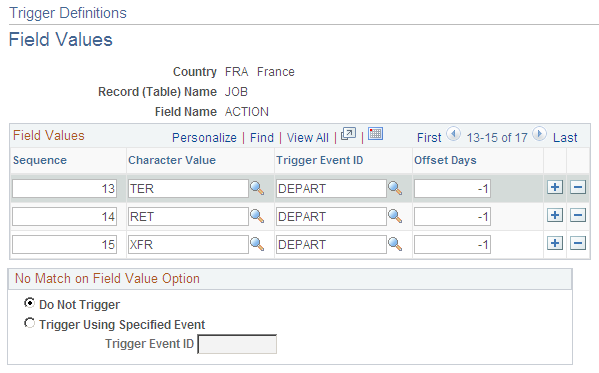
Important! Global Payroll for France defines the action values that trigger retroactive processing with an offset of -1. If you add additional action values to this list, you should define them with an offset of -1 to ensure that retroactive terminations are processed correctly.
See Understanding Trigger Setup for France.
It is up to you to define triggers that reflect the current business practices in your organization. PeopleSoft provides the trigger DEPART as a model for the kinds of triggers you may need to create.
|
Element Type |
Element Name |
Use |
|---|---|---|
|
Generation Control |
GEN GC TEST DEPART |
As delivered, this element tests whether one of the following termination actions has been entered for a payee in the JOB record: Retirement (RET), Retirement with Pay (RWP), Terminate Detail Assignment (TDL), Termination (TER), Terminated with Benefits (TWB), Terminated with Pay (TWP). You can modify, delete, or add the actions that you want in this generation control element. Note: This generation control element is associated with the earning DEPART (below). Note: Normally, the actions that trigger processing in the generation control element GEN GC TEST DEPART should match the JOB actions that you have set up to generate termination triggers on the Trigger Definitions component in the Global Payroll core application as well as the actions listed on the Assedic Reasons page. |
|
Earning |
DEPART |
If one of the actions included in the generation control element GEN GC TEST DEPART (above) appears in the segment period plus one day, the earning element DEPART is triggered. This earning is not used to retrieve a monetary amount to add to the salary, but to trigger processing of the formula GEN FM ACT DEPART (below). |
|
Formula |
GEN FM ACT DEPART |
If the earning element DEPART is triggered, the GEN FM ACT DEPART formula is resolved. This formula calls an array—GEN AR DEPART—that retrieves the termination action and reason and populates the GEN VR ACTION and GEN VR MOTIF variables (see below). This formula also sets the GEN VR TEST DEPART variable to GP TRUE (see below). |
|
Variable |
GEN VR TEST DEPART |
If a payee leaves the company, the GEN VR TEST DEPART variable resolves to GP TRUE (or 1). Otherwise, the value of the variable is equal to GP FALSE (or 0). The system extracts ASSEDIC certificate data from HR and Global Payroll tables and generates the ASSEDIC reports only for employees having this variable set to 1 in the payroll result tables. You can define a variable other than GEN VR TEST DEPART to trigger data extraction for the ASSEDIC certificate. If you do this, map the new variable to the ASSEDIC certificate flag on the Element Mapping Codes FRA page, and make sure that you use the new element in place of GEN VR TEST DEPART wherever it appears in the system, including in the formula GEN FM ACT DEPART (see above). |
|
Variable |
GEN VR ACTION |
This variable stores the termination action for a payee. When you set up termination processing, you must map the action-reason combinations stored in this variable and the variable GEN VR MOTIF (see below) to the termination reasons that you want to appear in the ASSEDIC termination certificates. Use the Assedic Reasons page to perform this mapping. See Assedic Reasons Page. |
|
Variable |
GEN VR MOTIF |
This variable stores the termination reason for a payee. When you set up termination processing, you must map the action-reason combinations stored in this variable and the variable GEN VR ACTION (see above) to the termination reasons that you want to appear in the ASSEDIC termination certificates. Use the Assedic Reasons page to perform this mapping. See Assedic Reasons Page. |
In addition to generating ASSEDIC reports for terminated employees, you may need to generate ASSEDIC reports for transfers from one company to another. You can do this–without including the transferred employees in the off-cycle payroll process for terminated employees–by using the following delivered elements:
|
Element Type |
Element Name |
Use |
|---|---|---|
|
Generation Control |
GEN GC TEST TRNSFR |
This element tests whether a transfer action/reason has been entered for a payee in the JOB record. You can modify, delete, or add the actions that you want in this generation control element. Note: This generation control element is associated with the earning TRANSFER (below). This element is identical in function to the GEN GC TEST DEPART generation control element described in the table in the preceding section. |
|
Earning |
TRANSFER |
If one of the action/reason combinations included in the generation control element GEN GC TEST TRNSFR (above) appears in the segment period plus one day, the earning element TRANSFER is triggered. This earning is not used to retrieve a monetary amount to add to the salary, but to trigger processing of a formula that sets the value of the GEN VR TEST TRNSFR variable to GP TRUE (see below). Note: This element is identical in function to the DEPART element described in the table in the preceding section. |
|
Variable |
GEN VR TEST TRNSFR |
When you transfer a payee and run the payroll process, Global Payroll for France sets the value of GEN VR TEST DEPART to GP TRUE (1). Later, when you run the data extraction process for the ASSEDIC reports, the system retrieves ASSEDIC certificate data and generates the ASSEDIC reports only for employees having this variable set to 1 in their payroll results. |
|
Variable (continue) |
GEN VR TEST TRNSFR (continue) |
To use this variable to trigger data extraction for transferred employees, you must map it to the ASSEDIC certificate flag on the Element Mapping Codes FRA page described elsewhere in this topic. If you want, you can define a variable other than GEN VR TEST TRNSFR to trigger data extraction for the ASSEDIC certificate. If you do this, map the new variable to the ASSEDIC certificate flag on the Element Mapping Codes FRA page, and make sure that you use the new element in place of GEN VR TEST TRNSFR wherever it appears in the system. Note: The GEN VR TEST TRNSFR variable is identical in function to GEN VR TEST DEPART variable described in the table in the preceding section. |