Understanding the PeopleSoft Classic Receivables WorkCenter
The PeopleSoft Classic Receivables WorkCenter is a central navigational component that is designed for the end user. The goal of the WorkCenter is to help an end user become more efficient by accessing frequently used pages and pagelets. For more information about WorkCenters, see Understanding PeopleSoft Classic WorkCenters and Dashboards.
Note: This feature is no longer supported. However, a fluid version of the Receivables WorkCenter functionality is supported on the Credit to Cash Operations Home Page. See Using the PeopleSoft Fluid Receivables WorkCenter.
Each pagelet contains links—subdivided into functional groupings—that assist users in completing their everyday work. Typically, each link is followed by a number, which indicates how many rows match the filter criteria for the grid. If no data exist for a link, the link is inactive. When a user clicks a pagelet link, a results grid appears with filtered data that pertains specifically to the user. The Receivables WorkCenter is configurable by organization and function to support different requirements.
The Receivables WorkCenter is delivered with sample data. It is the responsibility of the system administrator from your organization, to design and create links so that users can view and access specific links, pages, and pagelets.
PeopleSoft Accounts Receivable delivers the Receivables WorkCenter with a default Assigned User filter value, VP1, for the My Work pagelets, but your business or organization defines the filter values for each user, changing this to the appropriate value. Each user can then change or remove filters as necessary to customize data for their specific tasks.
For information about setting up PeopleTools options for the WorkCenter, see PeopleTools: Global Technology.
The PeopleSoft Classic Receivables WorkCenter can include these primary tabs and sections:
Main tab:
My Work
Links
Reports/Queries tab
Queries
Reports and Processes
Use the PeopleSoft Classic Receivables WorkCenter Home page (AR_WORKCENTER) to manage Receivables activities in one location.
Navigation:
This example illustrates the fields and controls on the Receivables WorkCenter home page.
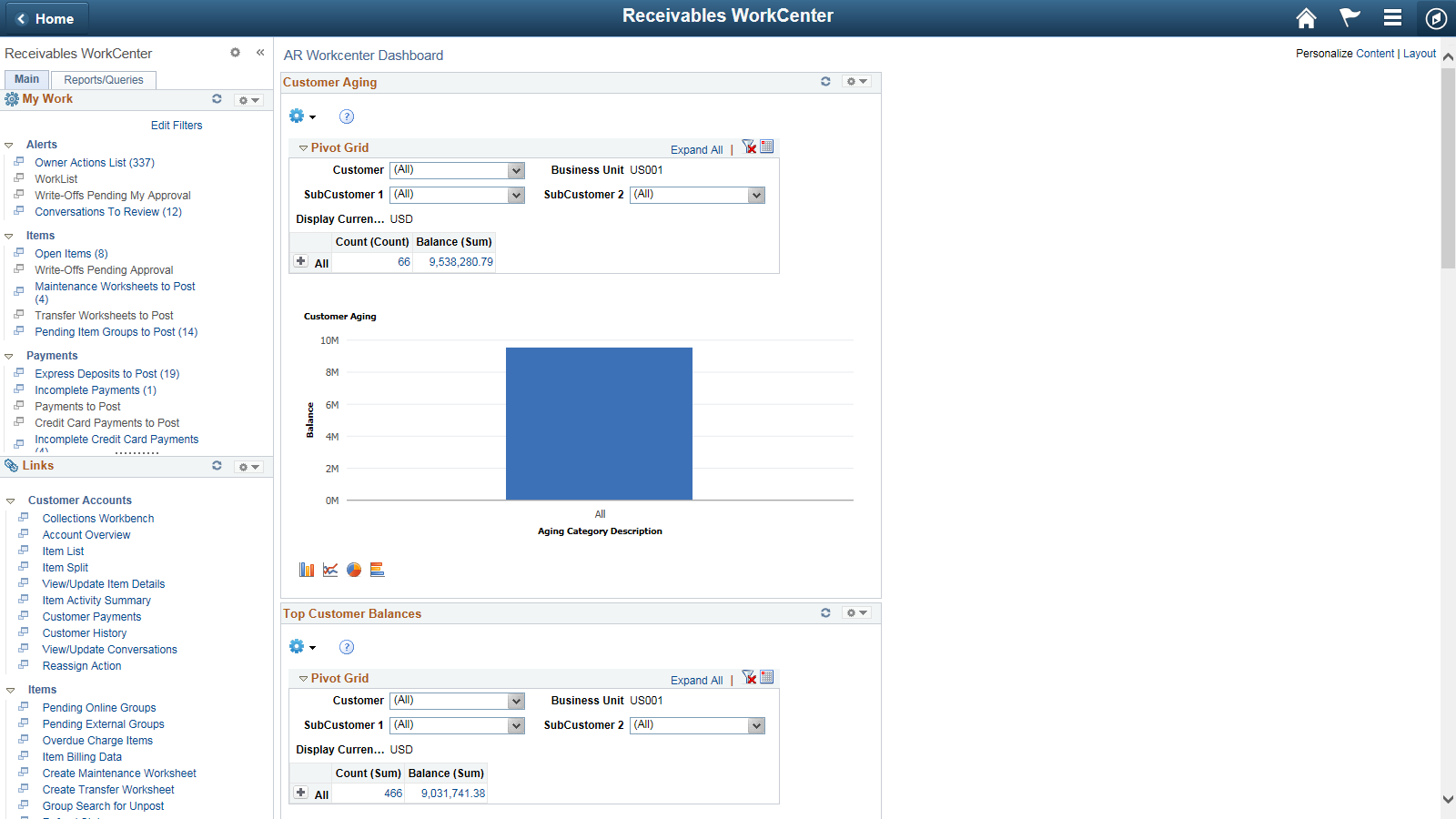
The WorkCenter navigation is located on the left side of the page and includes two main tabs: Main and Report/Queries. Some WorkCenter pagelets are common to multiple applications, and some pagelets are unique to individual applications.
For more information about the links that appear on the My Work pagelet, see Using the PeopleSoft Classic Receivables WorkCenter - My Work.
For more information about the links that appear on the Links pagelet, see Using the PeopleSoft Classic Receivables WorkCenter - Links.
For more information about the links that appear on the Queries pagelet, see Using the PeopleSoft Classic Receivables WorkCenter - Queries.
For more information about the links that appear on the Reports/Processes pagelet, see Using the PeopleSoft Classic Receivables WorkCenter - Reports and Processes.