Understanding the Billing Process
This section discusses:
System preparation.
Process overview.
The Contracts/Billing Interface process.
The billing interface process.
PeopleSoft Billing worksheet approval.
PeopleSoft Billing worksheet deletion.
The Finalization process.
The Projects/Contracts Interface process.
Contract Liability accounting.
PeopleSoft Proposal Management integrates with PeopleSoft Contracts, PeopleSoft Project Costing, and PeopleSoft General Ledger to enable bill processing. Before you can perform the billing activities associated with expenditures, you need to set up the billing control tables used by the various applications.
PeopleSoft applications rely on tables to store not only business transactions, but also the structure and processing rules that drive the system. Before you can run the processes to generate invoices, you need to establish the structure that tells the system how you want those processes to work.
Before you run the billing processes or manage billing for your awards, you must prepare your PeopleSoft system accordingly.
Make sure you complete these steps before you initiate the billing processes:
|
Step |
Navigation |
|---|---|
|
Set installation options for PeopleSoft Billing. |
Select |
|
Define a PeopleSoft Billing business unit. |
Select |
|
Define a distribution code for contract asset. |
Select |
|
Create a proposal and generate the contract. |
Select Click the Generate button on the Maintain Proposal page. |
|
Change the status on the contract to Active. |
Select |
|
Change the status on the billing plan to Ready. |
Select Click the Billing Plans link. Then click the Plan ID link. |
|
Create billable rows in PeopleSoft Project Costing (use either method):
Note: The methods for creating billable rows described are for rate-based billing only. |
Select Then select the feeder system from which you want to retrieve information. OR Select |
For rate-based billing in PeopleSoft Proposal Management, the Contracts/Billing Interface process (CA_BI_INTFC) selects resource rows from PeopleSoft Project Costing. You can select contract lines in PeopleSoft Contracts with ready bill plans to create bill lines in the Billing Interface (INTFC_BI and its related tables). After the Contracts/Billing Interface process stages billing data in these tables, the billing interface processes the data to create bills.
The billing interface can create two types of bills:
Temporary bills
These bills are routed to the billing worksheet, where your billing administrator can review and, for rate-based bills, amend them as needed before real bills are created. You cannot amend fixed-amount bills in the billing worksheet.
Real bills
These bills become invoices that are sent to the customer. You select the option to create temporary or real bills for individual billing plans on the Billing Plan - Billing Plan General page in PeopleSoft Contracts.
You can use the billing worksheet to cancel temporary bills. When you cancel a temporary bill from within the billing worksheet, the system updates PeopleSoft Project Costing and PeopleSoft Contracts accordingly.
After you review a temporary bill on the billing worksheet, you can create a real bill. The system creates a real bill after a user approves it and saves the worksheet. When the bill is finalized, the system updates the Project Resource table (PROJ_RESOURCE) and the Contracts/Billing Interface Xref table (CA_BP_XREF).
This flowchart illustrates the Billing Interface process (BIIF0001) Transactions are passed from Contracts and Project Costing by the CA_BI_INTFC process to Billing, where the invoices or letter of credit amounts are finalized. The billed data is then passed back to Contracts and Project Costing updating the CA_BI_XREF and PROJ_RESOURCE tables, respectively.
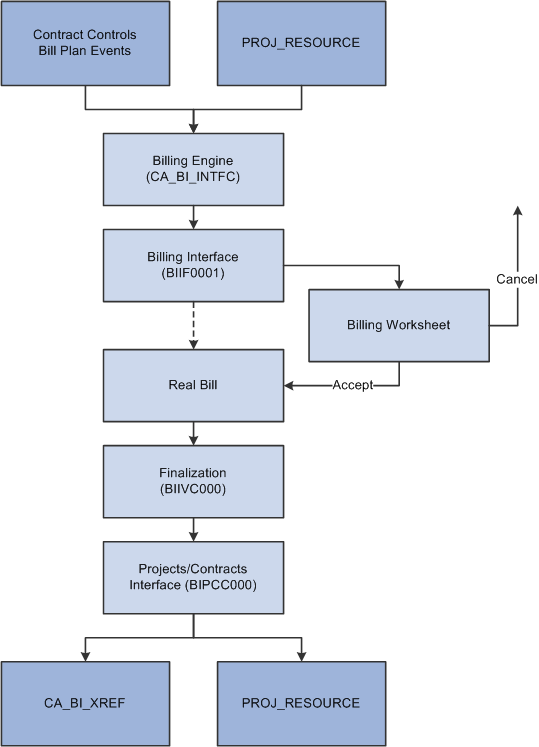
Updates in PeopleSoft Project Costing and PeopleSoft Contracts are made throughout the billing cycle for rate-based and fixed-fee billing plans.
Run the Contracts/Billing Interface process in PeopleSoft Contracts to send billing activity in Projects to PeopleSoft Billing. The contracts that you set up control the billing activity that the system selects from PeopleSoft Project Costing.
Instructions about running the Contracts/Billing Interface process are in the PeopleSoft Contracts.
Run the Billing Interface process in PeopleSoft Billing to create the temporary bills that you can work on in the billing worksheet. The billing worksheet is a temporary work area in which you can review and adjust billing lines from the Billing Interface process before you create actual bills.
After making adjustments, use the Billing Worksheet component to approve or delete temporary bills.
Instructions about running the Billing Interface process are in the PeopleSoft Billing.
When you accept a bill in the billing worksheet, the system creates a real bill with a real invoice number, and updates PeopleSoft Contracts and PeopleSoft Project Costing accordingly.
Instructions about approving billing worksheets are in the PeopleSoft Billing.
When you delete a bill in the billing worksheet, the system cancels the bill and updates PeopleSoft Contracts and PeopleSoft Project Costing accordingly.
Instructions about deleting billing worksheets are in the PeopleSoft Billing.
Run the Finalization process (BIIVC000) on the real bills that you create. This process performs a variety of tasks, including calculating taxes and the due date.
Instructions about running the Finalization process are in the PeopleSoft Billing.
After you run the Finalization process, run the Billing to Projects/Contracts Interface process (BIPCC000). This process updates PeopleSoft Contracts and PeopleSoft Project Costing with the finalized bill information from PeopleSoft Billing.
Instructions about running the Projects/Contracts Interface process are in the PeopleSoft Billing.
In some cases, you may want to create and send invoices for products or services that you will deliver in the future or over a range of time. You can use contract liability accounting to generate accounting entries that defer revenue recognition based on a revenue recognition date and method of your choosing.
You can establish date range contract liability calculation method defaults at the system, business unit, or bill type level, according to your business needs. PeopleSoft Billing supports five calculation methods for creating accounting entries for contract liability of transactions when the recognition basis is a date range:
Spread by days within range.
Spread evenly across all periods.
Spread evenly using a mid-period rule.
Spread partial periods by days with remainder spread evenly.
User-defined proration.