Setting Up P45 Parameters
This topic discusses how to set up P45 parameters.
|
Page Name |
Definition Name |
Usage |
|---|---|---|
|
PRCSDEFNCNTDIST |
Define the output destination for the P45L SQR report (GPGBP45L). Usually this is a one-time setup that you define during implementation. |
|
|
GP_BRACKET_DATA |
Define the values returned by the search keys (P45 parameters). |
This topic discusses:
The UK payroll configuration bracket.
Defining the output destinations.
The UK Payroll Configuration Bracket
PeopleSoft delivers a bracket, GBR BR CONFIG CHAR, that enables you to configure these parameters for the P45 report:
Output format.
PeopleSoft delivers an application engine process and two SQR report for generating and printing P45s:
The P45 application engine process (GPGB_P45),
This is the P45 identification and production process that identifies and extracts data for the payees who require a P45.
The P45 SQR report (GPGBP45) creates a PDF version of the data processed and extracted by the GPGB_P45 process.
The P45L SQR report (GPGBP45L) creates a laser version of the data processed and extracted by the GPGB_P45 process. This is used to print P45s on HMRC stationery.
PeopleSoft also delivers three PSJobs for generating one or both versions of the SQR report. Using the bracket, you define which job is run.
Whether the payroll administrator can specify the output destination of the GPGB_P45 process.
Whether the payroll administrator can override employees' P45 leaver information to enable reprinting of a P45.
The P45 Leaver Information group box appears on the Maintain Tax Data GBR page. The fields in this group box are populated by the P45 process when a final P45 is printed for the employee. Once these fields are populated, the employee is not identified by the P45 Identification process again. Generally, payroll administrators do not need to change the P45 Leaver Information. However, if they need to reprint an employee's P45 for some reason, they need to delete the entries in the Calendar Group ID and P45 Leave Date fields in the P45 Leaver Information group box.
Defining Output Destinations
The default output destination for the P45 process (GPGB_P45) is the %PS_SERVDIR%\files directory. You can override this default in two ways:
By modifying GPGBP45.SQC.
During implementation, update GPGBP45.SQC to set the GPGBIMPORTPREFIX variable to the absolute path where you want the GPGB_P45 process to create its output file.
By allowing the user to specify the output path when they run the process.
The setup of the GBR BR CONFIG CHAR bracket determines whether payroll administrators can override the default when they run the P45 process.
In addition to the output destination for the P45 process, you must set up the destination for the P45L report by updating the process definition.
See Destination Page.
Use the Destination page (PRCSDEFNCNTDIST) to define the output destination for the P45L SQR report (GPGBP45L).
Usually this is a one-time setup that you define during implementation.
Navigation:
This example illustrates the fields and controls on the Destination page.
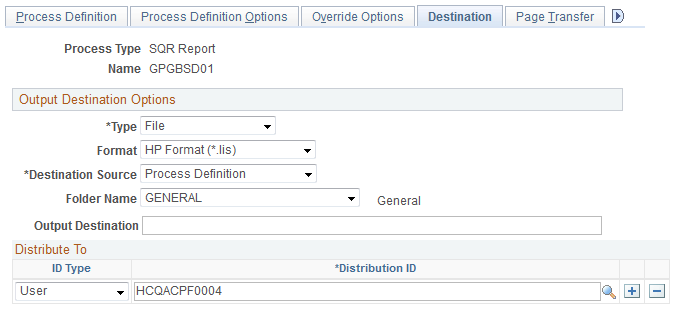
Field or Control |
Description |
|---|---|
Output Destination |
Enter the path and filename. Enter an absolute path, such as c:\temp\p45.txt, or a relative path of the form: \\machinename\temp\p45.txt. |
See the product documentation for PeopleTools: Process Scheduler
Use the Bracket Data page (GP_BRACKET_DATA) to define the values returned by the search keys (P45 parameters).
Navigation:
This example illustrates the fields and controls on the Bracket Data page.
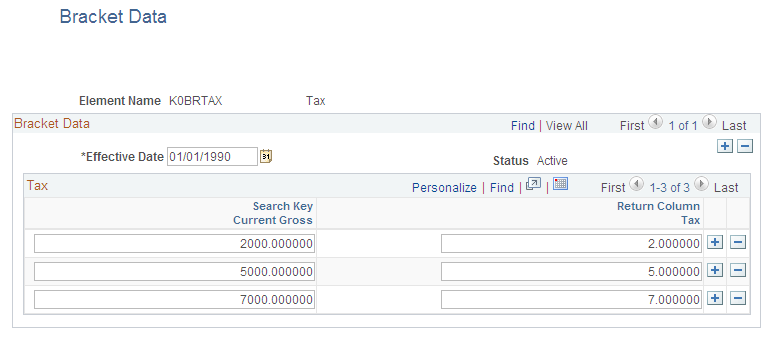
The variable GBR VR CONFIG has three search keys:
P45 JOB
This defines the PSjob that runs when payroll administrators print P45s.
P45 PATH OVERRIDE
This search key controls whether payroll administrators can select the output destination for the GPGB_P45 process.
P45 TAX OVERRIDE
This search key controls whether payroll administrators can update the fields in the P45 Leaver Information group box on the Maintain Tax Data GBR page.
To set up the return values for the search keys:
For the P45 JOB search key, enter one of these values in the Return Column UK Payroll Configuration field:
GPGBP45J To run the P45 process (GPGB_P45), and both SQR reports for laser output and the PDF output.
GPGBP45O To run the P45 process (GPGB_P45) and the SQR report for PDF output.
GPGBP45B To run the P45 process (GPGB_P45) and the SQR report for laser output.
For the P45 PATH OVERRIDE search , enter Y or N in the Return Column UK Payroll Configuration field.
If you enter Y, the Output File Path link is displayed on the P45 page and the P45 Identification Results page, which enables the payroll administrator to specify the directory in which the output of the GPGB_P45 process is created. If you enter N, the link is not displayed and the report is printed to the default location that is specified in GPGBP45.SQC.
For the P45 TAX OVERRIDE search key, enter Y or N in the Return Column UK Payroll Configuration field.
If you enter Y, payroll administrators can update the fields in the P45 Leaver Information group box on the Maintain Tax Data GBR page, which enables them to reprint P45s by deleting the values in the fields.
If you enter N, payroll administrators can't update these fields.