Using the Supplier Administration Center - My Work
The My Work pagelet of the Supplier Administration Center displays work items assigned to the user and, depending on setup, the number of transactions or items. After the user completes transactions, the user manually refreshes the pagelet to update the number of transactions or items shown in parentheses next to the My Work links.
Existing Worklist notifications as well as the Alert/Warning Notification processes can be registered into the My Work pagelet as the type of Worklist and Alert/Warning Notification, respectively.
The sample Supplier Administration Center shows the My Work pagelet as it might appear to a user.
This example illustrates the fields and controls on the My Work pagelet on a sample Supplier Administration Center.
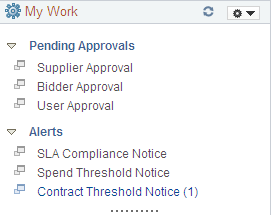
Pending Approvals
The Pending Approvals links in the My Work pagelet provide direct access to online registration approvals that are pending approval for the user ID accessing the Supplier Administration Center. The links are categorized by the registration usage:
Supplier Approval
Bidder Approval
User Approval
See also Managing Online Registration Approvals.
Alerts
The Alerts links in the My Work pagelet provide direct access to these notifications for the user ID:
SLA Compliance Notice (service level agreements compliance notice)
See also Creating Change Templates.
Spend Threshold Notice and Contract Threshold Notice
See also Thresholds & Notifications Page.