Understanding Demantra Integration
This section discusses:
PeopleSoft Advanced Planning - Demantra processes.
Information flow between PeopleSoft and Demantra Demand Management.
Oracle's Demantra Demand Management Integration, enables you to use the Demantra Demand Management system in conjunction with PeopleSoft's demand history data, Inventory, Supply Planning, and Inventory Policy Planning. Demantra Demand Management is a configurable, web-based product that helps an organization perform demand planning and forecasting. The product provides access to historical and other reference data.
Using the Advanced Planning, Demantra component, you can manage the integration of data between PeopleSoft and Demantra Demand Management. You can establish and maintain demand history data and export this data to the Demantra planning system using an Oracle Process Integration Package (PIP). The system can then generate forecasts using the Demantra Demand Management application and its forecasting calculations. After forecasts have been generated in Demantra, you can:
Export the forecast from Demantra to a flat file using the Process Integration Package.
Import the forecast flat file back into PeopleSoft using the Import Forecast component.
After the forecasts have been imported into PeopleSoft they are then available for use by other PeopleSoft applications.
This topic only provides details about the PeopleSoft Supply Chain Management Integrations component. For more information about using integration processes and programs, review these documents.
Oracle Application Integration Architecture Release 1.0, Oracle Value Chain Planning Integration to JD Edwards Implementation Guide.
Oracle Application Integration Architecture Release 1.0, Oracle Value Chain Planning Integration to JD Edwards Installation Guide.
Oracle Application Integration Architecture Release 1.0, Oracle Value Chain Planning Integration to JD Edwards Release Notes.
PeopleSoft Advanced Planning - Demantra Processes
The setup and processing of data to be exported to and imported from Demantra Demand Management is accomplished using the Advanced Planning - Demantra component. Using the component you:
Create calendars and weight profiles.
You use calendars and weight profiles to define different period buckets and weights for each day and are passed to Demantra using the Process Integration Package.
Create a map ID that maps PeopleSoft fields to Demantra integration file fields.
This map is used to define which data is passed from PeopleSoft to Demantra Demand Management for use in forecast generation.
Build demand history from PeopleSoft application internal data.
Internal data is transactional data that consists of demand quantities, dates, costing information, and attributes that are related to the product, item, location, and customers and so on.
Create specifications and run controls to export PeopleSoft data to Demantra Demand Management.
Create specifications and run controls to import forecast data from Demantra Demand Management.
This data is used to publish forecast information and populate existing publish tables for PeopleSoft applications.
Review imported forecast information.
Information Flow Between PeopleSoft and Demantra
To support the use of the Demantra Demand Management application, system administrators need to install the application and users must be familiar with the application's setup and use.
The Oracle Process Integration Package also needs to be installed, setup, and configured and users must be familiar with this as details are not provided by PeopleSoft.
The example illustrates the processing steps required to integrate PeopleSoft with Demantra Demand Management:
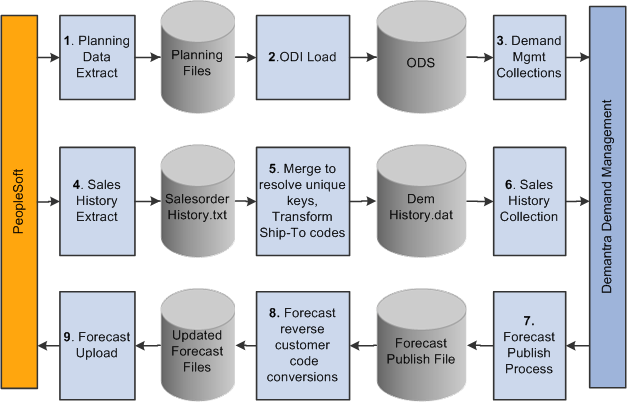
The process for exchanging files between PeopleSoft and Demantra Demand Management includes:
Extracting planning data.
This is performed in PeopleSoft using the Base, Customer, and Calender Export options. The system uses data in the demand history to populate the base.xml, customer.xml and calendar.txt files that are required by the Process Integration Package.
Loading data into the Oracle Data Integrator (ODI).
The system processes base, customer, and calendar files and loads data into ODI using the Process Integration Package.
Collecting demand management item, organization, and customer data
The data is loaded from the Operational Data Store (ODS) into Demantra using the Process Integration Package.
Extracting sales history.
Using the Sales Export option in PeopleSoft, the system extracts sales history data from the demand history to populate the SalesOrderHistory.txt file.
Merging and resolving unique keys and transforming ship-to codes.
The Process Integration Package processes the SalesOrderHistory file together with data already loaded into the ODS, and uses it to generate a file of demand history called DemHistory.dat.
Collecting sales history.
The PIP processes the DemHistory file and loads the data into Demantra Demand Management.
Exporting forecast publish process data is from Demantra Demand Management using the PIP.
Converting the forecast and reverse the customer code.
The PIP processes the exported forecast data to generate a file of forecast details called forecast.txt.
Uploading the forecast.
The forecast.txt file is imported into PeopleSoft and used to populate the publish tables that will be ready for use by PeopleSoft Supply Planning, Inventory Policy Planning and Inventory applications.