Understanding PeopleSoft Search Framework and Where-Used Searches
This topic provides an overview of the search types used in Supplier Contract Management components and discusses:
PeopleSoft Search Framework.
Keyword searches in the Document Management component.
Keyword searches in the Manage Contract Library component.
Searches in the Search Content component.
Where-used searches.
The Supplier Contracts menu has these areas from which you can perform searches:
Create Contracts and Document, Document Management.
Mange Contract Library.
Search Content.
Each area uses one of these types of searches:
PeopleTools real-time search.
This type of search is represented by search dialog pages, SQL based where-used search, or both.
PeopleSoft Search Framework.
This type of search is based on search indexes that are built at a particular point in time.
This example illustrates the menu options in the Supplier Contract Management menu.
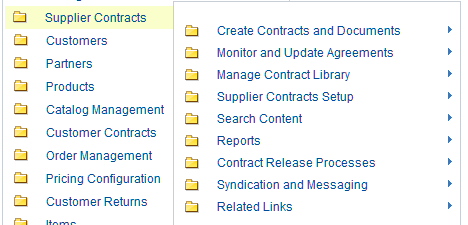
This list highlights the menu options where you can search using PeopleSoft Search Framework:
Within the Create Contracts and Documents, Document Management menu option, you can perform real-time and keyword searches.
Within the Manage Contract Library, you can perform real-time and keyword searches on the Clauses and Sections menu options.
Within the Search Content, Search Content menu option, you can search using PeopleSoft Search Framework and where-used searches.
Within the Supplier Contract Workbench, you can search using PeopleSoft Search Framework.
PeopleSoft Supplier Contract Management uses PeopleSoft’s Search Framework to assist in advanced, text-based searches for elements in the library and in current authored contracts. You enable search content by creating or updating search indexes. The system creates these indexes by extracting current information and key values from the PeopleSoft database using the Search Definitions loaded in the PeopleSoft Search Framework. The system then searches for library contents using PeopleSoft’s Search Framework advanced searching.
Note: PeopleSoft delivers predefined metadata (also known as search definitions) for setting up PeopleSoft’s Search Framework searches in PeopleSoft Supplier Contract Management. The search definitions are for clauses, sections, document configurators, and current authored documents. These search definitions contain field mappings, security considerations, and pre-/post-processing information for the indexes.
The system stores the most current .xml version of each source transaction contract for searching purposes and generates the PeopleSoft’s Search Framework indexes directly from the Microsoft Word .xml file and any other attachments to the contracts.
In PeopleSoft Supplier Contract Management, searches using PeopleSoft Search Framework include content type and individual object maintenance searches. You can perform searches for authored documents, clauses, sections, and document configurators. You can also search for ad hoc, purchase order, purchasing contracts, and sourcing events that include text strings in full-text and object-specific searches, such as searching transactional contracts containing a specific item category or searching for specific text in a contract. After completing a search, you can review the results and then, depending on the context, select an object that meets the search attributes to use, update, view, or perform where-used searches.
While you can further configure PeopleSoft Search Framework searches, this topic only describes tasks that you need to perform with predefined PeopleSoft Supplier Contract Management search categories. These tasks define specific fields to store in the search index and to build and test the index.
See the product documentation for PeopleTools: System and Server Administration,
You can perform keyword searches within the Document Management component, which uses PeopleSoft Search Framework. For additional information, see the Keyword Search for Documents Page.
When you maintain clauses, sections, and configurators, it can be useful to perform searches for other elements in the library. The system allows searching directly from within various components, so you can search and retrieve elements to complete the maintenance of another element. For example, using a document configurator, you can invoke a search to identify a list of clauses containing specific text. and then one or more of the resulting clauses to the configurator you are defining.
The searches available from within maintenance components are in the context of the object you are maintaining. In these cases, the system restricts the content type translation values to certain content types. For example, searching for a contract line agreement is limited to a clause search because you can only associate clauses with contract agreements. However, a section search can include clauses and sections.
General Searches
These contract maintenance definitions allow object maintenance searches where you are using the PeopleTools real-time search logic:
Clause definition - The system searches for clauses only.
You access this search for populating dependent clauses.
Section definition - The system searches for clauses and sections.
You access this search to populate the Section Structure grid of a section.
Rule definition - The system searches for clauses and sections.
You access this search to populate clauses or sections to include when a rule renders as true.
Document configurator definition - The system searches for clauses and sections.
You access this search to populate sections or clauses to include on the configurator.
Note: Rules are not included in the contents search; however, you can select Rule from a list of values for content types. Then, you can search for a rule to include in the clause, section, or configurator.
Contract agreement setup - The system searches for clauses.
Contract header agreement definition - The system searches for clauses.
Contract line agreement definition - The system searches for clauses.
Wizard question group definition - The system searches for clauses.
Keyword Search
These contract maintenance definitions allow object maintenance searches where you are using the PeopleSoft Search Framework Keyword search logic:
Clause definition.
Section definition.
When the indexes are built for Clause and Section component search, a Keyword Search tab appears on the Clauses and Sections search pages in the Manage Contract Library component. The Keyword Search tab is provided by PeopleTools when it detects that a PeopleSoft Search Framework index has been built for the relevant component. Keyword search enables you to search across multiple attributes to find a particular term that is associated with clauses and sections. In addition, you can search a particular attribute for a specific term. A basic search and an advanced search page are associated with keyword searching.
Note: Keyword search is not real-time in that the data presented is as current as the last incremental or full index build.
Content searches enable you to search the library, view search results, perform additional where-used searches, and update or view the elements using PeopleSoft. In addition, you can perform searches from within various Supplier Contract Management maintenance components for clauses and sections, which is discussed in the Keyword Searches in the Manage Contract Library Component section, and from the Document Maintenance component, which is discussed in the Keyword Searches in the Document Management Component section.
You can search across documents in any status or stage in the document life cycle. A search can also be limited to certain transactional field values. For example, you can search across all contracts that involve an item category of computer hardware, remaining contract amounts, and contract default ChartFields.
Content-based searches include the capability to search for a text string across multiple source transactions at one time. You can search for attachments that might include supplier papers, Adobe .pdf files, or Microsoft Excel spreadsheets. Finally, you can perform content-based searches for document types, user-defined fields, and imported documents.
Note: If you are using transactional data, such as item or supplier information that appears as bind values in a document, and you change the transactional data and do not update the document, then PeopleSoft Search Framework text searches will not find the changes.
In addition to using the PeopleSoft Search Framework feature to search for content within document library elements, the where-used functionality enables you to search and identify document elements. For example, you can use the Where-Used feature and the PeopleSoft Search Framework feature together by first using PeopleSoft Search Framework searches to identify specific clauses that might contain specific text that you need to edit. Then you can search for sections, configurators, and documents. You can access where-used searches from multiple locations, including the Search Contents component and individual definitional components for clauses, sections, binds, rules, document configurators, question groups, and wizards. Where-used searches are performed using PeopleSoft structured query language and they are not dependent on PeopleSoft Search Framework.
Using maintenance components, you can perform where-used searches for a bind variable, clause, document, document configurator, question group, rule, section, and wizard definition. In addition, after searching for a content type and receiving the search results within an PeopleSoft Search Framework contents search, you can perform a where-used search on specific objects in the results. For example, if you search content type by clause, the system presents a list of clauses, each with a Where Used link. From within the search results, you can click the link to access each instance of a clause's use, such as in a section or configurator. The system displays where-used searches as a hyperlink or an icon, such as in a grid.
Where-used functionality appears in these areas:
Clause definition.
Section definition.
Bind definition.
Rule definition.
Document configurator definition.
Question group definition.
Wizard definition.
Word template.
Related documents.