Using the My Work - Time and Attendance Section as an Administrator
This topic describes the delivered tiles for the administrator My Work - Time and Attendance section.
|
Name |
Definition Name |
Usage |
|---|---|---|
|
HC_TIME_ATTENDANCE_SCTN_LP |
Access common navigation items for business analysts, administrators, and timekeepers across Time and Labor and Absence Management. |
|
|
HC_TL_TIMEABS_DBRD_TILE_FL_GBL (this is the cref for the tile) |
Access the Administer Time and Attendance dashboard for additional tiles to perform various time and attendance-related tasks. |
|
|
HC_TL_ADM_TIME_ABS_DBRD_LP |
Access tiles to manage time, absence, schedules, reporting, configurations, and insight analytics. |
Use the My Work - Time and Attendance (HC_TIME_ATTENDANCE_SCTN_LP) section to access common navigation items for business analysts, administrators, and timekeepers across Time and Labor and Absence Management.
Navigation:
The Time and Attendance section is part of the My Work section of the My Home Landing Page.
This example illustrates the Time and Attendance section.
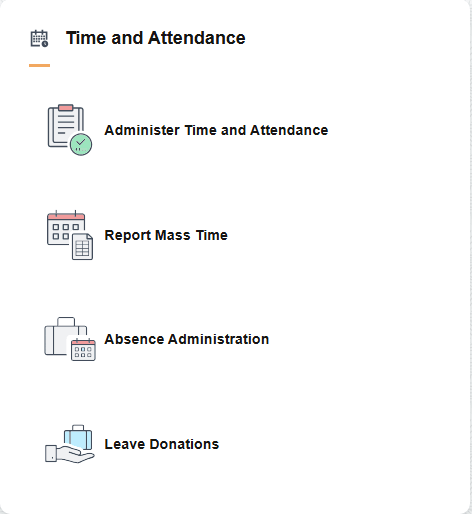
The Time and Attendance section includes the following tiles, which appear based on user roles and security permissions.
Report Mass Time Tile (see Mass Time - Select Time Reporters Page)
When you select a tile, it takes you to the corresponding transaction page with the exception of the Administer Time and Attendance Tile, which takes you to a dashboard of multiple tiles to perform various time and attendance-related tasks.
Use the Administer Time and Attendance tile (HC_TL_TIMEABS_DBRD_TILE_FL_GBL) to access the Administer Time and Attendance dashboard for additional tiles to perform various time and attendance-related tasks.
Navigation:
The Administer Time and Attendance tile is part of the My Work - Time and Attendance section of the My Home Landing Page.
This example illustrates the Administer Time and Attendance tile.

Select this tile to access the Administer Time and Attendance Dashboard.
Use the Administer Time and Attendance dashboard (HC_TL_ADM_TIME_ABS_DBRD_LP) to access tiles to manage time, absence, schedules, reporting, configurations, and insight analytics.
Navigation:
Select the Administer Time and Attendance tile from the My Work - Time and Attendance section of the My Home Landing Page.
This example illustrates the fields and controls on the Administer Time and Attendance dashboard (1 of 2).
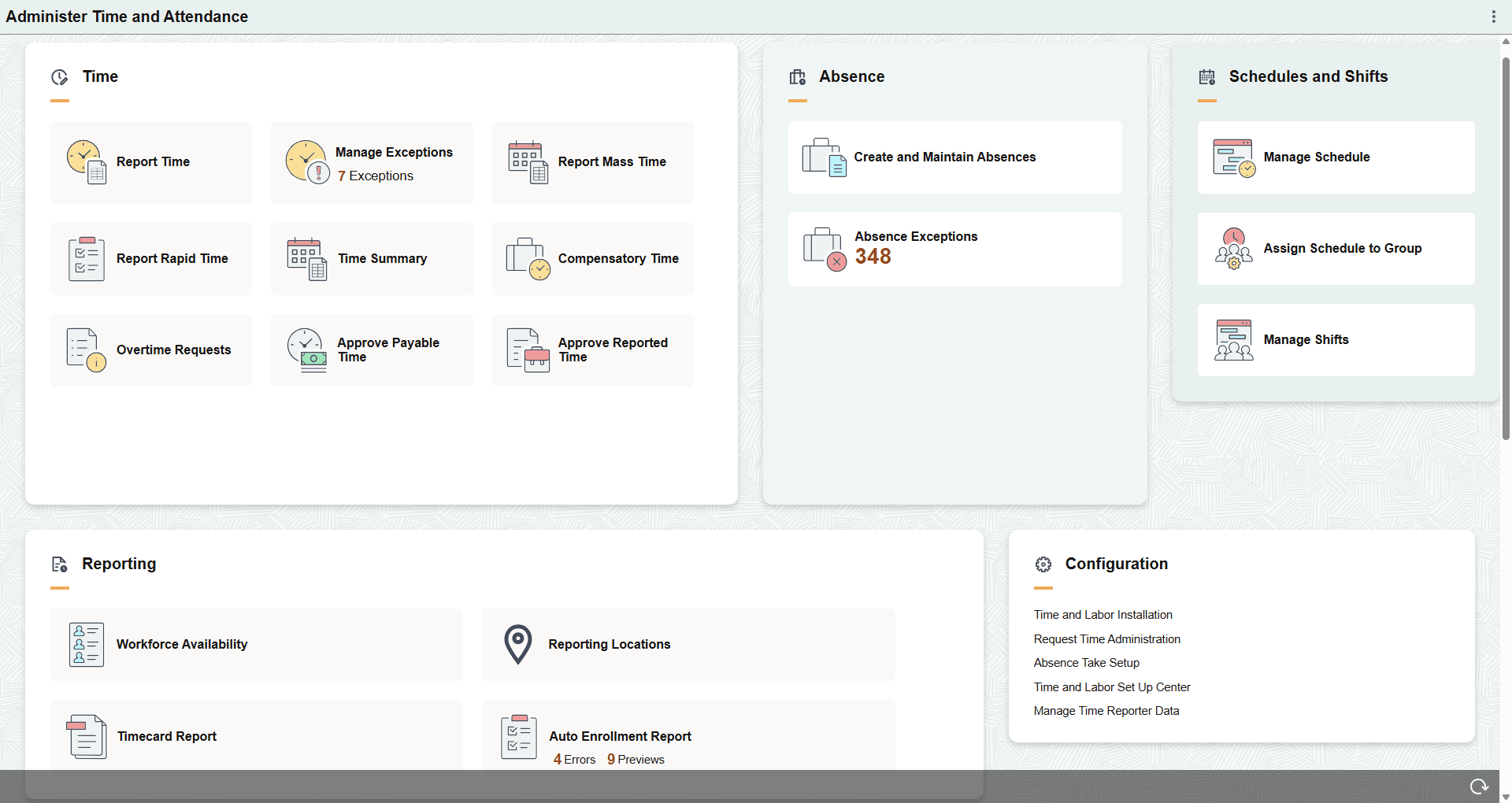
This example illustrates the fields and controls on the Administer Time and Attendance dashboard (2 of 2).
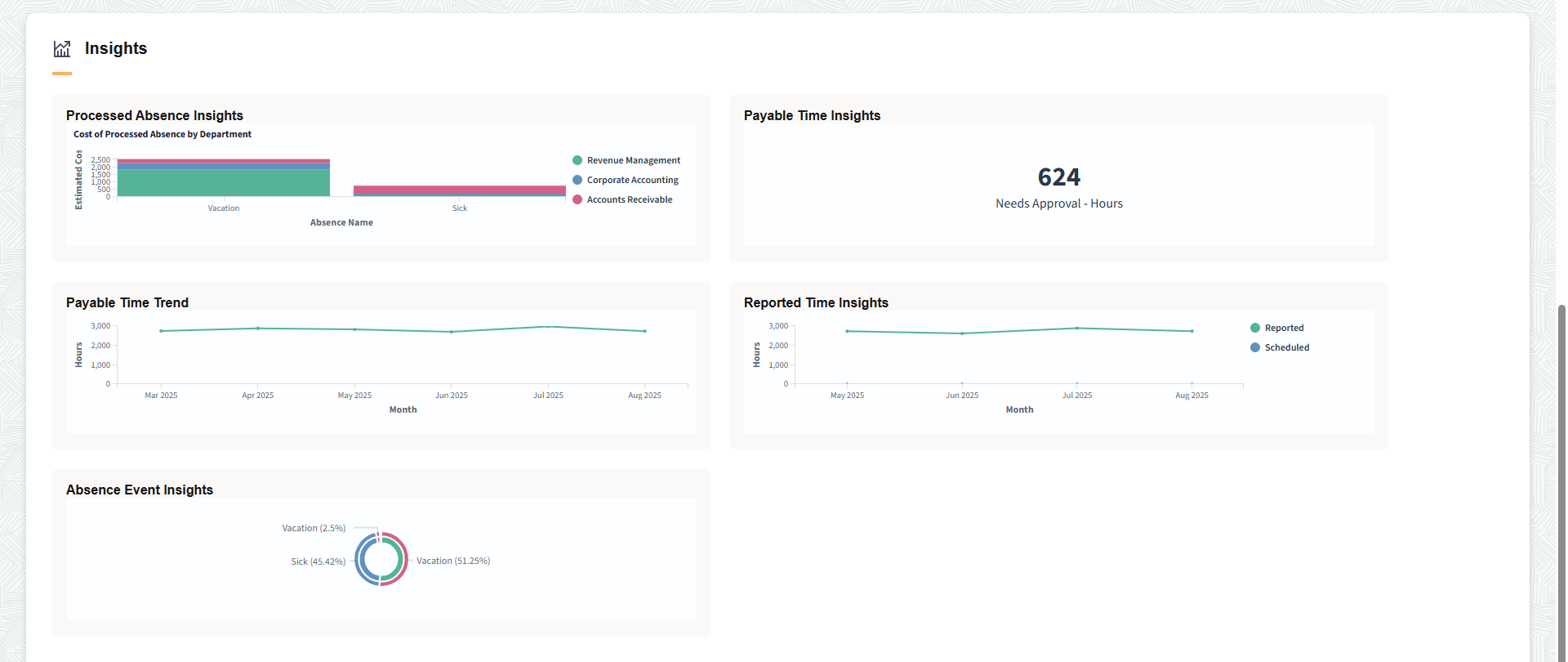
The Administer Time and Attendance dashboard includes the following sections and tiles, which appear based on user roles and security permissions.
Time section
Report Time Tile (see Select Employee Page and Report Time Select Employee Filters page)
Manage Exceptions Tile (see Manage Exceptions Page)
Report Mass Time tile (see Mass Time - Select Time Reporters Page)
Report Rapid Time Tile (see Rapid Time Page)
Time Summary Tile (see Time Summary Page)
Compensatory Time Tile (see Compensatory Time Page)
Overtime Requests Tile (see Approve Overtime Requests - Select an Employee Request Page)
Approve Payable Time Tile (see Approve Payable Time - Approve Time for Time Reporters Page)
Approve Reported Time Tile (see Approve Reported Time - Timesheet Summary Page)
Absence section
Create and Maintain Absences Tile (see Create and Maintain Absence Requests Page)
Absence Exceptions Tile (see Absence Exceptions Page)
Schedule and Shifts section
Assign Schedule to Group Tile (see Assign Schedule to a Group Page)
Manage Shifts Tile (see Shift Page)
Reporting section
Workforce Availability Tile (see Workforce Availability Page)
Reporting Locations Tile (see Reporting Locations Page)
Timecard Report Tile (see TimeCard Page)
Auto Enrollment Report Tile (see Understanding the Time and Labor Auto Enrollment Analytics)
Configuration section
Time and Labor Installation link (see Time and Labor Installation Page)
Request Time Administration link (see Request Time Administration Page)
Absence Take Setup link (see Configure Country Take Setup - Absences Page)
Time and Labor Set Up Center link (see Pages Used to Navigate in Time and Labor)
Manage Time Reporter Data link (see Manage Time Reporter Data Tile)
Insights section